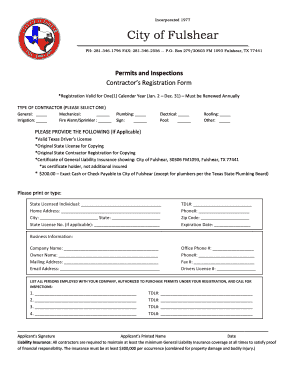
Contractor Registration City of Fulshear Form


What is the Contractor Registration City of Fulshear?
The Contractor Registration City of Fulshear is a formal process that requires general contractors to register with the city before they can legally operate within its jurisdiction. This registration ensures that contractors comply with local building codes, safety regulations, and other essential legal requirements. By obtaining this registration, contractors demonstrate their commitment to quality and safety in construction projects, fostering trust within the community.
Steps to Complete the Contractor Registration City of Fulshear
Completing the Contractor Registration City of Fulshear involves several key steps:
- Gather necessary documentation, including proof of insurance, business licenses, and any relevant certifications.
- Fill out the contractor registration form accurately, ensuring all information is complete and up-to-date.
- Submit the completed form along with the required documents to the appropriate city department, either online or in-person.
- Pay any associated fees as outlined by the city regulations.
- Await confirmation of your registration from the city, which may include an inspection or review process.
Legal Use of the Contractor Registration City of Fulshear
The legal use of the Contractor Registration City of Fulshear is crucial for ensuring that all construction activities comply with local laws and regulations. This registration serves as proof that the contractor has met all necessary requirements, including adherence to safety standards and zoning laws. Engaging in construction without proper registration can lead to penalties, including fines or project shutdowns.
Required Documents for Registration
To successfully register as a general contractor in Fulshear, several documents are typically required:
- Proof of general liability insurance.
- Business license or registration documents.
- Professional certifications or licenses relevant to the construction field.
- Completed contractor registration form.
Eligibility Criteria for Contractor Registration
Eligibility for the Contractor Registration City of Fulshear generally includes the following criteria:
- The applicant must be a licensed general contractor in the state of Texas.
- All required documentation must be submitted and verified.
- The contractor must not have any outstanding violations or penalties from previous projects.
Application Process & Approval Time
The application process for the Contractor Registration City of Fulshear involves submitting the required documents and forms to the city. Once submitted, the review process typically takes a few weeks, depending on the volume of applications and the completeness of the submitted materials. It is advisable to check with the city’s building department for specific timelines and any potential delays.
Quick guide on how to complete contractor registration city of fulshear
Complete Contractor Registration City Of Fulshear effortlessly on any device
Online document management has gained popularity among businesses and individuals. It offers an excellent eco-friendly alternative to traditional printed and signed documents, allowing you to access the proper forms and securely store them online. airSlate SignNow equips you with all the tools required to create, edit, and eSign your documents swiftly without delays. Manage Contractor Registration City Of Fulshear on any platform with airSlate SignNow Android or iOS applications and enhance any document-related operation today.
The easiest way to modify and eSign Contractor Registration City Of Fulshear with minimal effort
- Find Contractor Registration City Of Fulshear and click on Get Form to begin.
- Make use of the tools we provide to complete your document.
- Emphasize important sections of your documents or conceal sensitive information with tools that airSlate SignNow offers specifically for that purpose.
- Create your eSignature using the Sign tool, which takes only seconds and carries the same legal validity as a conventional wet ink signature.
- Review all the information and click on the Done button to save your changes.
- Choose how you wish to send your form, whether by email, SMS, or invitation link, or download it to your computer.
Eliminate worries about lost or misplaced documents, tedious form searching, or mistakes that necessitate printing new document copies. airSlate SignNow addresses your document management requirements in just a few clicks from any device of your choice. Modify and eSign Contractor Registration City Of Fulshear and ensure excellent communication at any stage of the form preparation process with airSlate SignNow.
Create this form in 5 minutes or less
Create this form in 5 minutes!
How to create an eSignature for the contractor registration city of fulshear
How to create an electronic signature for a PDF online
How to create an electronic signature for a PDF in Google Chrome
How to create an e-signature for signing PDFs in Gmail
How to create an e-signature right from your smartphone
How to create an e-signature for a PDF on iOS
How to create an e-signature for a PDF on Android
People also ask
-
What is Contractor Registration City Of Fulshear?
Contractor Registration City Of Fulshear refers to the process by which contractors must register with the City of Fulshear to legally operate and provide services. This registration ensures compliance with local regulations, allowing contractors to work on various projects within the city.
-
How do I register as a contractor in Fulshear?
To register as a contractor in the City of Fulshear, you need to complete the Contractor Registration application available on the city’s official website. Along with the application, you may need to provide proof of your business license, insurance, and other necessary documents, enabling compliance with the Contractor Registration City Of Fulshear requirements.
-
What are the benefits of being registered in Fulshear?
Registering as a contractor in the City of Fulshear allows you to bid on municipal contracts and projects, enhancing your business credibility. Additionally, it helps in networking opportunities and ensures you stay updated on local regulations and requirements.
-
What are the costs associated with Contractor Registration City Of Fulshear?
The costs for Contractor Registration in the City of Fulshear may vary based on the type of work you will be performing. Typically, there are registration fees that cover administrative costs. It's advisable to check the city’s official website for the most recent fee schedule.
-
What documents are required for Contractor Registration City Of Fulshear?
When applying for Contractor Registration City Of Fulshear, you will need to submit documents such as a completed application form, proof of liability insurance, a business license, and any applicable trade certifications. Ensuring all documents are in order will facilitate a smooth registration process.
-
How long does the registration process take?
The Contractor Registration process in the City of Fulshear usually takes a few days to a couple of weeks, depending on the completeness of your application. Prompt submission of all required documents can help expedite this timeline.
-
Can I use airSlate SignNow for my contractor registration documents?
Yes, you can leverage airSlate SignNow to efficiently manage and eSign your contractor registration documents with the City of Fulshear. This solution streamlines your paperwork, making the process faster and more efficient.
Get more for Contractor Registration City Of Fulshear
- Justice of the peace court civil rules delaware courts form
- Property holderpetitioner form
- 2017 forms book tmcec
- Notice of petition to obtain title to abandoned property form
- Public notice of filing of petition form
- Involuntary transfer of ownership of a vehicle by penndot form
- To obtain title to abandoned property delaware courts form
- Policy directive 00 178 form
Find out other Contractor Registration City Of Fulshear
- Sign Montana Banking RFP Easy
- Sign Missouri Banking Last Will And Testament Online
- Sign Montana Banking Quitclaim Deed Secure
- Sign Montana Banking Quitclaim Deed Safe
- Sign Missouri Banking Rental Lease Agreement Now
- Sign Nebraska Banking Last Will And Testament Online
- Sign Nebraska Banking LLC Operating Agreement Easy
- Sign Missouri Banking Lease Agreement Form Simple
- Sign Nebraska Banking Lease Termination Letter Myself
- Sign Nevada Banking Promissory Note Template Easy
- Sign Nevada Banking Limited Power Of Attorney Secure
- Sign New Jersey Banking Business Plan Template Free
- Sign New Jersey Banking Separation Agreement Myself
- Sign New Jersey Banking Separation Agreement Simple
- Sign Banking Word New York Fast
- Sign New Mexico Banking Contract Easy
- Sign New York Banking Moving Checklist Free
- Sign New Mexico Banking Cease And Desist Letter Now
- Sign North Carolina Banking Notice To Quit Free
- Sign Banking PPT Ohio Fast