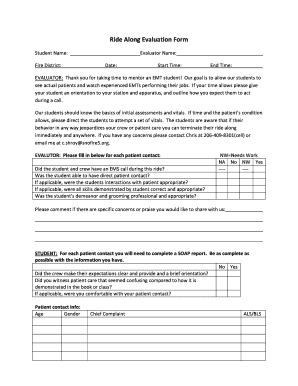
Ride along Evaluation Form Snofire5


What is the driver ride along evaluation form?
The driver ride along evaluation form is a structured document used primarily to assess the performance and skills of a driver during a ride-along experience. This form typically includes sections for evaluating various aspects of driving, such as adherence to traffic laws, communication skills, and overall professionalism. By documenting observations and feedback, this form helps organizations ensure that drivers meet safety and performance standards.
How to use the driver ride along evaluation form
Using the driver ride along evaluation form involves several straightforward steps. First, ensure that the form is accessible, either in a digital format or printed out. During the ride-along, the evaluator should fill out the form in real-time, noting specific behaviors and responses from the driver. After completing the ride, the evaluator should review the form with the driver to discuss strengths and areas for improvement. This collaborative approach fosters a supportive learning environment.
Steps to complete the driver ride along evaluation form
Completing the driver ride along evaluation form requires attention to detail and a systematic approach. Here are the essential steps:
- Gather necessary information, including the driver's name, date of the evaluation, and route details.
- During the ride, observe the driver’s behavior, noting key performance indicators such as speed, lane changes, and adherence to traffic signals.
- Fill out the evaluation form, providing specific examples for each section to support your observations.
- After the ride, review the completed form with the driver, discussing feedback and areas for improvement.
- Store the completed form securely, either digitally or in a physical file, for future reference.
Legal use of the driver ride along evaluation form
The legal use of the driver ride along evaluation form is crucial for ensuring compliance with industry standards and regulations. To be considered legally binding, the form must be completed accurately and signed by both the evaluator and the driver. Additionally, using a secure platform for electronic signatures can enhance the form's validity, as it provides a digital certificate and maintains compliance with relevant laws such as ESIGN and UETA.
Key elements of the driver ride along evaluation form
Key elements of the driver ride along evaluation form typically include:
- Driver Information: Name, license number, and contact details.
- Evaluator Information: Name and position of the evaluator.
- Evaluation Criteria: Specific metrics for assessing driving skills, such as safety practices and customer interaction.
- Comments Section: Space for additional observations and feedback.
- Signatures: Signatures of both the evaluator and the driver to validate the evaluation.
Examples of using the driver ride along evaluation form
Examples of using the driver ride along evaluation form can vary based on the context. For instance, a logistics company may use the form to assess new drivers during their training period. Alternatively, a sales team might utilize the form to evaluate how effectively a driver communicates product information while on a sales call. Each use case emphasizes the importance of feedback in enhancing driver performance and ensuring customer satisfaction.
Quick guide on how to complete ride along evaluation form snofire5
Complete Ride Along Evaluation Form Snofire5 effortlessly on any gadget
Web-based document management has become increasingly favored by companies and individuals alike. It offers an ideal environmentally friendly substitute for traditional printed and signed documents, as you can obtain the necessary form and securely store it online. airSlate SignNow provides all the resources you need to create, modify, and eSign your documents swiftly without holdups. Manage Ride Along Evaluation Form Snofire5 on any gadget using airSlate SignNow Android or iOS applications and simplify any document-related process today.
The easiest way to alter and eSign Ride Along Evaluation Form Snofire5 seamlessly
- Locate Ride Along Evaluation Form Snofire5 and click on Get Form to begin.
- Utilize the tools available to complete your form.
- Highlight essential areas of your documents or redact sensitive information using instruments that airSlate SignNow provides specifically for that purpose.
- Generate your eSignature with the Sign tool, which takes just seconds and holds the same legal validity as a conventional ink signature.
- Review the details and click on the Done button to preserve your changes.
- Choose how you wish to deliver your form, via email, text message (SMS), or invite link, or download it to your computer.
Say goodbye to lost or misplaced files, tedious form searching, or mistakes that necessitate printing new document copies. airSlate SignNow meets your document management needs in just a few clicks from any device of your preference. Modify and eSign Ride Along Evaluation Form Snofire5 and guarantee effective communication throughout the form preparation process with airSlate SignNow.
Create this form in 5 minutes or less
Create this form in 5 minutes!
How to create an eSignature for the ride along evaluation form snofire5
How to create an electronic signature for a PDF online
How to create an electronic signature for a PDF in Google Chrome
How to create an e-signature for signing PDFs in Gmail
How to create an e-signature right from your smartphone
How to create an e-signature for a PDF on iOS
How to create an e-signature for a PDF on Android
People also ask
-
What is a sales ride along evaluation form?
A sales ride along evaluation form is a tool designed to assess the effectiveness of sales team members during field visits. This form captures key insights about sales interactions and provides a structured way to evaluate performance. Using this form can help improve both individual and team sales strategies.
-
How can airSlate SignNow help with sales ride along evaluation forms?
airSlate SignNow streamlines the process of creating, sending, and collecting sales ride along evaluation forms. With its easy-to-use platform, you can customize forms, collect data efficiently, and ensure secure storage of completed evaluations. This saves time and enhances productivity in your sales processes.
-
Are there any costs associated with using the sales ride along evaluation form feature?
The sales ride along evaluation form feature is included in the airSlate SignNow subscription plans. Pricing is competitive, offering various tiers to fit different business needs. You can choose a plan that best suits your organization while benefiting from access to powerful form functionalities.
-
What features does airSlate SignNow offer for sales ride along evaluation forms?
Features of airSlate SignNow for sales ride along evaluation forms include customizable templates, eSignature capabilities, and real-time tracking of documents. Additionally, you can integrate your forms with various applications to streamline data collection. These features help ensure your evaluation process is efficient and user-friendly.
-
Can I integrate the sales ride along evaluation form with other tools?
Yes, airSlate SignNow offers integration capabilities with various third-party applications, allowing you to connect your sales ride along evaluation forms with your existing systems. This ensures seamless data flow and enhances your overall sales evaluation process. Integration helps create a more cohesive workflow for your sales team.
-
What are the benefits of using a digital sales ride along evaluation form?
Using a digital sales ride along evaluation form provides key benefits such as increased efficiency, reduced paper usage, and improved data accuracy. Digital forms allow for easier storage and retrieval, making it simple to analyze trends over time. This modern approach enhances the overall effectiveness of your sales evaluations.
-
Is there support available for using the sales ride along evaluation form?
Yes, airSlate SignNow provides exceptional customer support for users of their sales ride along evaluation form feature. You can access help through various channels, including live chat and email support. We also offer comprehensive resources like tutorials and FAQs to assist you in utilizing the form effectively.
Get more for Ride Along Evaluation Form Snofire5
- Isotopes ions and atoms worksheet answer key form
- Declaration of parental responsibility during a eurowings form
- Quiz registration form
- Manulife claim form
- Child learning centers and group care homes daycarecom form
- Filmsourcing call sheet call sheet form
- Declaration format
- Woburn feral cat coalition form
Find out other Ride Along Evaluation Form Snofire5
- eSign Utah High Tech Warranty Deed Simple
- eSign Wisconsin High Tech Cease And Desist Letter Fast
- eSign New York Government Emergency Contact Form Online
- eSign North Carolina Government Notice To Quit Now
- eSign Oregon Government Business Plan Template Easy
- How Do I eSign Oklahoma Government Separation Agreement
- How Do I eSign Tennessee Healthcare / Medical Living Will
- eSign West Virginia Healthcare / Medical Forbearance Agreement Online
- eSign Alabama Insurance LLC Operating Agreement Easy
- How Can I eSign Alabama Insurance LLC Operating Agreement
- eSign Virginia Government POA Simple
- eSign Hawaii Lawers Rental Application Fast
- eSign Hawaii Lawers Cease And Desist Letter Later
- How To eSign Hawaii Lawers Cease And Desist Letter
- How Can I eSign Hawaii Lawers Cease And Desist Letter
- eSign Hawaii Lawers Cease And Desist Letter Free
- eSign Maine Lawers Resignation Letter Easy
- eSign Louisiana Lawers Last Will And Testament Mobile
- eSign Louisiana Lawers Limited Power Of Attorney Online
- eSign Delaware Insurance Work Order Later