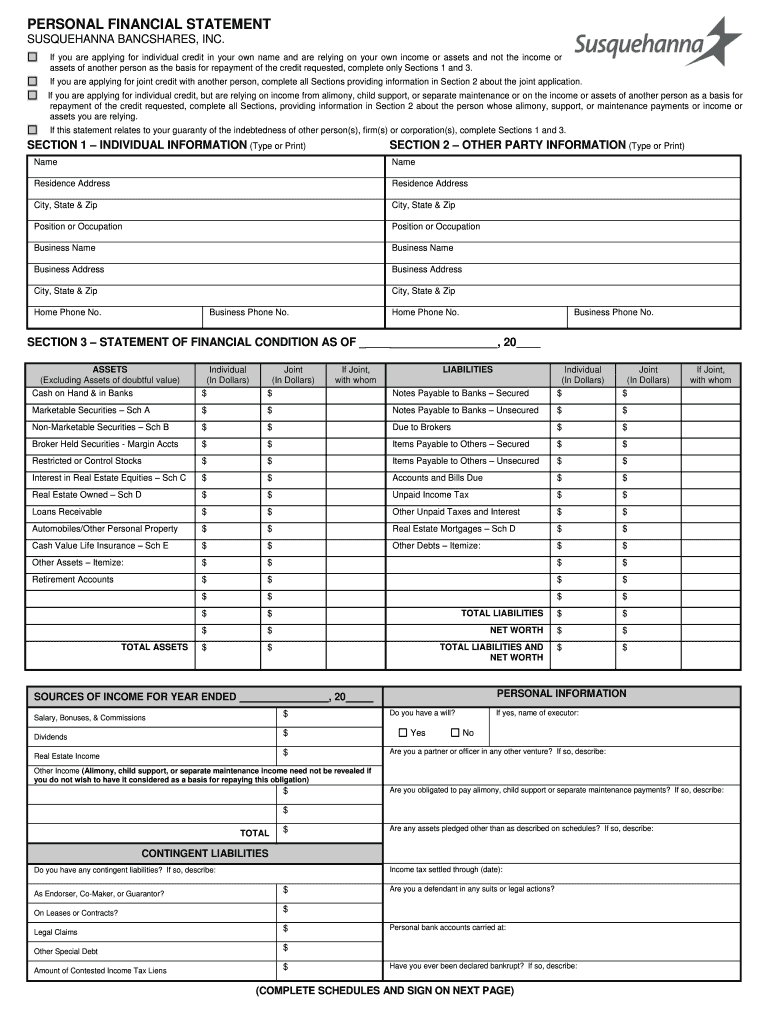
Td Loan Application PDF Personal Form


What is the TD Loan Application PDF Personal Form
The TD Loan Application PDF Personal Form is a document used by individuals seeking to apply for personal loans through TD Bank. This form collects essential information about the applicant, including personal details, financial status, and the purpose of the loan. It serves as the initial step in the loan application process, allowing the bank to assess the applicant's eligibility and determine the terms of the loan. Accurate completion of this form is crucial for a smooth application experience.
Steps to Complete the TD Loan Application PDF Personal Form
Completing the TD Loan Application PDF Personal Form involves several key steps:
- Gather necessary documents: Collect personal identification, proof of income, and any other financial documents required.
- Fill out personal information: Enter your name, address, contact details, and Social Security number accurately.
- Detail financial information: Provide information about your employment, income sources, and existing debts.
- Specify loan details: Indicate the loan amount requested and the intended purpose of the loan.
- Review the form: Check for any errors or omissions before submitting.
- Submit the form: Follow the submission guidelines provided by TD Bank, whether online or via mail.
Legal Use of the TD Loan Application PDF Personal Form
The TD Loan Application PDF Personal Form is legally binding once submitted. It is essential to provide truthful and accurate information, as any discrepancies can lead to denial of the application or legal consequences. The information collected is protected under privacy laws, ensuring that personal data is handled securely and responsibly by TD Bank. Understanding the legal implications of this form helps applicants navigate the loan process with confidence.
Required Documents for the TD Loan Application PDF Personal Form
To complete the TD Loan Application PDF Personal Form, applicants typically need to provide several key documents:
- Proof of identity: A government-issued ID, such as a driver's license or passport.
- Proof of income: Recent pay stubs, tax returns, or bank statements to verify financial stability.
- Credit history: Information regarding existing debts and credit accounts may be required.
- Loan purpose documentation: Any relevant documents that explain the intended use of the loan funds.
How to Obtain the TD Loan Application PDF Personal Form
The TD Loan Application PDF Personal Form can be obtained directly from TD Bank's official website or by visiting a local branch. It is available for download in PDF format, allowing applicants to fill it out digitally or print it for manual completion. Ensuring you have the most current version of the form is important, as updates may occur that could affect the application process.
Application Process & Approval Time
The application process for the TD Loan Application PDF Personal Form typically involves the following stages:
- Submission: Once the form is completed and submitted, TD Bank reviews the application.
- Verification: The bank verifies the information provided, including credit history and income.
- Approval or denial: Applicants will receive notification of approval or denial, usually within a few business days.
- Loan agreement: If approved, the applicant will review and sign a loan agreement outlining the terms.
Overall, the entire process may take anywhere from a few days to a couple of weeks, depending on the complexity of the application and the bank's workload.
Quick guide on how to complete td loan application pdf personal form
Effortlessly prepare Td Loan Application Pdf Personal Form on any device
Managing documents online has become increasingly popular among companies and individuals. It offers an ideal eco-friendly alternative to conventional printed and signed forms, allowing you to easily locate the right document and securely store it online. airSlate SignNow provides all the tools necessary to create, edit, and eSign your documents promptly without any hassle. Manage Td Loan Application Pdf Personal Form on any system with airSlate SignNow's Android or iOS applications and enhance your document-centric processes today.
How to edit and eSign Td Loan Application Pdf Personal Form with ease
- Locate Td Loan Application Pdf Personal Form and click on Get Form to begin.
- Utilize the tools we offer to complete your document.
- Mark important sections of the documents or obscure sensitive details with tools specifically designed for that by airSlate SignNow.
- Create your signature using the Sign tool, which takes only seconds and carries the same legal validity as a traditional handwritten signature.
- Review all the information and click on the Done button to save your changes.
- Select how you wish to send your form, whether by email, text (SMS), invitation link, or download it to your computer.
Eliminate worries about lost or misplaced documents, tedious form searches, or errors that necessitate printing additional copies. airSlate SignNow addresses all your document management needs in just a few clicks from the device of your choice. Edit and eSign Td Loan Application Pdf Personal Form to guarantee exceptional communication during every phase of your form preparation process with airSlate SignNow.
Create this form in 5 minutes or less
FAQs
-
How do I fill out the application form for an educational loan online?
Depending on which country you are in and what kind of lender you are going for. There are bank loans and licensed money lenders. If you are taking a large amount, banks are recommended. If you are working, need a small amount for your tuition and in need of it fast, you can try a licensed moneylender.
-
How do I fill a form which is PDF?
You can try out Fill which had a free forever plan and requires no download. You simply upload your PDF and then fill it in within the browser:UploadFillDownloadIf the fields are live, as in the example above, simply fill them in. If the fields are not live you can drag on the fields to complete it quickly. Once you have completed the form click the download icon in the toolbar to download a copy of the finished PDF. Or send it for signing.Open a free account on Fill here
-
When I fill out a loan application form at a bank, how does the bank know if I am lying about my total assets and liabilities?
Your credit report has more than the score, because part of what makes up you score is the amount of liabilities and how they are handled. Liabilities that will show areCar payments and balanceCredit cardsDepartment store cardsStudent loansChild support/alimony Judgements And many more.For assetsBank statementsBrokerage accounts401k statements etc.If an applicant is sufficiently strong (20% down-payment and a few months mortgage payments reserved) then all assets are usually not verified.But as a mortgage broker I've even used a car and boat title to boost an otherwise shaky application.
-
How many application forms does a person need to fill out in his/her lifetime?
As many as you want to !
-
How can I electronically fill out a PDF form?
You’ll need a PDF editor to fill out forms. I recommend you PDF Expert, it’s a great solution for Mac.What forms it supports:Acro forms created in signNow or similar programs.Static XFA forms created in signNow LiveCycle.PDF Expert supports checkboxes and text fields. Just click them and type what you need.If your form is non-interactive, you can type on it using the ‘Text’ tool (go to the ‘Annotate’ tab > ‘Text’).For a non-interactive checkbox, you can use the ‘Stamp’ tool or just type ‘x’ on it.For a more detailed tutorial, check the article “How to fill out a PDF form on Mac”. And here are the guides on how to fill out different tax forms.Hopefully, this helps!
-
How do you fill out a form scanned as a PDF?
If you have Acrobat Reader or Foxit Phantom, you can add form to the PDF file you want to fill in. Refer to the screenshot here (Phantom). First click on Form, then you can pick option you want for your form (Text Field, Check box…) and draw it where you want to input your data. You can also change font and size of it to fit the existing text. When you are done adding the fields, you can just click on the hand icon, and you can now fill in your form and then save it as.
-
What is the best way to fill out a PDF form?
If you are a user of Mac, iPhone or iPad, your tasks will be quickly and easily solved with the help of PDF Expert. Thanks to a simple and intuitive design, you don't have to dig into settings and endless options. PDF Expert also allows you to view, edit, reduce, merge, extract, annotate important parts of documents in a click. You have a special opportunity to try it on your Mac for free!
Create this form in 5 minutes!
How to create an eSignature for the td loan application pdf personal form
How to make an eSignature for your Td Loan Application Pdf Personal Form online
How to generate an electronic signature for your Td Loan Application Pdf Personal Form in Chrome
How to make an eSignature for putting it on the Td Loan Application Pdf Personal Form in Gmail
How to generate an electronic signature for the Td Loan Application Pdf Personal Form right from your smartphone
How to create an electronic signature for the Td Loan Application Pdf Personal Form on iOS devices
How to make an electronic signature for the Td Loan Application Pdf Personal Form on Android devices
People also ask
-
What are TD solicitor forms and how can airSlate SignNow help with them?
TD solicitor forms are essential legal documents used in various transactions. With airSlate SignNow, you can easily create, send, and eSign these forms, streamlining your workflow and ensuring compliance.
-
Are there any costs associated with using airSlate SignNow for TD solicitor forms?
airSlate SignNow offers a variety of pricing plans tailored to different business needs, including features for managing TD solicitor forms. Each plan is designed to be cost-effective while providing comprehensive tools for document management and eSigning.
-
What features does airSlate SignNow offer for TD solicitor forms?
airSlate SignNow provides a range of features for managing TD solicitor forms, including customizable templates, collaboration tools, and robust security measures. These capabilities help you efficiently handle legal documentation while ensuring the integrity and confidentiality of your data.
-
How does eSigning work for TD solicitor forms with airSlate SignNow?
eSigning TD solicitor forms with airSlate SignNow is straightforward and user-friendly. Simply upload your document, add the necessary fields, and invite signers, allowing them to complete the signing process electronically in a matter of minutes.
-
Can I integrate airSlate SignNow with other tools for managing TD solicitor forms?
Yes, airSlate SignNow seamlessly integrates with various tools and applications, enhancing your ability to manage TD solicitor forms. This includes integrations with CRMs, cloud storage solutions, and productivity software, allowing for a cohesive workflow across platforms.
-
What are the benefits of using airSlate SignNow for TD solicitor forms?
Using airSlate SignNow for TD solicitor forms brings numerous benefits, such as increased efficiency, reduced paper usage, and enhanced accuracy in document handling. The platform also ensures faster turnaround times by enabling electronic signatures and real-time collaboration.
-
Is it safe to store TD solicitor forms on airSlate SignNow?
Absolutely! airSlate SignNow prioritizes security when it comes to storing TD solicitor forms. With advanced encryption and compliance with data protection regulations, you can trust that your legal documents are secure and accessible only to authorized users.
Get more for Td Loan Application Pdf Personal Form
Find out other Td Loan Application Pdf Personal Form
- eSignature Iowa Education Last Will And Testament Computer
- How To eSignature Iowa Doctors Business Letter Template
- Help Me With eSignature Indiana Doctors Notice To Quit
- eSignature Ohio Education Purchase Order Template Easy
- eSignature South Dakota Education Confidentiality Agreement Later
- eSignature South Carolina Education Executive Summary Template Easy
- eSignature Michigan Doctors Living Will Simple
- How Do I eSignature Michigan Doctors LLC Operating Agreement
- How To eSignature Vermont Education Residential Lease Agreement
- eSignature Alabama Finance & Tax Accounting Quitclaim Deed Easy
- eSignature West Virginia Education Quitclaim Deed Fast
- eSignature Washington Education Lease Agreement Form Later
- eSignature Missouri Doctors Residential Lease Agreement Fast
- eSignature Wyoming Education Quitclaim Deed Easy
- eSignature Alaska Government Agreement Fast
- How Can I eSignature Arizona Government POA
- How Do I eSignature Nevada Doctors Lease Agreement Template
- Help Me With eSignature Nevada Doctors Lease Agreement Template
- How Can I eSignature Nevada Doctors Lease Agreement Template
- eSignature Finance & Tax Accounting Presentation Arkansas Secure