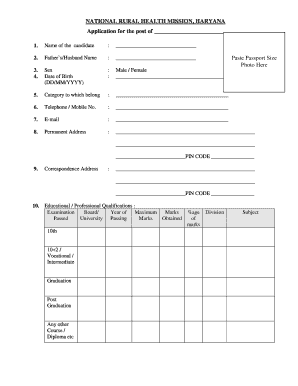
Nhm Haryana Form


What is the NHM Haryana
The NHM Haryana, or National Health Mission Haryana, is a government initiative aimed at improving healthcare services across the state of Haryana, India. This program focuses on enhancing the accessibility, affordability, and quality of healthcare for all residents. It encompasses various health programs, including maternal and child health, communicable diseases, and non-communicable diseases, ensuring that comprehensive healthcare is available to every citizen.
How to use the NHM Haryana
Using the NHM Haryana involves engaging with its various health services and programs. Residents can access healthcare facilities that operate under this mission, which may include hospitals, clinics, and community health centers. To utilize these services, individuals can visit local health facilities, where trained professionals provide medical assistance and support. Additionally, the NHM Haryana often conducts health awareness campaigns and outreach programs to educate the public about available services.
Steps to complete the NHM Haryana
Completing the NHM Haryana form typically involves several steps. First, individuals need to gather necessary personal information, such as identification details and health history. Next, they should visit the designated health facility or the official NHM Haryana website to access the form. After filling out the form with accurate information, individuals may need to submit it either online or in person, depending on the specific requirements of the program they are applying for. Finally, keeping a copy of the submitted form is advisable for future reference.
Legal use of the NHM Haryana
The NHM Haryana form is legally recognized as a valid document when completed correctly. It serves to formalize the individual's request for healthcare services and ensures that they receive the necessary support. Compliance with the guidelines set forth by the NHM Haryana is essential for the legal standing of the form. This includes providing accurate information and adhering to any additional requirements specified by the health authorities.
Eligibility Criteria
Eligibility for the NHM Haryana services generally includes residents of Haryana seeking healthcare support. Specific programs under the NHM may have additional criteria, such as age restrictions for maternal and child health services or income thresholds for certain assistance programs. It is important for applicants to review the specific eligibility requirements for the program they are interested in to ensure they qualify for the services offered.
Required Documents
To complete the NHM Haryana form, individuals may need to provide several documents. Commonly required documents include proof of identity, such as an Aadhaar card or driver's license, and any relevant medical records that support the request for healthcare services. Depending on the specific program, additional documentation may be necessary, so it is advisable to check the requirements beforehand to ensure a smooth application process.
Form Submission Methods
The NHM Haryana form can typically be submitted through various methods to accommodate residents. Options may include online submission via the official NHM Haryana website, in-person submission at designated health facilities, or mailing the completed form to the appropriate health department. Each method has its own set of guidelines, so individuals should choose the one that best fits their circumstances and ensure they follow the specified procedures for submission.
Quick guide on how to complete nhm haryana
Effortlessly Prepare nhm haryana on Any Device
Digital document management has become increasingly popular among businesses and individuals. It serves as an excellent eco-friendly alternative to traditional printed and signed documents, allowing you to locate the necessary form and securely store it online. airSlate SignNow provides all the resources you require to create, modify, and eSign your documents swiftly without delays. Manage nhm haryana on any device with airSlate SignNow's Android or iOS applications and streamline your document-related tasks today.
The Easiest Way to Modify and eSign nhm haryana with Ease
- Locate nhm haryana and then click Get Form to start.
- Utilize the tools we provide to finalize your document.
- Emphasize pertinent sections of the documents or obscure sensitive details with tools that airSlate SignNow specifically offers for this purpose.
- Create your signature using the Sign tool, which takes only seconds and holds the same legal validity as a conventional wet ink signature.
- Review the information and then click on the Done button to save your modifications.
- Select your preferred method for submitting your form, either by email, text message (SMS), an invite link, or download it to your PC.
Eliminate concerns about lost or misplaced documents, tedious form searches, or mistakes that require new document copies. airSlate SignNow meets your document management needs within a few clicks from your chosen device. Edit and eSign nhm haryana while ensuring effective communication at every stage of your form preparation process with airSlate SignNow.
Create this form in 5 minutes or less
Related searches to nhm haryana
Create this form in 5 minutes!
How to create an eSignature for the nhm haryana
How to create an electronic signature for a PDF online
How to create an electronic signature for a PDF in Google Chrome
How to create an e-signature for signing PDFs in Gmail
How to create an e-signature right from your smartphone
How to create an e-signature for a PDF on iOS
How to create an e-signature for a PDF on Android
People also ask nhm haryana
-
What is the airSlate SignNow solution for nhm haryana?
airSlate SignNow provides an efficient platform for the nhm haryana to manage electronic signatures and document workflows. This solution allows users to send, sign, and store documents securely, meeting compliance requirements effortlessly.
-
How does airSlate SignNow benefit nhm haryana organizations?
Organizations within nhm haryana can streamline their document processes with airSlate SignNow, saving time and reducing costs. The platform increases efficiency by eliminating the need for physical document handling and enables faster decision-making.
-
What pricing plans are available for nhm haryana users?
airSlate SignNow offers flexible pricing plans suitable for various budgets in nhm haryana. Whether you are a small organization or a large entity, there are options designed to meet different needs without compromising on features.
-
Can airSlate SignNow integrate with other tools used in nhm haryana?
Yes, airSlate SignNow easily integrates with popular software solutions commonly used in nhm haryana, including CRMs and project management tools. This ensures a seamless workflow and enhances productivity across various departments.
-
Is airSlate SignNow secure for handling sensitive documents in nhm haryana?
Absolutely, airSlate SignNow prioritizes the security of documents, employing industry-standard encryption to protect data in nhm haryana. Users can trust that their sensitive information remains confidential and secure throughout the signing process.
-
How user-friendly is airSlate SignNow for nhm haryana employees?
airSlate SignNow is designed with ease of use in mind, making it accessible for all employees in nhm haryana. The intuitive interface allows users to navigate effortlessly, ensuring that they can quickly adopt the platform with minimal training.
-
What features does airSlate SignNow offer specifically for nhm haryana?
For nhm haryana, airSlate SignNow includes essential features like customizable templates, automated reminders, and real-time tracking of documents. These functionalities enhance collaboration and help organizations stay organized.
Get more for nhm haryana
- Auracle 2120 form
- Taekwondo testing sheets form
- Tournament brackets form
- 0284w14 aanvragen van pgb pensioen plusdocx form
- Yvw form template yarra valley water
- Online marine insurance form
- Full disclosure of physical condition informed consent assumption of risk release of liability
- Company pre qualification template 5313943 form
Find out other nhm haryana
- eSign Arkansas Doctors LLC Operating Agreement Free
- eSign Hawaii Construction Lease Agreement Mobile
- Help Me With eSign Hawaii Construction LLC Operating Agreement
- eSign Hawaii Construction Work Order Myself
- eSign Delaware Doctors Quitclaim Deed Free
- eSign Colorado Doctors Operating Agreement Computer
- Help Me With eSign Florida Doctors Lease Termination Letter
- eSign Florida Doctors Lease Termination Letter Myself
- eSign Hawaii Doctors Claim Later
- eSign Idaho Construction Arbitration Agreement Easy
- eSign Iowa Construction Quitclaim Deed Now
- How Do I eSign Iowa Construction Quitclaim Deed
- eSign Louisiana Doctors Letter Of Intent Fast
- eSign Maine Doctors Promissory Note Template Easy
- eSign Kentucky Construction Claim Online
- How Can I eSign Maine Construction Quitclaim Deed
- eSign Colorado Education Promissory Note Template Easy
- eSign North Dakota Doctors Affidavit Of Heirship Now
- eSign Oklahoma Doctors Arbitration Agreement Online
- eSign Oklahoma Doctors Forbearance Agreement Online