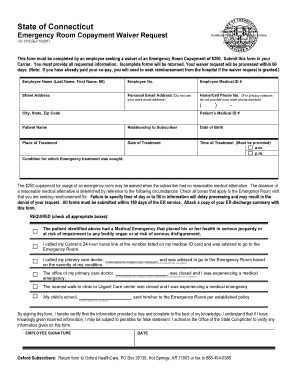
State of Ct Emergency Room Waiver Form


What is the State Of Ct Emergency Room Waiver
The State of Connecticut Emergency Room Waiver is a document designed to assist individuals who face financial hardship when accessing emergency medical services. This waiver allows eligible patients to request a reduction or elimination of copayment obligations associated with emergency room visits. It is particularly beneficial for those who may not have insurance or who are underinsured, ensuring that financial barriers do not prevent access to necessary medical care.
How to Obtain the State Of Ct Emergency Room Waiver
To obtain the State of Ct Emergency Room Waiver, individuals must typically contact their local health department or the hospital where they received care. The process may involve filling out an application form, providing proof of income, and demonstrating financial need. It is advisable to gather all necessary documentation, such as pay stubs or tax returns, to facilitate the approval process.
Steps to Complete the State Of Ct Emergency Room Waiver
Completing the State of Ct Emergency Room Waiver involves several key steps:
- Gather required documentation, including proof of income and any relevant medical bills.
- Obtain the waiver application form from your local health department or hospital.
- Fill out the application, ensuring all information is accurate and complete.
- Submit the application along with the required documentation to the appropriate authority.
- Await confirmation of your application status, which may take several weeks.
Legal Use of the State Of Ct Emergency Room Waiver
The legal use of the State of Ct Emergency Room Waiver is governed by state regulations that outline eligibility criteria and application procedures. It is essential to ensure that all provided information is truthful and accurate to avoid potential legal issues. Misrepresentation can lead to penalties or denial of the waiver.
Eligibility Criteria for the State Of Ct Emergency Room Waiver
Eligibility for the State of Ct Emergency Room Waiver generally includes the following criteria:
- Demonstration of financial need, often assessed through income levels.
- Residency in the state of Connecticut.
- Proof of emergency medical services received.
Each application is reviewed on a case-by-case basis, and additional factors may be taken into account, such as family size and other financial obligations.
Form Submission Methods for the State Of Ct Emergency Room Waiver
The State of Ct Emergency Room Waiver can typically be submitted through various methods:
- Online submission via the hospital or health department's website.
- Mailing the completed form to the designated office.
- In-person submission at the local health department or hospital.
Choosing the appropriate method may depend on personal preferences and the specific requirements of the issuing authority.
Quick guide on how to complete state of ct emergency room waiver
Complete State Of Ct Emergency Room Waiver effortlessly on any device
Online document management has gained traction among businesses and individuals. It serves as an ideal eco-friendly alternative to conventional printed and signed documents, allowing you to obtain the precise form and securely save it online. airSlate SignNow provides you with all the resources necessary to create, modify, and eSign your documents swiftly without interruptions. Handle State Of Ct Emergency Room Waiver on any device using airSlate SignNow's Android or iOS applications and simplify your document-related tasks today.
The easiest way to modify and eSign State Of Ct Emergency Room Waiver without stress
- Locate State Of Ct Emergency Room Waiver and click on Get Form to begin.
- Utilize the tools we provide to complete your document.
- Emphasize important sections of the documents or obscure sensitive information with tools that airSlate SignNow offers specifically for that purpose.
- Generate your eSignature with the Sign tool, which takes seconds and carries the same legal validity as a conventional wet ink signature.
- Review all the details and click on the Done button to save your changes.
- Select how you prefer to send your form, via email, text message (SMS), or invitation link, or download it to your computer.
Eliminate concerns about lost or misplaced files, tedious form searches, or errors that necessitate printing new document copies. airSlate SignNow fulfills all your document management needs in just a few clicks from any device you choose. Modify and eSign State Of Ct Emergency Room Waiver and ensure outstanding communication at every stage of the form preparation process with airSlate SignNow.
Create this form in 5 minutes or less
Create this form in 5 minutes!
How to create an eSignature for the state of ct emergency room waiver
How to create an electronic signature for a PDF online
How to create an electronic signature for a PDF in Google Chrome
How to create an e-signature for signing PDFs in Gmail
How to create an e-signature right from your smartphone
How to create an e-signature for a PDF on iOS
How to create an e-signature for a PDF on Android
People also ask
-
What is airSlate SignNow and how does it relate to connecticut emergency?
airSlate SignNow is a powerful eSignature platform that enables businesses to send and electronically sign documents quickly and efficiently. For companies dealing with connecticut emergencies, this solution ensures that critical documents can be signed in real-time, streamlining communication and decision-making during urgent situations.
-
How much does airSlate SignNow cost for businesses in connecticut?
airSlate SignNow offers flexible pricing plans suitable for businesses in connecticut, ensuring that cost-effective options are available for all needs. Depending on the level of features required, you can choose from a basic plan to a premium package, allowing you to manage expenses associated with handling connecticut emergencies without compromise.
-
What features does airSlate SignNow provide for handling connecticut emergency documentation?
airSlate SignNow includes essential features like document templates, automated workflows, and advanced security measures that are critical during connecticut emergencies. These features facilitate quick document preparation and signing, allowing organizations to respond swiftly to urgent situations.
-
How can I integrate airSlate SignNow with existing tools for connecticut emergency management?
airSlate SignNow seamlessly integrates with various software solutions commonly used in connecticut emergency management, such as CRM platforms and cloud storage providers. This compatibility enables users to streamline processes and improve efficiency when dealing with urgent documentation and approvals.
-
Can I send multiple documents at once during a connecticut emergency?
Yes, airSlate SignNow allows users to send multiple documents simultaneously, which is crucial during a connecticut emergency. This feature ensures that all necessary documents can be distributed quickly, allowing all parties involved to address urgent matters without delay.
-
What benefits does eSigning offer for connecticut emergency responders?
eSigning with airSlate SignNow provides connecticut emergency responders with an efficient way to obtain immediate signatures on essential documents. This speed is vital during emergencies, as it reduces wait times and enables responders to focus on delivering their services effectively.
-
Is airSlate SignNow secure for use in connecticut emergencies?
Absolutely! airSlate SignNow prioritizes security, adhering to industry standards to protect sensitive information, which is particularly important during connecticut emergencies. With features like two-factor authentication and encryption, users can trust that their documents are safe and secure.
Get more for State Of Ct Emergency Room Waiver
Find out other State Of Ct Emergency Room Waiver
- How Do I Sign Rhode Island Real Estate Form
- Can I Sign Vermont Real Estate Document
- How To Sign Wyoming Orthodontists Document
- Help Me With Sign Alabama Courts Form
- Help Me With Sign Virginia Police PPT
- How To Sign Colorado Courts Document
- Can I eSign Alabama Banking PPT
- How Can I eSign California Banking PDF
- How To eSign Hawaii Banking PDF
- How Can I eSign Hawaii Banking Document
- How Do I eSign Hawaii Banking Document
- How Do I eSign Hawaii Banking Document
- Help Me With eSign Hawaii Banking Document
- How To eSign Hawaii Banking Document
- Can I eSign Hawaii Banking Presentation
- Can I Sign Iowa Courts Form
- Help Me With eSign Montana Banking Form
- Can I Sign Kentucky Courts Document
- How To eSign New York Banking Word
- Can I eSign South Dakota Banking PPT