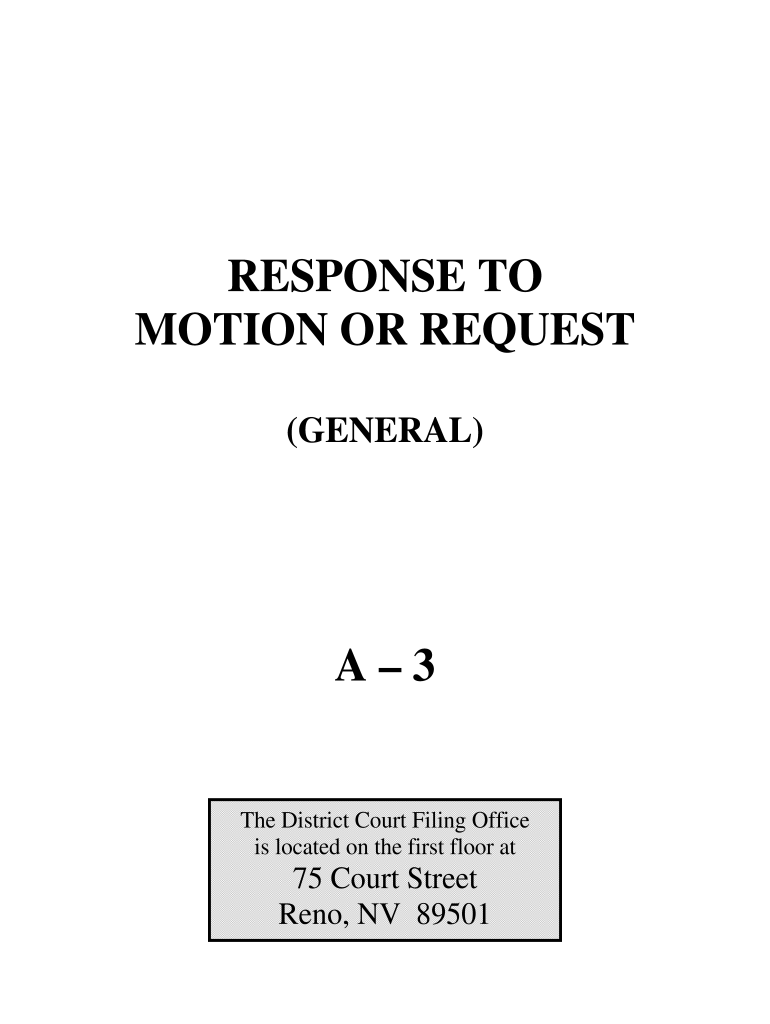
Response to Motion or Request PDF Second Judicial District Court 2010-2026


Understanding the Response to Motion or Request in the Second Judicial District Court
The Response to Motion or Request is a crucial legal document used in the Second Judicial District Court. It allows a party to formally respond to motions filed by the opposing party. This document must be completed accurately to ensure that the court considers the party's perspective. In the context of the Washoe County court system, understanding the specific requirements and implications of this form is essential for effective legal communication.
Steps to Complete the Response to Motion or Request
Completing the Response to Motion or Request involves several important steps:
- Begin by reviewing the motion or request you are responding to, noting the key points that require your response.
- Gather all relevant information and documents that support your position. This may include affidavits, evidence, or other supporting materials.
- Fill out the form clearly and concisely, ensuring that all required fields are completed. Pay attention to any specific instructions provided by the court.
- Include your signature and the date at the end of the document to validate your response.
- Make copies of the completed form for your records and for submission to the court and the opposing party.
Key Elements of the Response to Motion or Request
The Response to Motion or Request must contain several key elements to be considered valid:
- Case Information: Include the case number, names of the parties involved, and the title of the motion you are responding to.
- Statement of Facts: Provide a clear and concise statement of the facts relevant to your response.
- Legal Arguments: Articulate the legal basis for your response, referencing applicable laws or rules.
- Conclusion: Summarize your position and state what relief you are seeking from the court.
Legal Use of the Response to Motion or Request
This document serves a significant legal purpose in the judicial process. It allows parties to present their arguments and evidence in response to motions filed by others. Proper use of the Response to Motion or Request can influence the court's decision, making it essential to follow legal standards and procedures. Additionally, this form must be filed within specific deadlines to ensure that the court considers your response.
Obtaining the Response to Motion or Request Form
The Response to Motion or Request form can typically be obtained from the official website of the Second Judicial District Court or directly from the court clerk's office. It is important to ensure that you are using the most current version of the form to avoid any issues with your filing. Always check for any specific local rules that may apply to the completion and submission of this form in Washoe County.
Filing Methods for the Response to Motion or Request
Once completed, the Response to Motion or Request can be submitted through various methods:
- Online Submission: Many courts offer electronic filing options for convenience.
- Mail: You can send the completed form to the court via postal service, ensuring it is sent to the correct address.
- In-Person: Filing the form in person at the court clerk's office can provide immediate confirmation of receipt.
Quick guide on how to complete response to motion or requestpdf second judicial district court
Complete and submit your Response To Motion Or Request pdf Second Judicial District Court swiftly
Robust tools for electronic document interchange and authorization are now crucial for process enhancement and the continual advancement of your forms. When managing legal documents and executing a Response To Motion Or Request pdf Second Judicial District Court, an appropriate signature method can save you considerable time and resources with every submission.
Locate, fill out, modify, sign, and distribute your legal papers using airSlate SignNow. This platform encompasses everything necessary to create streamlined paper submission procedures. Its vast library of legal forms and intuitive user interface will assist you in obtaining your Response To Motion Or Request pdf Second Judicial District Court promptly, and the editor featuring our signature option will enable you to finalize and accept it on the spot.
Sign your Response To Motion Or Request pdf Second Judicial District Court in a few straightforward steps
- Search for the Response To Motion Or Request pdf Second Judicial District Court you need in our library using the search function or catalog sections.
- Examine the form details and preview it to ensure it meets your requirements and state regulations.
- Click Obtain form to open it for modification.
- Fill out the form using the extensive toolbar.
- Go over the information you entered and click the Sign tool to validate your document.
- Select one of three options to affix your signature.
- Complete any edits and save the document in your files, then download it to your device or share it right away.
Simplify every stage in your document preparation and authorization with airSlate SignNow. Experience a more effective online solution that has all aspects of document handling meticulously planned out.
Create this form in 5 minutes or less
FAQs
-
How do you make sure APIs at Facebook can handle multiple request per seconds without timing out or some users not been able to receive responses and at the same time without necessarily scaling your servers vertically?
The answer is “load balancing”.When you hit facebooks API twice in a second, it's unlikely that you'll hit the same server. You might not even hit the same data center. Facebook achieves its fantastic scale by scaling horizontally. Add more servers, not bigger servers. As of 2010 (7 years ago!) they said they had 60000 servers. Sixty thousand. It's surely triple that by now.The big companies can deliver such high performance because they have the funding, but also control their environment closely. Own data centres and infrastructure. It's rumoured that every time you go do a google search, your response just a fraction of a second later, passes through or fetches data from around 900 servers.
Create this form in 5 minutes!
How to create an eSignature for the response to motion or requestpdf second judicial district court
How to generate an electronic signature for the Response To Motion Or Requestpdf Second Judicial District Court online
How to generate an electronic signature for your Response To Motion Or Requestpdf Second Judicial District Court in Chrome
How to make an eSignature for putting it on the Response To Motion Or Requestpdf Second Judicial District Court in Gmail
How to generate an eSignature for the Response To Motion Or Requestpdf Second Judicial District Court right from your mobile device
How to make an eSignature for the Response To Motion Or Requestpdf Second Judicial District Court on iOS devices
How to make an eSignature for the Response To Motion Or Requestpdf Second Judicial District Court on Android devices
People also ask
-
What is Washoe eFlex and how does it work?
Washoe eFlex is a versatile digital signature solution that allows businesses to streamline their document signing process. It integrates seamlessly with the airSlate SignNow platform, enabling users to send, track, and eSign documents with ease. By utilizing Washoe eFlex, companies can improve efficiency and reduce turnaround times for important agreements.
-
How much does Washoe eFlex cost?
Pricing for Washoe eFlex varies depending on the plan and features selected. airSlate SignNow offers competitive pricing options that cater to businesses of all sizes, ensuring an affordable approach to digital document management. For the latest pricing details, it is recommended to visit the airSlate SignNow website.
-
What features does Washoe eFlex include?
Washoe eFlex includes a range of features designed to enhance the signing experience, such as customizable templates, automated reminders, and real-time tracking. Users can also benefit from secure storage and compliance with legal standards, making it a robust choice for document management. These features help organizations maintain efficiency while ensuring security.
-
What are the benefits of using Washoe eFlex?
The primary benefits of using Washoe eFlex include increased efficiency, reduced paper usage, and enhanced security for sensitive documents. By transitioning to eSignatures through Washoe eFlex, businesses can expedite their workflows and eliminate delays associated with physical document handling. This leads to improved customer satisfaction and expedited contract processing.
-
Can Washoe eFlex integrate with other software?
Yes, Washoe eFlex offers seamless integrations with a range of popular software tools and platforms, enhancing its functionality. Integration with systems like CRM, ERP, and cloud storage services allows businesses to automate processes and improve overall productivity. This adaptability makes Washoe eFlex a valuable addition to any digital workspace.
-
Is Washoe eFlex suitable for all types of businesses?
Absolutely! Washoe eFlex is designed to meet the needs of businesses across various industries, from small startups to large enterprises. Its user-friendly interface and scalable solutions make it a perfect fit for any organization looking to enhance their document signing processes. Regardless of the size or type of business, Washoe eFlex can deliver signNow value.
-
How secure is Washoe eFlex for sensitive documents?
Washoe eFlex utilizes advanced encryption and security protocols to ensure that all transactions and documents are protected. With compliance to global regulations, including GDPR and eIDAS, users can trust that their sensitive information is safe. This commitment to security helps businesses maintain compliance while using digital document solutions.
Get more for Response To Motion Or Request pdf Second Judicial District Court
Find out other Response To Motion Or Request pdf Second Judicial District Court
- Sign Connecticut Acknowledgement of Resignation Fast
- How To Sign Massachusetts Resignation Letter
- Sign New Mexico Resignation Letter Now
- How Do I Sign Oklahoma Junior Employment Offer Letter
- Sign Oklahoma Resignation Letter Simple
- How Do I Sign Oklahoma Acknowledgement of Resignation
- Can I Sign Pennsylvania Resignation Letter
- How To Sign Rhode Island Resignation Letter
- Sign Texas Resignation Letter Easy
- Sign Maine Alternative Work Offer Letter Later
- Sign Wisconsin Resignation Letter Free
- Help Me With Sign Wyoming Resignation Letter
- How To Sign Hawaii Military Leave Policy
- How Do I Sign Alaska Paid-Time-Off Policy
- Sign Virginia Drug and Alcohol Policy Easy
- How To Sign New Jersey Funeral Leave Policy
- How Can I Sign Michigan Personal Leave Policy
- Sign South Carolina Pregnancy Leave Policy Safe
- How To Sign South Carolina Time Off Policy
- How To Sign Iowa Christmas Bonus Letter