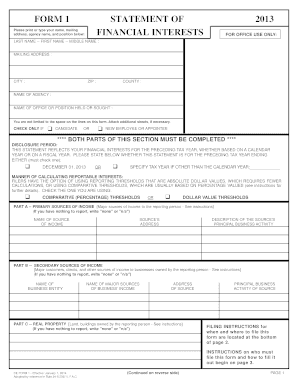
Ce Form 1


What is the CE Form 1?
The CE Form 1 is a critical document used in Florida for continuing education compliance. This form is typically required for professionals in various fields, ensuring that they meet the educational requirements mandated by state regulations. By completing the CE Form 1, individuals confirm their participation in the necessary training programs, which are essential for maintaining licensure or certification. Understanding the purpose and requirements of the CE Form 1 is vital for professionals looking to stay compliant with state laws.
How to Use the CE Form 1
Using the CE Form 1 involves several steps to ensure that it is completed accurately and submitted on time. First, gather all necessary information regarding your continuing education courses, including course titles, completion dates, and provider details. Next, fill out the form with this information, ensuring that all sections are completed as required. Once the form is filled out, review it for accuracy before submitting it to the appropriate regulatory body. Proper usage of the CE Form 1 is essential for maintaining compliance and avoiding potential penalties.
Steps to Complete the CE Form 1
Completing the CE Form 1 involves a systematic approach to ensure all required information is accurately provided. Follow these steps:
- Gather documentation of completed continuing education courses.
- Fill in your personal information, including your name and license number.
- List each course taken, including the provider name and completion date.
- Sign and date the form to certify that the information provided is accurate.
- Submit the completed form to the designated regulatory authority.
By adhering to these steps, you can ensure that your CE Form 1 is completed correctly and submitted on time.
Legal Use of the CE Form 1
The legal use of the CE Form 1 is governed by specific regulations that outline the requirements for continuing education in Florida. This form serves as proof of compliance with state-mandated educational standards. To be legally binding, the form must be filled out completely and accurately, reflecting the courses taken. Additionally, it is essential to submit the form within the designated deadlines to avoid any legal repercussions, such as penalties or loss of licensure.
Key Elements of the CE Form 1
The CE Form 1 includes several key elements that must be accurately filled out to ensure compliance. These elements typically include:
- Personal Information: Your name, contact details, and license number.
- Course Information: Titles of courses completed, providers, and dates of completion.
- Signature: Your signature certifying the accuracy of the information provided.
- Submission Details: Instructions on where and how to submit the form.
Each of these elements plays a crucial role in the validity of the CE Form 1, ensuring that it meets the necessary legal requirements.
Who Issues the CE Form 1?
The CE Form 1 is typically issued by state regulatory bodies overseeing professional licensure in Florida. These organizations are responsible for establishing the continuing education requirements for various professions, including real estate, healthcare, and others. By issuing the CE Form 1, these regulatory bodies ensure that professionals remain compliant with state laws and maintain their credentials through ongoing education.
Quick guide on how to complete ce form 1
Obtain Ce Form 1 with ease on any device
Web-based document management has become increasingly favored by businesses and individuals alike. It presents an ideal sustainable substitute to traditional printed and signed documents, allowing you to access the necessary forms and securely store them online. airSlate SignNow equips you with all the tools required to formulate, revise, and electronically sign your documents promptly without holdups. Manage Ce Form 1 on any device using airSlate SignNow's Android or iOS applications and streamline any document-related procedure today.
How to edit and electronically sign Ce Form 1 smoothly
- Find Ce Form 1 and click Get Form to begin.
- Utilize the tools we offer to complete your document.
- Highlight important sections of your documents or obscure sensitive data using tools that airSlate SignNow provides specifically for that purpose.
- Create your eSignature with the Sign tool, which takes moments and carries the same legal validity as a conventional wet ink signature.
- Review all the information and click on the Done button to save your changes.
- Choose how you want to send your form, via email, text message (SMS), invitation link, or download it to your computer.
Forget about lost or misplaced documents, frustrating form navigation, or mistakes that require reprinting new document copies. airSlate SignNow addresses your document management needs in just a few clicks from any device you prefer. Edit and electronically sign Ce Form 1 and ensure outstanding communication throughout the document preparation process with airSlate SignNow.
Create this form in 5 minutes or less
Create this form in 5 minutes!
How to create an eSignature for the ce form 1
How to create an electronic signature for a PDF online
How to create an electronic signature for a PDF in Google Chrome
How to create an e-signature for signing PDFs in Gmail
How to create an e-signature right from your smartphone
How to create an e-signature for a PDF on iOS
How to create an e-signature for a PDF on Android
People also ask
-
What is a fillable Florida CE Form 1?
The fillable Florida CE Form 1 is a document required for Continuing Education compliance in Florida. It allows users to input necessary information digitally, making it easier to complete and submit to relevant authorities. Utilizing our service, you can effortlessly create and manage this form online.
-
How can I fill out the fillable Florida CE Form 1 online?
Filling out the fillable Florida CE Form 1 online is simple with airSlate SignNow. You can access the form from our platform, enter the required information, and save your progress. Our user-friendly interface ensures a seamless experience for users at every level.
-
Is the fillable Florida CE Form 1 customizable?
Yes, the fillable Florida CE Form 1 can be customized according to your specific needs. You can add fields, adjust formatting, and incorporate your branding elements. This flexibility ensures that your submissions stand out and meet all required standards.
-
What are the costs associated with using airSlate SignNow for the fillable Florida CE Form 1?
Our pricing for using airSlate SignNow to complete the fillable Florida CE Form 1 is competitive and transparent. We offer various subscription plans that cater to different usage requirements, ensuring you only pay for what you need. Check our website for the latest pricing and features included in each plan.
-
What are the benefits of using airSlate SignNow for the fillable Florida CE Form 1?
Using airSlate SignNow for the fillable Florida CE Form 1 streamlines your workflow, saving you time and reducing administrative burdens. Our electronic signature feature allows you to obtain necessary approvals quickly and securely. Additionally, cloud storage ensures that your documents are safe and accessible from anywhere.
-
Can I integrate airSlate SignNow with other applications for my fillable Florida CE Form 1?
Absolutely! airSlate SignNow supports various integrations with popular applications, allowing you to enhance your workflow further. This means you can connect with CRMs, document management systems, and more, making it easier to manage your fillable Florida CE Form 1 alongside other essential business processes.
-
Is it safe to use airSlate SignNow for my fillable Florida CE Form 1?
Yes, using airSlate SignNow for your fillable Florida CE Form 1 is entirely safe. We prioritize security with features like encryption, secure cloud storage, and compliance with industry regulations. You can trust that your sensitive information is protected while using our platform.
Get more for Ce Form 1
Find out other Ce Form 1
- How To Integrate Sign in Banking
- How To Use Sign in Banking
- Help Me With Use Sign in Banking
- Can I Use Sign in Banking
- How Do I Install Sign in Banking
- How To Add Sign in Banking
- How Do I Add Sign in Banking
- How Can I Add Sign in Banking
- Can I Add Sign in Banking
- Help Me With Set Up Sign in Government
- How To Integrate eSign in Banking
- How To Use eSign in Banking
- How To Install eSign in Banking
- How To Add eSign in Banking
- How To Set Up eSign in Banking
- How To Save eSign in Banking
- How To Implement eSign in Banking
- How To Set Up eSign in Construction
- How To Integrate eSign in Doctors
- How To Use eSign in Doctors