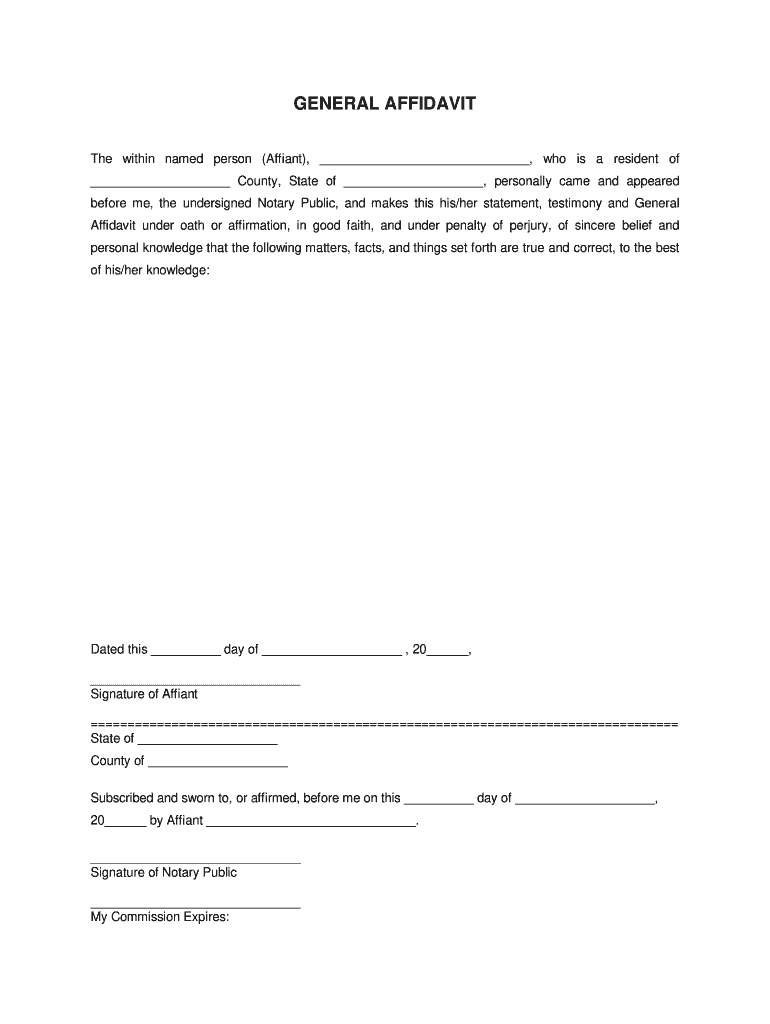
Affidavit Form


What is the Affidavit Form
An affidavit is a written statement made under oath, used to confirm the truth of certain facts. This legal document is often required in various situations, such as court proceedings, real estate transactions, and other legal matters. It serves as a formal declaration that can be used as evidence in legal contexts. The affidavit form typically includes the affiant's name, the facts being attested to, and a signature, all of which must be notarized to ensure its validity.
How to use the Affidavit Form
Using an affidavit form involves several key steps. First, identify the specific purpose of the affidavit, as different situations may require different types of affidavits. Next, obtain the appropriate affidavit template that aligns with your needs. Fill in the necessary details, ensuring accuracy and clarity. After completing the form, the affiant must sign it in the presence of a notary public, who will then notarize the document. This process helps verify the identity of the affiant and the authenticity of the signature.
Key elements of the Affidavit Form
Several essential elements must be included in an affidavit form to ensure its legality and effectiveness. These elements typically consist of:
- Title: Clearly state that the document is an affidavit.
- Affiant's Information: Include the full name, address, and contact information of the person making the affidavit.
- Statement of Facts: Provide a detailed account of the facts being affirmed, presented in a clear and concise manner.
- Signature: The affiant must sign the affidavit in front of a notary public.
- Notary Section: This section includes the notary's signature, seal, and date of notarization.
Steps to complete the Affidavit Form
Completing an affidavit form involves a systematic approach to ensure all necessary information is accurately provided. Follow these steps:
- Determine the type of affidavit needed based on your specific situation.
- Obtain a blank affidavit form or template that suits your requirements.
- Fill in the affiant's personal information and the facts being affirmed.
- Review the completed form for accuracy and completeness.
- Sign the affidavit in the presence of a notary public.
- Ensure the notary completes their section, including their signature and seal.
Legal use of the Affidavit Form
The legal use of an affidavit form is crucial in various contexts, such as court cases, property transactions, and other legal proceedings. Affidavits can be used to support claims, provide evidence, or establish facts in a legal dispute. It is important to ensure that the affidavit is executed properly, as any errors or omissions may render it invalid. Additionally, the affiant must be aware of the legal implications of making false statements under oath, which can lead to penalties for perjury.
State-specific rules for the Affidavit Form
Each state in the U.S. may have specific rules and requirements regarding the use of affidavit forms. These can include variations in the format, required information, and notarization processes. It is essential to consult the laws of the relevant state to ensure compliance. For instance, some states may require additional witness signatures or specific language to be included in the affidavit. Understanding these state-specific rules can help avoid legal issues and ensure the affidavit is accepted in the intended context.
Quick guide on how to complete affidavit form
The simplest method to obtain and sign Affidavit Form
On the scale of your entire organization, ineffective procedures surrounding document approvals can consume a signNow amount of working hours. Executing documents like Affidavit Form is a fundamental aspect of operations across all sectors, which is why the efficiency of each agreement's lifecycle is crucial to the overall productivity of the organization. With airSlate SignNow, signing your Affidavit Form can be as straightforward and quick as possible. This platform provides you with the most recent version of virtually any form. Even better, you can sign it instantly without the necessity of installing external applications on your device or printing any hard copies.
Steps to obtain and sign your Affidavit Form
- Explore our collection by category or use the search box to find the form you require.
- Examine the form preview by clicking Learn more to ensure it is the correct one.
- Click Get form to start editing immediately.
- Fill out your form and add any necessary details using the toolbar.
- Once completed, click the Sign tool to sign your Affidavit Form.
- Select the signature option that works best for you: Draw, Create initials, or upload a photo of your handwritten signature.
- Click Done to finalize editing and proceed to document-sharing options as required.
With airSlate SignNow, you possess everything you need to manage your documents efficiently. You can discover, complete, edit, and even send your Affidavit Form in one tab without any complications. Enhance your workflows by utilizing a single, intelligent eSignature solution.
Create this form in 5 minutes or less
FAQs
-
How do I fill out Form B under the Insolvency and Bankruptcy code? Does the affidavit require a stamp paper?
Affidavit is always on stamp paper
-
If someone gives the wrong date of birth while filling out the NDA form, can it be corrected at the time of SSB by an affidavit or something?
Yes bro it can be, but for that u have to request upsc for that. You have to send an email or you have to go personally there. But as per my experience they will not allow you to appear in sab.
-
I received a call from the dealership a week after returning the loaner car stating that the vehicle had some damage, how do I respond?
There are some good answers here. But mine is for future reference. Next time you get a loaner, do a walk around of the entire vehicle when you pick it up and when you drop it off. This saved me from being blamed for existing damage on a rental car a few days ago. It’s simple to just pull your camera or cell phone out. Covers your a—.I was blamed for damage on a loaner car once. The service advisor failed to have me sign the inspection form verifying everything was fine on the vehicle and that there was no damage. I told this to the service manager and never heard from them again.One time a few years ago, I rented a car and there was damage all on the lower front of the bumper. The associate promised that he noted it in the system. Almost a MONTH after I returned the vehicle, I got an e-mail from Sixt (never again!) that I needed to immediately fill out an accident report so that they could start assessing what I owed them. I replied saying that there was pre-existing damage, that the employee saw it and said he noted it, and that my friend and I would be willing to sign sworn affidavits attesting to such. I refused to fill out any forms. They never emailed or contacted me again.Next time, just record. Way easier.
-
What is the process under the hood when you send the I-485 application? Does USCIS look through every page before sending out the receipt?
Form I-485 Process -When you send Form I-485 to the USCIS, they will first review it to make sure that there are no fatal errors (i.e. no signature, missing pages, etc)If everything is correct, they will cash the checks and being to process the application.Throughout the application process, they may need additional evidence. For example, if your sponsor makes below 125 percent of the federal poverty line or if their financial affidavit is unclear, the USCIS may mail you a letter or Form I-797, a request for additional evidence (RFE). This is a normal part of the process and happens to many application, so don’t be worried. You should, however, take them very seriously. If you submit your RFE response packet incorrectly, your I-485 will be rejected and you will have to start over.Once the forms have all the required evidence, the applicant will be required to go to their local USICS office for the biometrics appointment. This is a short appointment where your fingerprints and photos will be taken.After this, you will have your interview. Here a USICS officer will give your I-485 one last looks. If all is well, they will approve your case, and you will get your green card shortly! Congrats!>>>Note: Make sure to fill out your application correctly and accurately to avoid REFs and rejection. Here is a step-by-step guide on how to fill out the I-485.
-
How can someone in Japan marry a Japanese women?
I am assuming that you are a foreigner.Yes, a foreign man living legally in Japan can get married to a Japanese woman. You must get from your embassy or consulate affidavits signNowing that you are legally free to marry. The affidavit is sometimes referred to as a Certificate of Eligibility to Marry (konin yoken gubi shomeisho; 婚姻要件具備証明書). Some embassies have versions in Japanese and some do not. You may need to get a certified translation of the document.The next thing that is necessary is a copy of both people’s Registry of Current Residence (jūminhyō: 住民票). This can be gotten, for a few hundred yen, at the municipal office where the person is registered.The next step is to fill out the Application / Notification of Marriage (konin-todoke; 婚姻届). You can get this at the same municipal office at which you get the Registry of Residence. You can fill out the form on the spot or take it home and do so at your leisure.With the filled out Marriage Application, the Registry of Residence, and the Certificate of Eligibility you are almost ready to do the deed. Go to the local municipal office and give the above papers to the person at the Citizen Affairs Office (shimin ka; 市民課). You will also need to hand over your Residence Card (Zairyu Card; 在留カード). You should also bring along your personal seal and, just to be on the safe side, your passports. A few minutes after handing all this over, the civil servant will come back and tell you that they are finished with the paperwork and you are now [legally] married. The entire process is without charge.Should you want some sort of paper saying that you are married you can ask for a certificate or declaration of marriage (Konin Todoke Juri Shomei-sho; 婚姻届受理証明書). This may cost a few hundred yen. I believe that some cities have started giving out, for a nominal fee, a fancier looking marriage certificate. This was not an option when and where I got married.Now the question remains as to whether the marriage in Japan is legally binding in your home country. This will depend on the treaties between the countries involved. This question is best answered by your embassy.Can you do the marriage thing in a city you do not live in? Perhaps, but you will need to get all the paperwork in order before you go to their municipal offices. You will probably have to fill out that city’s Application for Marriage.Good luck. Live Long and Prosper.
-
How do people get married in Japan? Is it true that they just simply sign some documents to be legally married?
Short answer- Yup, pay a few hundred yen, sign the papers, and you're married.Longer answer - The following starts from the position a foreigner getting married to a Japanese national. The marriage process is the same for two Japanese nationals, minus all the stuff about embassies and passports.A foreigner living legally in Japan can get married to a Japanese national. You must get from your embassy or consulate affidavits signNowing that you are legally free to marry. The affidavit is sometimes referred to as a Certificate of Eligibility to Marry (konin yoken gubi shomeisho; 婚姻要件具備証明書). Some embassies have versions in Japanese and some do not. You may need to get a certified translation of the document.The next thing that is necessary is a copy of both people’s Registry of Current Residence (jūminhyō: 住民票). The Japanese national needs to get a copy of their Family Register (kosekitouhon 戸籍謄本). Both can be gotten, for a few hundred yen, at the municipal office where the persons is registered.The next step is to fill out the Application / Notification of Marriage (konin-todoke; 婚姻届). You can get this at the same municipal office at which you get the Registry of Residence. You can fill out the form on the spot or take it home and do so at your leisure.With the filled out Marriage Application, the Registry of Residence, and the Certificate of Eligibility you are almost ready to do the deed. Go to the local municipal office and give the above papers to the person at the Citizen Affairs Office (shimin ka; 市民課). You will also need to hand over your Residence Card (Zairyu Card; 在留カード). You should also bring along your personal seal and, just to be on the safe side, your passports. A few minutes after handing all this over, the civil servant will come back and tell you that they are finished with the paperwork and you are now [legally] married. The entire process is without charge.Should you want some sort of paper saying that you are married you can ask for a certificate or declaration of marriage (Konin Todoke Juri Shomei-sho; 婚姻届受理証明書). This may cost a few hundred yen. I believe that some cities have started giving out, for a nominal fee, a fancier looking marriage certificate. This was not an option when and where I got married.Now the question remains as to whether the marriage in Japan is legally binding in your home country. This will depend on the treaties between the countries involved. This question is best answered by your embassy.Can you do the marriage thing in a city you do not live in? Perhaps, but you will need to get all the paperwork in order before you go to their municipal offices. You will probably have to fill out that city’s Application for Marriage.
-
How can two foreigners get married in Japan?
Yes, two foreigners living legally in Japan can get married. Both people must get from their embassy or consulate affidavits signNowing that the person in question is legally free to marry. The affidavit is sometimes referred to as a Certificate of Eligibility to Marry (konin yoken gubi shomeisho; 婚姻要件具備証明書). Some embassies have versions in Japanese and some do not. You may need to get a certified translation of the document.The next thing that is necessary is a copy of both people’s Registry of Current Residence (jūminhyō: 住民票). This can be gotten, for a few hundred yen, at the municipal office where the person is registered.The next step is to fill out the Application / Notification of Marriage (konin-todoke; 婚姻届). You can get this at the same municipal office at which you get the Registry of Residence. You can fill out the form on the spot or take it home and do so at your leisure.With the filled out Marriage Application, the Registry of Residence, and the Certificate of Eligibility you are almost ready to do the deed. Go to the local municipal office and give the above papers to the person at the Citizen Affairs Office (shimin ka; 市民課). You will also need to hand over your Residence Card (Zairyu Card; 在留カード). You should also bring along your personal seal and, just to be on the safe side, your passports. A few minutes after handing all this over, the civil servant will come back and tell you that they are finished with the paperwork and you are now [legally] married. The entire process is without charge.Should you want some sort of paper saying that you are married you can ask for a certificate or declaration of marriage (Konin Todoke Juri Shomei-sho; 婚姻届受理証明書). This may cost a few hundred yen. I believe that some cities have started giving out, for a nominal fee, a fancier looking marriage certificate. This was not an option when and where I got married.Now the question remains as to whether the marriage in Japan is legally binding in your home countries. This will depend on the treaties between the countries involved. This question is best answered by the couple’s respective embassies.Can you do the marriage thing in a city you do not live in? Perhaps, but you will need to get all the paperwork in order before you go to their municipal offices. You will probably have to fill out that city’s Application for Marriage. Years ago, I had two friends from New Zealand who got married in Sendai. At the time, neither of them lived in Sendai, but they had all the paperwork necessary. I don’t know if this is still possible.Good luck. Live Long and Prosper.
-
How on Earth could a "Voter ID" be contentious in any way?
It is instructive to ask how we voted before there were photo ids…which didn’t really come into play for driver’s licences until 1970s. The Voting Rights Act (VAR) of 1965 was a response to the pattern of restriction on voting applied in certain states (mostly those that at one time had slavery); those states had to submit for federal review changes to their vote-related processes to ensure they didn’t propagate unfair restrictions or illegal practices such as literacy tests and poll taxes.Then, in 2013, a lawsuit (Shelby vs. Holder) effectively “deactivated” two provisions of the VAR. Immediately, some states started with laws that put aggressive voter id laws in place and other provisions that made it more difficult for certain people to vote by restricting the nature and types of ids that would be accepted. All of these laws are being challenged in court, and at least two have had major reversals, North Carolina and Texas. The states that have been pursuing the most regressive laws have universally been “red states.”It is hard for people who have mobility and income and flexibility in their job to understand the impact of these restrictions; be aware that the impacts are (intentionally) directed at poor, minority, and less mobile parts of our population (which tend to vote Democratic). Here’s one of several articles about the impact: https://www.washingtonpost.com/p...Furthermore, the justification for more aggressive voter id laws is usually given as protection from voter fraud (e.g., a person impersonating another voter). The evidence that voter fraud is signNow is quite rare, occuring something like .0001 of all votes cast (by the latest count from Heritage Foundation). I think the story of Ken Kobach of Kansas who has spent millions of dollars pursuing what he told the legislature was “thousands” of cases of voter fraud is instructive; after something like two years, he obtained NINE (9) convictions (Editorial: Kobach proves how prevalent voter fraud is).The Brennan Center for Justice studies voting issues and does a good job of providing summaries of research. There may be other issues that concern the integrity of our elections (including voter disenfranchisement, restrictions on voting periods, moving and consolidating precincts even as populations are growing, etc.), in-person voter fraud — the kind that a voter id can combat — is vanishingly rare and we must be very careful to make sure that thousands and thousands of people who should be able to vote can’t because of laws designed to protect against a rare occurrence; their rights are being impinged.*** Edited to fix a mistyping.
Create this form in 5 minutes!
How to create an eSignature for the affidavit form
How to make an electronic signature for the Affidavit Form in the online mode
How to generate an eSignature for your Affidavit Form in Google Chrome
How to generate an electronic signature for signing the Affidavit Form in Gmail
How to generate an eSignature for the Affidavit Form straight from your mobile device
How to make an electronic signature for the Affidavit Form on iOS
How to make an eSignature for the Affidavit Form on Android devices
People also ask
-
What is an affidavit and how can airSlate SignNow help?
An affidavit is a written statement confirmed by oath or affirmation, used as evidence in legal proceedings. airSlate SignNow allows users to create, send, and eSign affidavits efficiently, ensuring that the signing process is both secure and legally binding.
-
How much does airSlate SignNow cost for sending affidavits?
airSlate SignNow offers various pricing plans that cater to different needs, including options for individuals and businesses. The plans are cost-effective and provide unlimited document sending, including affidavits, ensuring you get the best value for your money.
-
What features does airSlate SignNow offer for affidavit management?
airSlate SignNow includes features such as document templates, customizable workflows, and advanced security measures for managing affidavits. These features streamline the process of creating and executing affidavits, saving time and reducing errors.
-
Can I integrate airSlate SignNow with other applications for handling affidavits?
Yes, airSlate SignNow offers integrations with various applications, including CRM and project management tools. This ensures that your affidavit management process fits seamlessly within your existing workflow and enhances productivity.
-
Is airSlate SignNow compliant with legal requirements for affidavits?
airSlate SignNow adheres to industry-standard security protocols and legal guidelines, ensuring that your affidavits are compliant and valid. You can trust that the eSignatures collected on affidavits are legally binding and recognized by courts.
-
How can I track the status of my affidavit in airSlate SignNow?
With airSlate SignNow, you can easily track the status of your affidavits in real-time. The platform provides notifications and updates on when your documents are viewed and signed, keeping you informed throughout the process.
-
What are the benefits of using airSlate SignNow for affidavits?
Using airSlate SignNow for affidavits streamlines your document handling process, reduces paperwork, and enhances efficiency. Its user-friendly interface and robust features make it easy to send, sign, and manage affidavits, ensuring a hassle-free experience.
Get more for Affidavit Form
Find out other Affidavit Form
- How Do I eSignature Alaska Life Sciences Presentation
- Help Me With eSignature Iowa Life Sciences Presentation
- How Can I eSignature Michigan Life Sciences Word
- Can I eSignature New Jersey Life Sciences Presentation
- How Can I eSignature Louisiana Non-Profit PDF
- Can I eSignature Alaska Orthodontists PDF
- How Do I eSignature New York Non-Profit Form
- How To eSignature Iowa Orthodontists Presentation
- Can I eSignature South Dakota Lawers Document
- Can I eSignature Oklahoma Orthodontists Document
- Can I eSignature Oklahoma Orthodontists Word
- How Can I eSignature Wisconsin Orthodontists Word
- How Do I eSignature Arizona Real Estate PDF
- How To eSignature Arkansas Real Estate Document
- How Do I eSignature Oregon Plumbing PPT
- How Do I eSignature Connecticut Real Estate Presentation
- Can I eSignature Arizona Sports PPT
- How Can I eSignature Wisconsin Plumbing Document
- Can I eSignature Massachusetts Real Estate PDF
- How Can I eSignature New Jersey Police Document