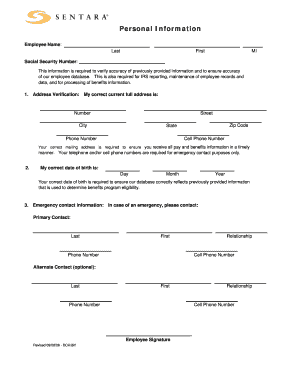
Sentaranewhire Form


What is the Sentaranewhire Form
The Sentaranewhire Form is a crucial document used by employers in the United States to collect essential information from new hires. This form typically includes personal details, tax information, and employment eligibility verification. Its primary purpose is to ensure compliance with federal and state regulations while streamlining the onboarding process. By gathering necessary data upfront, employers can facilitate a smoother transition for new employees into the workplace.
Steps to complete the Sentaranewhire Form
Completing the Sentaranewhire Form involves several straightforward steps. First, gather all required personal information, including your full name, address, Social Security number, and contact details. Next, accurately fill in tax-related information, such as filing status and exemptions. It is also essential to provide any necessary documentation that verifies your eligibility to work in the United States, such as a driver's license or passport. Once all sections are filled out, review the form for accuracy before submitting it to your employer.
Legal use of the Sentaranewhire Form
The Sentaranewhire Form must be completed in compliance with various legal requirements. It serves as an official record that helps employers verify the identity and employment eligibility of new hires. The form must adhere to federal laws, including the Immigration Reform and Control Act, which mandates that employers verify the eligibility of all employees. Additionally, the information collected on this form is subject to privacy regulations, ensuring that personal data is handled securely and responsibly.
How to use the Sentaranewhire Form
Using the Sentaranewhire Form effectively involves understanding its purpose and the information it requires. Employers should provide the form to new hires during the onboarding process, ensuring they have adequate time to complete it. New employees should fill out the form carefully, ensuring all information is accurate and complete. After submission, employers should store the completed forms securely, as they contain sensitive personal information that must be protected according to applicable privacy laws.
Key elements of the Sentaranewhire Form
The Sentaranewhire Form consists of several key elements that are vital for both employers and employees. These elements typically include:
- Personal Information: Full name, address, and contact details.
- Tax Information: Filing status, exemptions, and Social Security number.
- Employment Eligibility Verification: Documentation proving the right to work in the U.S.
- Signature: Acknowledgment of the information provided and consent to its use.
How to obtain the Sentaranewhire Form
The Sentaranewhire Form can typically be obtained directly from your employer during the hiring process. Employers may provide a physical copy or a digital version for completion. If needed, individuals can also find templates online that can be customized to meet specific needs. It is important to ensure that any version used complies with current legal standards and includes all necessary sections for accurate information collection.
Quick guide on how to complete sentaranewhire form
Effortlessly prepare Sentaranewhire Form on any device
Digital document management has become increasingly popular among companies and individuals. It offers an ideal environmentally friendly substitute for traditional printed and signed papers, as you can easily find the appropriate form and securely store it online. airSlate SignNow equips you with all the necessary tools to create, modify, and electronically sign your documents quickly without delays. Manage Sentaranewhire Form on any device with the airSlate SignNow apps for Android or iOS and streamline any document-related process today.
How to modify and electronically sign Sentaranewhire Form with ease
- Obtain Sentaranewhire Form and click Get Form to begin.
- Utilize the tools we provide to fill out your document.
- Highlight important sections of your documents or redact sensitive information with tools specifically offered by airSlate SignNow.
- Create your electronic signature using the Sign feature, which takes mere seconds and carries the same legal validity as a traditional handwritten signature.
- Review the information and click on the Done button to save your changes.
- Select how you wish to share your form, via email, SMS, or invitation link, or download it to your computer.
Eliminate concerns about lost or misplaced files, tedious form searching, or mistakes that necessitate printing new document copies. airSlate SignNow fulfills all your document management requirements in just a few clicks from any device you prefer. Edit and electronically sign Sentaranewhire Form to ensure effective communication at every stage of the form preparation process with airSlate SignNow.
Create this form in 5 minutes or less
Create this form in 5 minutes!
How to create an eSignature for the sentaranewhire form
How to create an electronic signature for a PDF online
How to create an electronic signature for a PDF in Google Chrome
How to create an e-signature for signing PDFs in Gmail
How to create an e-signature right from your smartphone
How to create an e-signature for a PDF on iOS
How to create an e-signature for a PDF on Android
People also ask
-
What is the Sentaranewhire Form and how does it work?
The Sentaranewhire Form is a customizable template designed for onboarding new employees efficiently. It simplifies the process of collecting necessary documents, signatures, and approvals, ensuring a streamlined workflow. By utilizing the Sentaranewhire Form, businesses can enhance their onboarding experience and reduce administrative burdens.
-
How much does the Sentaranewhire Form cost?
The pricing for the Sentaranewhire Form varies depending on the plan you choose with airSlate SignNow. There are several tiers, each offering different features and capabilities, ensuring that businesses of all sizes can find a suitable plan. For specific details, visit our pricing page to explore options that include the Sentaranewhire Form.
-
What features does the Sentaranewhire Form offer?
The Sentaranewhire Form includes features such as customizable fields, electronic signatures, and automated workflows. These functions not only enhance user experience but also ensure compliance and security throughout the document management process. By leveraging the Sentaranewhire Form, businesses can optimize their onboarding tasks signNowly.
-
Can I integrate the Sentaranewhire Form with other applications?
Yes, the Sentaranewhire Form can be easily integrated with a variety of third-party applications, including HR software, CRMs, and cloud storage solutions. This integration capability allows for a seamless transition of data and enhances operational efficiency. Choose the Sentaranewhire Form to facilitate your business processes with the tools you already use.
-
What are the benefits of using the Sentaranewhire Form for onboarding?
Using the Sentaranewhire Form provides numerous benefits, such as reducing the time and effort involved in employee onboarding. It helps avoid paper-based processes, minimizes errors, and ensures that all required information is collected promptly. Embracing the Sentaranewhire Form can lead to a more efficient and positive onboarding experience for new hires.
-
Is the Sentaranewhire Form secure for sensitive information?
Absolutely! The Sentaranewhire Form is designed with security in mind, utilizing industry-standard encryption to protect sensitive information. airSlate SignNow complies with regulations to ensure that your data is safe, providing peace of mind for businesses handling employee information. Trust the Sentaranewhire Form for secure document management.
-
How can I customize the Sentaranewhire Form for my business needs?
Customizing the Sentaranewhire Form is straightforward and user-friendly. You can add or remove fields, adjust the layout, and integrate your branding seamlessly. This flexibility enables businesses to tailor the Sentaranewhire Form to meet their specific onboarding requirements effectively.
Get more for Sentaranewhire Form
Find out other Sentaranewhire Form
- How To eSignature Maryland Affidavit of Identity
- eSignature New York Affidavit of Service Easy
- How To eSignature Idaho Affidavit of Title
- eSign Wisconsin Real estate forms Secure
- How To eSign California Real estate investment proposal template
- eSignature Oregon Affidavit of Title Free
- eSign Colorado Real estate investment proposal template Simple
- eSign Louisiana Real estate investment proposal template Fast
- eSign Wyoming Real estate investment proposal template Free
- How Can I eSign New York Residential lease
- eSignature Colorado Cease and Desist Letter Later
- How Do I eSignature Maine Cease and Desist Letter
- How Can I eSignature Maine Cease and Desist Letter
- eSignature Nevada Cease and Desist Letter Later
- Help Me With eSign Hawaii Event Vendor Contract
- How To eSignature Louisiana End User License Agreement (EULA)
- How To eSign Hawaii Franchise Contract
- eSignature Missouri End User License Agreement (EULA) Free
- eSign Delaware Consulting Agreement Template Now
- eSignature Missouri Hold Harmless (Indemnity) Agreement Later