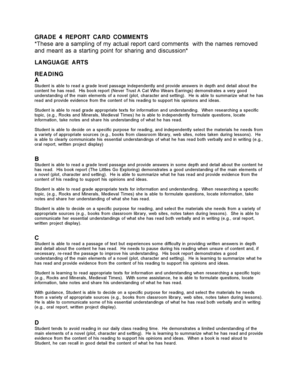
Teachers Online Lesson Report Form


What is the teachers online lesson report?
The teachers online lesson report is a structured document used by educators to summarize and evaluate lesson plans, student engagement, and overall learning outcomes. This report serves as a vital tool for assessing educational effectiveness and identifying areas for improvement. By documenting each lesson, teachers can track progress over time and ensure that educational standards are met. The report typically includes sections for lesson objectives, instructional strategies, student participation, and assessment results.
How to use the teachers online lesson report
Using the teachers online lesson report involves several key steps. First, educators should prepare by outlining the lesson objectives and the materials needed. During the lesson, teachers should actively observe student engagement and participation, noting any challenges or successes. After the lesson, the report can be filled out by reflecting on what worked well and what could be improved. This reflection is crucial for enhancing future lesson planning and instructional methods.
Steps to complete the teachers online lesson report
Completing the teachers online lesson report involves a systematic approach:
- Begin by entering the date and title of the lesson.
- Outline the lesson objectives clearly.
- Detail the instructional strategies employed during the lesson.
- Record observations of student engagement and participation.
- Summarize assessment results and student feedback.
- Conclude with reflections on the lesson's effectiveness and areas for improvement.
Key elements of the teachers online lesson report
The teachers online lesson report should include several essential elements to ensure its effectiveness:
- Date: The date when the lesson was conducted.
- Lesson Title: A clear title that reflects the lesson content.
- Objectives: Specific goals for what students should learn.
- Instructional Strategies: Methods used to deliver the lesson.
- Student Engagement: Observations on how students interacted with the lesson.
- Assessment Results: Outcomes of any evaluations conducted.
- Reflections: Insights on the lesson's success and areas for future focus.
Legal use of the teachers online lesson report
The teachers online lesson report must adhere to legal standards to ensure its validity. This includes compliance with educational regulations and privacy laws regarding student information. When using digital tools to create and store these reports, it is essential to ensure that they are secure and that access is restricted to authorized personnel only. This protects both the integrity of the data and the privacy of the students involved.
Examples of using the teachers online lesson report
Educators can utilize the teachers online lesson report in various ways. For instance, a teacher may use the report to prepare for parent-teacher conferences by summarizing student progress and engagement. Additionally, the report can serve as a basis for professional development discussions, highlighting successful strategies and areas needing improvement. Schools may also use aggregated reports to evaluate overall curriculum effectiveness and make data-driven decisions for future planning.
Quick guide on how to complete teachers online lesson report
Complete teachers online lesson report effortlessly on any device
The management of online documents has become increasingly popular among businesses and individuals. It offers an ideal environmentally friendly alternative to conventional printed and signed documents, allowing you to access the right form and securely store it online. airSlate SignNow equips you with all the necessary tools to create, modify, and electronically sign your documents swiftly without delays. Manage teachers online lesson report on any device using airSlate SignNow's Android or iOS applications and simplify any document-related task today.
The easiest method to edit and eSign teachers online lesson report without hassle
- Locate teachers online lesson report and click Get Form to begin.
- Utilize the available tools to complete your document.
- Emphasize important sections or redact sensitive information using the features that airSlate SignNow specifically offers for this purpose.
- Create your signature using the Sign tool, which takes mere seconds and carries the same legal validity as a traditional handwritten signature.
- Review all details and click on the Done button to save your changes.
- Choose your preferred method to share your form: via email, SMS, invitation link, or download it to your computer.
Eliminate worries about lost or misplaced files, tedious document searching, or errors that necessitate printing new copies of documents. airSlate SignNow meets all your document management needs in just a few clicks from any device you choose. Modify and eSign teachers online lesson report and ensure effective communication at every stage of your form preparation journey with airSlate SignNow.
Create this form in 5 minutes or less
Related searches to teachers online lesson report
Create this form in 5 minutes!
How to create an eSignature for the teachers online lesson report
How to create an electronic signature for a PDF online
How to create an electronic signature for a PDF in Google Chrome
How to create an e-signature for signing PDFs in Gmail
How to create an e-signature right from your smartphone
How to create an e-signature for a PDF on iOS
How to create an e-signature for a PDF on Android
People also ask teachers online lesson report
-
What is a teachers online lesson report?
A teachers online lesson report is a comprehensive document that provides insights into lesson plans, student engagement, and performance metrics. This report can help educators track progress and enhance teaching strategies. With airSlate SignNow, creating and signing these reports is made simple and efficient.
-
How can airSlate SignNow help with generating teachers online lesson reports?
airSlate SignNow offers intuitive tools that allow teachers to create, send, and eSign online lesson reports seamlessly. Educators can customize templates to fit their specific needs, ensuring that all necessary information is included. This streamlines the reporting process, saving time and effort.
-
What are the key features of airSlate SignNow for online lesson reports?
Key features of airSlate SignNow include customizable templates, eSignature capabilities, and real-time tracking of document status. These features facilitate the easy creation and management of teachers online lesson reports. Additionally, the platform supports integrations with popular educational tools for enhanced workflow.
-
What are the benefits of using airSlate SignNow for teachers online lesson reports?
Using airSlate SignNow for teachers online lesson reports provides numerous benefits, including increased efficiency and improved accuracy. Educators can quickly generate reports without the hassle of paperwork. This digital approach also enhances collaboration among teachers and administration.
-
Is airSlate SignNow affordable for teachers and educational institutions?
Yes, airSlate SignNow offers competitive pricing tailored to meet the needs of teachers and educational institutions. There are different plans available to fit varying budgets, ensuring that everyone can access this powerful tool for creating teachers online lesson reports. Discounts may also be available for bulk licenses.
-
Can airSlate SignNow integrate with other educational software?
Absolutely! airSlate SignNow can easily integrate with various educational software and platforms. This compatibility allows educators to streamline their processes when creating teachers online lesson reports, ensuring that all data is synchronized seamlessly across applications.
-
What type of support does airSlate SignNow provide for users?
airSlate SignNow offers comprehensive support including tutorials, webinars, and a dedicated help center. This ensures that users can efficiently utilize the platform for their teachers online lesson reports. Additionally, customer service is available to address any specific queries or technical issues.
Get more for teachers online lesson report
- Www peninsula orgsitesdefaultpreceptorship clerkship agreement peninsula org form
- Humana cancellation form hamiltoncountyohio
- 24 hour urine collection form oregon health amp science university ohsu
- Banner health medical exemption form influenza
- Proof of loss claim statement loyola university chicago form
- Spine history form
- Here is a helpful list of resources for valid health form
- Trinity lutheran church youth group information and trinitycamphill
Find out other teachers online lesson report
- How To eSignature Iowa Doctors Business Letter Template
- Help Me With eSignature Indiana Doctors Notice To Quit
- eSignature Ohio Education Purchase Order Template Easy
- eSignature South Dakota Education Confidentiality Agreement Later
- eSignature South Carolina Education Executive Summary Template Easy
- eSignature Michigan Doctors Living Will Simple
- How Do I eSignature Michigan Doctors LLC Operating Agreement
- How To eSignature Vermont Education Residential Lease Agreement
- eSignature Alabama Finance & Tax Accounting Quitclaim Deed Easy
- eSignature West Virginia Education Quitclaim Deed Fast
- eSignature Washington Education Lease Agreement Form Later
- eSignature Missouri Doctors Residential Lease Agreement Fast
- eSignature Wyoming Education Quitclaim Deed Easy
- eSignature Alaska Government Agreement Fast
- How Can I eSignature Arizona Government POA
- How Do I eSignature Nevada Doctors Lease Agreement Template
- Help Me With eSignature Nevada Doctors Lease Agreement Template
- How Can I eSignature Nevada Doctors Lease Agreement Template
- eSignature Finance & Tax Accounting Presentation Arkansas Secure
- eSignature Arkansas Government Affidavit Of Heirship Online