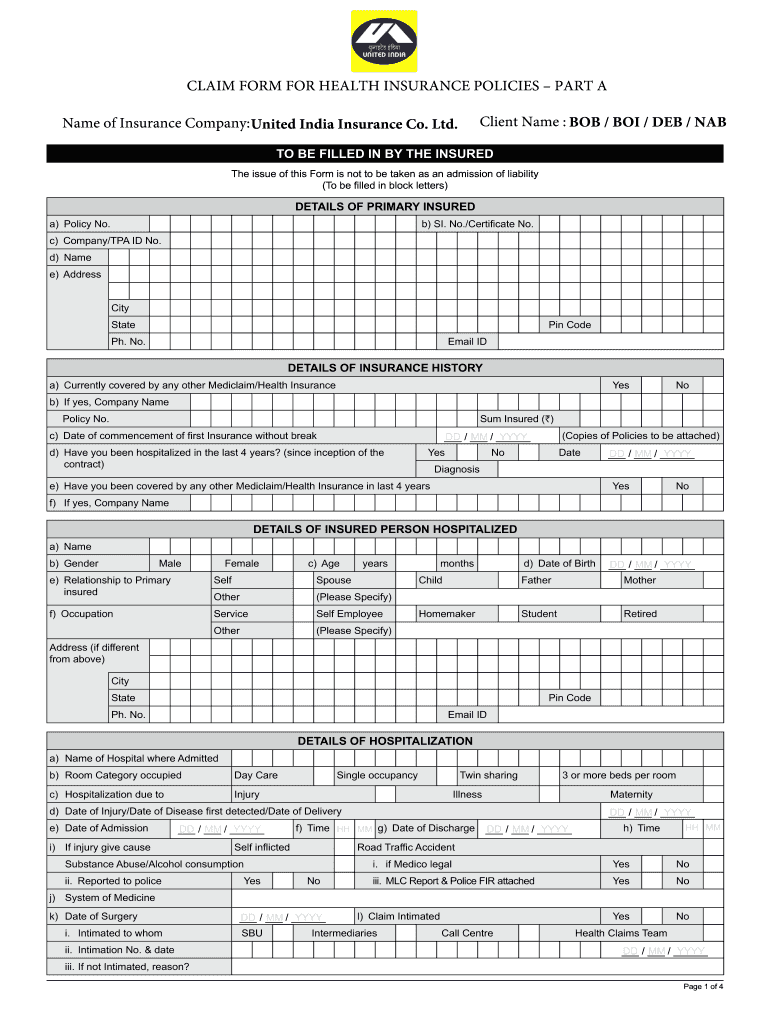
Claim Form Part a New India Assurance


What is the Claim Form Part A New India Assurance
The Claim Form Part A for New India Assurance is a crucial document required for filing health insurance claims. This form serves as a formal request for reimbursement of medical expenses incurred by the policyholder. It collects essential information regarding the insured individual, the nature of the claim, and the medical treatment received. Understanding this form is vital for ensuring that claims are processed efficiently and accurately.
How to use the Claim Form Part A New India Assurance
Using the Claim Form Part A involves several steps to ensure that all necessary information is accurately provided. First, gather all relevant documents, including the policy number, hospital bills, and medical reports. Next, fill out the form with precise details about the insured person, including their name, address, and contact information. Ensure that the nature of the illness or injury is clearly described, along with the treatment dates. After completing the form, review it for accuracy before submission to avoid any delays in processing.
Steps to complete the Claim Form Part A New India Assurance
Completing the Claim Form Part A requires careful attention to detail. Follow these steps:
- Start by entering the policyholder's details, including name, address, and contact number.
- Provide information about the insured person, including their relationship to the policyholder.
- Detail the medical condition and treatment received, including dates of hospitalization and discharge.
- Attach necessary documents such as medical bills, discharge summaries, and any other supporting evidence.
- Sign and date the form to validate the information provided.
Required Documents
When submitting the Claim Form Part A, certain documents must accompany the form to support the claim. These typically include:
- Original medical bills and receipts from the healthcare provider.
- Discharge summary from the hospital.
- Policy document or a copy of the insurance policy.
- Any additional medical reports or test results relevant to the claim.
Legal use of the Claim Form Part A New India Assurance
The Claim Form Part A is legally binding and must be completed truthfully to avoid any legal issues. Providing false information can lead to penalties, including denial of the claim or potential legal action. It is essential to ensure that all details are accurate and that the form is submitted according to the guidelines set by the insurance provider.
Form Submission Methods (Online / Mail / In-Person)
The Claim Form Part A can typically be submitted through various methods, depending on the preferences of the policyholder and the requirements of New India Assurance. Options may include:
- Online submission via the insurance provider's website, which often allows for faster processing.
- Mailing the completed form and supporting documents to the designated claims department.
- Submitting the form in person at a local branch office for immediate assistance.
Quick guide on how to complete claim form for health insurance policies part a name of dhs india
A brief guide on how to prepare your Claim Form Part A New India Assurance
Locating the suitable template can turn into a hurdle when you need to submit formal international documents. Even if you possess the necessary form, it might be tedious to promptly finish it according to all the specifications when using printed versions instead of handling everything digitally. airSlate SignNow is the web-based electronic signature solution that assists you in overcoming these challenges. It enables you to select your Claim Form Part A New India Assurance and swiftly complete and sign it on-site without the need to reprint documents in case of any errors.
Here are the steps you should follow to prepare your Claim Form Part A New India Assurance with airSlate SignNow:
- Hit the Get Form button to upload your document to our editor right away.
- Begin with the first vacant section, enter your information, and proceed with the Next function.
- Complete the empty fields using the Cross and Check tools from the toolbar above.
- Select the Highlight or Line options to emphasize the most important details.
- Click on Image and upload one if your Claim Form Part A New India Assurance requires it.
- Utilize the right-side panel to add more fields for you or others to complete if necessary.
- Review your responses and confirm the document by clicking Date, Initials, and Sign.
- Sketch, type, upload your eSignature, or capture it using a camera or QR code.
- Finish editing the document by clicking the Done button and selecting your file-sharing preferences.
Once your Claim Form Part A New India Assurance is prepared, you can share it however you prefer - send it to your recipients via email, SMS, fax, or even print it directly from the editor. You can also safely store all your completed documents in your account, organized in folders based on your preferences. Don’t spend time on manual form filling; give airSlate SignNow a try!
Create this form in 5 minutes or less
FAQs
-
I’ve been staying out of India for 2 years. I have an NRI/NRO account in India and my form showed TDS deduction of Rs. 1 lakh. Which form should I fill out to claim that?
The nature of your income on which TDS has been deducted will decide the type of ITR to be furnished by you for claiming refund of excess TDS. ITR for FY 2017–18 only can be filed now with a penalty of Rs. 5000/- till 31.12.2018 and Rs. 10,000/- from 01.01.2019 to 31.03.2019. So if your TDS relates to any previous year, then just forget the refund.
-
How much time and money does it take for a new startup (<50 employees) to fill out the paperwork to become a group for the purpose of negotiating for health insurance for their founders and employees?
I'm not sure if this is a purely exploratory question or if you're inferring that you're planning on navigating the group health insurance market without the assistance of a broker. If the latter, I'd caution against it for several reasons (which I'll omit for now for the sake of brevity).To get a group quote, generally all that's needed is an employee census. Some states apply a modifier to the rate depending on the overall health of the group members (for a very accurate quote, employees may need to fill out general health statements).Obtaining rates themselves can take a few minutes (for states like CA which don't have a signNow health modifier) to several days.I suspect your cor question is the time/effort required once you've determined the most appropriate plan design for your company. This is variable depending on how cohesive your employee base is.Best case scenario - if all employees are in one location and available at the same time, I could bring an enrollment team and get all the paperwork done in the course of 1-3 hours depending on the size of your group. In the vast majority of cases, the employer's paperwork is typically around 6 pages of information, and the employee applications about 4-8 pages. Individually none of them take more than several minutes to complete.Feel free to contact me directly if you have specific questions or concerns.
-
What are some reasons that a health insurance company would ask for a pre-authorization form to be filled out by a Dr. before filling a prescription?
One common reason would be that there is a cheaper, therapeutically equivalent drug that they would like you to try first before they approve a claim for the prescribed drug. Another reason is that they want to make sure the prescribed drug is medically necessary.Remember that nothing is stopping you from filling the prescribed drug. It just won't be covered by insurance until the pre-authorization process is complete.
-
In your experience, what is the worst thing an insurance company has done to get out of a life/health insurance claim in India?
The most sought after reason for repudiation of claim is non disclosure of any material information in policy by the policy holder. Insurer conduct field investigation and hefty fees to such investigation agency who can help them repudiate the claim. However, thanks to section 45 of Insurance Act which ensures that no Insurer could repudiate any claim on whatever ground after expiry of 3 years of policy initiation.
-
How do you fill out an income tax form for a director of a company in India?
There are no special provisions for a director of a company. He should file the return on the basis of his income . If he is just earning salary ten ITR-1.~Sayantan Sen Gupta~
Create this form in 5 minutes!
How to create an eSignature for the claim form for health insurance policies part a name of dhs india
How to make an eSignature for the Claim Form For Health Insurance Policies Part A Name Of Dhs India online
How to generate an electronic signature for your Claim Form For Health Insurance Policies Part A Name Of Dhs India in Chrome
How to generate an electronic signature for putting it on the Claim Form For Health Insurance Policies Part A Name Of Dhs India in Gmail
How to make an eSignature for the Claim Form For Health Insurance Policies Part A Name Of Dhs India right from your smartphone
How to generate an electronic signature for the Claim Form For Health Insurance Policies Part A Name Of Dhs India on iOS
How to generate an eSignature for the Claim Form For Health Insurance Policies Part A Name Of Dhs India on Android OS
People also ask
-
What is the india claim health form and how can airSlate SignNow help with it?
The india claim health form is a document used to request health insurance claims in India. airSlate SignNow simplifies this process by allowing you to electronically sign and send the india claim health form quickly and securely, making it easier to manage your claims.
-
How much does it cost to use airSlate SignNow for managing the india claim health form?
Pricing for airSlate SignNow is competitive and varies based on the plan you choose. With affordable options, you can efficiently process the india claim health form without breaking the bank, making it a cost-effective solution for all business sizes.
-
What features does airSlate SignNow offer for the india claim health form?
airSlate SignNow offers features such as electronic signatures, document templates, and seamless integration with other productivity tools. These features enhance the efficiency of managing the india claim health form, ensuring smooth processing and tracking of your claims.
-
Can I integrate airSlate SignNow with other software for processing the india claim health form?
Yes, airSlate SignNow can be integrated with various software platforms, enabling you to streamline your workflow for the india claim health form. Popular integrations include CRM and document management systems, which enhance data management and accessibility.
-
Is airSlate SignNow secure for handling sensitive documents like the india claim health form?
Absolutely! airSlate SignNow prioritizes security and uses advanced encryption protocols to protect sensitive documents, including the india claim health form. You can rest assured that your information is safe during electronic signing and document sharing.
-
How does airSlate SignNow improve efficiency when processing the india claim health form?
By utilizing airSlate SignNow, you can signNowly reduce the time required to process the india claim health form. The platform allows for instant electronic signing and automated workflows, expediting claim resolution and enhancing overall operational efficiency.
-
What support does airSlate SignNow provide for users of the india claim health form?
airSlate SignNow offers comprehensive customer support, including tutorials and a dedicated help center, to assist users in managing the india claim health form. Our support team is available to address any questions and guide you through your document management needs.
Get more for Claim Form Part A New India Assurance
Find out other Claim Form Part A New India Assurance
- eSign Ohio Banking LLC Operating Agreement Now
- Sign Maryland Courts Quitclaim Deed Free
- How To Sign Massachusetts Courts Quitclaim Deed
- Can I Sign Massachusetts Courts Quitclaim Deed
- eSign California Business Operations LLC Operating Agreement Myself
- Sign Courts Form Mississippi Secure
- eSign Alabama Car Dealer Executive Summary Template Fast
- eSign Arizona Car Dealer Bill Of Lading Now
- How Can I eSign Alabama Car Dealer Executive Summary Template
- eSign California Car Dealer LLC Operating Agreement Online
- eSign California Car Dealer Lease Agreement Template Fast
- eSign Arkansas Car Dealer Agreement Online
- Sign Montana Courts Contract Safe
- eSign Colorado Car Dealer Affidavit Of Heirship Simple
- eSign Car Dealer Form Georgia Simple
- eSign Florida Car Dealer Profit And Loss Statement Myself
- eSign Georgia Car Dealer POA Mobile
- Sign Nebraska Courts Warranty Deed Online
- Sign Nebraska Courts Limited Power Of Attorney Now
- eSign Car Dealer Form Idaho Online