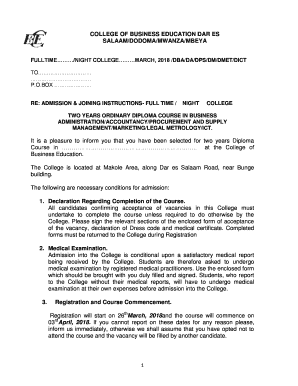
Cbe Form


What is the Cbe Form
The Cbe form is a crucial document used primarily within the context of the College of Business Education in Dar es Salaam. This form serves various purposes, including applications for enrollment, financial aid, and other administrative processes. It is designed to collect essential information from students and applicants, ensuring that the institution can effectively manage its records and provide necessary services. Understanding the Cbe form is vital for any prospective student or current member of the college community.
How to obtain the Cbe Form
To obtain the Cbe form, individuals can visit the official website of the College of Business Education. The form is typically available for download in a digital format, allowing users to fill it out electronically. Alternatively, physical copies may be available at designated administrative offices within the college. It is advisable to check for any specific requirements or updates related to the form's availability, as these may change periodically.
Steps to complete the Cbe Form
Completing the Cbe form requires careful attention to detail. Here are the steps to follow:
- Download the form from the official website or obtain a physical copy.
- Read the instructions carefully to understand the required information.
- Fill in personal details, including your full name, contact information, and educational background.
- Provide any additional information as requested, such as financial details or program preferences.
- Review the completed form for accuracy and completeness.
- Submit the form according to the specified submission methods, which may include online, mail, or in-person options.
Legal use of the Cbe Form
The Cbe form is legally binding once it is completed and submitted according to the guidelines set by the College of Business Education. It is essential that all information provided is truthful and accurate, as any discrepancies may lead to legal implications or rejection of the application. The form may also require signatures to validate the information, ensuring compliance with institutional policies and legal standards.
Key elements of the Cbe Form
Several key elements are essential to the Cbe form, ensuring that it serves its purpose effectively:
- Personal Information: Full name, address, and contact details.
- Academic Background: Previous education, qualifications, and transcripts.
- Program Selection: Desired course or program of study.
- Financial Information: Details related to tuition and funding, if applicable.
- Signature: A declaration confirming the accuracy of the information provided.
Form Submission Methods
The Cbe form can be submitted through various methods, depending on the preferences of the applicant and the guidelines of the College of Business Education. Common submission methods include:
- Online Submission: Many institutions offer a digital platform for form submission, allowing for quick and efficient processing.
- Mail: Applicants may choose to send a printed copy of the completed form to the college's administrative office.
- In-Person: Submitting the form directly at the college can provide immediate confirmation of receipt.
Quick guide on how to complete cbe form
Effortlessly prepare Cbe Form on any device
Digital document management has gained traction among businesses and individuals. It serves as an ideal eco-friendly alternative to traditional printed and signed documents, allowing you to easily locate the desired form and securely store it online. airSlate SignNow equips you with all the tools required to create, modify, and electronically sign your documents swiftly without delays. Manage Cbe Form on any device using airSlate SignNow's Android or iOS applications and streamline your document-centric processes today.
How to modify and electronically sign Cbe Form with ease
- Locate Cbe Form and click Get Form to begin.
- Utilize the tools we offer to complete your document.
- Emphasize pertinent parts of the documents or redact confidential information using the tools that airSlate SignNow specifically provides for that purpose.
- Create your signature using the Sign feature, which takes moments and holds the same legal validity as a traditional handwritten signature.
- Review all the details and click the Done button to save your modifications.
- Select your preferred method to send your form, whether by email, SMS, or invitation link, or download it to your computer.
Eliminate concerns about lost or misplaced documents, tedious form searching, or errors that necessitate reprinting new document copies. airSlate SignNow meets your document management needs in just a few clicks from any device you choose. Adjust and electronically sign Cbe Form to ensure outstanding communication at each phase of your document preparation process with airSlate SignNow.
Create this form in 5 minutes or less
Create this form in 5 minutes!
How to create an eSignature for the cbe form
How to create an electronic signature for a PDF online
How to create an electronic signature for a PDF in Google Chrome
How to create an e-signature for signing PDFs in Gmail
How to create an e-signature right from your smartphone
How to create an e-signature for a PDF on iOS
How to create an e-signature for a PDF on Android
People also ask
-
What is cbe and how does it integrate with airSlate SignNow?
Cbe stands for cloud-based e-signature, a feature offered by airSlate SignNow that allows users to send and sign documents securely online. This integration simplifies the document signing process, making it more efficient for businesses. With cbe, you can streamline workflows and ensure compliance with legal standards.
-
How much does airSlate SignNow cost for cbe services?
airSlate SignNow offers competitive pricing for its cbe services, tailored to fit businesses of all sizes. The pricing plans include options for individual users, teams, and enterprises, ensuring affordability while maintaining high-quality features. You can explore our pricing page to find the best plan for your specific needs.
-
What features does airSlate SignNow offer with cbe?
With cbe, airSlate SignNow provides features like customizable templates, real-time tracking of document status, and automated reminders for signers. These features enhance user experience and ensure that the document signing process is both quick and reliable. Additionally, our robust security measures protect your sensitive information.
-
What are the benefits of using airSlate SignNow's cbe solution?
Using airSlate SignNow's cbe solution offers numerous benefits, including reduced turnaround time for document signing, improved workflow efficiency, and cost savings on paper and postage. Moreover, the ease of use of the platform allows employees to adopt it quickly, resulting in increased productivity for your business. This makes cbe an ideal choice for organizations aiming to digitize their processes.
-
Can I integrate cbe with other applications using airSlate SignNow?
Yes, airSlate SignNow’s cbe service allows for seamless integration with various applications such as CRM systems, project management tools, and other software essential for your business operations. This integration capability enables a unified workflow, improving efficiency and reducing the need for manual data entry. By connecting your tools, you can maximize productivity.
-
Is airSlate SignNow compliant with legal regulations regarding cbe?
Absolutely. airSlate SignNow's cbe services comply with global legal standards, including ESIGN and UETA in the United States, ensuring that your electronically signed documents are legally binding. This compliance gives users peace of mind knowing their documents meet all necessary regulations. Our secure platform also includes audit trails for additional verification.
-
How does airSlate SignNow handle document security with cbe?
airSlate SignNow puts a strong emphasis on security, employing advanced encryption methods and secure servers for its cbe services. This ensures that documents are protected from unauthorized access throughout the signing process. Additionally, user authentication methods and audit trails further enhance document security, giving you confidence in your eSignatures.
Get more for Cbe Form
Find out other Cbe Form
- How To Sign Wyoming Non-Profit Business Plan Template
- How To Sign Wyoming Non-Profit Credit Memo
- Sign Wisconsin Non-Profit Rental Lease Agreement Simple
- Sign Wisconsin Non-Profit Lease Agreement Template Safe
- Sign South Dakota Life Sciences Limited Power Of Attorney Mobile
- Sign Alaska Plumbing Moving Checklist Later
- Sign Arkansas Plumbing Business Plan Template Secure
- Sign Arizona Plumbing RFP Mobile
- Sign Arizona Plumbing Rental Application Secure
- Sign Colorado Plumbing Emergency Contact Form Now
- Sign Colorado Plumbing Emergency Contact Form Free
- How Can I Sign Connecticut Plumbing LLC Operating Agreement
- Sign Illinois Plumbing Business Plan Template Fast
- Sign Plumbing PPT Idaho Free
- How Do I Sign Wyoming Life Sciences Confidentiality Agreement
- Sign Iowa Plumbing Contract Safe
- Sign Iowa Plumbing Quitclaim Deed Computer
- Sign Maine Plumbing LLC Operating Agreement Secure
- How To Sign Maine Plumbing POA
- Sign Maryland Plumbing Letter Of Intent Myself