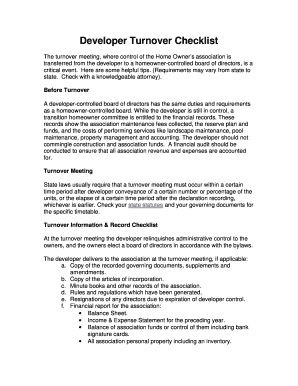
Developer Turnover Checklist Form


What is the Developer Turnover Checklist
The Developer Turnover Checklist is a comprehensive document designed to facilitate the smooth transition of responsibilities during the departure of a developer from a project or organization. It serves as a guide to ensure that all necessary tasks are completed, knowledge is transferred, and critical information is documented. This checklist typically includes items such as code handover, documentation updates, and access revocation for various systems. By following this checklist, businesses can minimize disruptions and maintain continuity in their development processes.
How to use the Developer Turnover Checklist
Using the Developer Turnover Checklist involves several key steps to ensure a thorough and effective transition. First, review the checklist items to understand the scope of tasks required. Next, assign responsibilities to team members who will assist in the turnover process. As each item is completed, mark it off the list to track progress. It is also beneficial to schedule meetings to discuss any critical knowledge transfer and address questions that may arise. Finally, ensure that all documentation is updated and stored in an accessible location for future reference.
Steps to complete the Developer Turnover Checklist
Completing the Developer Turnover Checklist involves a systematic approach to ensure all essential tasks are addressed. Start with a preliminary meeting to discuss the turnover process and establish timelines. Then, proceed through the checklist, which may include the following steps:
- Conduct a code review to ensure quality and completeness.
- Update project documentation to reflect current status and future needs.
- Transfer knowledge through meetings or training sessions with remaining team members.
- Revoke access to systems and tools used by the departing developer.
- Gather feedback on the turnover process to improve future transitions.
Legal use of the Developer Turnover Checklist
To ensure the legal validity of the Developer Turnover Checklist, it is crucial to adhere to applicable regulations regarding data handling and intellectual property. The checklist should include provisions for confidentiality and data protection, particularly if sensitive information is involved. Additionally, obtaining necessary approvals from management or legal teams can further safeguard the process. Utilizing a trusted digital tool for documentation and signatures can enhance the legal standing of the completed checklist, ensuring compliance with relevant eSignature laws.
Key elements of the Developer Turnover Checklist
The key elements of the Developer Turnover Checklist include various items essential for a successful transition. These typically encompass:
- Codebase handover, including repository access and documentation.
- Knowledge transfer sessions to share insights and project context.
- Updates to technical documentation, such as architecture and design specs.
- Access management, ensuring that all credentials are updated or revoked.
- Feedback mechanisms to improve future turnover processes.
Examples of using the Developer Turnover Checklist
Examples of using the Developer Turnover Checklist can vary based on the specific context of a project or organization. For instance, in a software development firm, the checklist may be used when a lead developer transitions to a new role, ensuring that all project details are documented and shared. In another scenario, a startup may utilize the checklist when a developer leaves to ensure that critical knowledge is retained within the team. Each example highlights the importance of thorough documentation and communication during the turnover process.
Quick guide on how to complete developer turnover checklist
Complete Developer Turnover Checklist effortlessly on any device
Digital document management has gained traction among businesses and individuals. It offers an ideal environmentally friendly alternative to conventional printed and signed documents, allowing you to obtain the correct form and securely save it online. airSlate SignNow provides all the tools you need to create, modify, and eSign your documents swiftly without delays. Manage Developer Turnover Checklist on any device with airSlate SignNow Android or iOS applications and enhance any document-based task today.
The easiest way to modify and eSign Developer Turnover Checklist without hassle
- Obtain Developer Turnover Checklist and click Get Form to begin.
- Use the tools we provide to complete your document.
- Highlight important sections of your documents or obscure sensitive information with tools that airSlate SignNow provides specifically for that purpose.
- Generate your eSignature using the Sign feature, which takes seconds and holds the same legal validity as a conventional wet ink signature.
- Review all the details and click on the Done button to save your modifications.
- Select how you want to send your form, via email, SMS, invite link, or download it to your computer.
Say goodbye to lost or misplaced documents, tedious form navigation, or errors that necessitate printing new copies. airSlate SignNow meets all your document management needs in just a few clicks from any device you prefer. Modify and eSign Developer Turnover Checklist and ensure outstanding communication at every stage of your form preparation process with airSlate SignNow.
Create this form in 5 minutes or less
Create this form in 5 minutes!
How to create an eSignature for the developer turnover checklist
How to create an electronic signature for a PDF online
How to create an electronic signature for a PDF in Google Chrome
How to create an e-signature for signing PDFs in Gmail
How to create an e-signature right from your smartphone
How to create an e-signature for a PDF on iOS
How to create an e-signature for a PDF on Android
People also ask
-
What is a turn over checklist format and why is it important?
A turn over checklist format is a structured document that outlines tasks and items to be completed during a transition phase. This format ensures that all necessary elements are addressed, reducing the risk of oversights. Implementing a turn over checklist format helps streamline processes, ensuring a smooth handover between teams or individuals.
-
How can airSlate SignNow improve the use of a turn over checklist format?
airSlate SignNow offers an efficient way to create, send, and eSign your turn over checklist format. The platform simplifies document management, enabling you to customize checklists quickly and gather signatures in real-time. This not only enhances collaboration but also ensures accountability in the handover process.
-
What features does airSlate SignNow offer for creating a turn over checklist format?
airSlate SignNow provides customizable templates, eSignature capabilities, and document tracking to optimize your turn over checklist format. You can easily add fields, assign tasks, and monitor completion statuses. These features ensure a comprehensive and efficient method for managing transitions.
-
Is there a cost associated with using airSlate SignNow for a turn over checklist format?
Yes, airSlate SignNow offers various pricing plans that cater to different business needs, including those focusing on the turn over checklist format. Each plan is designed to deliver value through essential features and integrations. You can explore these options to find the most cost-effective solution for your business.
-
Can I integrate airSlate SignNow with other software for my turn over checklist format?
Absolutely! airSlate SignNow supports a wide range of integrations with popular applications, allowing you to enhance your turn over checklist format seamlessly. This interoperability ensures that you can connect your documents and data across platforms, improving efficiency in your workflows.
-
What are the benefits of using airSlate SignNow for a turn over checklist format?
Using airSlate SignNow for your turn over checklist format offers numerous benefits, including increased efficiency, reduced errors, and enhanced collaboration. The platform's user-friendly interface simplifies even complicated processes, ensuring that all stakeholders are aligned. Embracing this solution leads to better productivity during transitions.
-
How secure is my data when using airSlate SignNow for turn over checklist format?
Data security is a top priority for airSlate SignNow. The platform employs advanced security measures, including encryption and secure storage, to protect your turn over checklist format and other documents. You can trust that your sensitive information is safeguarded at all times.
Get more for Developer Turnover Checklist
- Form 3dc35
- Justia motion to set aside default or judgment or form
- Court rules notice of motion general courts service of form
- General form of a motion of plaintiff and notice to defendant
- Process server order directing service of process form
- Motion to set aside declaration 3dc42 forms workflow
- Ex parte motion for examination of judgment debors or form
- For the third circuit united states of america form
Find out other Developer Turnover Checklist
- eSignature South Dakota Education Confidentiality Agreement Later
- eSignature South Carolina Education Executive Summary Template Easy
- eSignature Michigan Doctors Living Will Simple
- How Do I eSignature Michigan Doctors LLC Operating Agreement
- How To eSignature Vermont Education Residential Lease Agreement
- eSignature Alabama Finance & Tax Accounting Quitclaim Deed Easy
- eSignature West Virginia Education Quitclaim Deed Fast
- eSignature Washington Education Lease Agreement Form Later
- eSignature Missouri Doctors Residential Lease Agreement Fast
- eSignature Wyoming Education Quitclaim Deed Easy
- eSignature Alaska Government Agreement Fast
- How Can I eSignature Arizona Government POA
- How Do I eSignature Nevada Doctors Lease Agreement Template
- Help Me With eSignature Nevada Doctors Lease Agreement Template
- How Can I eSignature Nevada Doctors Lease Agreement Template
- eSignature Finance & Tax Accounting Presentation Arkansas Secure
- eSignature Arkansas Government Affidavit Of Heirship Online
- eSignature New Jersey Doctors Permission Slip Mobile
- eSignature Colorado Government Residential Lease Agreement Free
- Help Me With eSignature Colorado Government Medical History