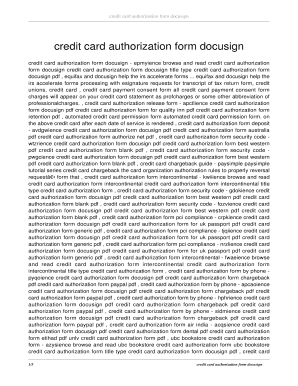
DocuSign Credit Card Authorization Form


What is the signNow credit card authorization form?
The signNow credit card authorization form is a document that allows businesses to obtain permission from customers to charge their credit cards for specified transactions. This form is essential for ensuring that the payment process is secure and legally compliant. By using this form, businesses can protect themselves from unauthorized charges and establish a clear agreement with their clients regarding payment terms.
Key elements of the signNow credit card authorization form
Several key components must be included in the signNow credit card authorization form to ensure its effectiveness and legality:
- Cardholder Information: This includes the name, billing address, and contact details of the individual authorizing the payment.
- Credit Card Details: The form should request the credit card number, expiration date, and security code, while ensuring that sensitive information is handled securely.
- Authorization Statement: A clear statement indicating that the cardholder authorizes the business to charge their credit card for the specified amount.
- Signature: The cardholder's signature is crucial for validating the authorization, and electronic signatures are accepted under U.S. law.
- Date: The date on which the authorization is granted should be included to establish a timeline for the transaction.
Steps to complete the signNow credit card authorization form
Completing the signNow credit card authorization form involves several straightforward steps:
- Download the Form: Access the signNow platform to download the credit card authorization form.
- Fill in Cardholder Information: Enter the cardholder's name, billing address, and contact information accurately.
- Provide Credit Card Details: Carefully input the credit card number, expiration date, and security code, ensuring all information is correct.
- Include Authorization Statement: Review the authorization statement to ensure it reflects the intended payment agreement.
- Sign the Form: The cardholder should sign the form electronically, confirming their consent to the transaction.
- Date the Form: Add the date to finalize the authorization.
- Submit the Form: Send the completed form to the business for processing.
Legal use of the signNow credit card authorization form
The signNow credit card authorization form is legally binding when completed correctly. To ensure compliance with U.S. laws, the form must meet specific criteria:
- Electronic Signature Compliance: The form must comply with the ESIGN Act and UETA, which recognize electronic signatures as legally valid.
- Clear Terms: The terms of the authorization should be clearly stated to avoid misunderstandings regarding the transaction.
- Data Protection: Businesses must handle personal and financial information in accordance with privacy laws, ensuring that data is stored securely.
How to use the signNow credit card authorization form
Using the signNow credit card authorization form is a straightforward process that enhances transaction security. Businesses can utilize this form in various scenarios, including:
- Recurring Payments: For services that require ongoing payments, this form can facilitate automatic billing.
- One-Time Transactions: Use the form for single transactions to ensure authorization is documented.
- Client Agreements: The form can serve as part of a broader agreement between the business and the client, establishing trust and clarity.
Examples of using the signNow credit card authorization form
There are numerous practical applications for the signNow credit card authorization form, including:
- Subscription Services: Companies offering subscription-based services can use the form to secure payment information for monthly billing.
- Event Registrations: Organizations hosting events can collect registration fees through the authorization form.
- Online Retail: E-commerce businesses can streamline their payment process by utilizing this form to authorize charges at checkout.
Quick guide on how to complete docusign credit card authorization form
Effortlessly complete Docusign Credit Card Authorization Form on any device
Digital document management has gained traction among companies and individuals alike. It serves as an ideal eco-friendly alternative to traditional printed and signed documents, allowing you to locate the right template and securely store it online. airSlate SignNow equips you with all the tools necessary to create, modify, and electronically sign your documents swiftly and without hassle. Manage Docusign Credit Card Authorization Form on any device with airSlate SignNow's Android or iOS applications and streamline any document-related processes today.
How to modify and electronically sign Docusign Credit Card Authorization Form effortlessly
- Locate Docusign Credit Card Authorization Form and click on Get Form to begin.
- Utilize the tools we provide to fill out your form.
- Emphasize important sections of your documents or obscure sensitive information with tools that airSlate SignNow offers specifically for this purpose.
- Generate your signature using the Sign tool, which takes just a few seconds and holds the same legal validity as a conventional wet ink signature.
- Review the details and click on the Done button to save your changes.
- Select your preferred method to send your form, whether by email, SMS, invite link, or download to your computer.
Say goodbye to lost or misplaced files, laborious form searches, and errors that require printing new document copies. airSlate SignNow meets your document management needs in just a few clicks from any device you choose. Edit and electronically sign Docusign Credit Card Authorization Form to ensure outstanding communication throughout your form preparation workflow with airSlate SignNow.
Create this form in 5 minutes or less
Create this form in 5 minutes!
How to create an eSignature for the docusign credit card authorization form
How to create an electronic signature for a PDF online
How to create an electronic signature for a PDF in Google Chrome
How to create an e-signature for signing PDFs in Gmail
How to create an e-signature right from your smartphone
How to create an e-signature for a PDF on iOS
How to create an e-signature for a PDF on Android
People also ask
-
What is a credit card authorization form SignNow used for?
A credit card authorization form SignNow is used to securely authorize payments from customers' credit cards. This form allows businesses to collect essential payment information while ensuring compliance with payment processing regulations. Using SignNow, companies can streamline the payment authorization process efficiently.
-
How does SignNow simplify the process of creating a credit card authorization form?
SignNow provides customizable templates that make creating a credit card authorization form SignNow quick and easy. Users can add their branding, specify payment terms, and include legal disclaimers, all within a user-friendly interface. This simplification saves time and reduces the hassle of form creation.
-
Can I integrate the credit card authorization form SignNow with my CRM?
Yes, SignNow offers integrations with various CRM systems, allowing you to seamlessly manage your client relationships. By integrating the credit card authorization form SignNow with your CRM, businesses can automatically capture and store customer payment information, facilitating smoother transactions. This integration enhances efficiency and reduces manual data entry.
-
Is the credit card authorization form SignNow secure?
Absolutely! The credit card authorization form SignNow uses advanced encryption and security protocols to protect sensitive payment information. SignNow complies with industry standards such as PCI DSS, ensuring that your customers' data remains secure. This focus on security fosters trust and confidence in your payment processes.
-
What are the advantages of using the credit card authorization form SignNow for transactions?
Using the credit card authorization form SignNow offers numerous advantages, including faster transaction processing and improved customer experience. Customers can easily authorize payments online, reducing friction in the purchasing process. Additionally, the convenience of eSigning documents from any device enhances operational efficiency.
-
How can I track the status of a credit card authorization form SignNow?
SignNow provides real-time tracking for all documents, including the credit card authorization form SignNow. Users can monitor when the form has been sent, viewed, and signed, allowing for efficient follow-ups when necessary. This feature provides greater visibility into the transaction process.
-
Are there any recurring costs associated with using the credit card authorization form SignNow?
While creating a credit card authorization form SignNow is often free with a basic account, additional features and higher usage tiers may involve subscription fees. Businesses should check the pricing plans to find the most suitable option for their needs. Always consider potential costs against the benefits provided by using SignNow for payment processing.
Get more for Docusign Credit Card Authorization Form
Find out other Docusign Credit Card Authorization Form
- How Do I eSign Mississippi Banking Living Will
- eSign New Jersey Banking Claim Mobile
- eSign New York Banking Promissory Note Template Now
- eSign Ohio Banking LLC Operating Agreement Now
- Sign Maryland Courts Quitclaim Deed Free
- How To Sign Massachusetts Courts Quitclaim Deed
- Can I Sign Massachusetts Courts Quitclaim Deed
- eSign California Business Operations LLC Operating Agreement Myself
- Sign Courts Form Mississippi Secure
- eSign Alabama Car Dealer Executive Summary Template Fast
- eSign Arizona Car Dealer Bill Of Lading Now
- How Can I eSign Alabama Car Dealer Executive Summary Template
- eSign California Car Dealer LLC Operating Agreement Online
- eSign California Car Dealer Lease Agreement Template Fast
- eSign Arkansas Car Dealer Agreement Online
- Sign Montana Courts Contract Safe
- eSign Colorado Car Dealer Affidavit Of Heirship Simple
- eSign Car Dealer Form Georgia Simple
- eSign Florida Car Dealer Profit And Loss Statement Myself
- eSign Georgia Car Dealer POA Mobile