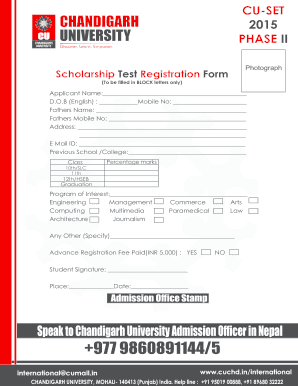
Scholarship Test Registration Form Cuchd


What is the scholarship test registration form?
The scholarship test registration form is a crucial document used by students to apply for various scholarship opportunities. This form typically collects essential information such as personal details, academic history, and any relevant achievements or extracurricular activities. Institutions use the completed form to assess eligibility and suitability for scholarship awards. Understanding the purpose and requirements of this form is essential for students aiming to secure financial assistance for their education.
Steps to complete the scholarship test registration form
Completing the scholarship test registration form involves several key steps to ensure accuracy and completeness:
- Gather necessary information: Collect personal details, academic records, and any supporting documents required.
- Fill out the form: Enter the information clearly and accurately, following any specific instructions provided by the institution.
- Review your entries: Double-check all information for errors or omissions to prevent delays in processing.
- Submit the form: Follow the submission guidelines, whether online, by mail, or in-person, as specified by the scholarship provider.
Key elements of the scholarship test registration form
Several key elements are typically included in the scholarship test registration form. These elements help institutions evaluate applicants effectively:
- Personal Information: Name, address, contact details, and date of birth.
- Academic Background: Current school, grades, and any standardized test scores.
- Extracurricular Activities: Participation in clubs, sports, or volunteer work that demonstrates leadership and commitment.
- Financial Information: Details about family income or financial need, if applicable.
Legal use of the scholarship test registration form
The scholarship test registration form must comply with legal standards to ensure its validity. This includes adherence to privacy laws that protect the personal information of applicants. Institutions are responsible for securely handling the data collected through the form, ensuring that it is used solely for the intended purpose of scholarship assessment. Additionally, electronic submissions must meet eSignature regulations to be considered legally binding.
How to use the scholarship test registration form
Using the scholarship test registration form effectively involves understanding its purpose and following the correct procedures. Students should begin by carefully reading the instructions provided by the scholarship provider. This ensures they gather all necessary information and documents. After completing the form, applicants should submit it according to the specified method, whether that is online or through traditional mail. Keeping a copy of the submitted form for personal records is also advisable.
Eligibility criteria for the scholarship test
Eligibility criteria for the scholarship test can vary depending on the scholarship provider. Common criteria include:
- Enrollment status in an accredited educational institution.
- Minimum GPA requirements or standardized test scores.
- Demonstrated financial need or specific demographic factors.
- Completion of required essays or personal statements.
Students should review these criteria carefully to determine their eligibility before applying.
Quick guide on how to complete scholarship test registration form cuchd
Effortlessly prepare Scholarship Test Registration Form Cuchd on any device
Digital document management has become increasingly popular among businesses and individuals. It offers an excellent environmentally friendly option to conventional printed and signed documents, allowing you to obtain the necessary form and securely store it online. airSlate SignNow equips you with all the tools needed to create, modify, and electronically sign your documents swiftly and seamlessly. Manage Scholarship Test Registration Form Cuchd on any platform using airSlate SignNow's Android or iOS applications and enhance your document-focused processes today.
The easiest way to alter and eSign Scholarship Test Registration Form Cuchd with ease
- Find Scholarship Test Registration Form Cuchd and click Get Form to begin.
- Utilize the tools we offer to complete your form.
- Emphasize relevant sections of your documents or erase sensitive information with tools that airSlate SignNow specifically provides for this purpose.
- Create your eSignature with the Sign tool, which takes mere seconds and carries the same legal validity as a traditional ink signature.
- Review all the details and then click on the Done button to save your changes.
- Select how you wish to deliver your form, via email, text message (SMS), invitation link, or download it to your computer.
Say goodbye to lost or misfiled documents, tedious form searching, or errors that require new document copies. airSlate SignNow meets your document management needs in just a few clicks from any device you prefer. Edit and eSign Scholarship Test Registration Form Cuchd to ensure outstanding communication at every stage of your form preparation process with airSlate SignNow.
Create this form in 5 minutes or less
Create this form in 5 minutes!
How to create an eSignature for the scholarship test registration form cuchd
How to create an electronic signature for a PDF online
How to create an electronic signature for a PDF in Google Chrome
How to create an e-signature for signing PDFs in Gmail
How to create an e-signature right from your smartphone
How to create an e-signature for a PDF on iOS
How to create an e-signature for a PDF on Android
People also ask
-
What is the scholarship test format offered by airSlate SignNow?
The scholarship test format on airSlate SignNow is designed to facilitate seamless document eSigning and management. It ensures that all participants can easily complete and submit their test papers online, enhancing efficiency. This format is ideal for institutions looking to streamline their scholarship application processes.
-
How does airSlate SignNow's scholarship test format enhance the testing experience?
The scholarship test format provided by airSlate SignNow enhances the testing experience by offering a user-friendly interface for both administrators and test-takers. With features like real-time collaboration and secure document handling, it simplifies the entire process while maintaining the integrity of the test. This ensures that candidates can focus solely on demonstrating their capabilities.
-
Can the scholarship test format be customized to fit specific requirements?
Yes, the scholarship test format in airSlate SignNow is highly customizable to meet the unique needs of each educational institution. You can tailor the test settings, such as timing, question types, and scoring methodology. This flexibility ensures that the format aligns perfectly with your scholarship testing goals.
-
What are the pricing options for using the scholarship test format with airSlate SignNow?
airSlate SignNow offers competitive pricing plans that cater to various budgets for the scholarship test format. Depending on your institution's needs, you can choose from multiple plans that provide access to essential features. Additionally, cost-effective packages can help streamline your testing processes without breaking the bank.
-
Does airSlate SignNow support integrations with other platforms for the scholarship test format?
Indeed, airSlate SignNow supports a wide variety of integrations that ensure the scholarship test format can work seamlessly with other education management systems. This connectivity allows for efficient data transfer and management, making it easier to handle test applications and results. You can connect with platforms like Google Drive, Microsoft Office, and other educational tools.
-
What benefits can institutions expect from using the scholarship test format?
Institutions using the scholarship test format through airSlate SignNow can expect signNow benefits, including reduced administrative workload and improved candidate engagement. The format simplifies the eSigning process, allowing for faster approvals and submissions. This ultimately leads to a more organized and efficient scholarship application experience for everyone involved.
-
Is the scholarship test format secure and compliant with privacy regulations?
Absolutely, the scholarship test format provided by airSlate SignNow is designed with security and compliance in mind. The platform features robust encryption and adheres to strict privacy regulations to protect sensitive candidate information. Institutions can confidently use the service knowing their data and test integrity are safeguarded.
Get more for Scholarship Test Registration Form Cuchd
- Florida farbar pdf as is real estate sales contract koopid form
- 2 day of novogradac form
- Fhafnmafhlmcv form
- In my district court summary possession i am landlord and form
- Complaint personal injury form 3dc09 property damages
- Motion for continuance and notice of hearing filed by one party form
- Before me personally form
- Base primary support 250 x of children form
Find out other Scholarship Test Registration Form Cuchd
- Can I eSignature Massachusetts Real Estate PDF
- How Can I eSignature New Jersey Police Document
- How Can I eSignature New Jersey Real Estate Word
- Can I eSignature Tennessee Police Form
- How Can I eSignature Vermont Police Presentation
- How Do I eSignature Pennsylvania Real Estate Document
- How Do I eSignature Texas Real Estate Document
- How Can I eSignature Colorado Courts PDF
- Can I eSignature Louisiana Courts Document
- How To Electronic signature Arkansas Banking Document
- How Do I Electronic signature California Banking Form
- How Do I eSignature Michigan Courts Document
- Can I eSignature Missouri Courts Document
- How Can I Electronic signature Delaware Banking PDF
- Can I Electronic signature Hawaii Banking Document
- Can I eSignature North Carolina Courts Presentation
- Can I eSignature Oklahoma Courts Word
- How To Electronic signature Alabama Business Operations Form
- Help Me With Electronic signature Alabama Car Dealer Presentation
- How Can I Electronic signature California Car Dealer PDF