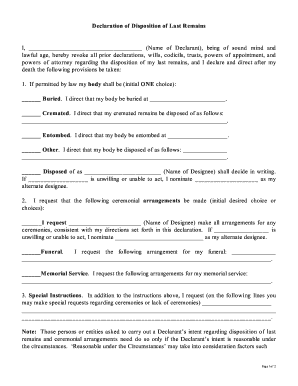
Declaration of Disposition of Last Remains Form


What is the declaration of disposition of last remains?
The declaration of disposition of last remains is a legal document that specifies an individual's wishes regarding the handling and disposition of their remains after death. This form allows individuals to designate a person or entity responsible for making decisions related to their body, including burial, cremation, or other methods of disposition. It serves to ensure that the deceased's preferences are respected and followed, thereby reducing potential conflicts among family members during a difficult time.
Key elements of the declaration of disposition of last remains
This document typically includes several essential components to ensure clarity and legal validity:
- Identifying Information: Full name, address, and date of birth of the individual making the declaration.
- Executor Information: Name and contact details of the person designated to carry out the wishes regarding the remains.
- Disposition Preferences: Specific instructions on how the remains should be handled, such as burial, cremation, or donation.
- Signatures: The document must be signed by the declarant and may require witnesses or notarization, depending on state laws.
Steps to complete the declaration of disposition of last remains
Completing the declaration of disposition of last remains involves several straightforward steps:
- Obtain the Form: Access the declaration form through legal resources or state-specific websites.
- Fill Out Personal Information: Provide your full name, address, and date of birth accurately.
- Designate an Executor: Choose a trusted individual to carry out your wishes and include their contact information.
- Specify Disposition Instructions: Clearly outline your preferences for the handling of your remains.
- Sign the Document: Sign the form in the presence of witnesses or a notary, if required by your state.
Legal use of the declaration of disposition of last remains
The declaration of disposition of last remains is legally binding, provided it meets the requirements set forth by state law. It is essential to ensure compliance with local regulations to avoid disputes. This document serves as a critical tool in guiding family members and funeral service providers in honoring the deceased's wishes, thereby preventing potential conflicts and misunderstandings during a sensitive time.
State-specific rules for the declaration of disposition of last remains
Each state in the U.S. may have different requirements regarding the declaration of disposition of last remains. It is crucial to review state-specific laws to ensure that the form is completed correctly. Some states may require notarization or witnesses, while others may have specific language that must be included. Familiarizing yourself with these rules can help ensure that your preferences are honored and legally recognized.
How to use the declaration of disposition of last remains
Once completed, the declaration of disposition of last remains should be kept in a secure yet accessible location. It is advisable to inform the designated executor and close family members about the document's existence and location. In the event of death, the executor can present this document to funeral service providers and family members to ensure that the deceased's wishes are followed. Regularly reviewing and updating the document is also recommended, especially after significant life changes.
Quick guide on how to complete declaration of disposition of last remains
Complete Declaration Of Disposition Of Last Remains effortlessly on any device
Web-based document management has become favored by businesses and individuals alike. It serves as an ideal eco-friendly alternative to traditional printed and signed documents, allowing you to access the required form and securely store it online. airSlate SignNow equips you with all the tools necessary to create, modify, and eSign your documents swiftly without any hold-ups. Manage Declaration Of Disposition Of Last Remains on any device with airSlate SignNow Android or iOS applications and enhance any document-driven operation today.
The easiest way to modify and eSign Declaration Of Disposition Of Last Remains without hassle
- Locate Declaration Of Disposition Of Last Remains and click Get Form to begin.
- Utilize the tools we offer to fill out your document.
- Emphasize pertinent sections of your documents or obscure confidential information with tools that airSlate SignNow offers specifically for that purpose.
- Create your signature using the Sign tool, which takes just seconds and carries the same legal significance as a conventional wet ink signature.
- Review the information and click on the Done button to save your changes.
- Choose how you wish to send your form, via email, text message (SMS), or invitation link, or download it to your computer.
Say goodbye to lost or misplaced files, tedious form searching, or errors that necessitate printing new document copies. airSlate SignNow meets all your document management needs in just a few clicks from your chosen device. Edit and eSign Declaration Of Disposition Of Last Remains and ensure outstanding communication at every stage of your form preparation process with airSlate SignNow.
Create this form in 5 minutes or less
Create this form in 5 minutes!
How to create an eSignature for the declaration of disposition of last remains
How to create an electronic signature for a PDF online
How to create an electronic signature for a PDF in Google Chrome
How to create an e-signature for signing PDFs in Gmail
How to create an e-signature right from your smartphone
How to create an e-signature for a PDF on iOS
How to create an e-signature for a PDF on Android
People also ask
-
What is a disposition of remains form?
A disposition of remains form is a legal document that allows individuals to specify their wishes regarding the handling of their remains after death. This form is essential for ensuring that your preferences are honored, be it burial, cremation, or other methods. By using airSlate SignNow, you can easily eSign this important document securely and efficiently.
-
How does airSlate SignNow help with the disposition of remains form?
airSlate SignNow streamlines the process of creating and signing a disposition of remains form by providing an intuitive platform for document management. You can easily upload templates, fill in necessary details, and eSign securely from any device. This convenience helps to ensure that your wishes are documented and easily accessible.
-
Is there a cost associated with using airSlate SignNow for the disposition of remains form?
Yes, there are various pricing plans available for airSlate SignNow based on your needs. Our plans are designed to be cost-effective, especially when considering the ease and efficiency of managing important documents, such as the disposition of remains form. You can visit our pricing page for detailed options tailored to your requirements.
-
Can I customize the disposition of remains form on airSlate SignNow?
Absolutely! airSlate SignNow allows users to customize their disposition of remains form to fit personal needs and preferences. You can modify text, add fields, and ensure that all necessary information is included, allowing for a tailored document that meets legal standards.
-
What are the benefits of using airSlate SignNow for eSigning the disposition of remains form?
Using airSlate SignNow for eSigning your disposition of remains form offers several benefits, including enhanced security, ease of use, and quick accessibility. You can sign documents from anywhere, eliminating the need for physical meetings or printing. This saves time and ensures your wishes are formally documented without hassle.
-
Does airSlate SignNow integrate with other software for managing the disposition of remains form?
Yes, airSlate SignNow offers a range of integrations with various business software solutions. This makes it easy to manage your disposition of remains form alongside other documents and systems you may use. The seamless integration enhances overall workflow efficiency and document management.
-
Is my information secure when using the airSlate SignNow disposition of remains form?
Security is a top priority for airSlate SignNow. We employ advanced encryption technology to protect your data, including the details contained in your disposition of remains form. You can trust that your information will remain confidential and secure throughout the signing process.
Get more for Declaration Of Disposition Of Last Remains
Find out other Declaration Of Disposition Of Last Remains
- eSignature North Dakota Real Estate Quitclaim Deed Later
- eSignature Minnesota Sports Rental Lease Agreement Free
- eSignature Minnesota Sports Promissory Note Template Fast
- eSignature Minnesota Sports Forbearance Agreement Online
- eSignature Oklahoma Real Estate Business Plan Template Free
- eSignature South Dakota Police Limited Power Of Attorney Online
- How To eSignature West Virginia Police POA
- eSignature Rhode Island Real Estate Letter Of Intent Free
- eSignature Rhode Island Real Estate Business Letter Template Later
- eSignature South Dakota Real Estate Lease Termination Letter Simple
- eSignature Tennessee Real Estate Cease And Desist Letter Myself
- How To eSignature New Mexico Sports Executive Summary Template
- Can I eSignature Utah Real Estate Operating Agreement
- eSignature Vermont Real Estate Warranty Deed Online
- eSignature Vermont Real Estate Operating Agreement Online
- eSignature Utah Real Estate Emergency Contact Form Safe
- eSignature Washington Real Estate Lease Agreement Form Mobile
- How Can I eSignature New York Sports Executive Summary Template
- eSignature Arkansas Courts LLC Operating Agreement Now
- How Do I eSignature Arizona Courts Moving Checklist