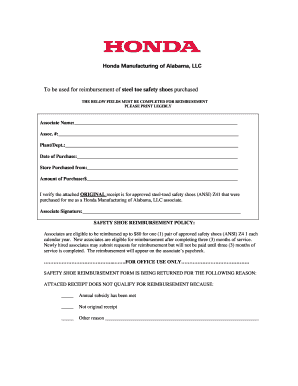
Safety Footwear Shall Be Reimbursed on Employees Paycheck Form


What is the safety footwear reimbursement policy?
The safety footwear reimbursement policy outlines the guidelines under which employers reimburse employees for the purchase of safety shoes or boots required for their job. This policy is essential for ensuring that employees have access to appropriate footwear that meets safety standards, thereby reducing the risk of workplace injuries. Typically, the reimbursement is reflected in the employee's paycheck, making it a straightforward process for both parties.
How to complete the safety shoe reimbursement form
Completing the safety shoe reimbursement form involves several key steps. First, employees must gather receipts or proof of purchase for the safety footwear. Next, they should fill out the form with accurate personal and employment details, including their name, job title, and the date of purchase. It's important to specify the type of footwear purchased and ensure that the total amount matches the receipts provided. Finally, the completed form should be submitted to the designated department for processing.
Required documents for reimbursement
To successfully process a safety shoe reimbursement request, employees need to submit specific documents. These typically include:
- Receipts or invoices for the safety footwear purchased.
- The completed safety shoe reimbursement form.
- Any additional documentation required by the employer, such as proof of employment or a supervisor's approval.
Having all necessary documents ready can expedite the reimbursement process.
Eligibility criteria for reimbursement
Eligibility for safety shoe reimbursement usually depends on several factors. Employees must be in a role that requires safety footwear as part of their job responsibilities. Additionally, the footwear must meet specific safety standards set by the employer. Some companies may also have a maximum reimbursement limit or require prior approval before purchasing the shoes. Understanding these criteria helps employees navigate the reimbursement process more effectively.
Legal considerations for safety shoe reimbursement
Employers must adhere to various legal requirements when implementing a safety shoe reimbursement policy. This includes ensuring compliance with workplace safety regulations and labor laws. The policy should clearly outline the reimbursement process and any conditions that apply. Additionally, employers must keep records of all reimbursements for audit purposes and to ensure transparency in the process.
Steps to submit the safety shoe reimbursement form
Submitting the safety shoe reimbursement form typically involves a few straightforward steps. After completing the form and gathering the required documents, employees should:
- Review the form for accuracy and completeness.
- Submit the form and documents to the appropriate department, which may be HR or finance.
- Keep a copy of the submitted form for personal records.
Following these steps can help ensure that the reimbursement request is processed smoothly and efficiently.
Quick guide on how to complete safety footwear shall be reimbursed on employees paycheck
Complete Safety Footwear Shall Be Reimbursed On Employees Paycheck effortlessly on any device
Digital document management has gained traction among businesses and individuals alike. It offers an excellent environmentally friendly substitute for traditional printed and signed papers, allowing you to obtain the correct form and securely store it online. airSlate SignNow provides you with all the tools necessary to create, edit, and eSign your documents swiftly without delays. Handle Safety Footwear Shall Be Reimbursed On Employees Paycheck on any device with airSlate SignNow's Android or iOS applications and streamline any document-related task today.
The simplest method to edit and eSign Safety Footwear Shall Be Reimbursed On Employees Paycheck without hassle
- Obtain Safety Footwear Shall Be Reimbursed On Employees Paycheck and click on Get Form to begin.
- Utilize the tools we offer to complete your document.
- Emphasize important sections of the documents or redact sensitive information with the instruments that airSlate SignNow provides specifically for that purpose.
- Create your signature using the Sign tool, which takes just moments and holds the same legal validity as a conventional wet ink signature.
- Review all the details and click on the Done button to finalize your changes.
- Select your preferred method to send your form, via email, SMS, invitation link, or download it to your computer.
No more worrying about lost or misplaced documents, tedious form searching, or errors that necessitate printing new document copies. airSlate SignNow addresses all your document management needs in just a few clicks from any device of your choosing. Edit and eSign Safety Footwear Shall Be Reimbursed On Employees Paycheck and ensure seamless communication at every step of the document preparation process with airSlate SignNow.
Create this form in 5 minutes or less
Create this form in 5 minutes!
How to create an eSignature for the safety footwear shall be reimbursed on employees paycheck
How to create an electronic signature for a PDF online
How to create an electronic signature for a PDF in Google Chrome
How to create an e-signature for signing PDFs in Gmail
How to create an e-signature right from your smartphone
How to create an e-signature for a PDF on iOS
How to create an e-signature for a PDF on Android
People also ask
-
What is a safety shoe reimbursement form?
A safety shoe reimbursement form is a document that allows employees to request reimbursement for the purchase of safety shoes required for their work. This form can streamline the process for both employees and employers, ensuring compliance and facilitating timely payments. Utilizing airSlate SignNow, businesses can easily create and manage safety shoe reimbursement forms electronically.
-
How does the airSlate SignNow platform support safety shoe reimbursement forms?
The airSlate SignNow platform provides an intuitive interface for creating and managing safety shoe reimbursement forms. Users can easily customize forms to fit their specific needs and ensure that all necessary information is collected. The platform also enables electronic signatures, making the approval process seamless and efficient.
-
Is there a cost associated with using the safety shoe reimbursement form feature?
While airSlate SignNow offers various pricing plans, the use of the safety shoe reimbursement form feature is included with all plans. Businesses can benefit from a cost-effective solution to streamline their reimbursement processes without incurring additional fees. It's always best to review the pricing page for the most up-to-date information on available plans.
-
Can the safety shoe reimbursement form be integrated with other software?
Yes, the safety shoe reimbursement form can be easily integrated with other software solutions using airSlate SignNow's robust API. This allows businesses to synchronize their documents and data seamlessly with tools they are already using. Integrations facilitate efficiency and accuracy across different platforms.
-
What are the benefits of using airSlate SignNow for safety shoe reimbursement forms?
Using airSlate SignNow for safety shoe reimbursement forms offers numerous benefits including faster processing times, reduced paperwork, and enhanced tracking capabilities. The automation of the reimbursement process leads to fewer errors and ensures compliance with company policies. Additionally, electronic signatures expedite approvals, enabling employees to receive funds promptly.
-
How can I customize my safety shoe reimbursement form?
Customizing your safety shoe reimbursement form with airSlate SignNow is simple and user-friendly. Users can add fields, specify required information, and include company branding to align the form with their corporate identity. The drag-and-drop editor makes it easy to adjust the layout and functionality according to specific organizational requirements.
-
What security measures are in place for safety shoe reimbursement forms?
AirSlate SignNow prioritizes security for all documents, including safety shoe reimbursement forms. The platform uses encryption, secure access controls, and compliance with data protection regulations to safeguard sensitive information. Businesses can trust that their reimbursement processes will remain secure and confidential.
Get more for Safety Footwear Shall Be Reimbursed On Employees Paycheck
Find out other Safety Footwear Shall Be Reimbursed On Employees Paycheck
- eSign Oregon Limited Power of Attorney Secure
- How Can I eSign Arizona Assignment of Shares
- How To eSign Hawaii Unlimited Power of Attorney
- How To eSign Louisiana Unlimited Power of Attorney
- eSign Oklahoma Unlimited Power of Attorney Now
- How To eSign Oregon Unlimited Power of Attorney
- eSign Hawaii Retainer for Attorney Easy
- How To eSign Texas Retainer for Attorney
- eSign Hawaii Standstill Agreement Computer
- How Can I eSign Texas Standstill Agreement
- How To eSign Hawaii Lease Renewal
- How Can I eSign Florida Lease Amendment
- eSign Georgia Lease Amendment Free
- eSign Arizona Notice of Intent to Vacate Easy
- eSign Louisiana Notice of Rent Increase Mobile
- eSign Washington Notice of Rent Increase Computer
- How To eSign Florida Notice to Quit
- How To eSign Hawaii Notice to Quit
- eSign Montana Pet Addendum to Lease Agreement Online
- How To eSign Florida Tenant Removal