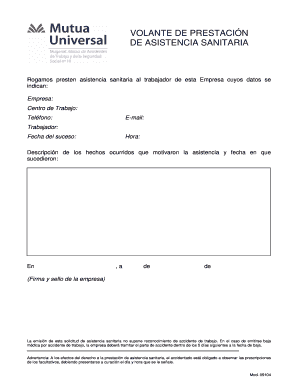
DE ASISTENCIA SANITARIA Mutuauniversal Form


What is the DE ASISTENCIA SANITARIA Mutuauniversal
The DE ASISTENCIA SANITARIA Mutuauniversal is a specific form utilized in the healthcare sector, primarily for individuals seeking assistance or benefits related to healthcare services. This form is essential for ensuring that individuals receive the necessary support and coverage from Mutuauniversal, a prominent mutual insurance company. It serves as a formal request for healthcare services, allowing users to access medical care and related benefits efficiently.
How to use the DE ASISTENCIA SANITARIA Mutuauniversal
Using the DE ASISTENCIA SANITARIA Mutuauniversal involves a straightforward process. First, individuals need to gather the required information, including personal details and any relevant medical history. Next, the form must be filled out accurately, ensuring that all sections are completed. Once completed, the form can be submitted electronically or via traditional mail, depending on the preferred method of submission. Utilizing a reliable digital platform can streamline this process, making it easier to manage and submit the form securely.
Steps to complete the DE ASISTENCIA SANITARIA Mutuauniversal
Completing the DE ASISTENCIA SANITARIA Mutuauniversal involves several key steps:
- Gather necessary personal information, including identification and contact details.
- Provide any required medical history or documentation related to your healthcare needs.
- Fill out the form carefully, ensuring that all fields are completed accurately.
- Review the form for any errors or omissions before submission.
- Submit the form through the chosen method, either electronically or by mail.
Legal use of the DE ASISTENCIA SANITARIA Mutuauniversal
The DE ASISTENCIA SANITARIA Mutuauniversal is legally recognized as a formal document that facilitates access to healthcare services. When filled out correctly and submitted, it provides a legal basis for individuals to claim their healthcare benefits. Compliance with relevant regulations and guidelines is essential to ensure that the form is accepted by the authorities and that individuals receive the intended support.
Key elements of the DE ASISTENCIA SANITARIA Mutuauniversal
Several key elements are crucial when dealing with the DE ASISTENCIA SANITARIA Mutuauniversal:
- Personal Information: Accurate details about the individual requesting assistance.
- Medical History: Relevant health information that supports the request for services.
- Signature: A valid signature or digital confirmation to authenticate the submission.
- Submission Method: The chosen method for submitting the form, whether online or via mail.
Eligibility Criteria
Eligibility for the DE ASISTENCIA SANITARIA Mutuauniversal typically depends on several factors, including the individual's employment status, membership with Mutuauniversal, and specific healthcare needs. It is essential to review the eligibility criteria outlined by the organization to ensure that the application is valid and meets all necessary conditions for approval.
Quick guide on how to complete de asistencia sanitaria mutuauniversal
Effortlessly Prepare DE ASISTENCIA SANITARIA Mutuauniversal on Any Device
Digital document management has gained traction among businesses and individuals alike. It offers an excellent environmentally friendly substitute for traditional printed and signed papers, allowing you to obtain the necessary format and securely store it online. airSlate SignNow equips you with all the resources needed to create, modify, and electronically sign your documents promptly without delays. Manage DE ASISTENCIA SANITARIA Mutuauniversal on any platform with airSlate SignNow's Android or iOS applications and enhance any document-related task today.
How to Modify and eSign DE ASISTENCIA SANITARIA Mutuauniversal with Ease
- Locate DE ASISTENCIA SANITARIA Mutuauniversal and click on Get Form to begin.
- Utilize the tools provided to fill out your document.
- Highlight important sections of the documents or conceal sensitive details using tools specifically designed for that purpose by airSlate SignNow.
- Create your signature using the Sign tool, which takes mere seconds and carries the same legal validity as a conventional wet ink signature.
- Review all the information carefully, then hit the Done button to save your changes.
- Select your preferred method to share your form, whether via email, text message (SMS), invite link, or download it to your computer.
Say goodbye to lost or misfiled documents, tedious paperwork searches, or errors that necessitate printing new copies. airSlate SignNow meets your documentation management needs in just a few clicks from any device you choose. Alter and eSign DE ASISTENCIA SANITARIA Mutuauniversal to ensure excellent communication at every step of your form preparation journey with airSlate SignNow.
Create this form in 5 minutes or less
Create this form in 5 minutes!
How to create an eSignature for the de asistencia sanitaria mutuauniversal
How to create an electronic signature for a PDF online
How to create an electronic signature for a PDF in Google Chrome
How to create an e-signature for signing PDFs in Gmail
How to create an e-signature right from your smartphone
How to create an e-signature for a PDF on iOS
How to create an e-signature for a PDF on Android
People also ask
-
What is DE ASISTENCIA SANITARIA Mutuauniversal?
DE ASISTENCIA SANITARIA Mutuauniversal offers a comprehensive healthcare coverage solution designed to meet your medical needs efficiently. It provides access to a wide range of medical services, ensuring that you receive the necessary care promptly. With this plan, you can have peace of mind knowing you are covered by a reputable provider.
-
What features are included in DE ASISTENCIA SANITARIA Mutuauniversal?
DE ASISTENCIA SANITARIA Mutuauniversal includes features such as 24/7 medical assistance, access to specialized doctors, and personalized healthcare plans. You can take advantage of services like telemedicine consultations and preventive care. These features are designed to enhance your overall health and wellness experience.
-
How does DE ASISTENCIA SANITARIA Mutuauniversal compare in pricing?
The pricing of DE ASISTENCIA SANITARIA Mutuauniversal is competitive and reflects the high-quality services provided. Different plans are available to suit various budget levels, allowing you to choose one that best fits your financial situation. It's advisable to review the specifics of each plan to make an informed decision.
-
What are the benefits of choosing DE ASISTENCIA SANITARIA Mutuauniversal?
Choosing DE ASISTENCIA SANITARIA Mutuauniversal offers multiple benefits, including rapid access to healthcare professionals and a wide network of medical facilities. You also get personalized care tailored to your unique health needs. These advantages make it a valuable choice for anyone looking to secure their health effectively.
-
Can DE ASISTENCIA SANITARIA Mutuauniversal be integrated with existing healthcare plans?
Yes, DE ASISTENCIA SANITARIA Mutuauniversal can often be integrated with existing healthcare plans, providing additional layers of coverage. This ensures seamless access to a broader range of services. It’s always recommended to consult with a representative to explore the best integration options for your needs.
-
Is there a waiting period for coverage with DE ASISTENCIA SANITARIA Mutuauniversal?
DE ASISTENCIA SANITARIA Mutuauniversal typically includes a waiting period before certain services are fully available. This is to ensure that all members are eligible for comprehensive care from the onset. Specific waiting times can vary, and potential clients should clarify these details before enrolling.
-
How can I enroll in DE ASISTENCIA SANITARIA Mutuauniversal?
Enrolling in DE ASISTENCIA SANITARIA Mutuauniversal is a straightforward process. Interested individuals can visit the official website or contact a sales representative for guidance through the application. It's important to have your personal details and health information ready for a smooth enrollment experience.
Get more for DE ASISTENCIA SANITARIA Mutuauniversal
Find out other DE ASISTENCIA SANITARIA Mutuauniversal
- Help Me With Sign Massachusetts Life Sciences Presentation
- How To Sign Georgia Non-Profit Presentation
- Can I Sign Nevada Life Sciences PPT
- Help Me With Sign New Hampshire Non-Profit Presentation
- How To Sign Alaska Orthodontists Presentation
- Can I Sign South Dakota Non-Profit Word
- Can I Sign South Dakota Non-Profit Form
- How To Sign Delaware Orthodontists PPT
- How Can I Sign Massachusetts Plumbing Document
- How To Sign New Hampshire Plumbing PPT
- Can I Sign New Mexico Plumbing PDF
- How To Sign New Mexico Plumbing Document
- How To Sign New Mexico Plumbing Form
- Can I Sign New Mexico Plumbing Presentation
- How To Sign Wyoming Plumbing Form
- Help Me With Sign Idaho Real Estate PDF
- Help Me With Sign Idaho Real Estate PDF
- Can I Sign Idaho Real Estate PDF
- How To Sign Idaho Real Estate PDF
- How Do I Sign Hawaii Sports Presentation