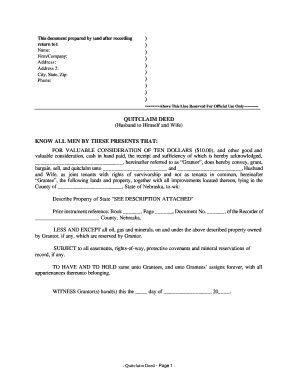
Quit Claim Deed Nebraska Form


What is the Quit Claim Deed Nebraska
A quit claim deed in Nebraska is a legal document used to transfer ownership of real estate from one party to another without any warranties. This means that the grantor (the person transferring the property) does not guarantee that they hold clear title to the property or that there are no liens against it. The quit claim deed simply conveys whatever interest the grantor has in the property at the time of the transfer. This type of deed is often used among family members or in situations where the parties know each other well, as it provides a quick and straightforward method of transferring property rights.
Steps to Complete the Quit Claim Deed Nebraska
Completing a quit claim deed in Nebraska involves several important steps:
- Obtain the form: You can find a printable quit claim deed form online or at local legal offices.
- Fill in the details: Include the names of the grantor and grantee, the property description, and the date of the transfer.
- Sign the document: The grantor must sign the deed in the presence of a notary public to ensure its legality.
- File the deed: Submit the completed quit claim deed to the appropriate county recorder’s office for it to be officially recorded.
Following these steps ensures that the quit claim deed is properly executed and recognized by the state of Nebraska.
Legal Use of the Quit Claim Deed Nebraska
The quit claim deed is legally recognized in Nebraska and is commonly used for various purposes, including transferring property between family members, clearing up title issues, or transferring property into a trust. However, it is important to understand that this type of deed does not provide any guarantees regarding the title. Therefore, it is advisable to conduct a title search before using a quit claim deed to ensure that the property is free of encumbrances that could affect ownership.
Key Elements of the Quit Claim Deed Nebraska
When preparing a quit claim deed in Nebraska, several key elements must be included to ensure its validity:
- Names of the parties: Clearly list the full names of the grantor and grantee.
- Property description: Provide a detailed legal description of the property being transferred.
- Consideration: State the consideration, or value, exchanged for the property, even if it is nominal.
- Signature and notarization: The grantor must sign the deed in front of a notary public.
Including these elements helps ensure that the quit claim deed is legally binding and enforceable.
How to Use the Quit Claim Deed Nebraska
To use a quit claim deed in Nebraska, first ensure that you have the correct form and that it is filled out accurately. Once completed, the document must be signed by the grantor in the presence of a notary public. After notarization, the quit claim deed should be filed with the county recorder's office where the property is located. This filing process officially records the transfer of ownership and protects the rights of the grantee.
State-Specific Rules for the Quit Claim Deed Nebraska
Nebraska has specific rules governing the use of quit claim deeds. For instance, the deed must be executed in writing and signed by the grantor. It must also be notarized to be legally valid. Additionally, Nebraska law requires that the quit claim deed be recorded with the county recorder's office to provide public notice of the transfer. Failure to record the deed may result in difficulties in establishing ownership in the future.
Quick guide on how to complete quit claim deed nebraska
Complete Quit Claim Deed Nebraska effortlessly on any device
Online document management has gained popularity with businesses and individuals alike. It offers a perfect eco-friendly substitute for traditional printed and signed paperwork, as you can easily find the right form and securely store it online. airSlate SignNow provides you with all the tools necessary to create, edit, and eSign your documents quickly and efficiently. Manage Quit Claim Deed Nebraska on any device with the airSlate SignNow apps for Android or iOS and enhance any document-based procedure today.
How to edit and eSign Quit Claim Deed Nebraska with ease
- Find Quit Claim Deed Nebraska and click on Get Form to begin.
- Utilize the tools we offer to complete your document.
- Highlight important sections of your documents or obscure sensitive information with the tools that airSlate SignNow provides specifically for that purpose.
- Create your signature using the Sign tool, which takes mere seconds and carries the same legal validity as a conventional wet ink signature.
- Review the information and click on the Done button to save your modifications.
- Select how you would like to deliver your form, via email, text message (SMS), or invitation link, or download it to your computer.
Eliminate worries about lost or misplaced documents, tedious form searching, or mistakes that necessitate printing new document copies. airSlate SignNow fulfills all your document management needs in just a few clicks from any device you choose. Edit and eSign Quit Claim Deed Nebraska and ensure exceptional communication at every stage of your form preparation process with airSlate SignNow.
Create this form in 5 minutes or less
Create this form in 5 minutes!
How to create an eSignature for the quit claim deed nebraska
How to create an electronic signature for a PDF online
How to create an electronic signature for a PDF in Google Chrome
How to create an e-signature for signing PDFs in Gmail
How to create an e-signature right from your smartphone
How to create an e-signature for a PDF on iOS
How to create an e-signature for a PDF on Android
People also ask
-
What is a quitclaim deed in Nebraska?
A quitclaim deed in Nebraska is a legal document that transfers ownership of real estate from one party to another without any guarantees about the property's title. This means the grantor conveys only their interest in the property, if any, which can be useful for transferring property between family members or in divorce settlements. Understanding how a quitclaim deed operates in Nebraska is crucial for a seamless property transition.
-
How do I create a quitclaim deed in Nebraska?
Creating a quitclaim deed in Nebraska involves filling out a standard form that includes pertinent details about the property and the parties involved. Once completed, the document must be signed in front of a notary public to be legally binding. Utilizing airSlate SignNow can streamline this process, offering an efficient way to prepare, sign, and store your quitclaim deed in Nebraska.
-
What are the benefits of using airSlate SignNow for quitclaim deeds in Nebraska?
Using airSlate SignNow to handle quitclaim deeds in Nebraska simplifies document management by allowing users to eSign and share documents electronically. The platform is cost-effective, reducing postal and printing expenses while ensuring quick access and security for sensitive information. Additionally, it provides a user-friendly interface that enhances your overall experience.
-
What is the cost of using airSlate SignNow for quitclaim deeds in Nebraska?
The pricing for airSlate SignNow is competitive and varies based on the plan you choose, with costs structured to fit individual or business needs. Users can typically start with a free trial, allowing you to assess the service without upfront expenses. This affordability makes it an attractive option for preparing quitclaim deeds in Nebraska.
-
Are there any specific legal requirements for quitclaim deeds in Nebraska?
Yes, Nebraska law requires that a quitclaim deed includes certain elements, such as the names of both parties, a legal description of the property, and the grantor's signature, which must also be signNowd. Ensuring all legal requirements are met is essential to avoid complications in the future. airSlate SignNow helps ensure compliance with these legal necessities when drafting your quitclaim deed in Nebraska.
-
Can I use airSlate SignNow to manage multiple quitclaim deeds in Nebraska?
Absolutely! airSlate SignNow is designed for flexibility, allowing users to manage multiple quitclaim deeds in Nebraska seamlessly. The platform enables you to create, edit, store, and eSign various documents all in one place, making it convenient for both individuals and businesses dealing with multiple property transactions.
-
How does airSlate SignNow ensure the security of my quitclaim deed documents in Nebraska?
airSlate SignNow prioritizes the security of your quitclaim deed documents in Nebraska by implementing robust encryption protocols and secure cloud storage solutions. This ensures that your sensitive information remains protected from unauthorized access. The platform also provides features such as audit trails and access controls to enhance document security and tracking.
Get more for Quit Claim Deed Nebraska
Find out other Quit Claim Deed Nebraska
- eSign Alabama Non-Profit Business Plan Template Easy
- eSign Mississippi Legal Last Will And Testament Secure
- eSign California Non-Profit Month To Month Lease Myself
- eSign Colorado Non-Profit POA Mobile
- How Can I eSign Missouri Legal RFP
- eSign Missouri Legal Living Will Computer
- eSign Connecticut Non-Profit Job Description Template Now
- eSign Montana Legal Bill Of Lading Free
- How Can I eSign Hawaii Non-Profit Cease And Desist Letter
- Can I eSign Florida Non-Profit Residential Lease Agreement
- eSign Idaho Non-Profit Business Plan Template Free
- eSign Indiana Non-Profit Business Plan Template Fast
- How To eSign Kansas Non-Profit Business Plan Template
- eSign Indiana Non-Profit Cease And Desist Letter Free
- eSign Louisiana Non-Profit Quitclaim Deed Safe
- How Can I eSign Maryland Non-Profit Credit Memo
- eSign Maryland Non-Profit Separation Agreement Computer
- eSign Legal PDF New Jersey Free
- eSign Non-Profit Document Michigan Safe
- eSign New Mexico Legal Living Will Now