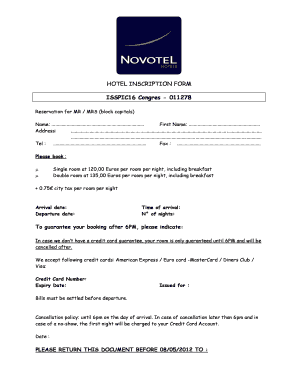
HOTEL INSCRIPTION FORM


What is the HOTEL INSCRIPTION FORM
The HOTEL INSCRIPTION FORM is a document used by hotels and lodging establishments to collect essential information from guests during the check-in process. This form typically includes details such as the guest's name, contact information, dates of stay, and payment information. It serves as a legal record of the guest's stay and is crucial for both the establishment and the guest to ensure compliance with local regulations.
How to use the HOTEL INSCRIPTION FORM
To use the HOTEL INSCRIPTION FORM, guests should fill it out accurately upon arrival at the hotel. This process often involves providing personal information and confirming the details of the reservation. Hotels may offer the option to complete this form digitally, allowing for a more efficient check-in experience. Once the form is completed, it should be submitted to the front desk staff for processing.
Steps to complete the HOTEL INSCRIPTION FORM
Completing the HOTEL INSCRIPTION FORM involves several straightforward steps:
- Gather necessary information, including identification and reservation details.
- Fill in personal details such as full name, address, and contact information.
- Indicate the dates of stay and any special requests, if applicable.
- Review the information for accuracy before submission.
- Submit the form to the hotel staff, either in person or electronically.
Key elements of the HOTEL INSCRIPTION FORM
The key elements of the HOTEL INSCRIPTION FORM typically include:
- Guest Information: Full name, address, and contact details.
- Reservation Details: Dates of stay and room type.
- Payment Information: Credit card details or other payment methods.
- Signature: Guest's signature to confirm the accuracy of the provided information.
Legal use of the HOTEL INSCRIPTION FORM
The HOTEL INSCRIPTION FORM is legally binding as it serves as a contract between the guest and the hotel. By signing the form, guests agree to the hotel’s policies and terms of service. It is important for hotels to retain these forms for record-keeping and compliance with local laws regarding guest registration and taxation.
Form Submission Methods
The HOTEL INSCRIPTION FORM can typically be submitted through various methods:
- In-Person: Guests can hand the completed form to the hotel staff during check-in.
- Online: Many hotels offer digital forms that can be filled out and submitted via their websites or mobile apps.
- Email: Some establishments may allow guests to send the completed form via email prior to arrival.
Quick guide on how to complete hotel inscription form
Effortlessly prepare [SKS] on any device
Digital document management has become increasingly popular among businesses and individuals. It serves as an ideal eco-friendly alternative to traditional printed and signed documents, allowing you to access the necessary form and securely store it online. airSlate SignNow provides all the tools needed to swiftly create, modify, and eSign your documents without any delays. Manage [SKS] on any platform with airSlate SignNow's Android or iOS applications and enhance any document-related process today.
How to modify and eSign [SKS] with ease
- Locate [SKS] and click on Get Form to begin.
- Utilize the tools we offer to complete your form.
- Emphasize pertinent sections of the documents or obscure sensitive data using the tools specifically designed for that purpose by airSlate SignNow.
- Create your eSignature with the Sign tool, which only takes seconds and possesses the same legal validity as a conventional wet ink signature.
- Review the details and click on the Done button to preserve your modifications.
- Choose your preferred method to submit your form, whether by email, SMS, or invitation link, or download it to your computer.
Eliminate concerns about lost or misplaced files, cumbersome form navigation, or errors that necessitate printing new document copies. airSlate SignNow caters to your document management needs in just a few clicks from any chosen device. Modify and eSign [SKS] to ensure excellent communication throughout any phase of the form preparation process with airSlate SignNow.
Create this form in 5 minutes or less
Related searches to HOTEL INSCRIPTION FORM
Create this form in 5 minutes!
How to create an eSignature for the hotel inscription form
How to create an electronic signature for a PDF online
How to create an electronic signature for a PDF in Google Chrome
How to create an e-signature for signing PDFs in Gmail
How to create an e-signature right from your smartphone
How to create an e-signature for a PDF on iOS
How to create an e-signature for a PDF on Android
People also ask
-
What is a HOTEL INSCRIPTION FORM?
A HOTEL INSCRIPTION FORM is a document used by hotels to collect essential information from guests during the booking process. This form typically includes details such as guest names, contact information, and payment methods. Using airSlate SignNow, you can easily create and manage your HOTEL INSCRIPTION FORM digitally, streamlining the check-in process.
-
How can airSlate SignNow help with my HOTEL INSCRIPTION FORM?
airSlate SignNow provides a user-friendly platform to create, send, and eSign your HOTEL INSCRIPTION FORM. With its intuitive interface, you can customize the form to meet your specific needs, ensuring a seamless experience for both your staff and guests. This digital solution enhances efficiency and reduces paperwork.
-
Is there a cost associated with using airSlate SignNow for HOTEL INSCRIPTION FORM?
Yes, airSlate SignNow offers various pricing plans to accommodate different business needs. You can choose a plan that best fits your budget while gaining access to features that enhance your HOTEL INSCRIPTION FORM process. The cost-effective solution ensures you get the best value for your investment.
-
What features does airSlate SignNow offer for HOTEL INSCRIPTION FORM?
airSlate SignNow includes features such as customizable templates, eSignature capabilities, and secure document storage for your HOTEL INSCRIPTION FORM. Additionally, it allows for real-time tracking and notifications, ensuring you stay updated on the status of your forms. These features help streamline your operations and improve guest satisfaction.
-
Can I integrate airSlate SignNow with other tools for my HOTEL INSCRIPTION FORM?
Absolutely! airSlate SignNow offers integrations with various applications, allowing you to connect your HOTEL INSCRIPTION FORM with your existing systems. This integration capability enhances your workflow, making it easier to manage bookings and guest information seamlessly.
-
How does using a digital HOTEL INSCRIPTION FORM benefit my hotel?
Using a digital HOTEL INSCRIPTION FORM signNowly reduces paperwork and manual errors, leading to a more efficient check-in process. It also enhances the guest experience by allowing for quick and easy completion of necessary information. Furthermore, it helps your hotel maintain a professional image and improves data security.
-
Is it easy to customize my HOTEL INSCRIPTION FORM with airSlate SignNow?
Yes, customizing your HOTEL INSCRIPTION FORM with airSlate SignNow is straightforward. The platform provides a variety of templates and editing tools that allow you to tailor the form to your specific requirements. This flexibility ensures that your form aligns with your brand and meets your operational needs.
Get more for HOTEL INSCRIPTION FORM
Find out other HOTEL INSCRIPTION FORM
- Electronic signature Kansas Government Last Will And Testament Computer
- Help Me With Electronic signature Maine Government Limited Power Of Attorney
- How To Electronic signature Massachusetts Government Job Offer
- Electronic signature Michigan Government LLC Operating Agreement Online
- How To Electronic signature Minnesota Government Lease Agreement
- Can I Electronic signature Minnesota Government Quitclaim Deed
- Help Me With Electronic signature Mississippi Government Confidentiality Agreement
- Electronic signature Kentucky Finance & Tax Accounting LLC Operating Agreement Myself
- Help Me With Electronic signature Missouri Government Rental Application
- Can I Electronic signature Nevada Government Stock Certificate
- Can I Electronic signature Massachusetts Education Quitclaim Deed
- Can I Electronic signature New Jersey Government LLC Operating Agreement
- Electronic signature New Jersey Government Promissory Note Template Online
- Electronic signature Michigan Education LLC Operating Agreement Myself
- How To Electronic signature Massachusetts Finance & Tax Accounting Quitclaim Deed
- Electronic signature Michigan Finance & Tax Accounting RFP Now
- Electronic signature Oklahoma Government RFP Later
- Electronic signature Nebraska Finance & Tax Accounting Business Plan Template Online
- Electronic signature Utah Government Resignation Letter Online
- Electronic signature Nebraska Finance & Tax Accounting Promissory Note Template Online