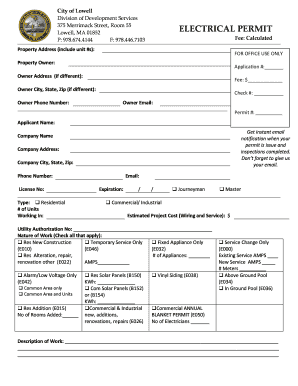
Electrical Permits Ma Form Lowellma


What is the Electrical Permits Ma Form Lowellma
The Electrical Permits Ma Form Lowellma is a crucial document required for obtaining permission to perform electrical work in Lowell, Massachusetts. This form ensures that all electrical installations comply with local safety standards and regulations. It is designed for both residential and commercial projects, allowing contractors and homeowners to legally proceed with electrical installations or modifications. The form captures essential details about the project, including the type of work being performed, the location, and the responsible party's information.
How to use the Electrical Permits Ma Form Lowellma
Using the Electrical Permits Ma Form Lowellma involves several straightforward steps. First, ensure that you have the correct version of the form, which can be obtained from the local building department or relevant municipal website. Next, fill out the form with accurate information regarding the electrical work you plan to undertake. It is important to provide details such as the scope of work, project address, and contractor information. Once completed, the form must be submitted to the appropriate local authority for review and approval before any work begins.
Steps to complete the Electrical Permits Ma Form Lowellma
Completing the Electrical Permits Ma Form Lowellma requires careful attention to detail. Follow these steps to ensure proper submission:
- Obtain the form from the Lowell building department or official website.
- Fill in your personal details, including name, address, and contact information.
- Describe the electrical work to be performed, specifying the type of installation or modification.
- Indicate the project location and any relevant contractor information.
- Review the form for accuracy and completeness.
- Submit the form to the local building authority, either online or in person, depending on the submission options available.
Legal use of the Electrical Permits Ma Form Lowellma
The legal use of the Electrical Permits Ma Form Lowellma is essential for ensuring compliance with local building codes and safety regulations. This form serves as an official request for permission to conduct electrical work, which must be approved by local authorities before any project can commence. Using the form legally protects both the contractor and the property owner by ensuring that all work is performed to code and inspected as required. Failure to obtain the necessary permit can result in fines, legal issues, or the need to remove unpermitted work.
Key elements of the Electrical Permits Ma Form Lowellma
Several key elements must be included in the Electrical Permits Ma Form Lowellma to ensure its validity and effectiveness. These elements include:
- Applicant Information: Name, address, and contact details of the individual or company requesting the permit.
- Project Description: A clear and detailed description of the electrical work to be performed.
- Location: The specific address where the electrical work will take place.
- Contractor Information: Details of the licensed contractor responsible for the work, if applicable.
- Signature: The applicant's signature, affirming that the information provided is accurate and complete.
Form Submission Methods
The Electrical Permits Ma Form Lowellma can typically be submitted through various methods, depending on local regulations. Common submission methods include:
- Online Submission: Many municipalities offer online portals for permit applications, allowing for easy and quick submission.
- In-Person Submission: Applicants can visit the local building department to submit the form directly.
- Mail Submission: Some jurisdictions may allow forms to be mailed to the appropriate office, though this may result in longer processing times.
Quick guide on how to complete electrical permits ma form lowellma
Effortlessly Prepare Electrical Permits Ma Form Lowellma on Any Device
Digital document management has gained traction among businesses and individuals. It serves as an ideal eco-friendly alternative to traditional printed and signed documents, as you can easily find the necessary form and securely store it online. airSlate SignNow equips you with all the tools required to swiftly create, modify, and eSign your documents without delays. Manage Electrical Permits Ma Form Lowellma across any platform with airSlate SignNow's Android or iOS applications and enhance any document-centric operation today.
How to Edit and eSign Electrical Permits Ma Form Lowellma with Ease
- Obtain Electrical Permits Ma Form Lowellma and click on Get Form to begin.
- Utilize the tools we provide to complete your form.
- Highlight important sections of the documents or obscure sensitive information with tools specifically designed for that purpose by airSlate SignNow.
- Generate your signature using the Sign feature, which takes mere seconds and carries the same legal validity as a traditional wet ink signature.
- Verify the details and click on the Done button to save your changes.
- Select your preferred method to send your form, via email, text (SMS), invitation link, or download it to your computer.
Eliminate the hassle of lost or misfiled documents, tedious form searches, or errors requiring new document copies. airSlate SignNow fulfills all your document management needs with just a few clicks from any device of your preference. Edit and eSign Electrical Permits Ma Form Lowellma to ensure outstanding communication at every step of the form preparation process with airSlate SignNow.
Create this form in 5 minutes or less
Create this form in 5 minutes!
How to create an eSignature for the electrical permits ma form lowellma
How to create an electronic signature for a PDF online
How to create an electronic signature for a PDF in Google Chrome
How to create an e-signature for signing PDFs in Gmail
How to create an e-signature right from your smartphone
How to create an e-signature for a PDF on iOS
How to create an e-signature for a PDF on Android
People also ask
-
What is the purpose of the Electrical Permits Ma Form Lowellma?
The Electrical Permits Ma Form Lowellma is crucial for ensuring compliance with local regulations to perform electrical work in Lowell, Massachusetts. This form allows contractors and homeowners to submit necessary details about their electrical projects, ensuring safety and adherence to city standards.
-
How can I obtain the Electrical Permits Ma Form Lowellma?
You can easily obtain the Electrical Permits Ma Form Lowellma through the official website of the Lowell city government or by visiting their office in person. Additionally, airSlate SignNow can help streamline the process of creating and submitting this form electronically.
-
What are the costs associated with the Electrical Permits Ma Form Lowellma?
The costs for the Electrical Permits Ma Form Lowellma can vary depending on the scope of the electrical work being performed. Typically, fees are outlined by the city’s permitting department, and using airSlate SignNow can help you manage these costs efficiently within your document workflow.
-
How does airSlate SignNow simplify the eSigning of the Electrical Permits Ma Form Lowellma?
airSlate SignNow simplifies the eSigning process of the Electrical Permits Ma Form Lowellma by allowing users to sign documents electronically in a secure and convenient manner. This not only speeds up the approval process but also reduces the need for physical paperwork, making it easier for users on the go.
-
Are there any specific features I should look for when filling out the Electrical Permits Ma Form Lowellma?
When completing the Electrical Permits Ma Form Lowellma, look for features that aid in accuracy, such as auto-fill capabilities and eSign options provided by airSlate SignNow. These features help ensure that all necessary information is captured correctly and that the form can be submitted seamlessly.
-
Can I track the status of my Electrical Permits Ma Form Lowellma application through airSlate SignNow?
Yes, airSlate SignNow offers tracking features that allow you to monitor the status of your Electrical Permits Ma Form Lowellma application after submission. This real-time tracking capability adds transparency to the process and helps you stay informed about any updates or requirements.
-
What benefits does airSlate SignNow provide for managing electrical permits?
Using airSlate SignNow for managing electrical permits like the Electrical Permits Ma Form Lowellma provides numerous benefits including reduced turnaround time, lower costs, and improved document management. This platform streamlines workflows and enhances collaboration among contractors and city officials.
Get more for Electrical Permits Ma Form Lowellma
Find out other Electrical Permits Ma Form Lowellma
- Help Me With eSignature Georgia Non-Profit NDA
- How Can I eSignature Idaho Non-Profit Business Plan Template
- eSignature Mississippi Life Sciences Lease Agreement Myself
- How Can I eSignature Mississippi Life Sciences Last Will And Testament
- How To eSignature Illinois Non-Profit Contract
- eSignature Louisiana Non-Profit Business Plan Template Now
- How Do I eSignature North Dakota Life Sciences Operating Agreement
- eSignature Oregon Life Sciences Job Offer Myself
- eSignature Oregon Life Sciences Job Offer Fast
- eSignature Oregon Life Sciences Warranty Deed Myself
- eSignature Maryland Non-Profit Cease And Desist Letter Fast
- eSignature Pennsylvania Life Sciences Rental Lease Agreement Easy
- eSignature Washington Life Sciences Permission Slip Now
- eSignature West Virginia Life Sciences Quitclaim Deed Free
- Can I eSignature West Virginia Life Sciences Residential Lease Agreement
- eSignature New York Non-Profit LLC Operating Agreement Mobile
- How Can I eSignature Colorado Orthodontists LLC Operating Agreement
- eSignature North Carolina Non-Profit RFP Secure
- eSignature North Carolina Non-Profit Credit Memo Secure
- eSignature North Dakota Non-Profit Quitclaim Deed Later