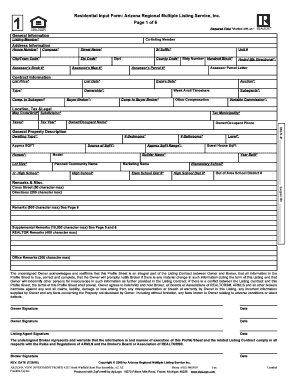
Armls Listing Deadlines Form


What is the Armls Listing Deadlines Form
The Armls Listing Deadlines Form is a crucial document used in the real estate industry, specifically for agents and brokers in the United States. It outlines the deadlines associated with listing properties on the Arizona Regional Multiple Listing Service (ARMLS). This form is essential for ensuring compliance with listing rules and regulations, helping agents manage their listings effectively while adhering to industry standards.
How to use the Armls Listing Deadlines Form
Using the Armls Listing Deadlines Form involves several straightforward steps. First, obtain the form through the ARMLS website or your local real estate office. Next, fill in the necessary details, including the property address, listing dates, and agent information. It is important to review the form for accuracy before submission. Once completed, the form can be submitted electronically or printed for in-person delivery, depending on your preference and the requirements of your local MLS.
Steps to complete the Armls Listing Deadlines Form
Completing the Armls Listing Deadlines Form requires attention to detail. Follow these steps:
- Download the form from the ARMLS website or access it through your real estate software.
- Enter the property details, including the address and listing price.
- Specify the listing start and end dates, ensuring they align with ARMLS guidelines.
- Include your contact information and any additional notes relevant to the listing.
- Review the form for completeness and accuracy.
- Submit the form electronically or print it for physical submission.
Legal use of the Armls Listing Deadlines Form
The legal use of the Armls Listing Deadlines Form is governed by real estate laws and regulations in the United States. To ensure the form is legally binding, it must be filled out accurately and submitted within the specified deadlines. Compliance with local MLS rules is also essential. Utilizing electronic signatures through a secure platform can enhance the form's legality, providing proof of consent and submission.
Key elements of the Armls Listing Deadlines Form
Several key elements are crucial for the Armls Listing Deadlines Form to serve its purpose effectively:
- Property Information: Accurate details about the property being listed.
- Listing Dates: Clearly defined start and end dates for the listing period.
- Agent Information: Contact details of the listing agent or broker.
- Compliance Signatures: Signatures from all necessary parties to validate the document.
Form Submission Methods
The Armls Listing Deadlines Form can be submitted through various methods to accommodate different preferences:
- Online Submission: Many agents prefer to submit the form electronically via the ARMLS portal, which allows for quick processing.
- Mail: The form can be printed and mailed to the appropriate MLS office if electronic submission is not an option.
- In-Person: Agents may also deliver the form in person to their local MLS office for immediate processing.
Quick guide on how to complete armls listing deadlines form
Prepare Armls Listing Deadlines Form effortlessly on any gadget
Digital document management has gained traction among businesses and individuals alike. It offers a superb environmentally friendly substitute for traditional printed and signed documents, as you can conveniently locate the appropriate form and securely store it online. airSlate SignNow provides you with all the resources needed to create, modify, and electronically sign your documents promptly without any hold-ups. Handle Armls Listing Deadlines Form on any device with airSlate SignNow applications for Android or iOS and simplify any document-related task today.
The easiest way to modify and electronically sign Armls Listing Deadlines Form with ease
- Locate Armls Listing Deadlines Form and click Get Form to begin.
- Utilize the tools we offer to upload your document.
- Highlight essential segments of the documents or redact sensitive information using tools that airSlate SignNow specifically provides for that purpose.
- Create your electronic signature with the Sign feature, which takes mere seconds and carries the same legal validity as a conventional wet ink signature.
- Review the details and click on the Done button to save your changes.
- Select how you would like to send your form, via email, SMS, invitation link, or download it to your computer.
Say goodbye to lost or misplaced documents, frustrating form searches, or errors that necessitate printing new document copies. airSlate SignNow addresses all your document management needs in just a few clicks from any device you prefer. Modify and electronically sign Armls Listing Deadlines Form and ensure clear communication at every stage of the form preparation process with airSlate SignNow.
Create this form in 5 minutes or less
Create this form in 5 minutes!
How to create an eSignature for the armls listing deadlines form
How to create an electronic signature for a PDF online
How to create an electronic signature for a PDF in Google Chrome
How to create an e-signature for signing PDFs in Gmail
How to create an e-signature right from your smartphone
How to create an e-signature for a PDF on iOS
How to create an e-signature for a PDF on Android
People also ask
-
What is the Armls Listing Deadlines Form?
The Armls Listing Deadlines Form is a critical document used by real estate professionals to outline important listing deadlines. It ensures that all parties are aware of key dates throughout the listing process, helping to streamline transactions and avoid potential delays.
-
How does airSlate SignNow simplify the Armls Listing Deadlines Form process?
airSlate SignNow simplifies the Armls Listing Deadlines Form process by allowing users to create, send, and eSign forms quickly and securely. Its user-friendly interface promotes efficiency and ensures that all necessary fields are completed for compliance, reducing the chance of errors.
-
Is the Armls Listing Deadlines Form customizable?
Yes, the Armls Listing Deadlines Form is fully customizable with airSlate SignNow. Users can easily modify the template to cater to specific transactions and unique requirements, ensuring that the form meets the individual needs of each client.
-
What are the pricing options for using airSlate SignNow for the Armls Listing Deadlines Form?
airSlate SignNow offers various pricing plans that accommodate different business sizes and needs. Starting from a basic plan for individuals to comprehensive solutions for teams, the pricing is designed to be cost-effective while providing full access to features needed for handling documents like the Armls Listing Deadlines Form.
-
What features does airSlate SignNow offer for the Armls Listing Deadlines Form?
airSlate SignNow provides features such as document storage, customizable templates, eSigning capabilities, and automated reminders for the Armls Listing Deadlines Form. These tools help real estate professionals manage their listings more effectively and keep important dates on track.
-
How can I integrate airSlate SignNow with other tools for managing the Armls Listing Deadlines Form?
airSlate SignNow supports integration with popular apps like Google Drive, Dropbox, and various CRM platforms. This enables users to seamlessly manage their documents and the Armls Listing Deadlines Form alongside other business tools, enhancing workflow and productivity.
-
What benefits does airSlate SignNow provide for handling the Armls Listing Deadlines Form?
Using airSlate SignNow for the Armls Listing Deadlines Form offers benefits such as increased efficiency, reduced paperwork, and enhanced security for sensitive documents. Additionally, eSigning helps accelerate the closing process, giving real estate agents a competitive edge.
Get more for Armls Listing Deadlines Form
- Pdfflorida beneficiary deed form
- Sales contract virginia form
- Quash writ garnishment form
- Colorado correction form
- Maryland warranty deed from two individuals and trustee to three individuals form
- Legal forms last will and testament
- Ms form
- New mexico legal last will and testament form for widow or widower with minor children
Find out other Armls Listing Deadlines Form
- How To eSign Vermont Digital contracts
- eSign Vermont Digital contracts Now
- eSign Vermont Digital contracts Later
- How Can I eSign New Jersey Contract of employment
- eSignature Kansas Travel Agency Agreement Now
- How Can I eSign Texas Contract of employment
- eSignature Tennessee Travel Agency Agreement Mobile
- eSignature Oregon Amendment to an LLC Operating Agreement Free
- Can I eSign Hawaii Managed services contract template
- How Do I eSign Iowa Managed services contract template
- Can I eSignature Wyoming Amendment to an LLC Operating Agreement
- eSign Massachusetts Personal loan contract template Simple
- How Do I eSign Massachusetts Personal loan contract template
- How To eSign Mississippi Personal loan contract template
- How Do I eSign Oklahoma Personal loan contract template
- eSign Oklahoma Managed services contract template Easy
- Can I eSign South Carolina Real estate contracts
- eSign Texas Renter's contract Mobile
- How Do I eSign Texas Renter's contract
- eSign Hawaii Sales contract template Myself