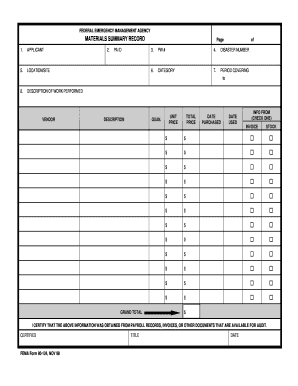
Fema Materials Summary Record Form


What is the FEMA Materials Summary Record?
The FEMA Materials Summary Record is a crucial document used in the context of disaster recovery and assistance programs managed by the Federal Emergency Management Agency (FEMA). This form serves to summarize the materials and resources utilized during a disaster response and recovery effort. It is essential for tracking expenditures and ensuring compliance with federal guidelines. The information collected helps FEMA assess the effectiveness of disaster response efforts and allocate resources appropriately.
How to Use the FEMA Materials Summary Record
To effectively use the FEMA Materials Summary Record, individuals and organizations must gather all relevant data regarding materials and costs incurred during disaster recovery efforts. This includes documenting expenses related to labor, equipment, and supplies. Once the data is compiled, it should be entered into the form accurately. The completed record must then be submitted to FEMA as part of the reimbursement process. Proper use of this form ensures that all eligible costs are accounted for and can facilitate timely financial assistance.
Steps to Complete the FEMA Materials Summary Record
Completing the FEMA Materials Summary Record involves several key steps:
- Gather all necessary documentation, including invoices, receipts, and payroll records.
- Detail each item used in the recovery effort, including quantities and costs.
- Ensure that all information is accurate and complete to avoid delays in processing.
- Review the form for any errors or omissions before submission.
- Submit the completed form to FEMA through the appropriate channels, whether online or via mail.
Legal Use of the FEMA Materials Summary Record
The legal use of the FEMA Materials Summary Record is governed by federal regulations that outline the requirements for disaster assistance. Accurate completion of this form is essential for compliance with these regulations. Failure to provide truthful and complete information can result in penalties or denial of funding. It is important to understand that this record serves not only as a financial document but also as a legal record that may be reviewed by federal auditors.
Key Elements of the FEMA Materials Summary Record
The key elements of the FEMA Materials Summary Record include:
- Identification Information: Details about the applicant and the disaster event.
- Material Costs: A detailed breakdown of all materials and associated costs.
- Documentation: Supporting documents that verify the expenses claimed.
- Signature: A declaration that the information provided is accurate and complete.
Form Submission Methods
The FEMA Materials Summary Record can be submitted through various methods to ensure accessibility for all applicants. These methods include:
- Online Submission: Using FEMA’s online portal for electronic submission.
- Mail: Sending a hard copy of the completed form to the designated FEMA office.
- In-Person: Delivering the form directly to a FEMA disaster recovery center.
Quick guide on how to complete fema materials summary record
Effortlessly Prepare Fema Materials Summary Record on Any Device
Digital document management has become increasingly popular among businesses and individuals. It offers a great eco-friendly alternative to traditional printed and signed documents, allowing you to access the correct form and securely store it online. airSlate SignNow equips you with all the tools necessary to create, modify, and electronically sign your documents swiftly and without delays. Manage Fema Materials Summary Record on any device using the airSlate SignNow Android or iOS applications and simplify any document-related process today.
How to Edit and Electronically Sign Fema Materials Summary Record with Ease
- Find Fema Materials Summary Record and click Get Form to begin.
- Utilize the tools we provide to fill out your form.
- Highlight pertinent sections of the documents or redact sensitive information with tools that airSlate SignNow offers specifically for this purpose.
- Create your electronic signature using the Sign tool, which takes only seconds and carries the same legal authority as a traditional ink signature.
- Review all the information and click on the Done button to save your updates.
- Choose your preferred method to send your form, whether by email, text message (SMS), invitation link, or download it to your computer.
Eliminate concerns about lost or misplaced documents, tedious form searches, or errors that require printing new document copies. airSlate SignNow fulfills all your document management needs in just a few clicks from your device of choice. Modify and electronically sign Fema Materials Summary Record and ensure outstanding communication at every step of the form preparation process with airSlate SignNow.
Create this form in 5 minutes or less
Create this form in 5 minutes!
How to create an eSignature for the fema materials summary record
How to create an electronic signature for a PDF online
How to create an electronic signature for a PDF in Google Chrome
How to create an e-signature for signing PDFs in Gmail
How to create an e-signature right from your smartphone
How to create an e-signature for a PDF on iOS
How to create an e-signature for a PDF on Android
People also ask
-
What is the FEMA form 90 124 and how can airSlate SignNow assist with it?
The FEMA form 90 124 is a critical document for individuals applying for public assistance. airSlate SignNow simplifies this process by allowing users to easily fill out, sign, and send the form electronically, ensuring that it signNowes the relevant authorities quickly and securely.
-
How can I eSign the FEMA form 90 124 using airSlate SignNow?
To eSign the FEMA form 90 124 with airSlate SignNow, simply upload the document to our platform, add the necessary signers, and use our intuitive signing tools. Our service enables real-time collaboration, making it easy to finalize the form efficiently.
-
What are the pricing options for using airSlate SignNow with the FEMA form 90 124?
airSlate SignNow offers a range of pricing plans tailored to suit different business needs, including options ideal for those who frequently use the FEMA form 90 124. Our affordable plans come with various features to streamline documentation processes while keeping costs low.
-
What features does airSlate SignNow provide for handling the FEMA form 90 124?
AirSlate SignNow offers essential features for the FEMA form 90 124, including eSignatures, templates, and form fields. These tools enhance the user experience by making the form completion process faster and more organized while ensuring compliance with legal standards.
-
Is airSlate SignNow compliant with regulations for submitting the FEMA form 90 124?
Yes, airSlate SignNow adheres to all necessary compliance regulations, ensuring that the submission of the FEMA form 90 124 meets legal standards. Our platform is designed to guarantee the security and integrity of sensitive information.
-
Can I integrate airSlate SignNow with other applications while working on the FEMA form 90 124?
Absolutely! airSlate SignNow offers seamless integrations with various applications, enabling you to import and export data when working on the FEMA form 90 124. This flexibility enhances productivity and ensures that your workflow remains efficient.
-
What are the benefits of using airSlate SignNow for the FEMA form 90 124?
Using airSlate SignNow for the FEMA form 90 124 simplifies document management, enhances workflow efficiency, and reduces the time spent on paperwork. With our user-friendly interface, you can ensure that forms are completed accurately and submitted promptly.
Get more for Fema Materials Summary Record
- Warranty deed arkansas form
- New hampshire quitclaim deed by two individuals to corporation form
- Oregon warranty deed form
- Idaho contract for sale and purchase of real estate with no broker for residential home sale agreement form
- Virginia promissory note in connection with sale of vehicle or automobile form
- Rr 2a form
- Blank bio data 2010 form
- Australia visa application form sub 1229
Find out other Fema Materials Summary Record
- Electronic signature North Carolina Insurance Profit And Loss Statement Secure
- Help Me With Electronic signature Oklahoma Insurance Contract
- Electronic signature Pennsylvania Insurance Letter Of Intent Later
- Electronic signature Pennsylvania Insurance Quitclaim Deed Now
- Electronic signature Maine High Tech Living Will Later
- Electronic signature Maine High Tech Quitclaim Deed Online
- Can I Electronic signature Maryland High Tech RFP
- Electronic signature Vermont Insurance Arbitration Agreement Safe
- Electronic signature Massachusetts High Tech Quitclaim Deed Fast
- Electronic signature Vermont Insurance Limited Power Of Attorney Easy
- Electronic signature Washington Insurance Last Will And Testament Later
- Electronic signature Washington Insurance Last Will And Testament Secure
- Electronic signature Wyoming Insurance LLC Operating Agreement Computer
- How To Electronic signature Missouri High Tech Lease Termination Letter
- Electronic signature Montana High Tech Warranty Deed Mobile
- Electronic signature Florida Lawers Cease And Desist Letter Fast
- Electronic signature Lawers Form Idaho Fast
- Electronic signature Georgia Lawers Rental Lease Agreement Online
- How Do I Electronic signature Indiana Lawers Quitclaim Deed
- How To Electronic signature Maryland Lawers Month To Month Lease