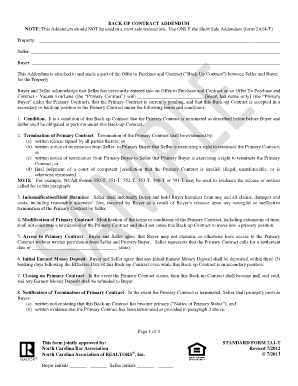
Nc Short Sale Addendum Form 2a14t


What is the Nc Short Sale Addendum Form 2a14t
The Nc Short Sale Addendum Form 2a14t is a legal document used in North Carolina real estate transactions, specifically related to short sales. This form is essential for buyers and sellers to outline the terms and conditions under which a property will be sold for less than the amount owed on the mortgage. It helps clarify the responsibilities of each party involved, including any contingencies that may affect the sale.
How to use the Nc Short Sale Addendum Form 2a14t
Using the Nc Short Sale Addendum Form 2a14t involves several steps. First, both the buyer and seller must understand the terms of the short sale. Next, the form should be filled out accurately, detailing the sale price, the lender's approval process, and any conditions that must be met for the sale to proceed. Once completed, both parties must sign the document to make it legally binding.
Steps to complete the Nc Short Sale Addendum Form 2a14t
Completing the Nc Short Sale Addendum Form 2a14t requires careful attention to detail. Follow these steps:
- Gather necessary information, including property details and mortgage information.
- Fill in the buyer's and seller's names and contact information.
- Specify the agreed-upon sale price and any contingencies.
- Include a section for lender approval, outlining the timeline and requirements.
- Review the completed form for accuracy before signing.
Legal use of the Nc Short Sale Addendum Form 2a14t
The Nc Short Sale Addendum Form 2a14t is legally binding when properly completed and signed by both parties. For the form to be enforceable, it must comply with North Carolina real estate laws and regulations. This includes ensuring that all necessary disclosures are made and that the lender's approval is obtained as stipulated in the form.
Key elements of the Nc Short Sale Addendum Form 2a14t
Several key elements must be included in the Nc Short Sale Addendum Form 2a14t to ensure its effectiveness:
- Identification of the property and parties involved.
- Details of the short sale price and terms.
- Contingencies related to lender approval.
- Timeframes for the sale process.
- Signatures of all parties involved.
State-specific rules for the Nc Short Sale Addendum Form 2a14t
In North Carolina, specific rules govern the use of the Nc Short Sale Addendum Form 2a14t. These include adherence to state laws regarding short sales, disclosure requirements, and the necessity of obtaining lender approval. It is crucial for both buyers and sellers to be aware of these regulations to avoid potential legal issues during the transaction.
Quick guide on how to complete nc short sale addendum form 2a14t
Prepare Nc Short Sale Addendum Form 2a14t effortlessly on any gadget
Digital document management has become widely accepted by businesses and individuals alike. It presents an ideal eco-friendly substitute for traditional printed and handwritten documents, as you can easily find the appropriate form and securely store it online. airSlate SignNow equips you with all the features necessary to create, modify, and electronically sign your documents swiftly without interruptions. Handle Nc Short Sale Addendum Form 2a14t on any gadget using airSlate SignNow's Android or iOS applications and enhance any document-related process today.
The simplest way to modify and electronically sign Nc Short Sale Addendum Form 2a14t with ease
- Find Nc Short Sale Addendum Form 2a14t and click on Get Form to begin.
- Utilize the tools we provide to fill out your document.
- Emphasize pertinent sections of the documents or obscure private information with tools that airSlate SignNow offers specifically for that purpose.
- Generate your eSignature using the Sign tool, which only takes seconds and carries the same legal validity as a conventional handwritten signature.
- Verify the details and click on the Done button to save your modifications.
- Choose how you wish to send your form, via email, text message (SMS), or invite link, or download it to your computer.
Say goodbye to lost or misplaced documents, tedious form searches, or mistakes that require printing new document copies. airSlate SignNow meets your document management needs in just a few clicks from any device you prefer. Modify and electronically sign Nc Short Sale Addendum Form 2a14t and ensure outstanding communication throughout your form preparation process with airSlate SignNow.
Create this form in 5 minutes or less
Create this form in 5 minutes!
How to create an eSignature for the nc short sale addendum form 2a14t
How to create an electronic signature for a PDF online
How to create an electronic signature for a PDF in Google Chrome
How to create an e-signature for signing PDFs in Gmail
How to create an e-signature right from your smartphone
How to create an e-signature for a PDF on iOS
How to create an e-signature for a PDF on Android
People also ask
-
What is the nc short sale addendum form 2a14t?
The nc short sale addendum form 2a14t is a legal document used in North Carolina to outline specific terms and conditions related to a short sale transaction. This form is crucial for ensuring all parties understand their rights and obligations during the sale process. Using the nc short sale addendum form 2a14t helps streamline negotiations and can mitigate potential disputes.
-
How do I fill out the nc short sale addendum form 2a14t?
Filling out the nc short sale addendum form 2a14t involves providing relevant details about the property, the seller, and the buyer. You will need to include specifics regarding the sale price and any contingencies that may apply. For a guided experience, airSlate SignNow offers intuitive features that help ensure you complete the form accurately.
-
Is the nc short sale addendum form 2a14t included in airSlate SignNow plans?
Yes, the nc short sale addendum form 2a14t is included in airSlate SignNow's document templates, allowing users to easily access and customize it. Our platform provides comprehensive solutions, ensuring that you can create legally binding documents efficiently. This makes airSlate SignNow a cost-effective option for real estate professionals.
-
What are the benefits of using the nc short sale addendum form 2a14t?
Utilizing the nc short sale addendum form 2a14t provides clear documentation of the terms surrounding a short sale. This enhances communication between parties and reduces the risk of misunderstandings. Additionally, it supports a smoother transaction process, making it easier for sellers to navigate the short sale process effectively.
-
Can I integrate airSlate SignNow with other real estate platforms for the nc short sale addendum form 2a14t?
Absolutely! airSlate SignNow supports various integrations with popular real estate platforms, allowing users to access the nc short sale addendum form 2a14t seamlessly. These integrations enable real estate agents and companies to work more efficiently and ensure that all documents are synchronized across different services.
-
How does airSlate SignNow ensure the security of the nc short sale addendum form 2a14t?
Security is a top priority at airSlate SignNow. The platform uses strong encryption measures to protect your nc short sale addendum form 2a14t and other documents, ensuring that sensitive information remains confidential. Additionally, user permissions can be set to restrict access, adding an extra layer of security to your transactions.
-
What is the pricing structure for using the nc short sale addendum form 2a14t on airSlate SignNow?
airSlate SignNow offers competitive pricing plans that provide access to the nc short sale addendum form 2a14t among other features. Pricing varies based on the number of users and the level of service required. We recommend checking our website for the most current pricing information and any available discounts.
Get more for Nc Short Sale Addendum Form 2a14t
Find out other Nc Short Sale Addendum Form 2a14t
- How To Electronic signature Kentucky Rental lease agreement
- Can I Electronic signature New Hampshire Rental lease agreement forms
- Can I Electronic signature New Mexico Rental lease agreement forms
- How Can I Electronic signature Minnesota Rental lease agreement
- Electronic signature Arkansas Rental lease agreement template Computer
- Can I Electronic signature Mississippi Rental lease agreement
- Can I Electronic signature Missouri Rental lease contract
- Electronic signature New Jersey Rental lease agreement template Free
- Electronic signature New Jersey Rental lease agreement template Secure
- Electronic signature Vermont Rental lease agreement Mobile
- Electronic signature Maine Residential lease agreement Online
- Electronic signature Minnesota Residential lease agreement Easy
- Electronic signature Wyoming Rental lease agreement template Simple
- Electronic signature Rhode Island Residential lease agreement Online
- Electronic signature Florida Rental property lease agreement Free
- Can I Electronic signature Mississippi Rental property lease agreement
- Can I Electronic signature New York Residential lease agreement form
- eSignature Pennsylvania Letter Bankruptcy Inquiry Computer
- Electronic signature Virginia Residential lease form Free
- eSignature North Dakota Guarantee Agreement Easy