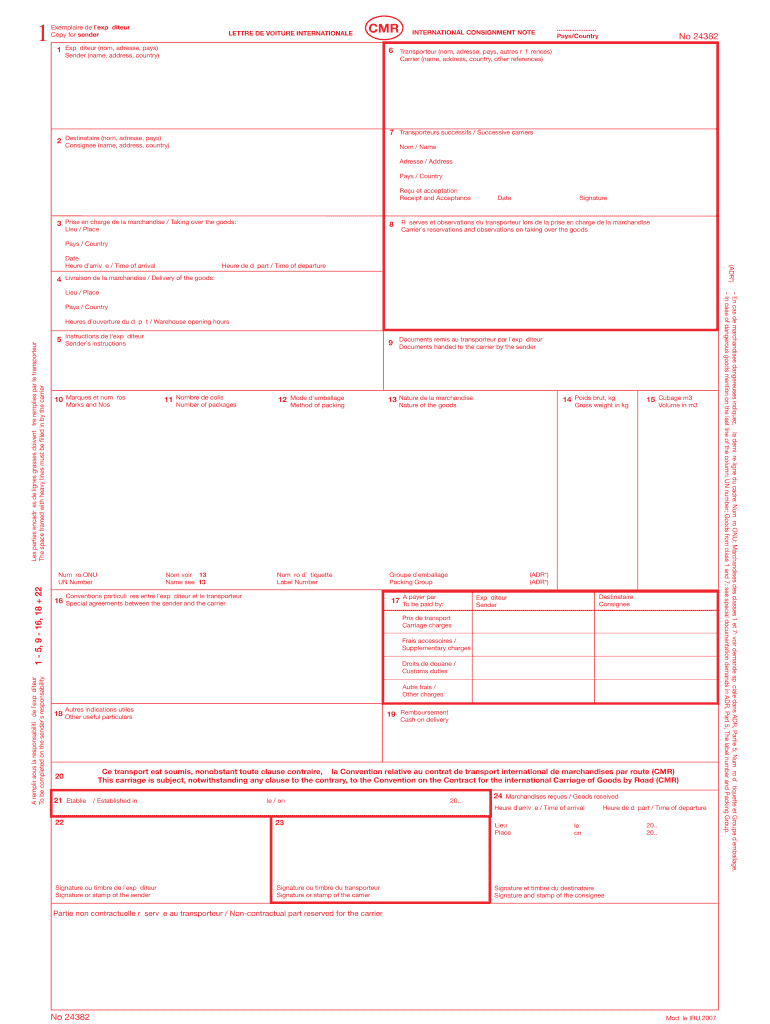
Cmr PDF 2007-2026


What is the CMR PDF
The CMR PDF is a standardized document used primarily in the transportation and logistics industry, specifically for international road transport of goods. It serves as a consignment note, providing essential information regarding the shipment, including details about the sender, recipient, and the nature of the goods being transported. This document is crucial for establishing the terms of carriage and serves as proof of the contract between the shipper and the carrier.
How to use the CMR PDF
To effectively use the CMR PDF, start by downloading the appropriate template that suits your needs. Fill in the required fields, which typically include the names and addresses of the sender and recipient, a description of the goods, and any special instructions. Once completed, the document must be printed and signed by both parties involved in the transaction. This ensures that all parties have a clear understanding of the terms and conditions of the shipment.
Steps to complete the CMR PDF
Completing the CMR PDF involves several straightforward steps:
- Download the CMR PDF template from a reliable source.
- Open the document using a PDF editor or print it out for manual completion.
- Fill in the necessary details, including sender and recipient information, and a description of the goods.
- Review the information for accuracy to avoid any issues during transport.
- Sign the document where required, ensuring both parties have copies for their records.
Legal use of the CMR PDF
The CMR PDF is legally recognized in many countries, making it an essential document for international transport. It complies with the CMR Convention, which outlines the rights and obligations of carriers and shippers. Proper use of the CMR PDF can help prevent legal disputes and ensure that all parties adhere to the agreed-upon terms of carriage.
Key elements of the CMR PDF
Several key elements must be included in the CMR PDF to ensure its validity:
- Consignor and consignee details: Names and addresses of both parties.
- Description of goods: A clear description of the items being transported.
- Transport details: Information regarding the mode of transport and route.
- Signatures: Required signatures from both the sender and carrier.
Examples of using the CMR PDF
The CMR PDF is commonly used in various scenarios, including:
- Transporting goods across international borders by truck.
- Documenting the transfer of ownership of goods during shipping.
- Providing proof of delivery and terms of transport in case of disputes.
Quick guide on how to complete model cmr pdf form
The simplest method to obtain and authorize Cmr Pdf
At the level of an entire organization, ineffective procedures surrounding paper approvals can take up a signNow amount of work hours. Signing documents such as Cmr Pdf is a routine aspect of operations across all sectors, which is why the effectiveness of each agreement’s lifespan heavily impacts the organization's overall success. With airSlate SignNow, executing your Cmr Pdf is as straightforward and speedy as possible. This platform provides you with the latest version of almost any document. Even better, you can sign it immediately without needing to install any external applications on your device or printing out physical copies.
Steps to obtain and authorize your Cmr Pdf
- Browse through our collection by category or use the search box to find the document you require.
- View the document preview by clicking Learn more to confirm it is the correct one.
- Click Get form to start editing right away.
- Fill out your document and include any required details using the toolbar.
- Once finished, click the Sign tool to authorize your Cmr Pdf.
- Select the signature method that suits you best: Draw, Create initials, or upload a picture of your handwritten signature.
- Click Done to finalize editing and proceed to document-sharing options as needed.
With airSlate SignNow, you possess everything necessary to manage your documentation effectively. You can search for, complete, edit, and even send your Cmr Pdf within a single tab without any complications. Enhance your workflows with one intelligent eSignature solution.
Create this form in 5 minutes or less
Find and fill out the correct model cmr pdf form
FAQs
-
How do I fill a form which is PDF?
You can try out Fill which had a free forever plan and requires no download. You simply upload your PDF and then fill it in within the browser:UploadFillDownloadIf the fields are live, as in the example above, simply fill them in. If the fields are not live you can drag on the fields to complete it quickly. Once you have completed the form click the download icon in the toolbar to download a copy of the finished PDF. Or send it for signing.Open a free account on Fill here
-
How can I electronically fill out a PDF form?
You’ll need a PDF editor to fill out forms. I recommend you PDF Expert, it’s a great solution for Mac.What forms it supports:Acro forms created in signNow or similar programs.Static XFA forms created in signNow LiveCycle.PDF Expert supports checkboxes and text fields. Just click them and type what you need.If your form is non-interactive, you can type on it using the ‘Text’ tool (go to the ‘Annotate’ tab > ‘Text’).For a non-interactive checkbox, you can use the ‘Stamp’ tool or just type ‘x’ on it.For a more detailed tutorial, check the article “How to fill out a PDF form on Mac”. And here are the guides on how to fill out different tax forms.Hopefully, this helps!
-
How do you fill out a form scanned as a PDF?
If you have Acrobat Reader or Foxit Phantom, you can add form to the PDF file you want to fill in. Refer to the screenshot here (Phantom). First click on Form, then you can pick option you want for your form (Text Field, Check box…) and draw it where you want to input your data. You can also change font and size of it to fit the existing text. When you are done adding the fields, you can just click on the hand icon, and you can now fill in your form and then save it as.
-
What is the best way to fill out a PDF form?
If you are a user of Mac, iPhone or iPad, your tasks will be quickly and easily solved with the help of PDF Expert. Thanks to a simple and intuitive design, you don't have to dig into settings and endless options. PDF Expert also allows you to view, edit, reduce, merge, extract, annotate important parts of documents in a click. You have a special opportunity to try it on your Mac for free!
-
Is it possible to display a PDF form on mobile web to fill out and get e-signed?
Of course, you can try a web called eSign+. This site let you upload PDF documents and do some edition eg. drag signature fields, add date and some informations. Then you can send to those, from whom you wanna get signatures.
-
Is there a service that will allow me to create a fillable form on a webpage, and then email a PDF copy of each form filled out?
You can use Fill which is has a free forever plan.You can use Fill to turn your PDF document into an online document which can be completed, signed and saved as a PDF, online.You will end up with a online fillable PDF like this:w9 || FillWhich can be embedded in your website should you wish.InstructionsStep 1: Open an account at Fill and clickStep 2: Check that all the form fields are mapped correctly, if not drag on the text fields.Step 3: Save it as a templateStep 4: Goto your templates and find the correct form. Then click on the embed settings to grab your form URL.
-
Is there a software or online service to fill out immigration PDF forms automatically from a web form?
If you are looking to fill out form without downloading the form and without any apps installed, then please try PDF.co ! It is capable of filling out any web form using just a link to a source fillable form:
-
What service can I use to have a website visitor fill out a form, put the data in the form into a prewritten PDF, then charge the visitor to download the PDF with the data provided filled in?
You can use signNow to set up PDF templates, which can be filled out with an online form. signNow doesn’t support charging people to download the PDF, but you could use Stripe for this (would require some programming.)
Create this form in 5 minutes!
How to create an eSignature for the model cmr pdf form
How to make an electronic signature for the Model Cmr Pdf Form in the online mode
How to make an electronic signature for the Model Cmr Pdf Form in Chrome
How to generate an eSignature for signing the Model Cmr Pdf Form in Gmail
How to make an eSignature for the Model Cmr Pdf Form straight from your mobile device
How to make an eSignature for the Model Cmr Pdf Form on iOS devices
How to create an eSignature for the Model Cmr Pdf Form on Android
People also ask
-
What is CMR PDF download in airSlate SignNow?
CMR PDF download in airSlate SignNow refers to the ability to generate and download CMR documents in PDF format. This feature allows users to easily manage their documents, ensuring they can securely send and sign CMR files without hassle.
-
How do I perform a CMR PDF download using airSlate SignNow?
To perform a CMR PDF download, simply create your document within airSlate SignNow, fill in all necessary details, and select the option to download as a PDF. This seamless process ensures that your CMR documents are readily accessible and can be shared as needed.
-
Is there a cost associated with CMR PDF download?
The CMR PDF download feature is included in airSlate SignNow's subscription plans. We offer flexible pricing options, enabling businesses of all sizes to utilize the CMR PDF download feature without breaking the bank.
-
What are the benefits of using airSlate SignNow for CMR PDF download?
Using airSlate SignNow for CMR PDF download allows for quick document turnaround and improved efficiency. It simplifies the signing process, minimizes paper usage, and ensures your CMR documents are easily secured and tracked.
-
Can I integrate airSlate SignNow with other applications for CMR PDF download?
Yes, airSlate SignNow integrates with various applications such as Google Drive, Dropbox, and more. This makes it easier to manage your CMR PDF downloads in conjunction with other tools your business might use.
-
What types of documents can I download as CMR PDFs?
With airSlate SignNow, you can download any document created within the platform as a CMR PDF. This includes contracts, agreements, and other legal documents, all formatted and ready for e-signature.
-
Is there a limit on the number of CMR PDF downloads I can perform?
No, there is no set limit on the number of CMR PDF downloads you can perform with your airSlate SignNow account. This flexibility allows you to manage your files and documentation as frequently as your business requires.
Get more for Cmr Pdf
- Yad batya lkallah application form
- Ds pdf form
- Tbs form 330 302e
- Please print clearly in ink and answer all questions completely form
- Multi digit division worksheets form
- Greater than less than worksheets for grade 1 pdf form
- Form packetsgun violence restraining order
- Affidavit of unauthorized paper debit form
Find out other Cmr Pdf
- eSign North Carolina Government Notice To Quit Now
- eSign Oregon Government Business Plan Template Easy
- How Do I eSign Oklahoma Government Separation Agreement
- How Do I eSign Tennessee Healthcare / Medical Living Will
- eSign West Virginia Healthcare / Medical Forbearance Agreement Online
- eSign Alabama Insurance LLC Operating Agreement Easy
- How Can I eSign Alabama Insurance LLC Operating Agreement
- eSign Virginia Government POA Simple
- eSign Hawaii Lawers Rental Application Fast
- eSign Hawaii Lawers Cease And Desist Letter Later
- How To eSign Hawaii Lawers Cease And Desist Letter
- How Can I eSign Hawaii Lawers Cease And Desist Letter
- eSign Hawaii Lawers Cease And Desist Letter Free
- eSign Maine Lawers Resignation Letter Easy
- eSign Louisiana Lawers Last Will And Testament Mobile
- eSign Louisiana Lawers Limited Power Of Attorney Online
- eSign Delaware Insurance Work Order Later
- eSign Delaware Insurance Credit Memo Mobile
- eSign Insurance PPT Georgia Computer
- How Do I eSign Hawaii Insurance Operating Agreement