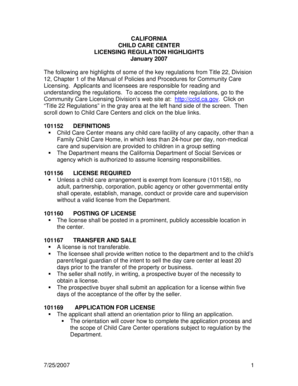
Child Care Center Regulation Highlights California Community Ccld Ca Form


Understanding the Child Care Center Regulation Highlights California Community CCLD CA
The Child Care Center Regulation Highlights California Community CCLD CA form is essential for child care providers in California. It outlines the regulations and requirements that child care facilities must adhere to in order to operate legally and safely. This form serves as a comprehensive guide, detailing the standards set forth by the California Department of Social Services (CDSS) for child care centers. By understanding these regulations, providers can ensure compliance and maintain high-quality care for children.
Steps to Complete the Child Care Center Regulation Highlights California Community CCLD CA
Completing the Child Care Center Regulation Highlights California Community CCLD CA form involves several key steps:
- Gather necessary information about your child care center, including ownership details, facility address, and operational capacity.
- Review the specific regulations outlined in the form to ensure your center meets all requirements.
- Fill out the form accurately, providing all requested information and documentation.
- Submit the completed form to the appropriate regulatory body, ensuring that you follow any specified submission guidelines.
Attention to detail during this process is crucial to avoid delays or issues with your application.
Legal Use of the Child Care Center Regulation Highlights California Community CCLD CA
The legal use of the Child Care Center Regulation Highlights California Community CCLD CA form is vital for ensuring that child care facilities operate within the law. This form is recognized by regulatory authorities and serves as a legal document that outlines compliance with state regulations. Proper execution of the form, including obtaining necessary signatures and maintaining records, ensures that the child care center can defend its operations in case of audits or inspections.
Key Elements of the Child Care Center Regulation Highlights California Community CCLD CA
Several key elements are crucial when dealing with the Child Care Center Regulation Highlights California Community CCLD CA form:
- Health and Safety Standards: Guidelines that ensure the physical environment is safe for children.
- Staff Qualifications: Requirements for staff training and background checks to ensure child safety.
- Child-to-Staff Ratios: Regulations that dictate the maximum number of children per staff member to ensure adequate supervision.
- Emergency Procedures: Protocols that must be in place for various emergencies, including natural disasters.
Understanding these elements helps providers maintain compliance and deliver quality care.
Obtaining the Child Care Center Regulation Highlights California Community CCLD CA
To obtain the Child Care Center Regulation Highlights California Community CCLD CA form, child care providers can access it through the California Department of Social Services website or contact their local licensing office. It is important to ensure that you are using the most current version of the form to comply with the latest regulations. Additionally, many community resources and training programs may offer guidance on how to fill out the form correctly.
Examples of Using the Child Care Center Regulation Highlights California Community CCLD CA
Examples of how the Child Care Center Regulation Highlights California Community CCLD CA form can be utilized include:
- Submitting the form as part of the initial licensing application for a new child care center.
- Using the form to demonstrate compliance during routine inspections by regulatory agencies.
- Employing the form as a reference for staff training sessions to ensure all employees understand the regulations.
These examples illustrate the form's practical applications in maintaining compliance and ensuring quality care.
Quick guide on how to complete child care center regulation highlights california community ccld ca
Complete Child Care Center Regulation Highlights California Community Ccld Ca effortlessly on any device
Online document management has become increasingly popular among businesses and individuals. It offers an excellent eco-friendly substitute for conventional printed and signed documents, as you can obtain the necessary form and securely store it online. airSlate SignNow equips you with all the tools required to create, modify, and eSign your documents swiftly without delays. Handle Child Care Center Regulation Highlights California Community Ccld Ca on any device with airSlate SignNow’s Android or iOS applications and streamline any document-related process today.
The easiest way to modify and eSign Child Care Center Regulation Highlights California Community Ccld Ca effortlessly
- Find Child Care Center Regulation Highlights California Community Ccld Ca and click on Get Form to begin.
- Use the tools we provide to fill out your form.
- Emphasize important sections of your documents or redact sensitive information with features that airSlate SignNow offers specifically for that purpose.
- Create your signature using the Sign feature, which takes moments and holds the same legal significance as a traditional wet ink signature.
- Review all the information and click on the Done button to save your modifications.
- Choose how you wish to send your form, via email, SMS, or invitation link, or download it to your computer.
Eliminate concerns about lost or misplaced documents, tedious form searches, or errors that necessitate printing new document copies. airSlate SignNow addresses all your document management needs in just a few clicks from any device of your choice. Alter and eSign Child Care Center Regulation Highlights California Community Ccld Ca and ensure exceptional communication at every stage of the form preparation process with airSlate SignNow.
Create this form in 5 minutes or less
Create this form in 5 minutes!
How to create an eSignature for the child care center regulation highlights california community ccld ca
How to create an electronic signature for a PDF online
How to create an electronic signature for a PDF in Google Chrome
How to create an e-signature for signing PDFs in Gmail
How to create an e-signature right from your smartphone
How to create an e-signature for a PDF on iOS
How to create an e-signature for a PDF on Android
People also ask
-
What are ccld forms and how can airSlate SignNow help with them?
CCLD forms refer to the specific documentation required for Child Care Licensing and Development. airSlate SignNow streamlines the process of creating, sending, and eSigning these forms, ensuring compliance and saving time for child care providers. With our platform, you can easily manage all your ccld forms in one secure location.
-
Is there a cost associated with using airSlate SignNow for ccld forms?
Yes, airSlate SignNow offers various pricing plans to fit business needs when managing ccld forms. Our competitive pricing ensures that you receive a powerful eSignature solution that enhances your operational efficiency without breaking the bank. You can choose a plan that aligns with your volume of documents and specific requirements.
-
Can I customize ccld forms in airSlate SignNow?
Absolutely! airSlate SignNow provides intuitive tools to customize ccld forms according to your organization's requirements. You can easily add your branding, modify fields, and set up templates to ensure that your documents meet all legal requirements and reflect your brand’s identity.
-
What features does airSlate SignNow offer for managing ccld forms?
airSlate SignNow includes features like easy drag-and-drop document creation, secure eSigning, automated workflows, and real-time tracking of ccld forms. You'll be able to manage the entire lifecycle of your documents from creation to final signatures, making your processes more efficient and organized.
-
How does airSlate SignNow ensure the security of my ccld forms?
Security is our top priority at airSlate SignNow. We employ advanced encryption standards and compliance with industry regulations to protect your ccld forms and sensitive data. Additionally, features like secure access controls and audit trails provide an extra layer of safety for your documents.
-
Can airSlate SignNow integrate with other software for handling ccld forms?
Yes, airSlate SignNow offers robust integration capabilities with a variety of platforms such as CRM systems and cloud storage services. This ensures that you can connect your existing tools with ease, enhancing your workflow when managing ccld forms and improving data synchronization between applications.
-
How can airSlate SignNow improve the speed of processing ccld forms?
With airSlate SignNow, the processing of ccld forms is signNowly accelerated through features like automated workflows and streamlined eSigning. By eliminating the need for paper documents and manual signatures, you can drastically reduce turnaround times and get your forms processed efficiently.
Get more for Child Care Center Regulation Highlights California Community Ccld Ca
- Please call if you have any questions form
- Now that i have put you on notice of my view of this matter i will form
- Limited to situations where form
- Days from the date of this letter without any further retaliatory action i shall pursue all legal form
- As address form
- Retaliatory conduct will be used as a defense to any eviction proceeding where i will request form
- 9 samples of friendly rent increase letter format for tenants
- You have given insufficiently short notice and a number of days necessary to satisfy the law will not form
Find out other Child Care Center Regulation Highlights California Community Ccld Ca
- How To eSign Hawaii Construction Word
- How Can I eSign Hawaii Construction Word
- How Can I eSign Hawaii Construction Word
- How Do I eSign Hawaii Construction Form
- How Can I eSign Hawaii Construction Form
- How To eSign Hawaii Construction Document
- Can I eSign Hawaii Construction Document
- How Do I eSign Hawaii Construction Form
- How To eSign Hawaii Construction Form
- How Do I eSign Hawaii Construction Form
- How To eSign Florida Doctors Form
- Help Me With eSign Hawaii Doctors Word
- How Can I eSign Hawaii Doctors Word
- Help Me With eSign New York Doctors PPT
- Can I eSign Hawaii Education PDF
- How To eSign Hawaii Education Document
- Can I eSign Hawaii Education Document
- How Can I eSign South Carolina Doctors PPT
- How Can I eSign Kansas Education Word
- How To eSign Kansas Education Document