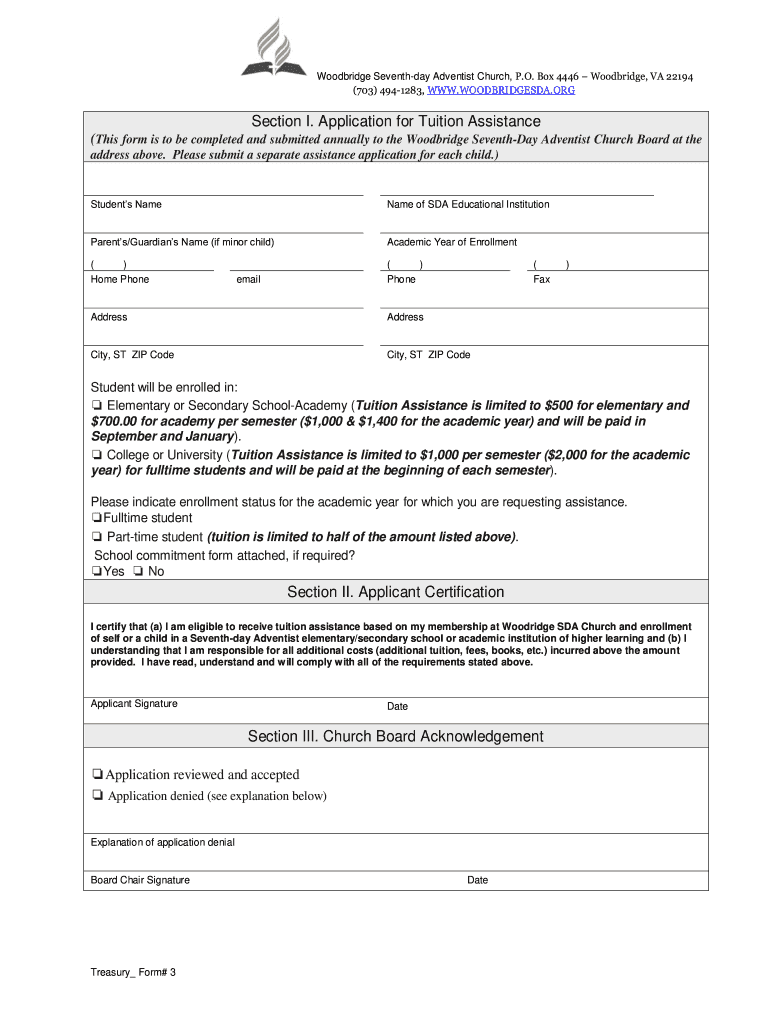
Section I Application for Tuition Assistance Woodbridgesda Form


Understanding the Section I Application for Tuition Assistance
The Section I Application for Tuition Assistance is a structured form designed to help individuals apply for financial support for educational purposes. This application is particularly relevant for families seeking assistance with tuition costs at institutions such as Woodbridge Seventh Day Adventist Church. Understanding the purpose and details of this form is crucial for applicants to ensure they meet the necessary requirements and submit a complete application.
Steps to Complete the Section I Application for Tuition Assistance
Filling out the Section I Application for Tuition Assistance involves several key steps. First, gather all required documents, such as proof of income, tax returns, and any other relevant financial information. Next, carefully fill out each section of the application, ensuring that all information is accurate and complete. It is important to review the form for any errors before submission. Finally, submit the application through the designated method, whether online, by mail, or in person, as specified by the institution.
Eligibility Criteria for Tuition Assistance
To qualify for tuition assistance through the Section I Application, applicants must meet specific eligibility criteria. Generally, this includes demonstrating financial need based on household income and family size. Additionally, applicants may need to provide documentation that supports their request for assistance, such as enrollment verification from the educational institution. Understanding these criteria can help streamline the application process and improve the chances of receiving assistance.
Required Documents for the Application
Submitting a complete application for tuition assistance requires several important documents. Applicants typically need to provide:
- Proof of income, such as pay stubs or tax returns
- Verification of enrollment from the educational institution
- Any additional financial documentation requested by the institution
Having these documents ready will facilitate a smoother application process and ensure all necessary information is included.
Form Submission Methods
The Section I Application for Tuition Assistance can be submitted through various methods, depending on the institution's guidelines. Common submission options include:
- Online submission through a designated portal
- Mailing the completed form to the appropriate office
- In-person submission at the institution's administrative office
Choosing the right submission method is essential to ensure timely processing of the application.
Legal Use of the Section I Application for Tuition Assistance
The Section I Application for Tuition Assistance is legally binding once submitted. This means that all information provided must be truthful and accurate. Providing false information can lead to penalties, including the denial of assistance or legal repercussions. Therefore, it is crucial for applicants to understand the legal implications of their application and to ensure compliance with all requirements.
Quick guide on how to complete section i application for tuition assistance woodbridgesda
Complete Section I Application For Tuition Assistance Woodbridgesda effortlessly on any device
Digital document management has gained popularity among businesses and individuals alike. It serves as an ideal environmentally friendly alternative to traditional printed and signed materials, allowing you to access the necessary forms and securely store them online. airSlate SignNow equips you with all the tools required to create, edit, and electronically sign your documents quickly and without delays. Manage Section I Application For Tuition Assistance Woodbridgesda using the airSlate SignNow apps for Android or iOS and enhance any document-based workflow today.
How to modify and eSign Section I Application For Tuition Assistance Woodbridgesda with ease
- Find Section I Application For Tuition Assistance Woodbridgesda and click on Get Form to begin.
- Utilize the tools we provide to complete your document.
- Emphasize important sections of your documents or conceal sensitive details with the tools that airSlate SignNow provides specifically for this purpose.
- Create your signature using the Sign tool, which takes seconds and carries the same legal significance as a conventional wet ink signature.
- Review the details and then click on the Done button to save your changes.
- Choose your preferred method to send your form, whether by email, text message (SMS), invitation link, or download it to your computer.
Eliminate concerns about lost or mislaid documents, tedious form navigation, or errors that necessitate printing new document copies. airSlate SignNow meets your document management needs in just a few clicks from any device you choose. Modify and eSign Section I Application For Tuition Assistance Woodbridgesda and ensure exceptional communication throughout your form preparation process with airSlate SignNow.
Create this form in 5 minutes or less
FAQs
-
How do I fill out the educational qualification section of the assistant commandant application form in coast guard (01/2019 batch)?
U should be Bachelor of science hieght166 wt 50 and pass ur exams
-
How do I write and fill out the application form for the MER exam (for a soldier nursing assistant)?
Check this link;http://career.webindia123.com/ca...https://www.brainbuxa.com › Exams
-
How do I fill out the IIFT 2018 application form?
Hi!IIFT MBA (IB) Application Form 2018 – The last date to submit the Application Form of IIFT 2018 has been extended. As per the initial notice, the last date to submit the application form was September 08, 2017. However, now the candidates may submit it untill September 15, 2017. The exam date for IIFT 2018 has also been shifted to December 03, 2017. The candidates will only be issued the admit card, if they will submit IIFT application form and fee in the prescribed format. Before filling the IIFT application form, the candidates must check the eligibility criteria because ineligible candidates will not be granted admission. The application fee for candidates is Rs. 1550, however, the candidates belonging to SC/STPWD category only need to pay Rs. 775. Check procedure to submit IIFT Application Form 2018, fee details and more information from the article below.Latest – Last date to submit IIFT application form extended until September 15, 2017.IIFT 2018 Application FormThe application form of IIFT MBA 2018 has only be released online, on http://tedu.iift.ac.in. The candidates must submit it before the laps of the deadline, which can be checked from the table below.Application form released onJuly 25, 2017Last date to submit Application form(for national candidates)September 08, 2017 September 15, 2017Last date to submit the application form(by Foreign National and NRI)February 15, 2018IIFT MBA IB entrance exam will be held onNovember 26, 2017 December 03, 2017IIFT 2018 Application FeeThe candidates should take note of the application fee before submitting the application form. The fee amount is as given below and along with it, the medium to submit the fee are also mentioned.Fee amount for IIFT 2018 Application Form is as given below:General/OBC candidatesRs 1550SC/ST/PH candidatesRs 775Foreign National/NRI/Children of NRI candidatesUS$ 80 (INR Rs. 4500)The medium to submit the application fee of IIFT 2018 is as below:Credit CardsDebit Cards (VISA/Master)Demand Draft (DD)Candidates who will submit the application fee via Demand Draft will be required to submit a DD, in favour of Indian Institute of Foreign Trade, payable at New Delhi.Procedure to Submit IIFT MBA Application Form 2018Thank you & Have a nice day! :)
-
What is the procedure for filling out the CPT registration form online?
CHECK-LIST FOR FILLING-UP CPT JUNE - 2017 EXAMINATION APPLICATION FORM1 - BEFORE FILLING UP THE FORM, PLEASE DETERMINE YOUR ELIGIBILITY AS PER DETAILS GIVEN AT PARA 1.3 (IGNORE FILLING UP THE FORM IN CASE YOU DO NOT COMPLY WITH THE ELIGIBILITY REQUIREMENTS).2 - ENSURE THAT ALL COLUMNS OF THE FORM ARE FILLED UP/SELECTED CORRECTLY AND ARE CORRECTLY APPEARING IN THE PDF.3 - CENTRE IS SELECTED CORRECTLY AND IS CORRECTLY APPEARING IN THE PDF. (FOR REFERENCE SEE APPENDIX-A).4 - MEDIUM OF THE EXAMINATION IS SELECTED CORRECTLY AND IS CORRECTLY APPEARING IN THE PDF.5 - THE SCANNED COPY OF THE DECLARATION UPLOADED PERTAINS TO THE CURRENT EXAM CYCLE.6 - ENSURE THAT PHOTOGRAPHS AND SIGNATURES HAVE BEEN AFFIXED (If the same are not appearing in the pdf) AT APPROPRIATE COLUMNS OF THE PRINTOUT OF THE EXAM FORM.7 - ADDRESS HAS BEEN RECORDED CORRECTLY AND IS CORRECTLY APPEARING IN THE PDF.8 - IN CASE THE PDF IS NOT CONTAINING THE PHOTO/SIGNATURE THEN CANDIDATE HAS TO GET THE DECLARATION SIGNED AND PDF IS GOT ATTESTED.9 - RETAIN A COPY OF THE PDF/FILLED-IN FORM FOR YOUR FUTURE REFERENCE.10 - IN CASE THE PHOTO/SIGN IS NOT APPEARING IN THE PDF, PLEASE TAKE ATTESTATIONS AND SEND THE PDF (PRINT OUT) OF THE ONLINE SUMBITTED EXAMINATION APPLICATION BY SPEED POST/REGISTERED POST ONLY.11 - KEEP IN SAFE CUSTODY THE SPEED POST/REGISTERED POST RECEIPT ISSUED BY POSTAL AUTHORITY FOR SENDING THE PDF (PRINT OUT) OF THE ONLINE SUMBITTED EXAMINATION APPLICATION FORM TO THE INSTITUTE/ RECEIPT ISSUED BY ICAI IN CASE THE APPLICATION IS DEPOSITED BY HAND.Regards,Scholar For CA089773 13131Like us on facebookScholar for ca,cma,cs https://m.facebook.com/scholarca...Sambamurthy Nagar, 5th Street, Kakinada, Andhra Pradesh 533003https://g.co/kgs/VaK6g0
-
How do I fill out the Assam CEE application form?
The application form for Assam CEE 2018 has been released on 1st March 2018.The last date for submission of the same is 20th March 2018.Filling up the Application FormAll information submitted must be valid and as per the documents possessed by the candidates.Uploading of Scanned DocumentsThe documents have to be uploaded according to the specifications mentioned by the DTE.Submission of Filled Application FormThe e-challan will be generated after the application form is successfully submitted.Payment of Application FeesThe candidates will be able to pay the required application fees of Rs. 600 through online (net banking/credit card/debit card) or offline mode (e-challan).For more information, visit this site: Assam CEE 2018 Application Form Released - Apply Now!
Create this form in 5 minutes!
How to create an eSignature for the section i application for tuition assistance woodbridgesda
How to create an electronic signature for the Section I Application For Tuition Assistance Woodbridgesda online
How to make an eSignature for the Section I Application For Tuition Assistance Woodbridgesda in Google Chrome
How to make an electronic signature for putting it on the Section I Application For Tuition Assistance Woodbridgesda in Gmail
How to create an electronic signature for the Section I Application For Tuition Assistance Woodbridgesda from your smart phone
How to make an electronic signature for the Section I Application For Tuition Assistance Woodbridgesda on iOS devices
How to generate an electronic signature for the Section I Application For Tuition Assistance Woodbridgesda on Android
People also ask
-
What is a tuition fee reimbursement form?
A tuition fee reimbursement form is a document that employees submit to request reimbursement for their tuition expenses. This form typically captures details such as the course name, tuition amount, and supporting documentation. With airSlate SignNow, you can easily create and eSign your tuition fee reimbursement form, streamlining the approval process.
-
How can airSlate SignNow help with the submission of tuition fee reimbursement forms?
AirSlate SignNow simplifies the submission of tuition fee reimbursement forms by providing a user-friendly interface for electronic signatures and document management. Employees can fill out their forms electronically, ensuring accuracy and faster processing times. This efficiency enhances overall productivity and increases employee satisfaction.
-
Are there any costs associated with using airSlate SignNow for tuition fee reimbursement forms?
Yes, while airSlate SignNow offers an affordable pricing structure, specific costs may vary based on your business needs and the chosen plan. You can explore different pricing options that best suit your requirements for managing tuition fee reimbursement forms and other documents. It's a cost-effective solution that can save you time and resources.
-
What features does airSlate SignNow provide for managing tuition fee reimbursement forms?
AirSlate SignNow offers various features for managing tuition fee reimbursement forms, including customizable templates, automated workflows, and secure cloud storage. Additionally, you can track the status of your forms in real-time and receive notifications upon completion. These features make it easier to manage the entire reimbursement process efficiently.
-
Is it easy to integrate airSlate SignNow with existing HR systems for tuition fee reimbursement forms?
Absolutely! AirSlate SignNow provides seamless integrations with various HR systems, allowing you to streamline the management of tuition fee reimbursement forms. This integration ensures that data flows smoothly between platforms, reducing manual entries and improving accuracy. It's a hassle-free way to ensure your processes are cohesive.
-
What are the benefits of using airSlate SignNow for tuition fee reimbursement forms?
Using airSlate SignNow for your tuition fee reimbursement forms brings several benefits, such as increased efficiency, reduced paperwork, and improved compliance. The ease of eSigning documents accelerates approvals, while digital storage minimizes the risk of lost forms. Moreover, the solution supports a paper-free environment, contributing to sustainability goals.
-
Can airSlate SignNow accommodate multiple users for tuition fee reimbursement forms?
Yes, airSlate SignNow can accommodate multiple users, making it ideal for organizations with many employees needing to submit tuition fee reimbursement forms. You can customize access levels and permissions, ensuring that each user can efficiently manage their submissions. This collaborative feature promotes a smooth workflow.
Get more for Section I Application For Tuition Assistance Woodbridgesda
- Exam kentucky department of education education ky form
- Medical reimbursement form in word format
- Post office form
- Resident information sheet 347392987
- Dr 487 form
- Form 540 6027454
- Open air vending permit application private property city of waco form
- Chemical safety training checklist btamworkerscompbbcomb form
Find out other Section I Application For Tuition Assistance Woodbridgesda
- eSignature Michigan Escrow Agreement Simple
- How Do I Electronic signature Alabama Non-Compete Agreement
- How To eSignature North Carolina Sales Receipt Template
- Can I Electronic signature Arizona LLC Operating Agreement
- Electronic signature Louisiana LLC Operating Agreement Myself
- Can I Electronic signature Michigan LLC Operating Agreement
- How Can I Electronic signature Nevada LLC Operating Agreement
- Electronic signature Ohio LLC Operating Agreement Now
- Electronic signature Ohio LLC Operating Agreement Myself
- How Do I Electronic signature Tennessee LLC Operating Agreement
- Help Me With Electronic signature Utah LLC Operating Agreement
- Can I Electronic signature Virginia LLC Operating Agreement
- Electronic signature Wyoming LLC Operating Agreement Mobile
- Electronic signature New Jersey Rental Invoice Template Computer
- Electronic signature Utah Rental Invoice Template Online
- Electronic signature Louisiana Commercial Lease Agreement Template Free
- eSignature Delaware Sales Invoice Template Free
- Help Me With eSignature Oregon Sales Invoice Template
- How Can I eSignature Oregon Sales Invoice Template
- eSignature Pennsylvania Sales Invoice Template Online