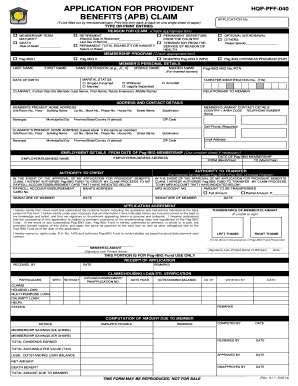
APPLICATION for PROVIDENT Pagibigfund Gov Form


What is the APPLICATION FOR PROVIDENT Pagibigfund Gov
The APPLICATION FOR PROVIDENT Pagibigfund Gov is a formal document used to request benefits from the Pag-IBIG Fund, a government-run savings program in the Philippines. This application allows eligible members to access their savings, which can be used for various purposes, such as housing loans or cash withdrawals. The form is essential for individuals who wish to claim their provident fund benefits, ensuring that all necessary information is provided to facilitate the processing of the request.
Steps to complete the APPLICATION FOR PROVIDENT Pagibigfund Gov
Completing the APPLICATION FOR PROVIDENT Pagibigfund Gov involves several important steps to ensure accuracy and compliance. The following steps outline the process:
- Gather necessary personal information, including your Pag-IBIG membership ID and contact details.
- Fill out the application form with accurate information regarding your employment and the purpose of the withdrawal.
- Attach required documents, such as proof of identity and any additional paperwork requested by the Pag-IBIG Fund.
- Review the completed application for any errors or omissions.
- Submit the application through the designated method, either online or in person at a Pag-IBIG office.
Legal use of the APPLICATION FOR PROVIDENT Pagibigfund Gov
The APPLICATION FOR PROVIDENT Pagibigfund Gov is legally binding when completed correctly and submitted according to the guidelines set by the Pag-IBIG Fund. To ensure its legal standing, the application must include accurate information and be signed by the applicant. Compliance with all relevant laws and regulations governing the use of the fund is essential to avoid penalties or delays in processing.
Required Documents
When submitting the APPLICATION FOR PROVIDENT Pagibigfund Gov, applicants must provide specific documents to support their request. These typically include:
- A valid government-issued identification card.
- Proof of Pag-IBIG membership, such as a membership ID or registration certificate.
- Any additional documents that may be required based on the purpose of the withdrawal, such as proof of employment or financial statements.
Application Process & Approval Time
The application process for the APPLICATION FOR PROVIDENT Pagibigfund Gov involves several stages, starting from submission to approval. After submitting the application, the Pag-IBIG Fund will review the documents and information provided. The approval time can vary based on the volume of applications and the completeness of the submitted documents. Generally, applicants can expect to receive feedback within a few weeks, but this may take longer during peak periods.
Form Submission Methods (Online / Mail / In-Person)
Applicants have multiple options for submitting the APPLICATION FOR PROVIDENT Pagibigfund Gov. These methods include:
- Online submission through the official Pag-IBIG Fund website, where members can fill out and submit the form electronically.
- Mailing the completed application to the nearest Pag-IBIG office, ensuring that all required documents are included.
- In-person submission at a Pag-IBIG office, allowing for immediate assistance and clarification if needed.
Quick guide on how to complete application for provident pagibigfund gov
Complete APPLICATION FOR PROVIDENT Pagibigfund Gov effortlessly on any gadget
Digital document management has become increasingly favored by organizations and individuals alike. It serves as an ideal environmentally-friendly alternative to conventional printed and signed materials, allowing you to access the necessary form and securely store it online. airSlate SignNow equips you with all the tools required to create, alter, and electronically sign your documents promptly without any holdups. Manage APPLICATION FOR PROVIDENT Pagibigfund Gov on any gadget with airSlate SignNow's Android or iOS applications and streamline any document-related task today.
How to alter and electronically sign APPLICATION FOR PROVIDENT Pagibigfund Gov with ease
- Locate APPLICATION FOR PROVIDENT Pagibigfund Gov and then click Get Form to initiate the process.
- Employ the tools we offer to fill out your document.
- Mark pertinent sections of your documents or conceal sensitive information with tools that airSlate SignNow provides specifically for that purpose.
- Create your signature using the Sign tool, which only takes seconds and carries the same legal validity as a traditional wet ink signature.
- Review the information and then click on the Done button to save your changes.
- Choose how you would like to send your form, via email, SMS, or invitation link, or download it to your computer.
Eliminate the worry of lost or misplaced documents, tedious form hunting, or mistakes that necessitate printing new copies. airSlate SignNow meets your needs in document management with just a few clicks from any device you prefer. Modify and electronically sign APPLICATION FOR PROVIDENT Pagibigfund Gov and ensure outstanding communication at any stage of your form preparation process with airSlate SignNow.
Create this form in 5 minutes or less
Create this form in 5 minutes!
How to create an eSignature for the application for provident pagibigfund gov
How to create an electronic signature for a PDF online
How to create an electronic signature for a PDF in Google Chrome
How to create an e-signature for signing PDFs in Gmail
How to create an e-signature right from your smartphone
How to create an e-signature for a PDF on iOS
How to create an e-signature for a PDF on Android
People also ask
-
What is the APPLICATION FOR PROVIDENT Pagibigfund Gov.?
The APPLICATION FOR PROVIDENT Pagibigfund Gov. is a specific form used by members of the Pag-IBIG Fund to apply for provident benefits. It streams the process for employees to access their savings and benefits efficiently. Completing this application ensures members can receive financial support when needed.
-
How can I complete the APPLICATION FOR PROVIDENT Pagibigfund Gov. online?
To complete the APPLICATION FOR PROVIDENT Pagibigfund Gov. online, simply visit the Pag-IBIG Fund website and navigate to the appropriate section. You can fill out the application form electronically and submit it for processing. This online approach simplifies the traditional paper method, making it faster and more accessible.
-
Are there any fees associated with the APPLICATION FOR PROVIDENT Pagibigfund Gov.?
There are typically no fees for submitting the APPLICATION FOR PROVIDENT Pagibigfund Gov., as it is a government service designed to aid members. However, it's advisable to check for any potential service fees related to processing or additional services. Always review the Pag-IBIG Fund’s official guidelines for the latest information.
-
What are the benefits of using the airSlate SignNow for the APPLICATION FOR PROVIDENT Pagibigfund Gov.?
Using airSlate SignNow for the APPLICATION FOR PROVIDENT Pagibigfund Gov. streamlines the eSigning and document management process. It allows you to send and sign documents quickly and securely, ensuring compliance and reducing processing time. This cost-effective solution enhances productivity and provides a user-friendly experience.
-
Can I track the status of my APPLICATION FOR PROVIDENT Pagibigfund Gov.?
Yes, you can track the status of your APPLICATION FOR PROVIDENT Pagibigfund Gov. through the Pag-IBIG Fund online portal. Once your application is submitted, you will receive updates regarding its progress. Staying informed about your application helps you understand when you can expect to receive your benefits.
-
What documents do I need for the APPLICATION FOR PROVIDENT Pagibigfund Gov.?
For the APPLICATION FOR PROVIDENT Pagibigfund Gov., you typically need identification documents, proof of membership, and any relevant financial records. It's essential to gather all required documents before starting the application process to expedite approval. Always refer to the official Pag-IBIG Fund website for a complete list of required documents.
-
Is there a limit to the amount I can withdraw through the APPLICATION FOR PROVIDENT Pagibigfund Gov.?
Yes, there are limits on how much you can withdraw through the APPLICATION FOR PROVIDENT Pagibigfund Gov., depending on your contributions, duration of membership, and specific circumstances. The Pag-IBIG Fund has set guidelines that outline these limits. It’s crucial to review these limits on their official platform to ensure your understanding.
Get more for APPLICATION FOR PROVIDENT Pagibigfund Gov
Find out other APPLICATION FOR PROVIDENT Pagibigfund Gov
- Help Me With eSign California Plumbing Business Associate Agreement
- eSign California Plumbing POA Mobile
- eSign Kentucky Orthodontists Living Will Mobile
- eSign Florida Plumbing Business Plan Template Now
- How To eSign Georgia Plumbing Cease And Desist Letter
- eSign Florida Plumbing Credit Memo Now
- eSign Hawaii Plumbing Contract Mobile
- eSign Florida Plumbing Credit Memo Fast
- eSign Hawaii Plumbing Claim Fast
- eSign Hawaii Plumbing Letter Of Intent Myself
- eSign Hawaii Plumbing Letter Of Intent Fast
- Help Me With eSign Idaho Plumbing Profit And Loss Statement
- eSign Illinois Plumbing Letter Of Intent Now
- eSign Massachusetts Orthodontists Last Will And Testament Now
- eSign Illinois Plumbing Permission Slip Free
- eSign Kansas Plumbing LLC Operating Agreement Secure
- eSign Kentucky Plumbing Quitclaim Deed Free
- eSign Legal Word West Virginia Online
- Can I eSign Wisconsin Legal Warranty Deed
- eSign New Hampshire Orthodontists Medical History Online