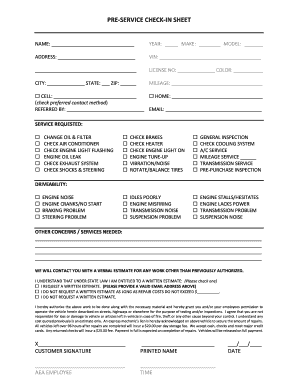
PRE SERVICE CHECK in SHEET Form


What is the PRE SERVICE CHECK IN SHEET
The PRE SERVICE CHECK IN SHEET is a document used primarily in various service industries to gather essential information from clients before providing services. This form ensures that all necessary details are collected, allowing service providers to prepare adequately and meet client expectations. It typically includes sections for personal information, service preferences, and any specific requirements or concerns that the client may have. By standardizing this process, businesses can enhance efficiency and improve customer satisfaction.
How to use the PRE SERVICE CHECK IN SHEET
Using the PRE SERVICE CHECK IN SHEET involves several straightforward steps. First, ensure that the form is accessible in a digital format, allowing clients to fill it out easily. Next, provide clear instructions on how to complete the form, emphasizing the importance of accurate and complete information. Once the client has filled out the sheet, review the submitted information for any missing elements or clarifications needed. This process not only streamlines service delivery but also minimizes potential misunderstandings.
Steps to complete the PRE SERVICE CHECK IN SHEET
Completing the PRE SERVICE CHECK IN SHEET is a simple process that can be broken down into a few key steps:
- Access the form: Obtain the PRE SERVICE CHECK IN SHEET from your service provider's website or directly from their office.
- Fill in personal details: Provide your name, contact information, and any relevant identification numbers.
- Specify service requirements: Indicate the services you are interested in and any specific preferences or needs.
- Review and submit: Double-check all entries for accuracy before submitting the form electronically or in person.
Legal use of the PRE SERVICE CHECK IN SHEET
The PRE SERVICE CHECK IN SHEET is considered a legally binding document when filled out correctly and signed by the client. It serves as a record of the client's consent to the services provided and outlines any specific requests or conditions. To ensure its legal validity, businesses should comply with relevant eSignature laws, such as the ESIGN Act and UETA, which recognize electronic signatures as equivalent to handwritten ones. This compliance not only protects the rights of both parties but also enhances the form's enforceability in legal contexts.
Key elements of the PRE SERVICE CHECK IN SHEET
Several key elements are essential for the effective use of the PRE SERVICE CHECK IN SHEET:
- Client Information: Name, address, phone number, and email.
- Service Details: Type of service requested and any specific preferences.
- Health and Safety Information: Any relevant medical conditions or restrictions that may affect service delivery.
- Signature Section: A space for the client to sign, indicating their agreement and understanding of the services to be provided.
Examples of using the PRE SERVICE CHECK IN SHEET
The PRE SERVICE CHECK IN SHEET can be utilized in various scenarios. For instance, in the healthcare sector, it may be used to gather patient information before a medical appointment. In the beauty industry, salons might use it to understand client preferences for hair or skincare services. Additionally, event planners can implement this form to ensure they capture all details necessary for a successful event. Each example highlights the versatility and importance of this document in enhancing service delivery across different sectors.
Quick guide on how to complete pre service check in sheet 479017305
Effortlessly Prepare PRE SERVICE CHECK IN SHEET on Any Device
Digital document management has become increasingly popular among businesses and individuals. It offers an ideal environmentally friendly alternative to conventional printed and signed documents, allowing you to access the correct form and securely store it online. airSlate SignNow provides all the tools necessary to create, amend, and electronically sign your documents swiftly without delays. Manage PRE SERVICE CHECK IN SHEET on any device with airSlate SignNow's Android or iOS applications and simplify any document-related procedure today.
How to Edit and Electronically Sign PRE SERVICE CHECK IN SHEET with Ease
- Find PRE SERVICE CHECK IN SHEET and click Get Form to begin.
- Utilize the tools we offer to fill out your document.
- Identify important sections of the documents or conceal sensitive information using tools that airSlate SignNow specifically provides for that purpose.
- Create your electronic signature with the Sign tool, which takes only seconds and carries the same legal authority as a traditional handwritten signature.
- Review all the information and click the Done button to save your changes.
- Choose how you wish to send your form, via email, text message (SMS), or invitation link, or download it to your computer.
Say goodbye to lost or misplaced documents, tedious form navigation, or mistakes that necessitate printing new document copies. airSlate SignNow meets all your document management needs in just a few clicks from a device of your selection. Edit and electronically sign PRE SERVICE CHECK IN SHEET and guarantee excellent communication at every stage of the form preparation process with airSlate SignNow.
Create this form in 5 minutes or less
Create this form in 5 minutes!
How to create an eSignature for the pre service check in sheet 479017305
How to create an electronic signature for a PDF online
How to create an electronic signature for a PDF in Google Chrome
How to create an e-signature for signing PDFs in Gmail
How to create an e-signature right from your smartphone
How to create an e-signature for a PDF on iOS
How to create an e-signature for a PDF on Android
People also ask
-
What is a PRE SERVICE CHECK IN SHEET?
A PRE SERVICE CHECK IN SHEET is a vital document used to ensure that all necessary steps are completed before a service is provided. This sheet helps streamline operations by listing required checks, ensuring that nothing is overlooked, and enhancing overall service quality.
-
How can I create a PRE SERVICE CHECK IN SHEET with airSlate SignNow?
Creating a PRE SERVICE CHECK IN SHEET with airSlate SignNow is effortless. You can utilize our intuitive template builder to customize your sheet according to your specific needs, making it easy to gather essential information efficiently.
-
What are the key features of the PRE SERVICE CHECK IN SHEET offered by airSlate SignNow?
The PRE SERVICE CHECK IN SHEET from airSlate SignNow comes with features such as customizable templates, electronic signatures, automated workflows, and real-time tracking. These features ensure that your check-in process is not only comprehensive but also efficient and hassle-free.
-
Is there a pricing plan for using the PRE SERVICE CHECK IN SHEET?
Yes, airSlate SignNow offers various pricing plans tailored to fit businesses of all sizes. Our plans provide access to the PRE SERVICE CHECK IN SHEET along with other essential features, ensuring you get the best value for your investment.
-
What are the benefits of using a PRE SERVICE CHECK IN SHEET?
Utilizing a PRE SERVICE CHECK IN SHEET provides numerous benefits, including increased efficiency, reduced errors, and improved communication among team members. By ensuring all necessary checks are conducted, you can enhance service delivery and customer satisfaction.
-
Can the PRE SERVICE CHECK IN SHEET be integrated with other tools?
Absolutely! The PRE SERVICE CHECK IN SHEET can be seamlessly integrated with various business tools and software. This integration helps facilitate workflows, improves data accuracy, and enhances the overall user experience for businesses.
-
How does the PRE SERVICE CHECK IN SHEET improve compliance?
Using a PRE SERVICE CHECK IN SHEET helps improve compliance by ensuring all required checks are documented and followed consistently. This practice minimizes risks and helps your business adhere to regulatory requirements while maintaining high service standards.
Get more for PRE SERVICE CHECK IN SHEET
- Upay 850 2005 form
- Hipaa compliance training emperors form
- Beta sigma phi membership application form
- Ups waybill download form
- Client intake formpdf
- Charter township of caledonia mechanical permit caledoniatownship form
- Adult foster care license limited state of michigan michigan form
- Homeowner contractor form
Find out other PRE SERVICE CHECK IN SHEET
- eSign Connecticut Landlord tenant lease agreement Now
- eSign Georgia Landlord tenant lease agreement Safe
- Can I eSign Utah Landlord lease agreement
- How Do I eSign Kansas Landlord tenant lease agreement
- How Can I eSign Massachusetts Landlord tenant lease agreement
- eSign Missouri Landlord tenant lease agreement Secure
- eSign Rhode Island Landlord tenant lease agreement Later
- How Can I eSign North Carolina lease agreement
- eSign Montana Lease agreement form Computer
- Can I eSign New Hampshire Lease agreement form
- How To eSign West Virginia Lease agreement contract
- Help Me With eSign New Mexico Lease agreement form
- Can I eSign Utah Lease agreement form
- Can I eSign Washington lease agreement
- Can I eSign Alabama Non disclosure agreement sample
- eSign California Non disclosure agreement sample Now
- eSign Pennsylvania Mutual non-disclosure agreement Now
- Help Me With eSign Utah Non disclosure agreement sample
- How Can I eSign Minnesota Partnership agreements
- eSign Pennsylvania Property management lease agreement Secure