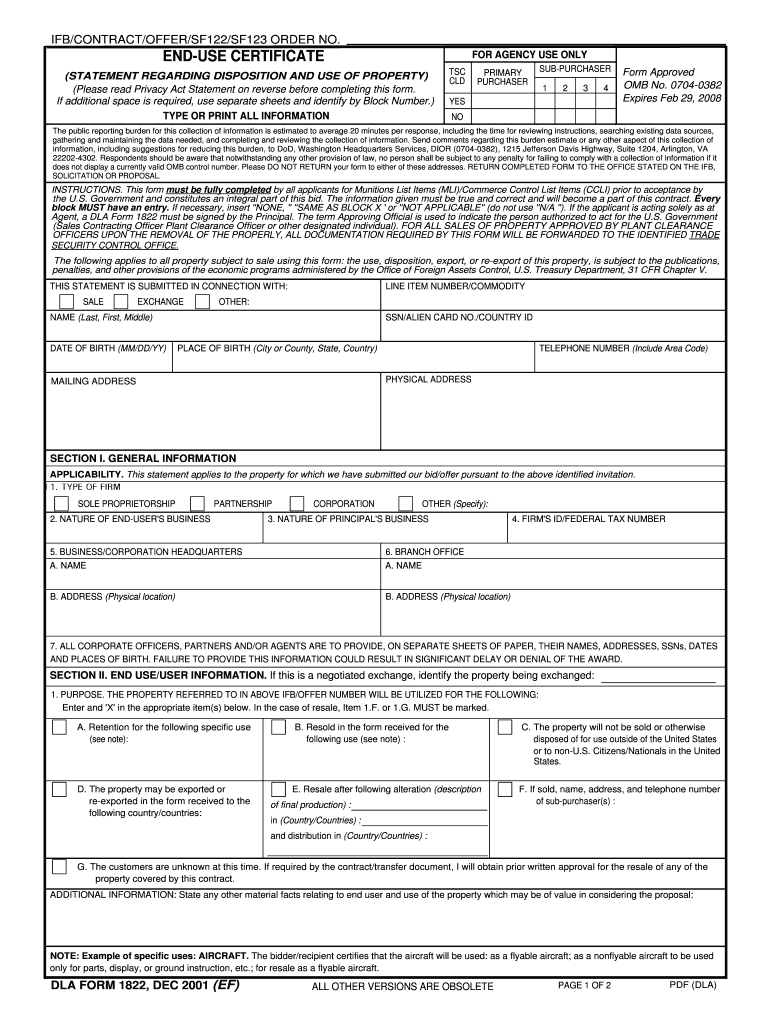
Dla Form 2013


What is the DLA Form 1887?
The DLA Form 1887 is a document used by the Defense Logistics Agency (DLA) to facilitate the reporting of inventory and property management. This form is essential for ensuring compliance with federal regulations regarding the management of government property. It captures vital information about the items being reported, including descriptions, quantities, and locations. Understanding the purpose and requirements of this form is crucial for organizations dealing with government contracts and property management.
How to Obtain the DLA Form 1887
To obtain the DLA Form 1887, individuals or organizations can visit the official DLA website or contact their local DLA office. The form is typically available in a downloadable format, allowing users to print and complete it as needed. Ensuring that you have the most current version of the form is important, as outdated forms may not be accepted for submission.
Steps to Complete the DLA Form 1887
Completing the DLA Form 1887 involves several key steps:
- Gather necessary information about the inventory, including item descriptions, quantities, and locations.
- Fill out the form accurately, ensuring all required fields are completed.
- Review the form for any errors or omissions before submission.
- Submit the completed form to the appropriate DLA office, either electronically or via mail, as per the guidelines provided.
Legal Use of the DLA Form 1887
The DLA Form 1887 must be used in accordance with federal regulations governing property management. This includes compliance with the Federal Acquisition Regulation (FAR) and other relevant guidelines. Proper use of the form ensures that organizations maintain accountability for government property and adhere to legal requirements.
Key Elements of the DLA Form 1887
Key elements of the DLA Form 1887 include:
- Item Description: A detailed description of the property being reported.
- Quantity: The total number of items being reported.
- Location: The physical location of the items.
- Responsible Party: The individual or organization responsible for the inventory.
Form Submission Methods
Submitting the DLA Form 1887 can be done through various methods, depending on the requirements set by the DLA. Common submission methods include:
- Online Submission: Many organizations prefer to submit forms electronically through the DLA's online portal.
- Mail: The form can also be printed and mailed to the appropriate DLA office.
- In-Person: For urgent matters, individuals may choose to deliver the form in person.
Quick guide on how to complete dla form
Easily prepare Dla Form on any device
Managing documents online has gained popularity among businesses and individuals alike. It offers an ideal eco-friendly substitute for traditional printed and signed documents, as you can locate the correct form and securely maintain it online. airSlate SignNow provides all the necessary tools to create, modify, and eSign your documents swiftly without any holdups. Handle Dla Form on any platform with airSlate SignNow’s Android or iOS applications and streamline any document-related procedure today.
How to edit and eSign Dla Form effortlessly
- Find Dla Form and click on Get Form to begin.
- Utilize the tools we offer to fill out your document.
- Emphasize pertinent sections of your documents or obscure sensitive information with tools specifically designed for that purpose by airSlate SignNow.
- Generate your signature using the Sign tool, which takes just seconds and carries the same legal authority as a conventional wet ink signature.
- Review all the details and then click on the Done button to save your modifications.
- Choose how you wish to share your form, via email, text message (SMS), invitation link, or download it to your computer.
Eliminate the hassles of lost or misplaced files, tedious form searches, or errors that necessitate printing new document copies. airSlate SignNow meets your document management needs in just a few clicks from any device of your choice. Edit and eSign Dla Form to ensure outstanding communication at every phase of your form preparation process with airSlate SignNow.
Create this form in 5 minutes or less
Find and fill out the correct dla form
Create this form in 5 minutes!
How to create an eSignature for the dla form
How to create an electronic signature for a PDF online
How to create an electronic signature for a PDF in Google Chrome
How to create an e-signature for signing PDFs in Gmail
How to create an e-signature right from your smartphone
How to create an e-signature for a PDF on iOS
How to create an e-signature for a PDF on Android
People also ask
-
What is the dla form 1887 and how is it used?
The dla form 1887 is a critical document used for certain official transactions. By utilizing airSlate SignNow, you can effortlessly create, send, and eSign the dla form 1887, streamlining your processes and ensuring compliance with legal standards.
-
How much does it cost to use airSlate SignNow for the dla form 1887?
airSlate SignNow offers a variety of pricing plans suited for different business needs, starting from a free trial to premium options. The cost-effectiveness of using airSlate SignNow for the dla form 1887 allows businesses to save on resources while enhancing their document workflows.
-
What features does airSlate SignNow offer for managing the dla form 1887?
airSlate SignNow provides comprehensive features for managing the dla form 1887, including document templates, customizable workflows, and real-time tracking. These features enable users to streamline document handling and ensure timely completions.
-
Can I integrate airSlate SignNow with other software for the dla form 1887?
Yes, airSlate SignNow supports integration with various software applications such as CRMs, cloud storage services, and more. This makes it easier to manage the dla form 1887 alongside your existing tools and systems, enhancing overall efficiency.
-
Is it easy to eSign the dla form 1887 with airSlate SignNow?
Absolutely! airSlate SignNow is designed for user-friendliness, allowing you to eSign the dla form 1887 in just a few clicks. The intuitive interface ensures that both senders and signers can complete the signing process seamlessly.
-
What are the benefits of using airSlate SignNow for the dla form 1887?
Using airSlate SignNow for the dla form 1887 comes with numerous benefits, including time savings, improved accuracy, and enhanced security. The platform minimizes paperwork and reduces errors, which can lead to faster processing times.
-
Is customer support available for issues with the dla form 1887?
Yes, airSlate SignNow provides robust customer support to assist with any issues related to the dla form 1887. Users can access various support channels, including live chat, email, and extensive documentation, ensuring help is always available.
Get more for Dla Form
Find out other Dla Form
- Sign Indiana Unlimited Power of Attorney Online
- Can I Sign Idaho Affidavit of No Lien
- Sign New York Affidavit of No Lien Online
- How To Sign Delaware Trademark License Agreement
- How To Sign Nevada Retainer for Attorney
- How To Sign Georgia Assignment of License
- Sign Arizona Assignment of Lien Simple
- How To Sign Kentucky Assignment of Lien
- How To Sign Arkansas Lease Renewal
- Sign Georgia Forbearance Agreement Now
- Sign Arkansas Lease Termination Letter Mobile
- Sign Oregon Lease Termination Letter Easy
- How To Sign Missouri Lease Renewal
- Sign Colorado Notice of Intent to Vacate Online
- How Can I Sign Florida Notice of Intent to Vacate
- How Do I Sign Michigan Notice of Intent to Vacate
- Sign Arizona Pet Addendum to Lease Agreement Later
- How To Sign Pennsylvania Notice to Quit
- Sign Connecticut Pet Addendum to Lease Agreement Now
- Sign Florida Pet Addendum to Lease Agreement Simple