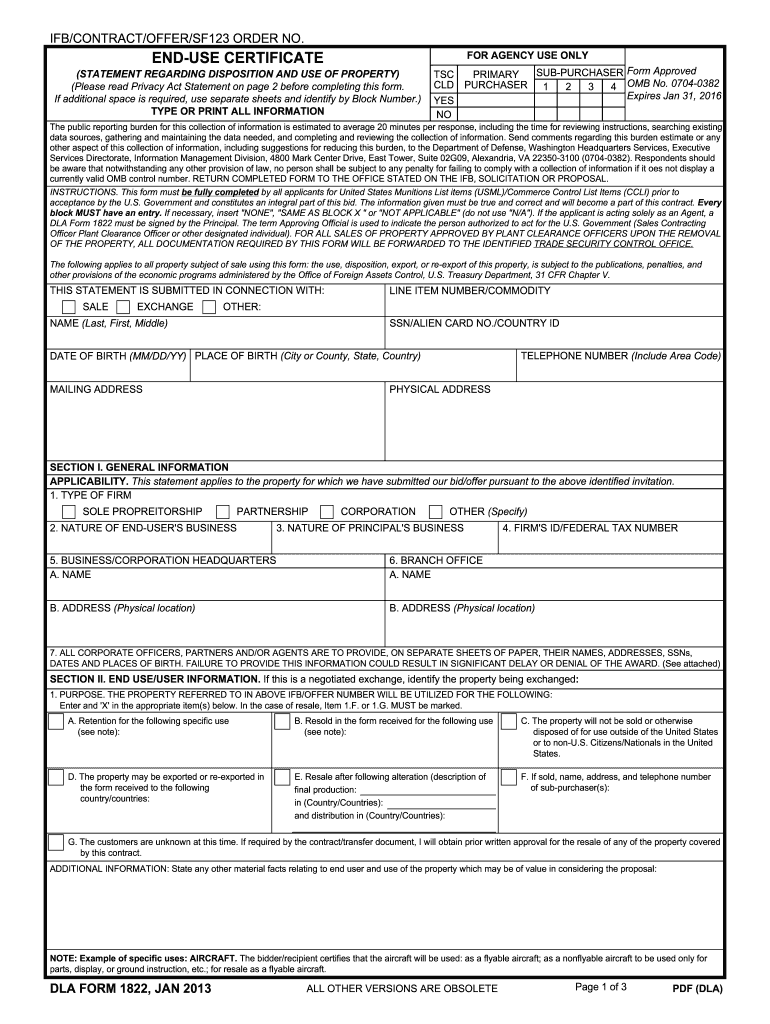
Dla Form 1822 2013-2026


What is the DLA Form 1887?
The DLA Form 1887, also known as the End Use Certificate, is a crucial document used in the procurement and distribution of defense articles and services. This form is primarily utilized by the Defense Logistics Agency (DLA) to ensure that the items being acquired are used for their intended purpose and comply with U.S. regulations. The form serves as a declaration by the end user, affirming that the items will not be diverted for unauthorized use. It is essential for maintaining the integrity of defense supply chains and ensuring compliance with federal laws.
How to Use the DLA Form 1887
Using the DLA Form 1887 involves several key steps. First, the end user must accurately complete the form, providing all required information, including the description of the items, intended use, and the end user's details. Once completed, the form must be signed and dated by an authorized representative of the organization. It is important to ensure that all information is truthful and complete, as any discrepancies may lead to legal consequences. After signing, the form should be submitted to the appropriate DLA office as part of the procurement process.
Steps to Complete the DLA Form 1887
Completing the DLA Form 1887 involves a systematic approach:
- Gather necessary information about the items being procured.
- Fill out the form with accurate details, including item descriptions and quantities.
- Provide the end user's name and contact information.
- Include the intended use of the items to ensure compliance with regulations.
- Have an authorized representative sign and date the form.
- Review the form for accuracy before submission.
Following these steps helps ensure that the form is completed correctly, reducing the risk of delays in processing.
Legal Use of the DLA Form 1887
The legal use of the DLA Form 1887 is governed by U.S. federal regulations. It is imperative that the information provided on the form is accurate and truthful, as false statements can result in severe penalties, including criminal charges. The form is designed to prevent the unauthorized use of defense articles and ensure that they are used in compliance with U.S. export laws. Organizations must understand their obligations under these laws to avoid legal repercussions.
Key Elements of the DLA Form 1887
Several key elements must be included in the DLA Form 1887 to ensure its validity:
- Item Description: Clear and detailed descriptions of the items being procured.
- End User Information: Complete contact details of the end user.
- Intended Use: A statement outlining how the items will be utilized.
- Signature: An authorized representative must sign the form to validate it.
- Date: The date of signing must be included to establish the timeline of the transaction.
Including these elements is essential for the form to be processed without issues.
Examples of Using the DLA Form 1887
The DLA Form 1887 can be used in various scenarios, such as:
- When a government contractor needs to procure defense-related materials for a specific project.
- When an organization is applying for export licenses for defense articles.
- In situations where compliance with U.S. export regulations is required for international sales.
These examples illustrate the form's importance in maintaining compliance and ensuring that defense items are used appropriately.
Quick guide on how to complete dla form 1822
Prepare Dla Form 1822 seamlessly on any device
Managing documents online has gained traction among businesses and individuals. It offers an ideal environmentally friendly substitute for traditional printed and signed documents, allowing you to locate the right form and securely store it online. airSlate SignNow equips you with all the tools necessary to create, modify, and eSign your documents swiftly without any delays. Handle Dla Form 1822 on any platform with airSlate SignNow Android or iOS applications and enhance any document-centric process today.
The easiest way to modify and eSign Dla Form 1822 effortlessly
- Obtain Dla Form 1822 and click Get Form to begin.
- Utilize the tools we provide to complete your document.
- Emphasize important sections of the documents or redact sensitive information with tools that airSlate SignNow specifically provides for that purpose.
- Create your signature using the Sign feature, which takes only seconds and holds the same legal validity as a conventional wet ink signature.
- Review all the details and click on the Done button to save your modifications.
- Choose how you would like to send your form, via email, text message (SMS), or invite link, or download it to your computer.
Say goodbye to lost or misfiled documents, tedious form searches, or mistakes that necessitate printing new document copies. airSlate SignNow meets your document management needs in just a few clicks from any device you prefer. Alter and eSign Dla Form 1822 and guarantee outstanding communication at any stage of the form preparation process with airSlate SignNow.
Create this form in 5 minutes or less
Find and fill out the correct dla form 1822
Create this form in 5 minutes!
How to create an eSignature for the dla form 1822
The best way to generate an electronic signature for a PDF document online
The best way to generate an electronic signature for a PDF document in Google Chrome
The way to generate an eSignature for signing PDFs in Gmail
The best way to make an electronic signature right from your smart phone
The way to make an eSignature for a PDF document on iOS
The best way to make an electronic signature for a PDF on Android OS
People also ask
-
What is the dla form 1887 and how is it used?
The dla form 1887 is a crucial document for certain military and governmental processes. It is often used to facilitate the electronic signing and submission of important agreements. airSlate SignNow provides a seamless way to complete and eSign the dla form 1887, ensuring compliance and efficiency.
-
How can airSlate SignNow benefit businesses needing the dla form 1887?
AirSlate SignNow makes it easy for businesses to manage the dla form 1887 with its user-friendly interface. This solution not only streamlines the document signing process but also reduces turnaround time, helping businesses to operate more efficiently. Additionally, it provides secure storage for all signed documents, keeping sensitive information safe.
-
What pricing plans are available for using airSlate SignNow for the dla form 1887?
AirSlate SignNow offers various pricing plans tailored to different business needs, including features suitable for managing the dla form 1887. Customers can choose plans that fit their budget and organizational requirements, ensuring they have access to essential tools. Free trials might also be available to test out our features before committing.
-
Can I integrate airSlate SignNow with other applications for processing the dla form 1887?
Yes, airSlate SignNow seamlessly integrates with numerous applications and services, enhancing your workflow for the dla form 1887. This means you can connect with popular CRM, document management, and cloud storage solutions, allowing for more effective document handling. These integrations simplify the overall process of document management and e-signatures.
-
Is airSlate SignNow secure for sending and eSigning the dla form 1887?
Absolutely! AirSlate SignNow employs top-notch encryption and security protocols to protect documents, including the dla form 1887, during transit and while stored. Our platform complies with industry standards, ensuring the highest level of confidentiality and integrity for your signed documents.
-
How does airSlate SignNow enhance collaboration on the dla form 1887?
With airSlate SignNow, collaboration on the dla form 1887 is made easy. Users can invite multiple signers, track the signing process in real-time, and communicate directly through the platform, streamlining teamwork. This collaborative approach signNowly speeds up the document approval process.
-
What features does airSlate SignNow offer for managing the dla form 1887?
AirSlate SignNow includes a range of features specifically designed for managing the dla form 1887 effectively. This includes customizable templates, the ability to add various fields for signatures, timestamps, and notes, as well as easy document sharing options. These features enhance the eSigning experience, making it straightforward and efficient.
Get more for Dla Form 1822
- Toronto catholic district school board 557366004 form
- Canada education post secondary form
- Adult health history form
- Intake forms gentry pediatric behavioral services
- Vulnerable sector check sarnia 476420983 form
- Sfc fitness club southcore southcore form
- Network applytoeducation comapplicantattjobjob posting london district catholic school boardfrench form
- Hints introduction time newmarket air cadets 94aircadets form
Find out other Dla Form 1822
- Can I eSignature New Jersey Life Sciences Presentation
- How Can I eSignature Louisiana Non-Profit PDF
- Can I eSignature Alaska Orthodontists PDF
- How Do I eSignature New York Non-Profit Form
- How To eSignature Iowa Orthodontists Presentation
- Can I eSignature South Dakota Lawers Document
- Can I eSignature Oklahoma Orthodontists Document
- Can I eSignature Oklahoma Orthodontists Word
- How Can I eSignature Wisconsin Orthodontists Word
- How Do I eSignature Arizona Real Estate PDF
- How To eSignature Arkansas Real Estate Document
- How Do I eSignature Oregon Plumbing PPT
- How Do I eSignature Connecticut Real Estate Presentation
- Can I eSignature Arizona Sports PPT
- How Can I eSignature Wisconsin Plumbing Document
- Can I eSignature Massachusetts Real Estate PDF
- How Can I eSignature New Jersey Police Document
- How Can I eSignature New Jersey Real Estate Word
- Can I eSignature Tennessee Police Form
- How Can I eSignature Vermont Police Presentation