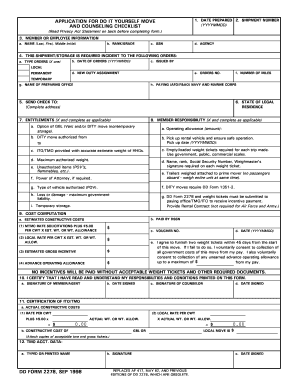
Ppm Checklist Form


What is the PPM Checklist
The PPM checklist, or the Permanent Change of Station (PCS) Move Checklist, is a crucial document used by military personnel and their families when relocating. This checklist helps ensure that all necessary steps are taken during the moving process, including packing, notifying relevant parties, and completing required paperwork. It is designed to streamline the transition, making it easier for service members to manage their moves efficiently.
Key Elements of the PPM Checklist
The PPM checklist includes several key elements that are essential for a successful move. These elements typically encompass:
- Preparation of household goods for transport
- Notification of the current command and housing office
- Completion of necessary forms, such as DD Form 2278
- Budgeting and expense tracking for the move
- Scheduling transportation and arrival dates
- Final inspections of the old residence
Each of these components plays a vital role in ensuring that the move is executed smoothly and in compliance with military regulations.
Steps to Complete the PPM Checklist
Completing the PPM checklist involves a series of organized steps that help facilitate a successful move. These steps generally include:
- Review the checklist thoroughly to understand all requirements.
- Gather necessary documents, including orders and identification.
- Contact the housing office to inform them of your move.
- Prepare and pack household goods, ensuring everything is accounted for.
- Complete the DD Form 2278 and any other required forms.
- Submit the completed checklist and forms to the appropriate authority.
Following these steps can help ensure that all aspects of the move are covered, reducing the risk of complications.
Legal Use of the PPM Checklist
The legal use of the PPM checklist is essential for ensuring compliance with military regulations. Properly completing and submitting the checklist helps verify that the move adheres to established guidelines. This includes maintaining accurate records of expenses and ensuring that all necessary forms are filled out correctly. Failure to comply with these regulations can result in delays or financial penalties, making it crucial to understand the legal implications of the checklist.
How to Obtain the PPM Checklist
The PPM checklist can be obtained through various channels, primarily through military resources. Service members can typically find the checklist on their branch's official website or through their unit's administrative office. Additionally, many military installations provide access to the checklist during relocation briefings or through the personnel office. Ensuring that you have the most current version of the checklist is important for compliance and efficiency.
Form Submission Methods
Submitting the PPM checklist can be done through multiple methods, depending on the specific requirements of the military branch. Common submission methods include:
- Online submission through the official military portal
- Mailing the completed forms to the designated office
- In-person submission at the local personnel office
Choosing the appropriate submission method can help ensure that your checklist is processed promptly and accurately.
Quick guide on how to complete ppm checklist 16304058
Effortlessly Prepare Ppm Checklist on Any Device
Electronic document management has become increasingly favored by businesses and individuals. It offers an ideal eco-friendly alternative to traditional printed and signed documents, allowing you to find the necessary form and securely store it online. airSlate SignNow provides all the resources you need to create, modify, and eSign your documents quickly without any delays. Handle Ppm Checklist on any device with the airSlate SignNow Android or iOS applications and enhance any document-related tasks today.
The Simplest Way to Edit and eSign Ppm Checklist with Ease
- Obtain Ppm Checklist and click on Get Form to begin.
- Make use of the tools we offer to complete your document.
- Emphasize essential parts of the documents or hide sensitive information with the tools that airSlate SignNow provides specifically for that purpose.
- Create your signature using the Sign tool, which takes moments and carries the same legal validity as a conventional ink signature.
- Review all the details and click on the Done button to store your changes.
- Choose how you wish to send your form—via email, SMS, an invitation link, or download it to your PC.
Say goodbye to lost or misplaced documents, tedious form searching, or mistakes that necessitate printing new copies. airSlate SignNow meets all your document management needs in just a few clicks from any device of your choosing. Edit and eSign Ppm Checklist while ensuring excellent communication throughout your form preparation process with airSlate SignNow.
Create this form in 5 minutes or less
Create this form in 5 minutes!
How to create an eSignature for the ppm checklist 16304058
How to create an electronic signature for a PDF online
How to create an electronic signature for a PDF in Google Chrome
How to create an e-signature for signing PDFs in Gmail
How to create an e-signature right from your smartphone
How to create an e-signature for a PDF on iOS
How to create an e-signature for a PDF on Android
People also ask
-
What is a ppm checklist and how can it benefit my business?
A ppm checklist is a structured tool designed to manage and track project progress and compliance. Utilizing a ppm checklist can help streamline project management by ensuring all critical tasks are addressed effectively, enhancing productivity and reducing errors.
-
How does airSlate SignNow integrate with my existing workflows when using a ppm checklist?
AirSlate SignNow seamlessly integrates with various project management tools, allowing you to incorporate a ppm checklist into your existing workflows. This integration helps to automate document handling, ensuring that all team members can easily access and update the ppm checklist without disrupting their routines.
-
What pricing options are available for airSlate SignNow that includes the ppm checklist feature?
AirSlate SignNow offers several pricing tiers designed to fit businesses of all sizes, with the ppm checklist feature included in the higher plans. These plans are tailored to enhance your document management capabilities, making it a cost-effective choice for streamlining your processes.
-
Can I customize my ppm checklist within airSlate SignNow?
Yes, airSlate SignNow allows you to customize your ppm checklist to suit your project's unique requirements. You can add tasks, set deadlines, and specify responsibilities, ensuring that your checklist aligns perfectly with your business objectives.
-
Is airSlate SignNow secure for managing sensitive information on a ppm checklist?
Absolutely! AirSlate SignNow employs top-level security measures to protect your data, ensuring that your ppm checklist and any sensitive documentation are kept secure. Data encryption and compliance with industry standards provide peace of mind while managing important project files.
-
What are the key features of airSlate SignNow related to ppm checklists?
Key features of airSlate SignNow for ppm checklists include document templating, eSigning capabilities, and real-time collaboration tools. These features empower teams to manage projects efficiently, ensuring all stakeholders remain informed and engaged throughout the process.
-
How can a ppm checklist improve team collaboration with airSlate SignNow?
Using a ppm checklist within airSlate SignNow fosters improved team collaboration by centralizing all project documents and communications. Team members can comment, edit, and update the checklist in real-time, which enhances accountability and ensures everyone is aligned on project goals.
Get more for Ppm Checklist
- Sexual abuse and molestation policy for hotels venture programs form
- Time sheet for student and supervised teachers manhattanville manhattanville form
- Agreement to enter into a lease form 1114 rev bb ocean wave team
- Genre and subgenre worksheet 4 reading worksheets form
- Clauses at the mall form
- Onomatopoeia worksheet form
- Eib local 25 form
- Darul yatama bursary form
Find out other Ppm Checklist
- How To eSignature New York Job Applicant Rejection Letter
- How Do I eSignature Kentucky Executive Summary Template
- eSignature Hawaii CV Form Template Mobile
- eSignature Nevada CV Form Template Online
- eSignature Delaware Software Development Proposal Template Now
- eSignature Kentucky Product Development Agreement Simple
- eSignature Georgia Mobile App Design Proposal Template Myself
- eSignature Indiana Mobile App Design Proposal Template Now
- eSignature Utah Mobile App Design Proposal Template Now
- eSignature Kentucky Intellectual Property Sale Agreement Online
- How Do I eSignature Arkansas IT Consulting Agreement
- eSignature Arkansas IT Consulting Agreement Safe
- eSignature Delaware IT Consulting Agreement Online
- eSignature New Jersey IT Consulting Agreement Online
- How Can I eSignature Nevada Software Distribution Agreement
- eSignature Hawaii Web Hosting Agreement Online
- How Do I eSignature Hawaii Web Hosting Agreement
- eSignature Massachusetts Web Hosting Agreement Secure
- eSignature Montana Web Hosting Agreement Myself
- eSignature New Jersey Web Hosting Agreement Online