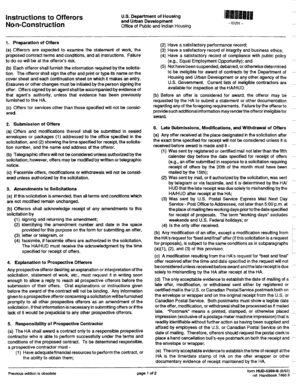
Hud 5369 B Form


What is the HUD 5369 B?
The HUD 5369 B form, also known as the HUD Form 5369 B, is a document utilized in the context of housing and urban development. It is primarily used for reporting and documenting information related to the management of properties that receive federal assistance. This form is crucial for ensuring compliance with various regulations and guidelines set forth by the U.S. Department of Housing and Urban Development (HUD).
The form collects essential data that helps maintain transparency and accountability in the administration of housing programs. It serves as a tool for both property managers and HUD officials to ensure that federal resources are used effectively and in accordance with established policies.
How to use the HUD 5369 B
Using the HUD 5369 B form involves several key steps. First, ensure you have the most current version of the form, as updates may occur. Begin by carefully reading the instructions provided with the form to understand the specific requirements for completion.
Next, gather all necessary information, such as property details, tenant information, and any relevant financial data. Fill out the form accurately, ensuring that all sections are completed as required. After completing the form, review it for any errors or omissions before submission.
Finally, submit the form according to the guidelines provided, whether electronically or via mail, ensuring that you keep a copy for your records.
Steps to complete the HUD 5369 B
Completing the HUD 5369 B form involves a systematic approach to ensure accuracy and compliance. Follow these steps:
- Obtain the latest version of the HUD 5369 B form from official sources.
- Read the accompanying instructions thoroughly to understand the requirements.
- Gather all necessary documentation and information needed for completion.
- Fill out the form, ensuring that all fields are completed accurately.
- Review the completed form for any errors or missing information.
- Submit the form as directed, keeping a copy for your records.
Legal use of the HUD 5369 B
The legal use of the HUD 5369 B form is critical in maintaining compliance with federal housing regulations. This form must be filled out accurately to ensure that all reported information is truthful and complete. Misrepresentation or errors can lead to penalties and affect funding for housing programs.
Additionally, the form must be submitted within specified deadlines to avoid compliance issues. It is essential to understand the legal implications of the information provided, as it can impact both property management and tenant rights.
Key elements of the HUD 5369 B
The HUD 5369 B form consists of several key elements that are vital for its proper completion. These include:
- Property Information: Details about the property being reported, including address and type.
- Tenant Information: Data related to tenants, including names and rental agreements.
- Financial Data: Information on funding sources and expenditures related to the property.
- Compliance Statements: Affirmations regarding adherence to federal guidelines.
Each of these elements plays a crucial role in ensuring that the form serves its purpose effectively.
Form Submission Methods
The HUD 5369 B form can be submitted through various methods, depending on the requirements set forth by HUD. Common submission methods include:
- Online Submission: Many organizations may allow for electronic submission through secure portals.
- Mail: The form can be printed and mailed to the designated HUD office.
- In-Person: Some locations may accept forms submitted directly at HUD offices.
It is important to check specific submission guidelines to ensure compliance with HUD requirements.
Quick guide on how to complete hud 5369 b
Effortlessly Prepare Hud 5369 B on Any Device
Virtual document management has gained popularity among businesses and individuals alike. It offers an excellent eco-friendly substitute to traditional printed and signed paperwork, enabling you to access the correct forms and securely store them online. airSlate SignNow equips you with all the tools necessary to swiftly create, modify, and eSign your documents without unnecessary delays. Manage Hud 5369 B on any platform using airSlate SignNow's Android or iOS applications and enhance any document-centric process today.
Edit and eSign Hud 5369 B with Ease
- Find Hud 5369 B and click on Get Form to commence.
- Utilize the tools we offer to complete your form.
- Select relevant sections of your documents or redact sensitive information using the tools provided by airSlate SignNow specifically for this purpose.
- Create your eSignature using the Sign tool, which takes only seconds and holds the same legal validity as a conventional wet ink signature.
- Review the information and click on the Done button to confirm your changes.
- Decide how you wish to deliver your form, via email, SMS, or invitation link, or download it to your computer.
Eliminate concerns about lost or misplaced files, tedious form searching, or mistakes that require printing new document copies. airSlate SignNow addresses all your document management requirements in just a few clicks from any device you prefer. Modify and eSign Hud 5369 B to ensure excellent communication at any point in your form preparation journey with airSlate SignNow.
Create this form in 5 minutes or less
Create this form in 5 minutes!
How to create an eSignature for the hud 5369 b
How to create an electronic signature for a PDF online
How to create an electronic signature for a PDF in Google Chrome
How to create an e-signature for signing PDFs in Gmail
How to create an e-signature right from your smartphone
How to create an e-signature for a PDF on iOS
How to create an e-signature for a PDF on Android
People also ask
-
What is the HUD 5369 B form?
The HUD 5369 B form is a vital document used in housing assistance programs. It helps streamline the approval process for housing assistance by providing necessary information to the relevant authorities. Understanding its requirements is key for those involved in real estate and housing projects.
-
How can airSlate SignNow help with the HUD 5369 B form?
airSlate SignNow offers an easy-to-use electronic signature solution that simplifies the signing process for the HUD 5369 B form. With our platform, users can quickly fill out and send the form for eSignature, ensuring a more efficient and organized approach to managing housing documentation.
-
What are the pricing options for using airSlate SignNow with HUD 5369 B?
airSlate SignNow provides various pricing plans tailored to fit different business needs, including affordable options for handling the HUD 5369 B form. Each plan includes features that make it easy to manage and eSign documents, promoting cost-effectiveness for your documentation processes.
-
What features does airSlate SignNow offer for the HUD 5369 B form?
The platform includes essential features such as customizable templates, real-time tracking, and cloud storage, all beneficial for managing the HUD 5369 B form. Users can also enjoy seamless integrations with other applications, enhancing the overall workflow of managing housing documentation.
-
Is airSlate SignNow secure for signing the HUD 5369 B form?
Absolutely! airSlate SignNow employs top-notch security measures, including encryption and secure servers, to ensure that all transactions, such as signing the HUD 5369 B form, remain confidential and protected. You can trust our platform to keep your sensitive information safe while handling important documents.
-
What are the benefits of eSigning the HUD 5369 B form with airSlate SignNow?
Using airSlate SignNow to eSign the HUD 5369 B form offers signNow advantages, such as saving time and reducing paper waste. Additionally, it allows for quick adjustments and re-sending, ensuring that all involved parties can easily contribute to the form without hassle.
-
Can airSlate SignNow integrate with other systems for managing HUD 5369 B forms?
Yes, airSlate SignNow supports various integrations that can enhance your ability to manage HUD 5369 B forms. By connecting with your favorite tools and applications, you can streamline your workflow and ensure that all processes related to the form are efficient and cohesive.
Get more for Hud 5369 B
- Defendant through undersigned counsel moves that the sentencing in the form
- Defendant through undersigned counsel moves that the trial in the abovecaptioned case be continued from the date on which it is form
- State of louisiana v mario t willis 2018 louisiana form
- Us envtl servs llc v nelsonla ct appjudgment form
- Claude ford form
- Motion and order to continue without date form
- How to file a motion for contemptus legal forms
- Petition for contempt for form
Find out other Hud 5369 B
- Sign Wisconsin Car Dealer Quitclaim Deed Myself
- Sign Wisconsin Car Dealer Quitclaim Deed Free
- Sign Virginia Car Dealer POA Safe
- Sign Wisconsin Car Dealer Quitclaim Deed Fast
- How To Sign Wisconsin Car Dealer Rental Lease Agreement
- How To Sign Wisconsin Car Dealer Quitclaim Deed
- How Do I Sign Wisconsin Car Dealer Quitclaim Deed
- Sign Wyoming Car Dealer Purchase Order Template Mobile
- Sign Arizona Charity Business Plan Template Easy
- Can I Sign Georgia Charity Warranty Deed
- How To Sign Iowa Charity LLC Operating Agreement
- Sign Kentucky Charity Quitclaim Deed Myself
- Sign Michigan Charity Rental Application Later
- How To Sign Minnesota Charity Purchase Order Template
- Sign Mississippi Charity Affidavit Of Heirship Now
- Can I Sign Nevada Charity Bill Of Lading
- How Do I Sign Nebraska Charity Limited Power Of Attorney
- Sign New Hampshire Charity Residential Lease Agreement Online
- Sign New Jersey Charity Promissory Note Template Secure
- How Do I Sign North Carolina Charity Lease Agreement Form