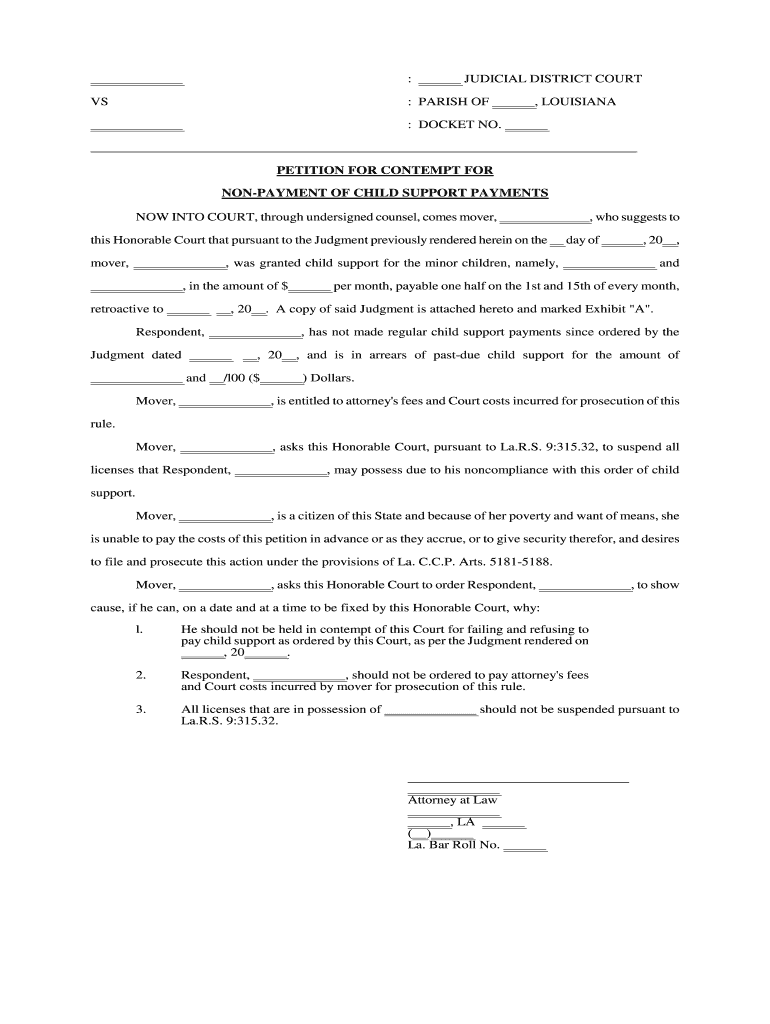
How to File a Motion for ContemptUS Legal Forms


Understanding the motion for contempt form
The motion for contempt form is a legal document used to request the court to enforce its previous orders. This form is essential when one party believes that another party has failed to comply with a court order, such as child support or visitation arrangements. By filing this motion, the requesting party seeks to hold the non-compliant party accountable and ensure that the court's directives are followed. It is important to understand the specific legal language and requirements associated with this form to ensure its validity in court.
How to use the motion for contempt form
Using the motion for contempt form involves several steps to ensure that it is completed correctly and submitted to the appropriate court. First, gather all relevant information, including the original court order that is being violated. Next, fill out the form with accurate details regarding the parties involved, the specific order that has not been complied with, and the nature of the contempt. After completing the form, it must be filed with the court clerk, along with any necessary supporting documents. It is also advisable to serve the other party with a copy of the motion to ensure they are aware of the proceedings.
Key elements of the motion for contempt form
Several key elements must be included in the motion for contempt form to ensure it is legally sound. These elements typically include:
- Caption: This includes the court's name, case number, and the names of the parties involved.
- Statement of facts: A clear description of the relevant facts surrounding the alleged contempt.
- Legal basis: The specific law or court rule that supports the motion for contempt.
- Relief sought: A detailed explanation of what the requesting party wants the court to do.
- Signature: The signature of the party filing the motion or their attorney.
Steps to complete the motion for contempt form
Completing the motion for contempt form requires careful attention to detail. Here are the steps to follow:
- Review the original court order to understand the terms that were violated.
- Obtain the motion for contempt form from the court or a legal resource.
- Fill out the form with accurate and complete information.
- Attach any supporting documents that substantiate the claim of contempt.
- File the completed form with the court clerk and pay any required filing fees.
- Serve the other party with a copy of the motion and any attachments.
Legal use of the motion for contempt form
The legal use of the motion for contempt form is crucial in ensuring that court orders are enforced. It is important to file this motion within the appropriate time frame, as delays may affect the court's ability to act. Additionally, the form must be filled out accurately to avoid dismissal. Courts typically require a clear demonstration of how the other party has failed to comply with the order, so providing evidence, such as payment records or communication logs, can strengthen the case. Understanding the legal implications of filing this motion is essential for achieving a favorable outcome.
Filing deadlines and important dates
Filing deadlines for a motion for contempt can vary depending on the court and the nature of the original order. It is essential to be aware of any specific timelines set by the court to avoid missing the opportunity to seek enforcement. Generally, it is advisable to file the motion as soon as possible after the violation occurs. Courts may also have specific rules regarding how long after a violation a motion can be filed, so checking the local court rules is important to ensure compliance.
Quick guide on how to complete how to file a motion for contemptus legal forms
Effortlessly Prepare How To File A Motion For ContemptUS Legal Forms on Any Device
Digital document management has become increasingly favored by businesses and individuals alike. It offers an ideal eco-conscious alternative to traditional printed and signed documents, as you can easily locate the appropriate form and securely store it online. airSlate SignNow equips you with all the tools necessary to create, edit, and eSign your documents promptly without delays. Manage How To File A Motion For ContemptUS Legal Forms on any device with airSlate SignNow's Android or iOS applications and enhance any document-centric workflow today.
How to Edit and eSign How To File A Motion For ContemptUS Legal Forms with Ease
- Obtain How To File A Motion For ContemptUS Legal Forms and click Get Form to begin.
- Utilize the tools we offer to complete your document.
- Emphasize important sections of the documents or redact sensitive information with tools that airSlate SignNow specifically provides for that purpose.
- Create your eSignature using the Sign feature, which takes only seconds and carries the same legal validity as a conventional wet ink signature.
- Review all the details and click the Done button to finalize your changes.
- Choose how you would like to send your form, whether by email, text message (SMS), invitation link, or download it to your computer.
Say goodbye to lost or misplaced documents, tiring form searches, or mistakes that necessitate printing new document copies. airSlate SignNow meets your document management needs in just a few clicks from any device you prefer. Modify and eSign How To File A Motion For ContemptUS Legal Forms and ensure seamless communication throughout your form preparation process with airSlate SignNow.
Create this form in 5 minutes or less
Create this form in 5 minutes!
People also ask
-
What are US Legal Forms for filing a motion for contempt?
US Legal Forms provides a comprehensive library of legal documents, including templates for filing a motion for contempt. These forms are designed to meet the specific requirements of your jurisdiction and help you navigate the legal process efficiently. Utilizing these forms can ensure compliance with local rules while saving you time and effort.
-
How do I use airSlate SignNow to file a motion for contempt?
To file a motion for contempt using airSlate SignNow, first, select the appropriate US Legal Form template. Once you've completed the form, you can use SignNow's eSignature capabilities to get necessary approvals quickly. This streamlines the filing process, making it easier to submit your documents to the court.
-
Is airSlate SignNow legally binding for court documents?
Yes, documents signed using airSlate SignNow are legally binding and comply with eSignature laws. This means that when you file a motion for contempt using our platform, your signed documents will be recognized by courts across the United States. This adds a layer of security and validity to your legal forms.
-
What features does airSlate SignNow offer for managing legal forms?
airSlate SignNow offers robust features for managing legal forms, including document templates, eSignatures, automated workflows, and tracking capabilities. These features make it easy to organize and manage your legal documents, ensuring you stay on top of deadlines and compliance. The platform is user-friendly, allowing you to work efficiently.
-
Can I customize a US Legal Form for my motion for contempt?
Absolutely! AirSlate SignNow allows you to customize US Legal Forms to fit your specific needs when filing a motion for contempt. You can edit text, add fields for signatures, and include any additional details necessary for your case, ensuring that your documents reflect your unique situation.
-
What is the cost of using airSlate SignNow for legal forms?
AirSlate SignNow offers various pricing plans to cater to different needs, including a free trial to test the service. The cost varies based on features and the number of users, making it an affordable option for individuals and businesses. This pricing structure helps you manage legal document needs, including filing a motion for contempt, without breaking the bank.
-
How can I integrate airSlate SignNow with other applications?
AirSlate SignNow offers seamless integrations with various applications like Google Drive, Dropbox, and CRM systems. This integration capabilities enhance your workflow when you are preparing legal forms, including motions for contempt. By connecting with your favorite tools, you can streamline the documentation process efficiently.
Get more for How To File A Motion For ContemptUS Legal Forms
- Client supply order form tricore reference laboratories
- Form vrter1 revenue
- Authorization template rrsp payroll deduction form
- Powers of ten and scientific notation worksheets form
- Employment verification pdf form
- Case file audit form doc
- Second entering third grade st anastasia school form
- Request to addchange or terminate permanent ohio bwc form
Find out other How To File A Motion For ContemptUS Legal Forms
- How Do I Sign Hawaii Sports Presentation
- How Do I Sign Kentucky Sports Presentation
- Can I Sign North Carolina Orthodontists Presentation
- How Do I Sign Rhode Island Real Estate Form
- Can I Sign Vermont Real Estate Document
- How To Sign Wyoming Orthodontists Document
- Help Me With Sign Alabama Courts Form
- Help Me With Sign Virginia Police PPT
- How To Sign Colorado Courts Document
- Can I eSign Alabama Banking PPT
- How Can I eSign California Banking PDF
- How To eSign Hawaii Banking PDF
- How Can I eSign Hawaii Banking Document
- How Do I eSign Hawaii Banking Document
- How Do I eSign Hawaii Banking Document
- Help Me With eSign Hawaii Banking Document
- How To eSign Hawaii Banking Document
- Can I eSign Hawaii Banking Presentation
- Can I Sign Iowa Courts Form
- Help Me With eSign Montana Banking Form