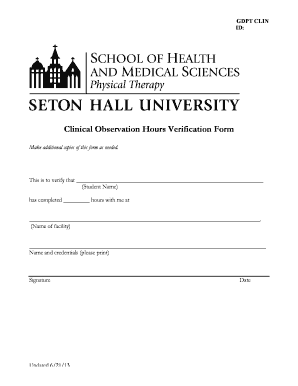
Observation Hours Verification Form for Physical Therapy Shu


What is the Observation Hours Verification Form For Physical Therapy Shu
The Observation Hours Verification Form for Physical Therapy Shu is a crucial document used by students and professionals in the field of physical therapy. This form serves as proof of completed observation hours, which are essential for meeting educational and licensing requirements. It typically includes details such as the name of the student, the institution, the supervising therapist, and the total hours observed. This verification is vital for those pursuing a career in physical therapy, as it validates their hands-on experience in a clinical setting.
How to use the Observation Hours Verification Form For Physical Therapy Shu
Using the Observation Hours Verification Form for Physical Therapy Shu involves several straightforward steps. First, ensure that all required information is accurately filled out, including personal details and specifics about the observation experience. The supervising therapist must then review and sign the form, confirming the hours observed. After completion, the form can be submitted to the relevant educational institution or licensing board, either digitally or in print, depending on their submission guidelines.
Steps to complete the Observation Hours Verification Form For Physical Therapy Shu
Completing the Observation Hours Verification Form for Physical Therapy Shu requires careful attention to detail. Follow these steps:
- Gather all necessary information, including your name, the name of the supervising therapist, and the total hours observed.
- Fill in the form accurately, ensuring that all fields are completed.
- Have the supervising therapist review the form for accuracy.
- Obtain the therapist's signature, which is essential for validation.
- Submit the completed form to your educational institution or relevant licensing authority.
Legal use of the Observation Hours Verification Form For Physical Therapy Shu
The legal use of the Observation Hours Verification Form for Physical Therapy Shu is governed by various regulations that ensure its validity. To be considered legally binding, the form must be signed by the supervising therapist and should comply with relevant state laws regarding documentation in the healthcare field. Using a trusted digital platform for signing can enhance the legal standing of the form, as it provides a secure method for electronic signatures and maintains compliance with eSignature laws.
Key elements of the Observation Hours Verification Form For Physical Therapy Shu
Several key elements are essential for the Observation Hours Verification Form for Physical Therapy Shu to be effective. These include:
- Student Information: Full name and contact details of the student.
- Supervising Therapist Information: Name, credentials, and contact details of the supervising therapist.
- Observation Details: Specific dates and total hours of observation completed.
- Signatures: Required signatures from both the student and the supervising therapist to validate the form.
How to obtain the Observation Hours Verification Form For Physical Therapy Shu
The Observation Hours Verification Form for Physical Therapy Shu can typically be obtained from your educational institution's website or directly from the physical therapy program office. Some institutions may provide a downloadable version of the form, while others might require you to request it in person or via email. Ensure you have the latest version of the form to avoid any issues during submission.
Quick guide on how to complete observation hours verification form for physical therapy shu
Effortlessly Prepare Observation Hours Verification Form For Physical Therapy Shu on Any Device
Managing documents online has gained signNow traction among businesses and individuals. It serves as an ideal eco-friendly alternative to conventional printed and signed documents, allowing you to obtain the right form and securely store it in the cloud. airSlate SignNow equips you with all the tools necessary to create, modify, and electronically sign your documents swiftly without delays. Handle Observation Hours Verification Form For Physical Therapy Shu on any device using airSlate SignNow's Android or iOS applications and simplify any document-related process today.
How to Modify and eSign Observation Hours Verification Form For Physical Therapy Shu with Ease
- Locate Observation Hours Verification Form For Physical Therapy Shu and click Get Form to begin.
- Utilize the tools we offer to fill out your document.
- Emphasize pertinent sections of the documents or obscure sensitive information using tools provided specifically for this purpose by airSlate SignNow.
- Create your signature using the Sign feature, which takes mere seconds and holds the same legal validity as a traditional wet ink signature.
- Review all the details and click on the Done button to finalize your changes.
- Choose your preferred method to send your form—via email, SMS, invitation link, or download it to your computer.
Eliminate concerns about lost or misfiled documents, the hassle of searching for forms, or errors that necessitate reprinting new copies. airSlate SignNow addresses all your document management needs in a few clicks from any device you choose. Edit and eSign Observation Hours Verification Form For Physical Therapy Shu to ensure outstanding communication throughout the form preparation process with airSlate SignNow.
Create this form in 5 minutes or less
Create this form in 5 minutes!
How to create an eSignature for the observation hours verification form for physical therapy shu
How to create an electronic signature for a PDF online
How to create an electronic signature for a PDF in Google Chrome
How to create an e-signature for signing PDFs in Gmail
How to create an e-signature right from your smartphone
How to create an e-signature for a PDF on iOS
How to create an e-signature for a PDF on Android
People also ask
-
What is the Observation Hours Verification Form For Physical Therapy Shu?
The Observation Hours Verification Form For Physical Therapy Shu is a specialized document that confirms the completion of required observation hours for physical therapy students. This form is essential for students to provide evidence of their practical experience to educational institutions or licensing boards. Utilizing airSlate SignNow, you can easily fill out and eSign this form securely.
-
How do I access the Observation Hours Verification Form For Physical Therapy Shu?
You can access the Observation Hours Verification Form For Physical Therapy Shu directly through the airSlate SignNow platform. Once you sign up, simply navigate to our templates section, search for the form, and customize it according to your needs. This user-friendly process makes it easy to get started.
-
Is there a cost associated with the Observation Hours Verification Form For Physical Therapy Shu?
The cost of the Observation Hours Verification Form For Physical Therapy Shu can vary depending on your subscription plan with airSlate SignNow. We offer a range of pricing options, including individual and business plans that cater to different needs. Generally, our solution remains cost-effective while providing robust features.
-
What features does the Observation Hours Verification Form For Physical Therapy Shu include?
The Observation Hours Verification Form For Physical Therapy Shu features easy customization, eSignature capabilities, and secure cloud storage. These features allow you to streamline the verification process while ensuring that your documents are safely stored and easily accessible. Additionally, you can track the status of the form in real time.
-
How can using the Observation Hours Verification Form For Physical Therapy Shu benefit me?
Using the Observation Hours Verification Form For Physical Therapy Shu can simplify the process of documenting your observation hours. It ensures that you have a professional and legally compliant document ready to submit to educational institutions or regulatory bodies. The ease of eSigning and sharing these forms enhances your efficiency as you prepare for your career.
-
Can the Observation Hours Verification Form For Physical Therapy Shu be integrated with other tools?
Yes, the Observation Hours Verification Form For Physical Therapy Shu can be integrated with various productivity tools and platforms supported by airSlate SignNow. This flexibility allows you to connect seamlessly with your existing systems, helping to automate workflows and enhance your operational efficiency when managing important documents.
-
Is airSlate SignNow secure for handling the Observation Hours Verification Form For Physical Therapy Shu?
Absolutely, airSlate SignNow implements industry-leading security protocols to protect your data, including the Observation Hours Verification Form For Physical Therapy Shu. With encryption, secure storage, and access controls, you can trust that your sensitive information remains safe throughout the document handling process. We prioritize your privacy and data security.
Get more for Observation Hours Verification Form For Physical Therapy Shu
- Control number la p091a pkg form
- State zip principal have made constituted and appointed and by these form
- Insert powers here form
- Louisiana property form
- Judicial district court for the parish of form
- Receipt release and indemnity agreement form
- State of louisiana versus willie j ellison jr state of form
- Petition for confirmation of natural tutrix form
Find out other Observation Hours Verification Form For Physical Therapy Shu
- How To Sign Arkansas Doctors Document
- How Do I Sign Florida Doctors Word
- Can I Sign Florida Doctors Word
- How Can I Sign Illinois Doctors PPT
- How To Sign Texas Doctors PDF
- Help Me With Sign Arizona Education PDF
- How To Sign Georgia Education Form
- How To Sign Iowa Education PDF
- Help Me With Sign Michigan Education Document
- How Can I Sign Michigan Education Document
- How Do I Sign South Carolina Education Form
- Can I Sign South Carolina Education Presentation
- How Do I Sign Texas Education Form
- How Do I Sign Utah Education Presentation
- How Can I Sign New York Finance & Tax Accounting Document
- How Can I Sign Ohio Finance & Tax Accounting Word
- Can I Sign Oklahoma Finance & Tax Accounting PPT
- How To Sign Ohio Government Form
- Help Me With Sign Washington Government Presentation
- How To Sign Maine Healthcare / Medical PPT