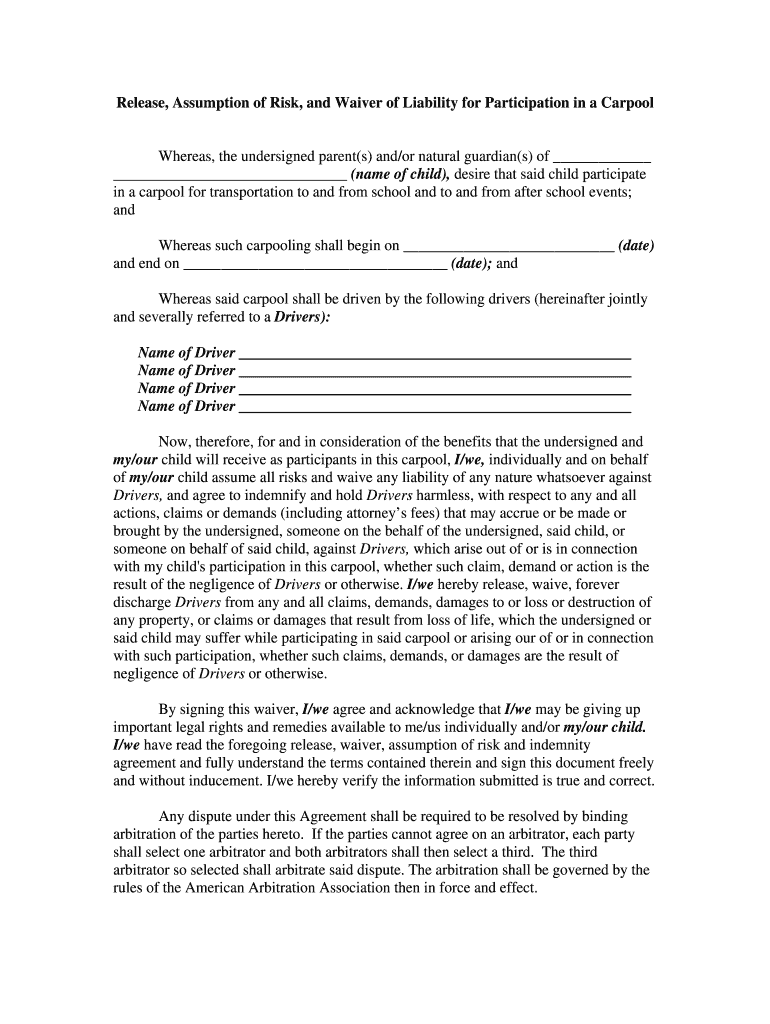
Waiver Carpool Form


What is the carpool waiver form?
The carpool waiver form is a legal document designed to protect individuals and organizations from liability associated with carpooling activities. By signing this form, participants acknowledge the risks involved in sharing a ride and agree to release the carpool organizer or driver from any claims or damages that may arise during the journey. This form is essential for ensuring that all parties understand their rights and responsibilities while participating in a carpool arrangement.
Key elements of the carpool waiver form
A well-structured carpool waiver form typically includes several key elements to ensure its effectiveness and legal standing:
- Participant Information: Names and contact details of all individuals involved in the carpool.
- Release of Liability Clause: A clear statement that participants waive their right to sue the organizer or driver for any injuries or damages.
- Risk Acknowledgment: A section where participants acknowledge understanding the risks associated with carpooling.
- Signature Line: Spaces for participants to sign and date the form, indicating their agreement to the terms.
- Emergency Contact Information: Optional, but useful for ensuring safety during the trip.
Steps to complete the carpool waiver form
Completing the carpool waiver form involves several straightforward steps:
- Gather Participant Information: Collect names and contact details of all individuals participating in the carpool.
- Review the Form: Ensure that all sections of the waiver are clearly understood by each participant.
- Fill in the Details: Complete the form with accurate information, including the date and location of the carpool.
- Sign the Form: Each participant should sign and date the form to acknowledge their agreement to the terms outlined.
- Store the Form Safely: Keep a copy of the signed waiver for your records, as it may be needed for reference in the future.
Legal use of the carpool waiver form
The carpool waiver form is legally binding when executed properly. To ensure its validity, it must adhere to relevant eSignature laws such as the ESIGN Act and UETA in the United States. These laws allow electronic signatures to hold the same legal weight as traditional handwritten signatures, provided that both parties consent to use electronic means. Additionally, the form must be clear and unambiguous, with all participants fully informed of the risks involved in carpooling.
How to obtain the carpool waiver form
Obtaining a carpool waiver form is a straightforward process. Many organizations and schools provide templates that can be downloaded and customized. Alternatively, individuals can create their own waiver using online resources or legal document services. It is crucial to ensure that the form meets all necessary legal requirements and includes all essential elements to protect all parties involved.
Examples of using the carpool waiver form
The carpool waiver form can be utilized in various scenarios, including:
- School Field Trips: Parents may be required to sign a waiver when their children participate in school-organized carpools for field trips.
- Corporate Events: Employees may need to complete a waiver when carpooling to company-sponsored events or conferences.
- Community Programs: Local organizations often use waivers for carpooling arrangements during community service activities.
Quick guide on how to complete carpool release and waiver of liability s3amazonawscom
Discover how to effortlessly navigate the Waiver Carpool Form creation with these simple guidelines
Submitting and finalizing documents online is gaining traction and is the preferred choice for many clients. It provides numerous advantages over outdated printed documents, such as ease of use, time savings, enhanced precision, and security.
With tools like airSlate SignNow, you can locate, edit, sign, enhance, and send your Waiver Carpool Form without being hindered by ongoing printing and scanning. Follow this brief guide to initiate and complete your form.
Utilize these steps to obtain and complete Waiver Carpool Form
- Begin by clicking on the Get Form button to access your form in our editor.
- Keep an eye on the green label on the left that highlights mandatory fields to ensure you don’t overlook them.
- Leverage our advanced features to mark up, edit, sign, secure, and enhance your form.
- Safeguard your document or transform it into a fillable form using the options available on the right panel.
- Review the form and verify it for errors or inconsistencies.
- Hit DONE to complete the editing process.
- Change the name of your form or keep it as is.
- Select the storage option you prefer to save your form, send it via USPS, or click the Download Now button to save your form.
If Waiver Carpool Form isn’t what you were looking for, you can explore our extensive library of pre-uploaded templates that can be completed with minimal effort. Discover our solution today!
Create this form in 5 minutes or less
FAQs
-
Do I need to fill out a financial statement form if I get a full tuition waiver and RA/TA?
If that is necessary, the university or the faculty will inform you of that. These things can vary from university to university. Your best option would be to check your university website, financial services office or the Bursar office in your university.
-
How do you fill out a car accidet release form, and what purpose does it serve?
If this is a release given to you by the insurance company, it is a contract regarding your settlement. You are agreeing to accept a stated amount of money in exchange for releasing all claims arising out of the accident. After you sign the release and send it back to the insurance company, they will send you a check for the stated amount. The release ends the claim.If that is not what you meant, or if you have other detailed questions, please elaborate.
-
What happens to all of the paper forms you fill out for immigration and customs?
Years ago I worked at document management company. There is cool software that can automate aspects of hand-written forms. We had an airport as a customer - they scanned plenty and (as I said before) this was several years ago...On your airport customs forms, the "boxes" that you 'need' to write on - are basically invisible to the scanner - but are used because then us humans will tend to write neater and clearer which make sit easier to recognize with a computer. Any characters with less than X% accuracy based on a recognition engine are flagged and shown as an image zoomed into the particular character so a human operator can then say "that is an "A". This way, you can rapidly go through most forms and output it to say - an SQL database, complete with link to original image of the form you filled in.If you see "black boxes" at three corners of the document - it is likely set up for scanning (they help to identify and orient the page digitally). If there is a unique barcode on the document somewhere I would theorize there is an even higher likelihood of it being scanned - the document is of enough value to be printed individually which costs more, which means it is likely going to be used on the capture side. (I've noticed in the past in Bahamas and some other Caribbean islands they use these sorts of capture mechanisms, but they have far fewer people entering than the US does everyday)The real answer is: it depends. Depending on each country and its policies and procedures. Generally I would be surprised if they scanned and held onto the paper. In the US, they proably file those for a set period of time then destroy them, perhaps mining them for some data about travellers. In the end, I suspect the "paper-to-data capture" likelihood of customs forms ranges somewhere on a spectrum like this:Third world Customs Guy has paper to show he did his job, paper gets thrown out at end of shift. ------> We keep all the papers! everything is scanned as you pass by customs and unique barcodes identify which flight/gate/area the form was handed out at, so we co-ordinate with cameras in the airport and have captured your image. We also know exactly how much vodka you brought into the country. :)
-
How can I fill out Google's intern host matching form to optimize my chances of receiving a match?
I was selected for a summer internship 2016.I tried to be very open while filling the preference form: I choose many products as my favorite products and I said I'm open about the team I want to join.I even was very open in the location and start date to get host matching interviews (I negotiated the start date in the interview until both me and my host were happy.) You could ask your recruiter to review your form (there are very cool and could help you a lot since they have a bigger experience).Do a search on the potential team.Before the interviews, try to find smart question that you are going to ask for the potential host (do a search on the team to find nice and deep questions to impress your host). Prepare well your resume.You are very likely not going to get algorithm/data structure questions like in the first round. It's going to be just some friendly chat if you are lucky. If your potential team is working on something like machine learning, expect that they are going to ask you questions about machine learning, courses related to machine learning you have and relevant experience (projects, internship). Of course you have to study that before the interview. Take as long time as you need if you feel rusty. It takes some time to get ready for the host matching (it's less than the technical interview) but it's worth it of course.
-
How do I fill out the form of DU CIC? I couldn't find the link to fill out the form.
Just register on the admission portal and during registration you will get an option for the entrance based course. Just register there. There is no separate form for DU CIC.
Create this form in 5 minutes!
How to create an eSignature for the carpool release and waiver of liability s3amazonawscom
How to create an electronic signature for the Carpool Release And Waiver Of Liability S3amazonawscom in the online mode
How to create an eSignature for your Carpool Release And Waiver Of Liability S3amazonawscom in Chrome
How to create an electronic signature for signing the Carpool Release And Waiver Of Liability S3amazonawscom in Gmail
How to make an eSignature for the Carpool Release And Waiver Of Liability S3amazonawscom straight from your smart phone
How to generate an electronic signature for the Carpool Release And Waiver Of Liability S3amazonawscom on iOS
How to generate an eSignature for the Carpool Release And Waiver Of Liability S3amazonawscom on Android
People also ask
-
What is a carpool waiver form and why do I need it?
A carpool waiver form is a legal document that helps protect both passengers and drivers by outlining the terms of the carpool arrangement. It reduces liability in case of accidents and ensures that all parties agree to the terms. Using a carpool waiver form can enhance safety and clarity in any carpool situation.
-
How can airSlate SignNow help me with my carpool waiver form?
airSlate SignNow provides an easy way to create, send, and eSign your carpool waiver form. With its user-friendly interface, you can customize your form to meet your specific needs and ensure that all participants sign it electronically. This streamlines the process and saves time for everyone involved.
-
Is there a fee to use the carpool waiver form feature on airSlate SignNow?
airSlate SignNow offers competitive pricing plans that include access to the carpool waiver form feature. Depending on your chosen plan, you may benefit from additional features such as document management and advanced integrations. It's best to check the pricing page for specific costs related to your needs.
-
Can I integrate the carpool waiver form with other tools I use?
Yes, airSlate SignNow allows you to integrate your carpool waiver form with various applications such as Google Drive and Dropbox. This means you can easily store, access, and share your forms across different platforms. Check our integration options to see how we can fit into your existing workflow.
-
What features does airSlate SignNow offer for managing my carpool waiver form?
airSlate SignNow includes features such as template creation, automated reminders, and real-time tracking for your carpool waiver form. These features help ensure that all necessary parties sign the document promptly and that you keep track of all versions and changes. This leads to greater organization and compliance.
-
How secure is my carpool waiver form when using airSlate SignNow?
Your carpool waiver form's security is a top priority at airSlate SignNow. We implement strong encryption protocols and secure data storage to protect sensitive information. Additionally, you can add authentication steps, ensuring that only authorized individuals can access or sign your documents.
-
Can I customize my carpool waiver form on airSlate SignNow?
Absolutely! airSlate SignNow allows you to fully customize your carpool waiver form by adding branding, specific clauses, and fields tailored to your situation. This customization ensures that the form meets your unique requirements and provides the necessary legal coverage for your carpool arrangements.
Get more for Waiver Carpool Form
- Formulario dcye 14 cerca n formulario de comunicacin a la dim municipalidad de san miguel de tucuman san miguel de tucumn
- Drdp form
- Ameb grade 4 theory pdf form
- Tangent line problem worksheet form
- Nysut dental insurance form
- Lg752 paddlewheel with table operators percent of hold mn form
- Redemption statement sample form
- Individual family service plan 43047146 form
Find out other Waiver Carpool Form
- Electronic signature Rhode Island Plumbing Business Plan Template Later
- Electronic signature Louisiana Real Estate Quitclaim Deed Now
- Electronic signature Louisiana Real Estate Quitclaim Deed Secure
- How Can I Electronic signature South Dakota Plumbing Emergency Contact Form
- Electronic signature South Dakota Plumbing Emergency Contact Form Myself
- Electronic signature Maryland Real Estate LLC Operating Agreement Free
- Electronic signature Texas Plumbing Quitclaim Deed Secure
- Electronic signature Utah Plumbing Last Will And Testament Free
- Electronic signature Washington Plumbing Business Plan Template Safe
- Can I Electronic signature Vermont Plumbing Affidavit Of Heirship
- Electronic signature Michigan Real Estate LLC Operating Agreement Easy
- Electronic signature West Virginia Plumbing Memorandum Of Understanding Simple
- Electronic signature Sports PDF Alaska Fast
- Electronic signature Mississippi Real Estate Contract Online
- Can I Electronic signature Missouri Real Estate Quitclaim Deed
- Electronic signature Arkansas Sports LLC Operating Agreement Myself
- How Do I Electronic signature Nevada Real Estate Quitclaim Deed
- How Can I Electronic signature New Jersey Real Estate Stock Certificate
- Electronic signature Colorado Sports RFP Safe
- Can I Electronic signature Connecticut Sports LLC Operating Agreement