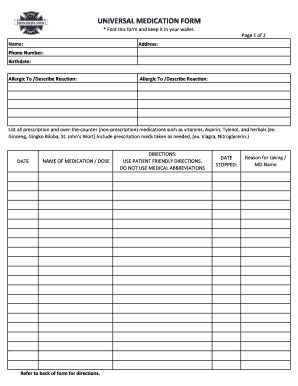
Universal Medication Form


What is the Universal Medication Form
The universal medication form is a standardized document used in healthcare settings to ensure that patients receive the correct medications. It serves as a comprehensive record that includes essential information such as patient identification, medication details, dosage instructions, and prescribing physician information. This form is crucial for minimizing medication errors and enhancing patient safety. By providing a clear and organized way to communicate medication needs, the universal medication form helps healthcare providers deliver effective care.
How to use the Universal Medication Form
Using the universal medication form involves several straightforward steps. First, the patient or caregiver must fill out the form with accurate and complete information. This includes the patient’s name, date of birth, and any relevant medical history. Next, the healthcare provider reviews the completed form to ensure that all necessary details are included. Once verified, the provider can use this information to prescribe medications or adjust existing prescriptions. It is essential to keep a copy of the completed form for both the patient’s records and the healthcare provider’s reference.
Steps to complete the Universal Medication Form
Completing the universal medication form requires careful attention to detail. Here are the key steps:
- Gather necessary information: Collect the patient's personal details, including name, address, and contact information.
- List medications: Include all current medications, dosages, and administration routes.
- Document allergies: Note any known allergies or adverse reactions to medications.
- Provide medical history: Summarize relevant medical conditions that may affect medication use.
- Review and sign: Ensure all information is accurate before signing the form to confirm its validity.
Legal use of the Universal Medication Form
The legal use of the universal medication form is governed by various healthcare regulations to ensure patient safety and confidentiality. It is essential that the form complies with laws such as HIPAA, which protects patient information, and other state-specific regulations. When properly completed and signed, the universal medication form can serve as a legally binding document that healthcare providers must adhere to when prescribing medications. This legal framework helps to safeguard both patients and providers in the medication management process.
Key elements of the Universal Medication Form
Several key elements must be included in the universal medication form to ensure its effectiveness and legality. These elements include:
- Patient information: Full name, date of birth, and contact details.
- Medication details: Names of medications, dosages, and frequency of administration.
- Prescribing physician: Name and contact information of the healthcare provider.
- Allergies and medical history: Any known allergies and relevant medical conditions.
- Signature and date: A signature from the patient or caregiver, along with the date of completion.
How to obtain the Universal Medication Form
The universal medication form can be obtained through various channels. Healthcare facilities often provide this form directly to patients during appointments or through their websites. Additionally, pharmacies may have copies available for patients to fill out when picking up medications. Patients can also request the form from their healthcare providers if they need a new or updated version. It is important to ensure that the form is the most current version to comply with legal and medical standards.
Quick guide on how to complete universal medication form 271011400
Easily Prepare Universal Medication Form on Any Device
Digital document management has gained popularity among businesses and individuals alike. It serves as a perfect eco-friendly alternative to conventional printed and signed documents, allowing you to obtain the correct form and securely keep it online. airSlate SignNow equips you with all the tools necessary to create, edit, and electronically sign your documents promptly without delays. Manage Universal Medication Form on any device using the airSlate SignNow apps for Android or iOS and elevate any document-related process today.
The Simplest Way to Edit and Electronically Sign Universal Medication Form Effortlessly
- Locate Universal Medication Form and click on Get Form to initiate the process.
- Utilize the tools we provide to complete your document.
- Highlight pertinent sections of your files or redact sensitive information using tools specifically designed by airSlate SignNow for that purpose.
- Create your electronic signature with the Sign tool, which takes just seconds and holds the same legal validity as a traditional wet ink signature.
- Review all the details and then click the Done button to save your modifications.
- Choose your preferred delivery method for your form, whether by email, text message (SMS), an invitation link, or by downloading it to your PC.
Say goodbye to lost or misplaced documents, tedious form searches, or errors that require printing new versions. airSlate SignNow meets your document management needs in just a few clicks from your chosen device. Edit and electronically sign Universal Medication Form and ensure outstanding communication at every stage of your form preparation process with airSlate SignNow.
Create this form in 5 minutes or less
Create this form in 5 minutes!
How to create an eSignature for the universal medication form 271011400
How to create an electronic signature for a PDF online
How to create an electronic signature for a PDF in Google Chrome
How to create an e-signature for signing PDFs in Gmail
How to create an e-signature right from your smartphone
How to create an e-signature for a PDF on iOS
How to create an e-signature for a PDF on Android
People also ask
-
What is a universal medication form?
A universal medication form is a standardized document used to manage and prescribe medications across various healthcare settings. It streamlines the process for healthcare providers and enhances patient safety by ensuring accurate medication administration.
-
How does airSlate SignNow help with the universal medication form?
airSlate SignNow allows users to easily create, send, and eSign universal medication forms, ensuring that all necessary information is captured accurately. This digital solution speeds up the documentation process and minimizes errors, making it ideal for healthcare professionals.
-
Is airSlate SignNow cost-effective for using the universal medication form?
Yes, airSlate SignNow is a cost-effective solution for managing universal medication forms. Our pricing plans are designed to accommodate businesses of all sizes, providing features that enhance efficiency without breaking the budget.
-
Can I customize the universal medication form in airSlate SignNow?
Absolutely! airSlate SignNow allows you to customize the universal medication form to suit your organization's specific needs. Users can easily add or remove fields and ensure that all relevant information is included in the final document.
-
What are the benefits of using airSlate SignNow for universal medication forms?
Using airSlate SignNow for universal medication forms offers numerous benefits, including improved compliance, quicker processing times, and enhanced accuracy. The platform also enables secure storage and easy retrieval of all signed documents, improving overall workflow efficiency.
-
Does airSlate SignNow integrate with other software for universal medication forms?
Yes, airSlate SignNow seamlessly integrates with various software solutions, making it easy to incorporate universal medication forms into your existing systems. This capability enhances interoperability and allows for smoother transitions between different platforms.
-
How secure is my data when using the universal medication form in airSlate SignNow?
Security is a top priority for airSlate SignNow. When using the universal medication form, your data is protected with advanced encryption and security protocols to ensure confidentiality and compliance with healthcare regulations.
Get more for Universal Medication Form
Find out other Universal Medication Form
- How Do I Sign Arizona Police Resignation Letter
- Sign Texas Orthodontists Business Plan Template Later
- How Do I Sign Tennessee Real Estate Warranty Deed
- Sign Tennessee Real Estate Last Will And Testament Free
- Sign Colorado Police Memorandum Of Understanding Online
- How To Sign Connecticut Police Arbitration Agreement
- Sign Utah Real Estate Quitclaim Deed Safe
- Sign Utah Real Estate Notice To Quit Now
- Sign Hawaii Police LLC Operating Agreement Online
- How Do I Sign Hawaii Police LLC Operating Agreement
- Sign Hawaii Police Purchase Order Template Computer
- Sign West Virginia Real Estate Living Will Online
- How Can I Sign West Virginia Real Estate Confidentiality Agreement
- Sign West Virginia Real Estate Quitclaim Deed Computer
- Can I Sign West Virginia Real Estate Affidavit Of Heirship
- Sign West Virginia Real Estate Lease Agreement Template Online
- How To Sign Louisiana Police Lease Agreement
- Sign West Virginia Orthodontists Business Associate Agreement Simple
- How To Sign Wyoming Real Estate Operating Agreement
- Sign Massachusetts Police Quitclaim Deed Online