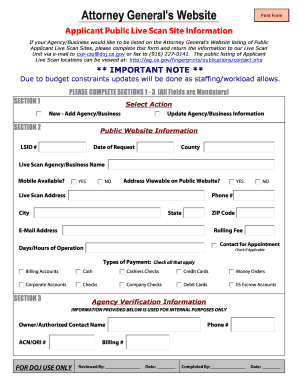
Attorney General's Website Applicant Public Live Scan Site Information Ag Ca


What is the Attorney General's Website Applicant Public Live Scan Site Information Ag Ca
The Attorney General's Website Applicant Public Live Scan Site Information Ag Ca serves as a comprehensive resource for individuals seeking to complete the live scan fingerprinting process in California. This process is essential for various applications, including employment, licensing, and certification. The live scan system captures fingerprints electronically, allowing for efficient background checks by the Department of Justice and the Federal Bureau of Investigation. This digital method streamlines the submission process, ensuring that applicants can easily fulfill legal requirements while maintaining data security and integrity.
Steps to complete the Attorney General's Website Applicant Public Live Scan Site Information Ag Ca
Completing the Attorney General's Website Applicant Public Live Scan Site Information Ag Ca involves several key steps:
- Gather necessary identification documents, such as a government-issued ID.
- Locate an authorized live scan service provider through the Attorney General's website.
- Schedule an appointment with the selected provider to ensure timely processing.
- Complete the required forms, providing accurate personal information and any relevant details pertaining to your application.
- Undergo the live scan process, where your fingerprints will be electronically captured.
- Receive a confirmation receipt, which you should keep for your records.
Legal use of the Attorney General's Website Applicant Public Live Scan Site Information Ag Ca
The legal use of the Attorney General's Website Applicant Public Live Scan Site Information Ag Ca is crucial for ensuring compliance with state and federal regulations. This process is legally recognized and provides a secure method for conducting background checks. The information gathered through live scan is used to assess an applicant's eligibility for various positions or licenses, making it essential for maintaining public safety and trust. Additionally, the digital nature of this process helps to protect sensitive information, adhering to privacy laws and regulations.
Key elements of the Attorney General's Website Applicant Public Live Scan Site Information Ag Ca
Several key elements define the Attorney General's Website Applicant Public Live Scan Site Information Ag Ca:
- Electronic Submission: The live scan process allows for the electronic submission of fingerprints, which expedites the background check process.
- Compliance: The system is designed to meet legal standards set by the state of California and federal guidelines.
- Data Security: Measures are in place to ensure that personal information is handled securely and confidentially.
- Accessibility: The service is available to a wide range of applicants, including those seeking employment in sensitive positions.
How to use the Attorney General's Website Applicant Public Live Scan Site Information Ag Ca
Using the Attorney General's Website Applicant Public Live Scan Site Information Ag Ca is straightforward. Begin by visiting the official website, where you can find detailed instructions and resources. It is important to familiarize yourself with the requirements specific to your application type. Once you have gathered your documents and selected a live scan provider, follow the outlined steps to complete the process. Ensure that all information is accurate to avoid delays in processing your application.
Eligibility Criteria
Eligibility for using the Attorney General's Website Applicant Public Live Scan Site Information Ag Ca typically includes individuals applying for jobs, licenses, or certifications that require background checks. Specific criteria may vary depending on the type of application. Generally, applicants must be at least eighteen years old and provide valid identification. Certain positions may have additional requirements, such as specific training or qualifications, which should be verified prior to initiating the live scan process.
Quick guide on how to complete attorney generalamp39s website applicant public live scan site information ag ca
Complete Attorney General's Website Applicant Public Live Scan Site Information Ag Ca effortlessly on any device
Online document management has gained traction among businesses and individuals. It offers an ideal eco-friendly alternative to conventional printed and signed documents, as you can obtain the correct format and securely store it online. airSlate SignNow equips you with all the tools you need to create, modify, and eSign your documents quickly with no delays. Manage Attorney General's Website Applicant Public Live Scan Site Information Ag Ca on any platform with airSlate SignNow Android or iOS applications and enhance any document-driven process today.
The easiest way to alter and eSign Attorney General's Website Applicant Public Live Scan Site Information Ag Ca with minimal effort
- Locate Attorney General's Website Applicant Public Live Scan Site Information Ag Ca and click Get Form to start.
- Make use of the tools we provide to complete your form.
- Highlight important sections of your documents or redact sensitive information with tools specifically offered by airSlate SignNow for that purpose.
- Create your signature using the Sign feature, which takes seconds and holds the same legal validity as a conventional wet ink signature.
- Review all the details and click the Done button to save your modifications.
- Choose how you want to send your form, through email, SMS, or invitation link, or download it to your computer.
Eliminate concerns about lost or misplaced documents, laborious form searching, or errors that necessitate printing new document copies. airSlate SignNow addresses all your document management requirements in just a few clicks from a device of your choice. Modify and eSign Attorney General's Website Applicant Public Live Scan Site Information Ag Ca and guarantee excellent communication at any stage of your form preparation process with airSlate SignNow.
Create this form in 5 minutes or less
Create this form in 5 minutes!
How to create an eSignature for the attorney generalamp39s website applicant public live scan site information ag ca
How to create an electronic signature for a PDF online
How to create an electronic signature for a PDF in Google Chrome
How to create an e-signature for signing PDFs in Gmail
How to create an e-signature right from your smartphone
How to create an e-signature for a PDF on iOS
How to create an e-signature for a PDF on Android
People also ask
-
What is the Attorney General's Website Applicant Public Live Scan Site Information Ag Ca?
The Attorney General's Website Applicant Public Live Scan Site Information Ag Ca provides essential resources and guidelines for individuals seeking live scan services in California. This site ensures applicants understand the requirements for fingerprinting and background checks, facilitating a smooth application process.
-
How does airSlate SignNow support the Attorney General's Website Applicant Public Live Scan Site Information Ag Ca?
airSlate SignNow offers an intuitive platform for eSigning documents crucial for applicants using the Attorney General's Website Applicant Public Live Scan Site Information Ag Ca. With our solution, applicants can easily sign necessary documents online, reducing delays and streamlining the workflow.
-
What are the pricing options for using airSlate SignNow in conjunction with the Attorney General's Website Applicant Public Live Scan Site Information Ag Ca?
airSlate SignNow provides various pricing plans designed to fit different business needs. All plans include features that enhance document management in alignment with the Attorney General's Website Applicant Public Live Scan Site Information Ag Ca, ensuring users can eSign documents affordably.
-
What features does airSlate SignNow offer for those utilizing the Attorney General's Website Applicant Public Live Scan Site Information Ag Ca?
Key features include customizable templates, automated workflows, and in-depth analytics. These functionalities allow users navigating the Attorney General's Website Applicant Public Live Scan Site Information Ag Ca to efficiently manage live scan documents and electronic signatures.
-
Can I integrate airSlate SignNow with other tools while accessing the Attorney General's Website Applicant Public Live Scan Site Information Ag Ca?
Yes, airSlate SignNow integrates seamlessly with various applications to enhance user experience. Integrations with CRM, document storage systems, and cloud services complement your interaction with the Attorney General's Website Applicant Public Live Scan Site Information Ag Ca, making it a comprehensive solution.
-
What benefits does using airSlate SignNow provide for applicants on the Attorney General's Website Applicant Public Live Scan Site Information Ag Ca?
Utilizing airSlate SignNow offers convenience, speed, and security to applicants. By empowering users to eSign documents from any device, it aligns perfectly with the requirements outlined on the Attorney General's Website Applicant Public Live Scan Site Information Ag Ca, reducing turnaround times.
-
Is there a mobile app available for accessing the Attorney General's Website Applicant Public Live Scan Site Information Ag Ca with airSlate SignNow?
Yes, airSlate SignNow provides a mobile app that allows users to manage eSigning on the go. This feature ensures that applicants can easily access the Attorney General's Website Applicant Public Live Scan Site Information Ag Ca while keeping their documents organized and accessible.
Get more for Attorney General's Website Applicant Public Live Scan Site Information Ag Ca
- Page 1 mamc form 1527 x
- Ccs determination form washington state department of social bb dshs wa
- R e g i s c a r case record form inserm hotep lyon inserm
- Doroghazi eagle scout award great rivers council bsa grc form
- St louis county 685 compliance form
- Hpv test requisition form btrovageneb inc
- 5 p195 centripetal force revised by mc on may 2009 san diego classroom sdmesa form
- Waba grill franchise application form
Find out other Attorney General's Website Applicant Public Live Scan Site Information Ag Ca
- Can I eSign Colorado Car Dealer Document
- How Can I eSign Colorado Car Dealer Document
- Can I eSign Hawaii Car Dealer Word
- How To eSign Hawaii Car Dealer PPT
- How To eSign Hawaii Car Dealer PPT
- How Do I eSign Hawaii Car Dealer PPT
- Help Me With eSign Hawaii Car Dealer PPT
- How Can I eSign Hawaii Car Dealer Presentation
- How Do I eSign Hawaii Business Operations PDF
- How Can I eSign Hawaii Business Operations PDF
- How To eSign Hawaii Business Operations Form
- How Do I eSign Hawaii Business Operations Form
- Help Me With eSign Hawaii Business Operations Presentation
- How Do I eSign Idaho Car Dealer Document
- How Do I eSign Indiana Car Dealer Document
- How To eSign Michigan Car Dealer Document
- Can I eSign Michigan Car Dealer PPT
- How Can I eSign Michigan Car Dealer Form
- Help Me With eSign Kansas Business Operations PPT
- How Can I eSign Mississippi Car Dealer Form