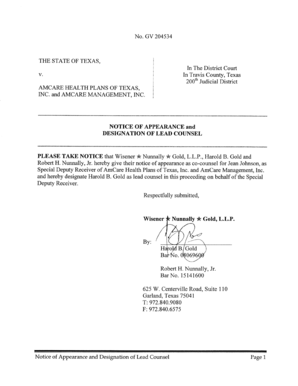
Notice of Appearance Form


What is the notice of appearance?
The notice of appearance is a formal document filed with a court to inform the court and other parties that an attorney represents a party in a legal proceeding. This document serves to establish the attorney-client relationship and ensures that all communications and documents related to the case are sent to the attorney rather than directly to the client. It is a vital part of the legal process, as it protects the rights of the client and ensures proper representation throughout the legal proceedings.
Key elements of the notice of appearance
A notice of appearance typically includes several essential elements to ensure its validity and effectiveness:
- Case Information: The name of the court, the case number, and the names of the parties involved.
- Attorney Information: The name, address, phone number, and email address of the attorney filing the notice.
- Client Information: The name of the client being represented.
- Signature: The attorney's signature, which confirms their representation of the client.
- Date: The date the notice is filed with the court.
Steps to complete the notice of appearance
Completing a notice of appearance involves several straightforward steps:
- Gather necessary information, including case details and attorney contact information.
- Fill out the notice of appearance form, ensuring all required fields are completed accurately.
- Review the document for any errors or omissions.
- Sign the notice to validate the representation.
- File the completed notice with the appropriate court, either electronically or in person, depending on local rules.
How to use the notice of appearance
The notice of appearance is used primarily in legal contexts to formally notify the court and other parties of an attorney's representation. Once filed, it allows the attorney to receive all relevant documents and communications regarding the case. This document is crucial for ensuring that the attorney is recognized as the official representative, which helps streamline the legal process and protects the client's interests.
Filing deadlines / important dates
Filing deadlines for a notice of appearance can vary based on the jurisdiction and the specific case. It is essential to file the notice promptly to avoid any potential issues with representation. Generally, it is advisable to file the notice as soon as an attorney is retained and before any court hearings or deadlines occur. Checking local court rules for specific timelines is crucial to ensure compliance.
State-specific rules for the notice of appearance
Each state may have its own rules and procedures regarding the notice of appearance. These rules can dictate the format of the document, filing requirements, and deadlines. It is important for attorneys to familiarize themselves with the specific regulations in their state to ensure that they comply with all legal requirements when filing a notice of appearance.
Quick guide on how to complete notice of appearance
Effortlessly Prepare Notice Of Appearance on Any Device
Digital document administration has become increasingly favored by businesses and individuals alike. It offers an ideal environmentally friendly alternative to traditional printed and signed paperwork, as you can easily locate the necessary form and securely store it online. airSlate SignNow equips you with all the tools required to create, modify, and electronically sign your documents quickly and without any hold-ups. Manage Notice Of Appearance on any device using airSlate SignNow's Android or iOS applications and enhance any document-oriented process today.
How to Modify and Electronically Sign Notice Of Appearance with Ease
- Find Notice Of Appearance and select Get Form to begin.
- Utilize the tools we offer to complete your form.
- Select relevant sections of the documents or obscure sensitive information with tools specifically provided by airSlate SignNow for that purpose.
- Generate your electronic signature using the Sign tool, which takes mere seconds and carries the same legal validity as a conventional wet ink signature.
- Review all the details and click the Done button to save your changes.
- Decide how you wish to send your form, whether via email, SMS, or invitation link, or download it directly to your computer.
Eliminate the worries of missing or lost files, tedious form searches, or mistakes that require printing additional document copies. airSlate SignNow meets your document management needs in just a few clicks from your preferred device. Modify and electronically sign Notice Of Appearance and ensure outstanding communication at every step of your form preparation journey with airSlate SignNow.
Create this form in 5 minutes or less
Create this form in 5 minutes!
How to create an eSignature for the notice of appearance
How to create an electronic signature for a PDF online
How to create an electronic signature for a PDF in Google Chrome
How to create an e-signature for signing PDFs in Gmail
How to create an e-signature right from your smartphone
How to create an e-signature for a PDF on iOS
How to create an e-signature for a PDF on Android
People also ask
-
What is a notice of appearance and why is it important?
A notice of appearance is a legal document filed by an attorney to formally announce their representation of a client in a legal matter. It is crucial as it provides the court and involved parties with the information about who is representing the client, thus ensuring that all communications are directed appropriately.
-
How can airSlate SignNow help with sending a notice of appearance?
AirSlate SignNow enables users to quickly prepare and send a notice of appearance electronically. With our easy-to-use interface, you can create the document, add necessary signatures, and send it securely, ensuring a streamlined and efficient process.
-
Is airSlate SignNow cost-effective for managing legal documents like a notice of appearance?
Yes, airSlate SignNow offers a cost-effective solution for managing all your legal documents, including the notice of appearance. Our pricing plans are designed to fit various budgets, allowing you to efficiently handle your documentation without breaking the bank.
-
Can I eSign a notice of appearance with airSlate SignNow?
Absolutely! AirSlate SignNow allows you to eSign your notice of appearance securely. Our platform ensures that your signatures are legally binding and compliant with eSignature laws, making document management easier and faster.
-
What features does airSlate SignNow offer for legal professionals dealing with notice of appearance?
AirSlate SignNow provides features like templates, bulk sending, real-time tracking, and automated reminders tailored for legal professionals. These tools simplify the process of managing a notice of appearance, helping you focus on your clients rather than paperwork.
-
How does airSlate SignNow ensure the security of my notice of appearance?
Security is a top priority at airSlate SignNow. We utilize advanced encryption technologies and comply with industry standards to protect your notice of appearance and other sensitive documents, ensuring your data remains confidential and secure.
-
Are there integrations available to enhance the use of notice of appearance documents?
Yes, airSlate SignNow integrates with various applications and platforms, enhancing the workflow for documents like a notice of appearance. These integrations allow for seamless data transfer and improved efficiency in managing your legal documentation.
Get more for Notice Of Appearance
- Engineers without borders volunteers agreement and release from liability 1 voluntary participation i have voluntarily applied form
- 3rd party authorization form
- Borrower identification form
- Gosnold application cori form
- Abc 219 form
- Driver licence template downloads form
- Schedule a rp 420 ab rnw i 1995 form
- Rental income and expense record form
Find out other Notice Of Appearance
- eSignature Louisiana Insurance Rental Application Later
- eSignature Maryland Insurance Contract Safe
- eSignature Massachusetts Insurance Lease Termination Letter Free
- eSignature Nebraska High Tech Rental Application Now
- How Do I eSignature Mississippi Insurance Separation Agreement
- Help Me With eSignature Missouri Insurance Profit And Loss Statement
- eSignature New Hampshire High Tech Lease Agreement Template Mobile
- eSignature Montana Insurance Lease Agreement Template Online
- eSignature New Hampshire High Tech Lease Agreement Template Free
- How To eSignature Montana Insurance Emergency Contact Form
- eSignature New Jersey High Tech Executive Summary Template Free
- eSignature Oklahoma Insurance Warranty Deed Safe
- eSignature Pennsylvania High Tech Bill Of Lading Safe
- eSignature Washington Insurance Work Order Fast
- eSignature Utah High Tech Warranty Deed Free
- How Do I eSignature Utah High Tech Warranty Deed
- eSignature Arkansas Legal Affidavit Of Heirship Fast
- Help Me With eSignature Colorado Legal Cease And Desist Letter
- How To eSignature Connecticut Legal LLC Operating Agreement
- eSignature Connecticut Legal Residential Lease Agreement Mobile