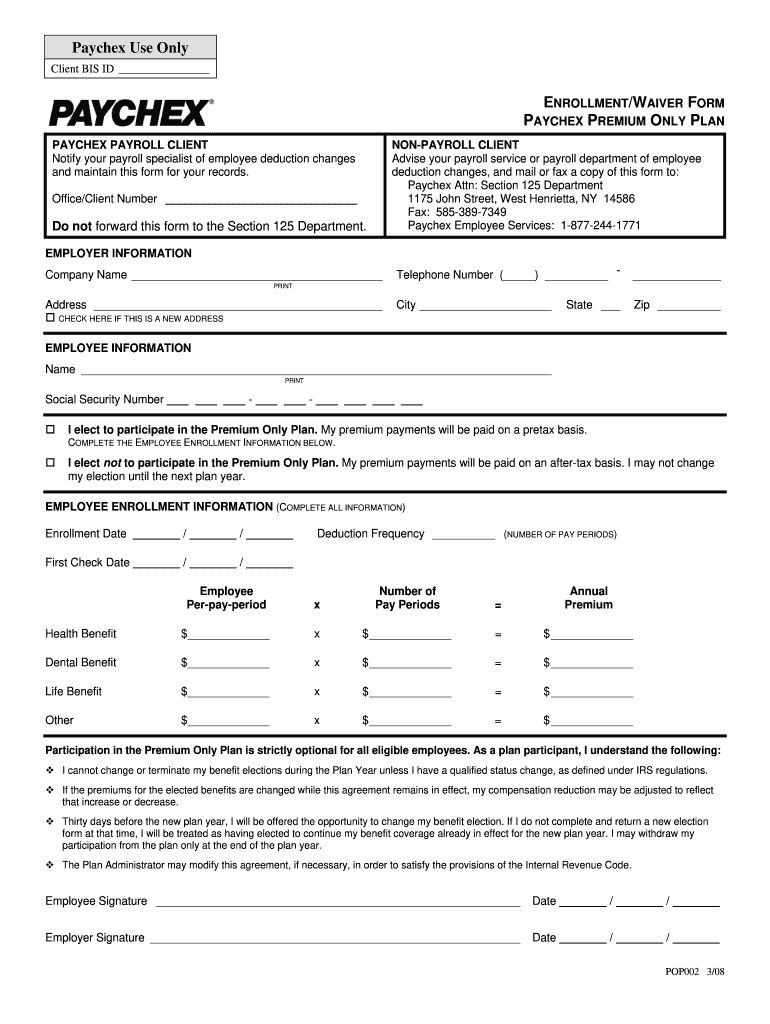
Irs Form 8917 2008


What is the Irs Form 8917
The IRS Form 8917 is a tax form used by eligible taxpayers to claim the Tuition and Fees Deduction. This deduction allows individuals to reduce their taxable income by qualifying education expenses incurred for themselves, their spouses, or dependents. The form is particularly relevant for students and parents paying for higher education, as it can lead to significant tax savings. Taxpayers can claim up to four thousand dollars in qualified expenses, depending on their income level and filing status.
How to use the Irs Form 8917
To effectively use the IRS Form 8917, taxpayers should first ensure they meet the eligibility criteria. This includes having qualified education expenses and being within the income limits set by the IRS. Once eligibility is confirmed, taxpayers should gather necessary documentation, such as Form 1098-T from educational institutions, which outlines tuition payments. The completed form must then be attached to the taxpayer's federal income tax return when filing. It's essential to keep copies of all documents for personal records and future reference.
Steps to complete the Irs Form 8917
Completing the IRS Form 8917 involves several key steps:
- Gather necessary documents, including Form 1098-T and receipts for tuition payments.
- Determine eligibility based on income limits and qualified expenses.
- Fill out the form, providing personal information and detailing the education expenses claimed.
- Calculate the deduction amount based on the information provided.
- Attach the completed form to your federal tax return.
Legal use of the Irs Form 8917
The legal use of the IRS Form 8917 requires taxpayers to accurately report their education expenses and ensure they comply with IRS guidelines. Misrepresentation of information or claiming expenses that do not qualify can lead to penalties or audits. It is crucial to keep all supporting documents organized and available in case of an IRS inquiry. Understanding the eligibility criteria and the proper way to document expenses can help ensure compliance and maximize potential deductions.
Filing Deadlines / Important Dates
Taxpayers must be aware of specific deadlines when filing the IRS Form 8917. The standard deadline for filing federal income tax returns is typically April 15. However, if this date falls on a weekend or holiday, the deadline may be extended to the next business day. Taxpayers should also be mindful of any extensions they may apply for, which can grant additional time to file but not to pay any taxes owed. Staying informed about these dates is essential to avoid penalties.
Eligibility Criteria
To qualify for the Tuition and Fees Deduction using IRS Form 8917, taxpayers must meet certain criteria. They must have incurred qualified education expenses for themselves, their spouses, or dependents enrolled in eligible educational institutions. The deduction is subject to income limits; for instance, single filers with modified adjusted gross income above a certain threshold may not qualify. Additionally, taxpayers must not be claimed as dependents on someone else's tax return. Understanding these criteria is vital for maximizing tax benefits.
Quick guide on how to complete 2014 irs form 8917 2015
The optimal method to obtain and sign Irs Form 8917
At the level of your entire organization, inefficient procedures surrounding document authorization can eat up numerous work hours. Signing documents such as Irs Form 8917 is an inherent aspect of operations in any sector, which is why the effectiveness of each agreement’s lifecycle signNowly impacts the overall efficiency of the company. With airSlate SignNow, signing your Irs Form 8917 can be as simple and quick as possible. You’ll gain access to the latest edition of virtually any form through this platform. Even better, you can sign it immediately without needing to install external software on your device or printing anything as hard copies.
Steps to obtain and sign your Irs Form 8917
- Explore our collection by category or use the search bar to locate the document you require.
- View the form preview by clicking on Learn more to confirm it’s the correct one.
- Click Get form to start editing right away.
- Fill out your form and input any necessary details using the toolbar.
- Once completed, click the Sign tool to endorse your Irs Form 8917.
- Select the signature method that suits you best: Draw, Create initials, or upload an image of your handwritten signature.
- Click Done to finish editing and move on to document-sharing options as required.
With airSlate SignNow, you possess everything required to handle your documents proficiently. You can find, complete, modify, and even send your Irs Form 8917 in a single tab without any hassle. Enhance your procedures with a unified, intelligent eSignature solution.
Create this form in 5 minutes or less
Find and fill out the correct 2014 irs form 8917 2015
FAQs
-
How can I fill out an IRS form 8379?
Form 8379, the Injured Spouse declaration, is used to ensure that a spouse’s share of a refund from a joint tax return is not used by the IRS as an offset to pay a tax obligation of the other spouse.Before you file this, make sure that you know the difference between this and the Innocent Spouse declaration, Form 8857. You use Form 8379 when your spouse owes money for a legally enforeceable tax debt (such as a student loan which is in default) for which you are not jointly liable. You use Form 8857 when you want to be released from tax liability for an understatement of tax that resulted from actions taken by your spouse of which you had no knowledge, and had no reason to know.As the other answers have specified, you follow the Instructions for Form 8379 (11/2016) on the IRS Web site to actually fill it out.
-
How do I fill the 2015 IBPS form if I don't remember the 2014 registration number?
Generally You should get in your email. If you didnt get, then don worry. Thats Not compulsory to fill the registration of ibps 2014. You can see the point. There is not * mark against it. Only * marked are compulsory to fill up. So Just chill.
-
For taxes, does one have to fill out a federal IRS form and a state IRS form?
No, taxes are handled separately between state and federal governments in the United States.The IRS (Internal Revenue Service) is a federal, not state agency.You will be required to fill out the the necessary tax documentation for your federal income annually and submit them to the IRS by April 15th of that year. You can receive extensions for this; but you have to apply for those extensions.As far as state taxes go, 41 states require you to fill out an income tax return annually. They can either mail you those forms or they be downloaded from online. They are also available for free at various locations around the state.Nine states have no tax on personal income, so there is no need to fill out a state tax return unless you are a business owner.Reference:www.irs.gov
-
Which IRS forms do US expats need to fill out?
That would depend on their personal situation, but should they actually have a full financial life in another country including investments, pensions, mortgages, insurance policies, a small business, multiple bank accounts…The reporting alone can be bankrupting, and that is before you get on to actual taxes that are punitive toward foreign finances owned by a US citizen and god help you if you make mistake because penalties appear designed to bankrupt you.US citizens globally are renouncing citizenship for good reason.This is extracted from a letter sent by the James Bopp law firm to Chairman Mark Meadows of the subcommittee of government operations regarding the difficulty faced by US citizens who try to live else where.“ FATCA is forcing Americans abroad into a set of circumstances where they must renounce their U.S. citizenship to survive.For example, suppose you have a married couple living in Washington DC. One works as a lobbyist for an NGO and has a defined benefits pensions. The other is self employed in a lobby firm, working under an LLC. According to the IRS filing requirements, it would take about 15 hours and $280 to complete their yearly filings. Should they under report income, any penalties would be a percentage of their unreported tax burden. The worst case is a 20% civil fraud penalty.Compare the same couple with one different fact. They moved to Australia because the NGO reassigned the wife to Sydney. The husband, likewise, moves his business overseas. They open a bank account, contribute to the mandatory Australian retirement fund, purchase a house with a mortgage and get a life insurance policy on both of them.These are now their new filing requirements:• Form 8938• Form 3520-A• Form 3520• Form 5471 (to be filed by the husbands new Australian corporation where he is self employed)• Form 720 Excise Tax.• FinCEN Form 114The burden that was 15 hours now goes up to• 57.2 hours for Form 720,• 54.20 hours for Form 3520,• 61.22 Hours for Form 3520-A.• 50 hours estimate for Form 5471For a total of 226.99 hours (according to the IRS’s own time estimates) not including time to file the FBAR.The penalties for innocent misfiling or non filings for the above foreign reporting forms for the couple are up to $50,000, per year. It is likely that the foreign income exclusion and foreign tax credit will negate any actual tax due to the IRS. So each year, there is a lurking $50,000 penalty for getting something technically wrong on a form, yet there would be no additional tax due to the US treasury.”
-
When dissolving an LLC do you need to fill out IRS Form 966?
The answer will be yes or no depending on how your entity is recognized for tax purposes. An LLC is not a recognized entity by the IRS. By default, a single-member LLC is organized for tax purposes as a sole proprietorship and a partnership for tax purposes if there is more than one member. However, you can make an election to be taxed as a C Corporation (i.e., an LLC for legal purposes that is taxed as a C Corporation for tax purposes).You must complete and file form 966 to dissolve your LLC if you have elected to be a C Corporation or a Cooperative (Coop) for tax purposes. S Corporations and tax-exempt non-profits are exempt from filing this form (see here).If you are organized for tax purposes as an S Corporation you would file your taxes via form 1120S for the last time and check the box indicating that your return is a “Final Return.” Same is true for a Partnership, but with form 1065.On a state and local level, best practice is to check with your state and local agencies for requirements.For digestible information and tools for understanding how the tax landscape affects your business, visit Financial Telepathy
-
Do un-contracted workers have to fill out IRS W4 form?
I have no idea what an “un-contracted worker” is. I am not familiar with that term.Employees working in the U.S. complete a Form W-4.Independent contractors in the U.S. do not. Instead, they usually complete a Form W-9.If unclear on the difference between an employee or an independent contractor, see Independent Contractor Self Employed or Employee
Create this form in 5 minutes!
How to create an eSignature for the 2014 irs form 8917 2015
How to create an eSignature for the 2014 Irs Form 8917 2015 in the online mode
How to generate an electronic signature for the 2014 Irs Form 8917 2015 in Google Chrome
How to create an electronic signature for signing the 2014 Irs Form 8917 2015 in Gmail
How to create an electronic signature for the 2014 Irs Form 8917 2015 from your mobile device
How to create an eSignature for the 2014 Irs Form 8917 2015 on iOS
How to generate an eSignature for the 2014 Irs Form 8917 2015 on Android
People also ask
-
What is Irs Form 8917 used for?
Irs Form 8917 is used to claim the Tuition and Fees Deduction on your tax return. If you or your dependents paid qualified tuition and fees, this form helps you reduce your taxable income. Completing Irs Form 8917 can provide signNow tax savings, making it essential for eligible taxpayers.
-
How can I complete Irs Form 8917 using airSlate SignNow?
With airSlate SignNow, you can easily complete and eSign Irs Form 8917 online. Our user-friendly platform allows you to fill out the form digitally, ensuring that all your information is accurate and securely stored. You can also share the completed form with your tax professional or file it directly.
-
What features does airSlate SignNow provide for handling Irs Form 8917?
AirSlate SignNow offers several features to streamline the handling of Irs Form 8917, including templates, electronic signatures, and cloud storage. You can create custom templates for your tax documents and ensure a fast and secure signing process. Our platform also allows you to organize and access your forms anytime, anywhere.
-
Is airSlate SignNow affordable for frequent users of Irs Form 8917?
Yes, airSlate SignNow provides an affordable solution for users who frequently complete Irs Form 8917. Our pricing plans are designed to cater to various needs, whether you’re a small business or an individual taxpayer. With our cost-effective subscriptions, you can manage your eSigning needs without breaking the bank.
-
Can I save and edit Irs Form 8917 with airSlate SignNow?
Absolutely! AirSlate SignNow allows you to save and edit Irs Form 8917 at any time. This feature ensures that you can make necessary changes or updates before finalizing your submission, giving you complete control over your tax documents.
-
Does airSlate SignNow integrate with other software for filing Irs Form 8917?
Yes, airSlate SignNow offers integrations with popular tax preparation software, making it easy to file Irs Form 8917 alongside your other tax documents. This seamless integration helps streamline your workflow, allowing you to transfer your information across platforms effortlessly.
-
What are the benefits of using airSlate SignNow for Irs Form 8917?
Using airSlate SignNow for Irs Form 8917 provides multiple benefits, including enhanced security, efficiency, and ease of use. Our platform encrypts your information and offers a straightforward interface for filling out and signing documents. This combination makes managing your tax documentation less stressful and more efficient.
Get more for Irs Form 8917
- Statement of inability to afford payment of court costs or an appeal txcourts form
- Rogue one novelization pdf form
- Transcript request allegheny health network ahn form
- Optum patient assessment form
- Bowling handicap chart 231742847 form
- In the circuitcounty court of the twentieth judicial circuit in and for form
- Chatham county ga court system jury services form
- Active duty military service form
Find out other Irs Form 8917
- How Do I eSignature Oregon Plumbing PPT
- How Do I eSignature Connecticut Real Estate Presentation
- Can I eSignature Arizona Sports PPT
- How Can I eSignature Wisconsin Plumbing Document
- Can I eSignature Massachusetts Real Estate PDF
- How Can I eSignature New Jersey Police Document
- How Can I eSignature New Jersey Real Estate Word
- Can I eSignature Tennessee Police Form
- How Can I eSignature Vermont Police Presentation
- How Do I eSignature Pennsylvania Real Estate Document
- How Do I eSignature Texas Real Estate Document
- How Can I eSignature Colorado Courts PDF
- Can I eSignature Louisiana Courts Document
- How To Electronic signature Arkansas Banking Document
- How Do I Electronic signature California Banking Form
- How Do I eSignature Michigan Courts Document
- Can I eSignature Missouri Courts Document
- How Can I Electronic signature Delaware Banking PDF
- Can I Electronic signature Hawaii Banking Document
- Can I eSignature North Carolina Courts Presentation