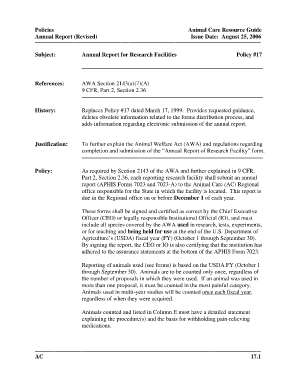
Irs Form 7023


What is the IRS Form 7023
The IRS Form 7023, also known as the Aphis Form 7023, is a document used to request a certificate of compliance for the importation of certain plants and plant products. This form is essential for businesses and individuals looking to ensure that their imports meet U.S. agricultural standards. It helps to prevent the introduction of harmful pests and diseases into the country, thereby protecting U.S. agriculture and the environment.
How to use the IRS Form 7023
To use the IRS Form 7023 effectively, you must first gather all necessary information regarding the plants or plant products you intend to import. This includes details about the origin of the items, their intended use, and any relevant inspection reports. Once you have this information, fill out the form accurately, ensuring that all sections are completed. After completing the form, submit it to the appropriate USDA Animal and Plant Health Inspection Service (APHIS) office for review and processing.
Steps to complete the IRS Form 7023
Completing the IRS Form 7023 involves several key steps:
- Gather necessary documentation, including import permits and inspection certificates.
- Fill out the form with accurate details about the items being imported.
- Review the form for completeness and accuracy.
- Submit the form to the designated APHIS office, either electronically or by mail.
- Await confirmation of compliance from APHIS before proceeding with the import.
Legal use of the IRS Form 7023
The legal use of the IRS Form 7023 is crucial for compliance with U.S. import regulations. This form must be used when importing specific plants and plant products that may pose a risk to U.S. agriculture. Failure to use this form correctly can lead to penalties, including fines or the rejection of import shipments. It's important to ensure that all information provided is truthful and accurate to avoid legal repercussions.
Key elements of the IRS Form 7023
The IRS Form 7023 includes several key elements that must be completed for it to be valid:
- Contact Information: Name, address, and contact details of the importer.
- Description of Items: Detailed information about the plants or plant products being imported.
- Origin Details: Information about where the items are sourced from.
- Inspection Certificates: Any relevant inspection reports that demonstrate compliance with U.S. regulations.
Filing Deadlines / Important Dates
When dealing with the IRS Form 7023, it is essential to be aware of any filing deadlines. Typically, the form should be submitted well in advance of the planned import date to allow for processing time. Specific deadlines may vary based on the type of import and the regulations in place at the time. Always check with the APHIS office for the most current information regarding deadlines and requirements.
Quick guide on how to complete irs form 7023
Accomplish Irs Form 7023 effortlessly on any gadget
Digital document management has gained traction among businesses and individuals. It serves as an ideal eco-friendly alternative to conventional printed and signed paperwork, allowing you to find the right form and securely store it online. airSlate SignNow provides you with all the tools necessary to create, modify, and electronically sign your documents rapidly without holdups. Handle Irs Form 7023 on any gadget with airSlate SignNow Android or iOS applications and streamline any document-related procedure today.
The simplest method to modify and electronically sign Irs Form 7023 seamlessly
- Find Irs Form 7023 and click Get Form to begin.
- Utilize the tools we offer to fill out your form.
- Highlight important parts of the documents or redact sensitive information with tools that airSlate SignNow specifically provides for that purpose.
- Create your signature with the Sign feature, which only takes seconds and carries the same legal validity as a traditional ink signature.
- Review all the details and click on the Done button to save your modifications.
- Choose how you would like to send your form, whether by email, text message (SMS), or invitation link, or download it to your computer.
Put aside concerns about lost or mislaid files, tedious document searches, or errors that necessitate printing new document copies. airSlate SignNow fulfills all your document management requirements in just a few clicks from any device you prefer. Modify and electronically sign Irs Form 7023 to ensure excellent communication at every step of your form preparation process with airSlate SignNow.
Create this form in 5 minutes or less
Create this form in 5 minutes!
How to create an eSignature for the irs form 7023
How to create an electronic signature for a PDF online
How to create an electronic signature for a PDF in Google Chrome
How to create an e-signature for signing PDFs in Gmail
How to create an e-signature right from your smartphone
How to create an e-signature for a PDF on iOS
How to create an e-signature for a PDF on Android
People also ask
-
What is the aphis form 7023?
The aphis form 7023 is a legal document required for the importation of certain animal products and related commodities into the United States. This form ensures compliance with USDA regulations and helps in safeguarding against potential diseases. Understanding how to fill out the aphis form 7023 accurately is crucial for businesses engaged in international trade.
-
How can airSlate SignNow help with filling out the aphis form 7023?
airSlate SignNow offers a user-friendly interface that simplifies the process of completing the aphis form 7023. With our platform, you can digitally fill out the form, ensuring that all necessary information is included accurately. Moreover, our tools facilitate easy edits and revisions, making compliance seamless.
-
Is there a cost associated with using airSlate SignNow for the aphis form 7023?
Yes, airSlate SignNow provides various pricing plans that cater to different business needs. By using our platform for the aphis form 7023, you can streamline your document signing process while keeping costs effective. Each plan is designed to offer value while supporting your compliance and signing requirements.
-
What features does airSlate SignNow offer to support the aphis form 7023?
airSlate SignNow features include electronic signatures, document templates, and secure cloud storage—all of which enhance your experience with the aphis form 7023. These features help ensure documents are processed quickly and securely, allowing you to focus on your core business activities without worrying about paperwork.
-
Can I integrate airSlate SignNow with other software for the aphis form 7023?
Absolutely! airSlate SignNow seamlessly integrates with many popular software solutions, enhancing your workflow for handling the aphis form 7023. Whether it's CRM systems, cloud storage services, or project management tools, our integrations ensure that all your documents are easily accessible and manageable.
-
What are the benefits of using airSlate SignNow for business documentation like the aphis form 7023?
Using airSlate SignNow for your documentation needs, such as the aphis form 7023, offers numerous benefits, including faster turnaround times and improved efficiency. Our digital signature solution minimizes delays and enhances collaboration among teams, ensuring that critical forms are completed and signed in record time.
-
Is airSlate SignNow compliant with legal standards for the aphis form 7023?
Yes, airSlate SignNow is designed with compliance in mind. Our platform adheres to legal standards applicable to digital signatures and document management, ensuring that your aphis form 7023 meets all regulatory requirements. You can trust our service to provide a secure and validated signing experience.
Get more for Irs Form 7023
- Early intervention fillable form
- Continuing disability claim form aflac pdf 2020
- New patient history form family practice center of wadsworth
- Aflac continuing disability forms
- Child enrollment and health information for child care centers online fillable form
- Mr 1470 form
- Oklahoma paternity paperwork form
- Form 03pa210e pdf 2018
Find out other Irs Form 7023
- How To Electronic signature Minnesota Legal Document
- Can I Electronic signature Utah Non-Profit PPT
- How Do I Electronic signature Nebraska Legal Form
- Help Me With Electronic signature Nevada Legal Word
- How Do I Electronic signature Nevada Life Sciences PDF
- How Can I Electronic signature New York Life Sciences Word
- How Can I Electronic signature North Dakota Legal Word
- How To Electronic signature Ohio Legal PDF
- How To Electronic signature Ohio Legal Document
- How To Electronic signature Oklahoma Legal Document
- How To Electronic signature Oregon Legal Document
- Can I Electronic signature South Carolina Life Sciences PDF
- How Can I Electronic signature Rhode Island Legal Document
- Can I Electronic signature South Carolina Legal Presentation
- How Can I Electronic signature Wyoming Life Sciences Word
- How To Electronic signature Utah Legal PDF
- How Do I Electronic signature Arkansas Real Estate Word
- How Do I Electronic signature Colorado Real Estate Document
- Help Me With Electronic signature Wisconsin Legal Presentation
- Can I Electronic signature Hawaii Real Estate PPT