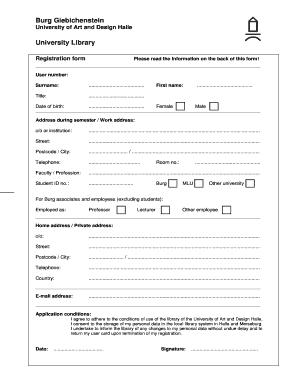
Registration Form, English Version PDF Burg Giebichenstein


What is the Registration Form, English Version PDF Burg Giebichenstein
The Registration Form, English Version PDF Burg Giebichenstein, is a document used for registering individuals or entities associated with the Burg Giebichenstein University of Art and Design. This form is essential for prospective students and faculty members, as it collects necessary information for enrollment and administrative purposes. It typically includes personal details, contact information, and educational background, ensuring that the institution has accurate records for each applicant.
How to use the Registration Form, English Version PDF Burg Giebichenstein
To effectively use the Registration Form, English Version PDF Burg Giebichenstein, individuals should first download the PDF from the official source. After obtaining the form, carefully read the instructions provided. Fill out the required fields with accurate information, ensuring clarity and legibility. Once completed, the form can be submitted via the specified method, which may include online submission, mailing, or in-person delivery to the university's administrative office.
Steps to complete the Registration Form, English Version PDF Burg Giebichenstein
Completing the Registration Form involves several key steps:
- Download the Registration Form from the official website.
- Open the PDF and review the instructions thoroughly.
- Fill in personal information, including name, address, and contact details.
- Provide educational background and any additional required information.
- Review the completed form for accuracy and completeness.
- Submit the form according to the specified submission method.
Key elements of the Registration Form, English Version PDF Burg Giebichenstein
The key elements of the Registration Form include:
- Personal Information: Name, date of birth, and contact details.
- Educational Background: Previous institutions attended and qualifications obtained.
- Program of Interest: Desired course or program at Burg Giebichenstein.
- Signature: A declaration that the information provided is accurate.
Legal use of the Registration Form, English Version PDF Burg Giebichenstein
The Registration Form must be used in compliance with applicable laws and regulations governing educational institutions. This includes ensuring that all information provided is truthful and that the form is submitted within any specified deadlines. Misrepresentation of information can lead to legal consequences, including denial of admission or revocation of enrollment.
Form Submission Methods
The Registration Form can typically be submitted through various methods, including:
- Online Submission: Completing the form digitally and submitting it via the university's online portal.
- Mail: Printing the completed form and sending it to the designated address.
- In-Person: Delivering the form directly to the university's admissions office.
Quick guide on how to complete registration form english version pdf burg giebichenstein
Effortlessly Prepare [SKS] on Any Device
Managing documents online has gained signNow traction among both companies and individuals. It offers an excellent environmentally friendly alternative to conventional printed and signed papers, as you can easily locate the necessary form and securely store it digitally. airSlate SignNow equips you with all the tools you need to create, modify, and electronically sign your documents swiftly without delays. Manage [SKS] on any device using airSlate SignNow's Android or iOS applications and simplify any document-related task today.
How to Alter and eSign [SKS] with Ease
- Obtain [SKS] and click Get Form to begin.
- Utilize the tools we provide to complete your form.
- Emphasize important sections of the documents or obscure sensitive data with tools specifically designed for that purpose by airSlate SignNow.
- Generate your eSignature using the Sign tool, which takes mere seconds and carries the same legal validity as a conventional handwritten signature.
- Review all the details and click on the Done button to finalize your edits.
- Select your preferred method for sending your form, whether by email, text message (SMS), invitation link, or download it to your computer.
Say goodbye to lost or misplaced documents, frustrating form hunting, or mistakes that necessitate printing new copies. airSlate SignNow fulfills all your requirements in document management within a few clicks from any device you choose. Alter and eSign [SKS] to guarantee excellent communication at every step of the form preparation process with airSlate SignNow.
Create this form in 5 minutes or less
Create this form in 5 minutes!
How to create an eSignature for the registration form english version pdf burg giebichenstein
How to create an electronic signature for a PDF online
How to create an electronic signature for a PDF in Google Chrome
How to create an e-signature for signing PDFs in Gmail
How to create an e-signature right from your smartphone
How to create an e-signature for a PDF on iOS
How to create an e-signature for a PDF on Android
People also ask
-
What is the Registration Form, English Version PDF Burg Giebichenstein?
The Registration Form, English Version PDF Burg Giebichenstein is a standardized document designed for individuals seeking to register at Burg Giebichenstein. This form simplifies the registration process and ensures that all necessary information is collected efficiently.
-
How can I obtain the Registration Form, English Version PDF Burg Giebichenstein?
You can easily download the Registration Form, English Version PDF Burg Giebichenstein from our website. Simply navigate to the relevant section, and you will find the option to download the form in PDF format.
-
Is there a fee associated with the Registration Form, English Version PDF Burg Giebichenstein?
No, the Registration Form, English Version PDF Burg Giebichenstein is available for free. We believe in providing accessible resources to help streamline your registration process without any financial burden.
-
What features does the Registration Form, English Version PDF Burg Giebichenstein offer?
The Registration Form, English Version PDF Burg Giebichenstein includes clear sections for personal information, contact details, and additional requirements. It is designed to be user-friendly, ensuring that all necessary information is captured accurately.
-
Can I fill out the Registration Form, English Version PDF Burg Giebichenstein online?
Yes, you can fill out the Registration Form, English Version PDF Burg Giebichenstein online using PDF editing software. This allows for easy completion and submission of the form without the need for printing.
-
What are the benefits of using the Registration Form, English Version PDF Burg Giebichenstein?
Using the Registration Form, English Version PDF Burg Giebichenstein streamlines the registration process, ensuring that all required information is collected efficiently. It also helps avoid common errors, making the submission process smoother.
-
Are there any integrations available for the Registration Form, English Version PDF Burg Giebichenstein?
While the Registration Form, English Version PDF Burg Giebichenstein is a standalone document, it can be integrated with various document management systems for easier handling and storage of submitted forms.
Get more for Registration Form, English Version PDF Burg Giebichenstein
- California desert district blm form
- Michigan homestead property tax credit claim for veterans and blind people mi 1040cr 2 form
- Hr consulting agreement template form
- Hr confidentiality agreement template form
- Hr non disclosure agreement template form
- Hr outsourcing agreement template form
- Hvac maintenance agreement template form
- Hvac preventative maintenance agreement template form
Find out other Registration Form, English Version PDF Burg Giebichenstein
- Electronic signature North Carolina Insurance Profit And Loss Statement Secure
- Help Me With Electronic signature Oklahoma Insurance Contract
- Electronic signature Pennsylvania Insurance Letter Of Intent Later
- Electronic signature Pennsylvania Insurance Quitclaim Deed Now
- Electronic signature Maine High Tech Living Will Later
- Electronic signature Maine High Tech Quitclaim Deed Online
- Can I Electronic signature Maryland High Tech RFP
- Electronic signature Vermont Insurance Arbitration Agreement Safe
- Electronic signature Massachusetts High Tech Quitclaim Deed Fast
- Electronic signature Vermont Insurance Limited Power Of Attorney Easy
- Electronic signature Washington Insurance Last Will And Testament Later
- Electronic signature Washington Insurance Last Will And Testament Secure
- Electronic signature Wyoming Insurance LLC Operating Agreement Computer
- How To Electronic signature Missouri High Tech Lease Termination Letter
- Electronic signature Montana High Tech Warranty Deed Mobile
- Electronic signature Florida Lawers Cease And Desist Letter Fast
- Electronic signature Lawers Form Idaho Fast
- Electronic signature Georgia Lawers Rental Lease Agreement Online
- How Do I Electronic signature Indiana Lawers Quitclaim Deed
- How To Electronic signature Maryland Lawers Month To Month Lease