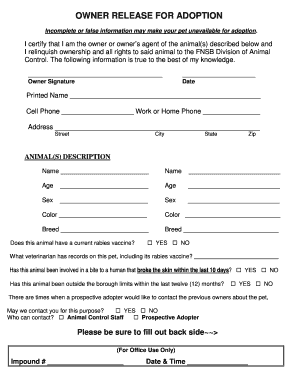
Release of Ownership Form


What is the release of ownership form?
The release of ownership form is a legal document used to transfer ownership rights from one party to another. This form is commonly utilized in various scenarios, such as the sale of vehicles, real estate transactions, or the transfer of intellectual property. It serves as a formal acknowledgment that the original owner relinquishes their rights and responsibilities associated with the property or asset in question. Properly executed, this document ensures that the new owner has clear title and can assert their ownership without disputes.
How to use the release of ownership form
Using the release of ownership form involves several straightforward steps. First, identify the specific type of ownership being transferred, whether it be a vehicle, property, or another asset. Next, gather the necessary information, including the names and addresses of both the current owner and the new owner, as well as details about the asset itself. Once the form is filled out accurately, it should be signed by both parties, ideally in the presence of a notary public to enhance its legal validity. After signing, retain copies for both parties and submit any required documents to relevant authorities, if applicable.
Steps to complete the release of ownership form
Completing the release of ownership form requires careful attention to detail. Follow these steps for a successful completion:
- Obtain the correct form for your specific ownership transfer.
- Fill in the names and contact information of both the current and new owners.
- Provide a detailed description of the asset, including identification numbers if applicable.
- Include the date of the transfer and any relevant terms or conditions.
- Both parties should sign the form, and consider having it notarized for added legal protection.
- Distribute copies to all involved parties and file with any necessary agencies or organizations.
Legal use of the release of ownership form
The legal use of the release of ownership form hinges on its proper execution and adherence to applicable laws. For the form to be legally binding, it must be filled out completely and accurately. Signatures should be obtained from all parties involved, and notarization is often recommended to verify identities and intentions. Additionally, compliance with state-specific regulations is crucial, as different states may have unique requirements regarding ownership transfers. Failing to follow these legal guidelines can result in disputes or challenges to ownership claims.
Key elements of the release of ownership form
Several key elements must be included in the release of ownership form to ensure its effectiveness:
- Identifying information: Names and addresses of both the current and new owners.
- Asset description: A detailed description of the asset being transferred, including any identification numbers.
- Transfer date: The date on which the ownership transfer takes effect.
- Signatures: Signatures of both parties, ideally witnessed or notarized.
- Terms and conditions: Any specific terms related to the transfer, if applicable.
State-specific rules for the release of ownership form
State-specific rules regarding the release of ownership form can vary significantly. Each state may have its own requirements for the information that must be included, the process for notarization, and the agencies that need to be notified of the transfer. It is essential to consult your state’s regulations to ensure compliance and avoid potential legal issues. Some states may also require additional documentation or forms to accompany the release of ownership form, particularly in cases involving real estate or vehicles.
Quick guide on how to complete release of ownership form
Effortlessly Prepare Release Of Ownership Form on Any Device
Digital document management has gained signNow traction among businesses and individuals. It serves as a fantastic eco-friendly alternative to conventional printed and signed paperwork, allowing you to obtain the necessary form and securely store it online. airSlate SignNow provides you with all the tools needed to create, modify, and electronically sign your documents quickly without delays. Manage Release Of Ownership Form on any platform with the airSlate SignNow Android or iOS applications and simplify any document-related process today.
How to Edit and eSign Release Of Ownership Form with Ease
- Locate Release Of Ownership Form and click Get Form to initiate.
- Use the tools we offer to complete your document.
- Highlight pertinent sections of your documents or obscure sensitive information with the tools that airSlate SignNow provides specifically for those tasks.
- Create your signature using the Sign tool, which takes mere seconds and carries the same legal validity as a conventional handwritten signature.
- Review all the details and click on the Done button to store your modifications.
- Choose how you would like to deliver your form, whether by email, SMS, or invitation link, or download it to your computer.
Say goodbye to lost or misplaced files, tedious form hunting, or mistakes that necessitate printing new document copies. airSlate SignNow addresses all your document management requirements in just a few clicks from your preferred device. Modify and eSign Release Of Ownership Form and ensure excellent communication at every stage of the form preparation process with airSlate SignNow.
Create this form in 5 minutes or less
Create this form in 5 minutes!
How to create an eSignature for the release of ownership form
How to create an electronic signature for a PDF online
How to create an electronic signature for a PDF in Google Chrome
How to create an e-signature for signing PDFs in Gmail
How to create an e-signature right from your smartphone
How to create an e-signature for a PDF on iOS
How to create an e-signature for a PDF on Android
People also ask
-
What is a release of ownership form?
A release of ownership form is a legal document that allows an individual to relinquish their rights to ownership of an asset. This form is essential for transferring ownership to another party clearly and officially. By utilizing airSlate SignNow, you can easily create and manage your release of ownership forms online.
-
How can airSlate SignNow help with my release of ownership form?
With airSlate SignNow, you can streamline the process of drafting and signing your release of ownership form. The platform allows for easy customization, secure eSigning, and storage of your documents. This ensures that you have immediate access to your forms while also maintaining compliance.
-
Is there a cost associated with using airSlate SignNow for a release of ownership form?
Yes, airSlate SignNow offers competitive pricing plans that accommodate businesses of all sizes. You can choose the plan that best fits your needs and budget to efficiently manage your release of ownership forms and other documents. A free trial is also available to help you get started.
-
Can I integrate airSlate SignNow with other software for my release of ownership form?
Absolutely! airSlate SignNow offers numerous integration options with popular software applications. This seamless integration allows you to automate workflows related to your release of ownership form and enhances overall efficiency within your operations.
-
What are the benefits of using airSlate SignNow for my release of ownership form?
Using airSlate SignNow for your release of ownership form provides numerous benefits, including time savings, enhanced security, and improved collaboration. The eSigning feature allows multiple parties to sign documents from anywhere, ensuring quick turnaround times and increased productivity.
-
What features does airSlate SignNow offer for a release of ownership form?
airSlate SignNow offers a variety of features designed to simplify the process of creating and managing your release of ownership form. Key features include customizable templates, secure storage, audit trails, and payment integrations. This comprehensive toolset makes managing legal documents more efficient and user-friendly.
-
How do I ensure the security of my release of ownership form with airSlate SignNow?
Security is a top priority at airSlate SignNow. The platform employs advanced encryption protocols to protect your release of ownership form and its associated data. Additionally, features like two-factor authentication enhance security and give you peace of mind in managing sensitive documents.
Get more for Release Of Ownership Form
- Subpoena duces tecum for deposition missouri department form
- Contact the division of workers compensationmissouri labor form
- You are hereby notified that a check or instrument numbered apparently issued form
- By you on date in the amount of drawn form
- Authorization to inspect andor copy medical records form
- Fields 5 10 are omitted form
- Electronic case files western district of missouri united form
- 2 d barcode forms missouri department of revenue mogov
Find out other Release Of Ownership Form
- How Can I Sign Indiana High Tech PDF
- How To Sign Oregon High Tech Document
- How Do I Sign California Insurance PDF
- Help Me With Sign Wyoming High Tech Presentation
- How Do I Sign Florida Insurance PPT
- How To Sign Indiana Insurance Document
- Can I Sign Illinois Lawers Form
- How To Sign Indiana Lawers Document
- How To Sign Michigan Lawers Document
- How To Sign New Jersey Lawers PPT
- How Do I Sign Arkansas Legal Document
- How Can I Sign Connecticut Legal Document
- How Can I Sign Indiana Legal Form
- Can I Sign Iowa Legal Document
- How Can I Sign Nebraska Legal Document
- How To Sign Nevada Legal Document
- Can I Sign Nevada Legal Form
- How Do I Sign New Jersey Legal Word
- Help Me With Sign New York Legal Document
- How Do I Sign Texas Insurance Document