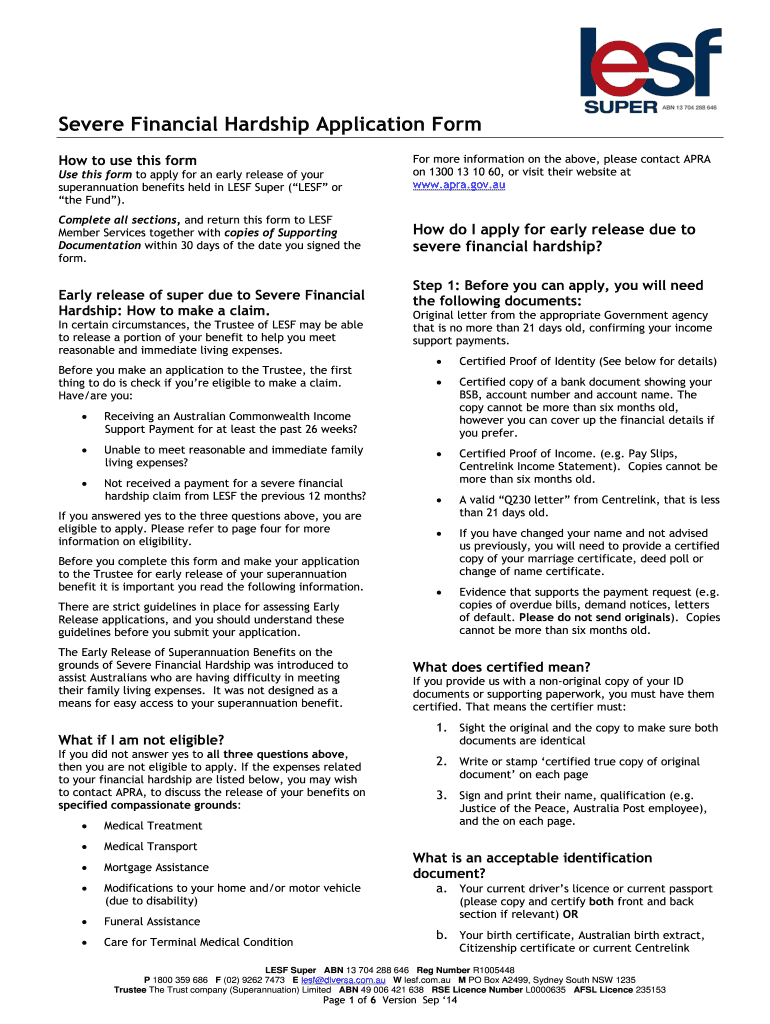
Severe Financial Application Form 2014-2026


What is the Severe Financial Application Form
The Severe Financial Application Form is a crucial document designed for individuals seeking assistance due to significant financial hardship. This form is essential for accessing various forms of support, including financial aid and relief programs. It typically requires applicants to provide detailed information about their financial situation, including income, expenses, and any extenuating circumstances that contribute to their hardship. Proper completion of this form is vital, as it directly impacts eligibility for assistance.
How to use the Severe Financial Application Form
Using the Severe Financial Application Form involves several steps to ensure accuracy and completeness. First, gather all necessary documentation, such as income statements, bills, and any relevant correspondence. Next, fill out the form thoroughly, ensuring that all sections are completed with accurate information. It is advisable to review the form multiple times to catch any errors or omissions before submission. Once completed, submit the form according to the specified guidelines, whether online, by mail, or in person.
Steps to complete the Severe Financial Application Form
Completing the Severe Financial Application Form requires careful attention to detail. Follow these steps for a successful submission:
- Gather all required documents, including proof of income and expenses.
- Read the form instructions carefully to understand what information is needed.
- Fill in personal details, including contact information and financial status.
- Provide detailed explanations of your financial hardship, including any relevant circumstances.
- Double-check all entries for accuracy and completeness.
- Submit the form through the appropriate channel as outlined in the instructions.
Key elements of the Severe Financial Application Form
The Severe Financial Application Form includes several key elements that are essential for processing your application. These elements typically consist of personal identification information, a detailed account of your financial situation, and supporting documentation. Additionally, the form may require you to outline your monthly income, expenses, and any debts. It is important to provide truthful and comprehensive information, as inaccuracies can lead to delays or denial of assistance.
Eligibility Criteria
Eligibility for assistance through the Severe Financial Application Form is determined by specific criteria that vary by program. Generally, applicants must demonstrate a significant financial hardship that impacts their ability to meet basic needs. This may include loss of employment, medical emergencies, or unexpected expenses. Each program may have additional requirements, such as income limits or residency stipulations, which should be reviewed carefully before applying.
Required Documents
When completing the Severe Financial Application Form, certain documents are typically required to support your application. These may include:
- Proof of income, such as pay stubs or tax returns.
- Documentation of expenses, including bills and bank statements.
- Any letters or notices from creditors or service providers.
- Identification documents, such as a driver's license or Social Security card.
Having these documents ready will streamline the application process and help ensure that your request for assistance is processed efficiently.
Quick guide on how to complete severe financial hardship application form lesf super
A concise manual on how to prepare your Severe Financial Application Form
Finding the appropriate template can be difficult when you are required to provide official international documents. Even when you possess the necessary form, it might be tedious to swiftly finish it according to all the specifications if you use hard copies rather than handling everything digitally. airSlate SignNow is the web-based eSignature platform that assists you in overcoming these challenges. It allows you to obtain your Severe Financial Application Form and efficiently complete and sign it on-site without the need to reprint documents in case of any typographical errors.
Here are the actions you need to take to prepare your Severe Financial Application Form with airSlate SignNow:
- Tap the Get Form button to instantly upload your document to our editor.
- Begin with the first blank field, enter your details, and move on using the Next tool.
- Complete the empty boxes with the Cross and Check tools from the toolbar above.
- Choose the Highlight or Line options to emphasize the most crucial information.
- Click on Image and upload one if your Severe Financial Application Form necessitates it.
- Make use of the right-side pane to insert additional areas for yourself or others to fill out if needed.
- Review your inputs and approve the template by clicking Date, Initials, and Sign.
- Sketch, type, upload your eSignature, or capture it with a camera or QR code.
- Complete the editing process by clicking the Done button and selecting your file-sharing preferences.
Once your Severe Financial Application Form is finalized, you can share it as you prefer - send it to your recipients via email, SMS, fax, or even print it directly from the editor. Additionally, you can securely store all your completed documents in your account, organized into folders according to your wishes. Don’t waste time on manual document completion; give airSlate SignNow a try!
Create this form in 5 minutes or less
FAQs
-
How do I fill out an application form to open a bank account?
I want to believe that most banks nowadays have made the process of opening bank account, which used to be cumbersome, less cumbersome. All you need to do is to approach the bank, collect the form, and fill. However if you have any difficulty in filling it, you can always call on one of the banks rep to help you out.
-
How many application forms does a person need to fill out in his/her lifetime?
As many as you want to !
-
How do I write qualification details in order to fill out the AIIMS application form if a student is appearing in 12th standard?
There must be provision in the form for those who are taking 12 th board exam this year , so go through the form properly before filling it .
Create this form in 5 minutes!
How to create an eSignature for the severe financial hardship application form lesf super
How to create an eSignature for your Severe Financial Hardship Application Form Lesf Super online
How to make an electronic signature for the Severe Financial Hardship Application Form Lesf Super in Chrome
How to make an electronic signature for signing the Severe Financial Hardship Application Form Lesf Super in Gmail
How to create an eSignature for the Severe Financial Hardship Application Form Lesf Super straight from your mobile device
How to make an eSignature for the Severe Financial Hardship Application Form Lesf Super on iOS
How to make an electronic signature for the Severe Financial Hardship Application Form Lesf Super on Android devices
People also ask
-
What is airSlate SignNow and how does it relate to lesf?
airSlate SignNow is a robust eSigning solution that enables businesses to send and eSign documents efficiently. The platform's features align perfectly with the lesf standard for electronic signatures, ensuring compliance and security for your digital transactions.
-
How does airSlate SignNow's pricing structure work for lesf users?
airSlate SignNow offers various pricing tiers to accommodate different business needs, making it a cost-effective choice for those focusing on lesf compliance. Each plan includes essential features that simplify the eSigning process without hidden fees, allowing you to choose what best fits your budget.
-
What features does airSlate SignNow provide that support lesf compliance?
airSlate SignNow includes features like customizable workflows, secure document storage, and advanced tracking to ensure lesf compliance. These features help businesses manage their electronic signatures effectively while maintaining legal validity and accountability.
-
Can airSlate SignNow integrate with other applications for lesf documentation?
Absolutely! airSlate SignNow integrates seamlessly with various applications, enhancing your workflow while adhering to lesf standards. This allows for smoother document management and eSigning processes right from the software you already use.
-
What are the benefits of using airSlate SignNow for lesf compliant eSigning?
Using airSlate SignNow for lesf compliant eSigning helps boost efficiency and reduce paper waste. Additionally, its user-friendly interface allows users to send and manage documents quickly, thus streamlining your business operations.
-
Is training required to use airSlate SignNow for lesf purposes?
Not at all! airSlate SignNow is designed for users of all skill levels, requiring minimal training to utilize its features for lesf compliance. The platform offers helpful resources and tutorials to get you started quickly and efficiently.
-
What types of documents can I send for eSigning with airSlate SignNow under lesf?
With airSlate SignNow, you can send various types of documents for eSigning, including contracts, agreements, and forms that must comply with lesf requirements. The platform is versatile enough to handle both simple and complex document types to suit your business needs.
Get more for Severe Financial Application Form
- Contrat de travail pour travailleur etranger emploi wallonie form
- One source background check form
- Qmb medicaid application form
- Field period hours log keuka college experiential keuka form
- Fitnessgram personal fitness record pyfporg form
- Il486 2034 form
- Request a hearingunemployment insurance appeals boardrequest a hearingunemployment insurance appeals boardrequest a form
- Calculator contract form
Find out other Severe Financial Application Form
- eSignature Michigan Rental property lease agreement Online
- Can I eSignature North Carolina Rental lease contract
- eSignature Vermont Rental lease agreement template Online
- eSignature Vermont Rental lease agreement template Now
- eSignature Vermont Rental lease agreement template Free
- eSignature Nebraska Rental property lease agreement Later
- eSignature Tennessee Residential lease agreement Easy
- Can I eSignature Washington Residential lease agreement
- How To eSignature Vermont Residential lease agreement form
- How To eSignature Rhode Island Standard residential lease agreement
- eSignature Mississippi Commercial real estate contract Fast
- eSignature Arizona Contract of employment Online
- eSignature Texas Contract of employment Online
- eSignature Florida Email Contracts Free
- eSignature Hawaii Managed services contract template Online
- How Can I eSignature Colorado Real estate purchase contract template
- How To eSignature Mississippi Real estate purchase contract template
- eSignature California Renter's contract Safe
- eSignature Florida Renter's contract Myself
- eSignature Florida Renter's contract Free