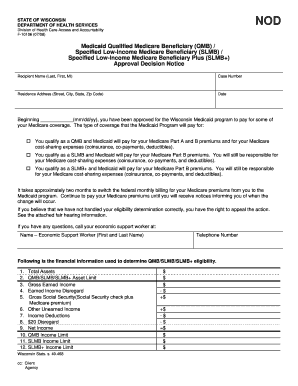
Qmb Medicaid Application Form


What is the QMB Medicaid Application
The QMB Medicaid application is a crucial document for individuals seeking assistance under the Qualified Medicare Beneficiary (QMB) program. This program helps eligible individuals pay for Medicare premiums, deductibles, and co-payments. By completing the QMB application, applicants can access financial support that alleviates the burden of healthcare costs, ensuring that necessary medical services are more affordable. The application is designed to gather essential information about the applicant's financial situation and eligibility for the program.
Steps to Complete the QMB Medicaid Application
Completing the QMB Medicaid application involves several key steps to ensure accuracy and compliance. First, gather all necessary documents, including proof of income, Social Security numbers, and identification. Next, fill out the application form carefully, providing all requested information. It is vital to double-check for any errors or omissions, as these can delay processing. After completing the form, submit it through the appropriate method, whether online, by mail, or in person, depending on your state’s guidelines.
Eligibility Criteria
To qualify for the QMB Medicaid program, applicants must meet specific eligibility criteria. Generally, individuals must be enrolled in Medicare Part A and have limited income and resources. The income limits can vary by state, but they typically align with federal poverty guidelines. Additionally, applicants must be U.S. citizens or legal residents. Understanding these criteria is essential for determining whether you can benefit from the QMB program.
Required Documents
When applying for the QMB Medicaid program, certain documents are necessary to establish eligibility. These often include:
- Proof of income, such as pay stubs or tax returns
- Social Security cards for the applicant and any dependents
- Identification documents, like a driver's license or state ID
- Medicare card or proof of Medicare enrollment
Having these documents ready can streamline the application process and reduce the likelihood of delays.
Form Submission Methods
The QMB Medicaid application can be submitted through various methods, depending on state regulations. Common submission methods include:
- Online submission through the state's Medicaid website
- Mailing the completed application to the local Medicaid office
- In-person submission at designated state or local offices
Each method has its own processing times, so it is advisable to choose the one that best suits your needs and timeline.
Legal Use of the QMB Medicaid Application
The QMB Medicaid application is legally binding once completed and submitted. It is essential to provide accurate information, as any discrepancies can lead to legal consequences or denial of benefits. Additionally, the application must comply with federal and state regulations governing Medicaid programs. Understanding the legal implications of the application process helps ensure that applicants are fully informed and can navigate the system effectively.
Quick guide on how to complete qmb medicaid application
Prepare Qmb Medicaid Application easily on any device
Online document management has become increasingly favored by companies and individuals alike. It offers a perfect eco-friendly substitute for traditional printed and signed documents, as you can find the correct form and securely save it online. airSlate SignNow provides you with all the tools necessary to create, modify, and eSign your documents quickly without delays. Manage Qmb Medicaid Application on any device with airSlate SignNow Android or iOS applications and simplify any document-related process today.
The quickest way to edit and eSign Qmb Medicaid Application effortlessly
- Find Qmb Medicaid Application and then click Get Form to get started.
- Utilize the tools we provide to complete your document.
- Highlight important sections of your documents or obscure sensitive information with tools that airSlate SignNow has specifically designed for that purpose.
- Create your signature using the Sign tool, which takes only seconds and holds the same legal validity as a conventional wet ink signature.
- Review all the details and then click on the Done button to save your changes.
- Select how you would like to send your form, whether by email, text message (SMS), or invitation link, or download it to your computer.
Put an end to misplaced or lost files, tedious form searching, or errors that necessitate printing new document copies. airSlate SignNow meets all your needs in document management in just a few clicks from any device of your preference. Modify and eSign Qmb Medicaid Application and ensure outstanding communication at every stage of the form preparation process with airSlate SignNow.
Create this form in 5 minutes or less
Create this form in 5 minutes!
How to create an eSignature for the qmb medicaid application
How to create an electronic signature for a PDF online
How to create an electronic signature for a PDF in Google Chrome
How to create an e-signature for signing PDFs in Gmail
How to create an e-signature right from your smartphone
How to create an e-signature for a PDF on iOS
How to create an e-signature for a PDF on Android
People also ask
-
What is the qmb medicaid application process?
The qmb medicaid application process involves submitting specific documentation to your local Medicaid office. This includes proof of income, residency, and other eligibility requirements. By utilizing airSlate SignNow, you can seamlessly sign and send your documents, ensuring a smooth application experience.
-
How can airSlate SignNow assist me with my qmb medicaid application?
AirSlate SignNow provides an efficient way to complete your qmb medicaid application by allowing you to eSign documents securely online. Our platform simplifies the process, making it easy to gather necessary signatures and send completed documents directly to Medicaid offices. This streamlines your application and reduces delays.
-
What features does airSlate SignNow offer for managing my qmb medicaid application?
AirSlate SignNow offers features such as customizable templates, real-time tracking, and automated reminders to help manage your qmb medicaid application. These tools ensure that you stay organized and on top of your application status. Additionally, our cloud storage keeps all your documents accessible anytime, anywhere.
-
Is airSlate SignNow cost-effective for filing a qmb medicaid application?
Yes, airSlate SignNow is a cost-effective solution for your qmb medicaid application needs. Our pricing plans are designed to fit various budgets, and by reducing paper and postage costs, you save money while ensuring a streamlined application process. Experience the value of eSigning with airSlate SignNow.
-
Can I integrate airSlate SignNow with other tools while applying for qmb medicaid?
Absolutely! AirSlate SignNow integrates seamlessly with many popular business tools, which can enhance your qmb medicaid application process. Whether you use CRM, cloud storage, or other applications, our integrations allow for easy document sharing and collaboration, simplifying how you manage your application.
-
What are the benefits of using airSlate SignNow for my qmb medicaid application?
Using airSlate SignNow for your qmb medicaid application offers numerous benefits, including enhanced speed, security, and ease of use. Our eSigning platform ensures your documents are signed quickly, while encryption safeguards your personal information. This efficiency can signNowly reduce the stress associated with the application process.
-
How secure is the submission of my qmb medicaid application with airSlate SignNow?
AirSlate SignNow prioritizes security, employing advanced encryption protocols to protect your qmb medicaid application documents. Your data is safeguarded throughout the signing and submission process, offering peace of mind as you submit sensitive information. Trust us to handle your application securely and efficiently.
Get more for Qmb Medicaid Application
- 1915i independent behavioral health assessment form
- 1915 c assessment form
- Teen contestant contract miss michigan missohio form
- Proof of emancipation aims community college aims form
- Titan tire ffa form
- Form eme 2621
- Color of water unit plan bruguier form
- Architectural modification application date palm aire form
Find out other Qmb Medicaid Application
- eSign Indiana Debt Settlement Agreement Template Later
- eSign New York Financial Funding Proposal Template Now
- eSign Maine Debt Settlement Agreement Template Computer
- eSign Mississippi Debt Settlement Agreement Template Free
- eSign Missouri Debt Settlement Agreement Template Online
- How Do I eSign Montana Debt Settlement Agreement Template
- Help Me With eSign New Mexico Debt Settlement Agreement Template
- eSign North Dakota Debt Settlement Agreement Template Easy
- eSign Utah Share Transfer Agreement Template Fast
- How To eSign California Stock Transfer Form Template
- How Can I eSign Colorado Stock Transfer Form Template
- Help Me With eSignature Wisconsin Pet Custody Agreement
- eSign Virginia Stock Transfer Form Template Easy
- How To eSign Colorado Payment Agreement Template
- eSign Louisiana Promissory Note Template Mobile
- Can I eSign Michigan Promissory Note Template
- eSign Hawaii Football Registration Form Secure
- eSign Hawaii Football Registration Form Fast
- eSignature Hawaii Affidavit of Domicile Fast
- Can I eSignature West Virginia Affidavit of Domicile