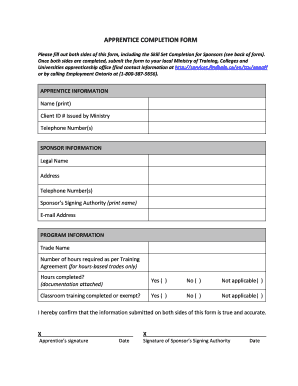
Apprenticeship Completion Form


What is the apprenticeship completion form
The apprenticeship completion form is a crucial document that certifies an individual's successful completion of an apprenticeship program. This form typically includes essential details such as the apprentice's name, the name of the apprenticeship program, the duration of the apprenticeship, and the skills acquired during the training. It serves as an official record that can be presented to employers or educational institutions as proof of the apprentice's qualifications and experience.
How to use the apprenticeship completion form
Using the apprenticeship completion form involves several steps to ensure that it is filled out accurately and submitted correctly. First, gather all necessary information, including personal details and specifics about the apprenticeship program. Next, complete the form by entering the required information in the designated fields. Once the form is filled out, it can be signed electronically using a reliable eSignature solution, which ensures that the document is legally binding. Finally, submit the completed form to the appropriate authority, such as an employer or educational institution, either online or through traditional mail.
Steps to complete the apprenticeship completion form
Completing the apprenticeship completion form requires careful attention to detail. Follow these steps for a smooth process:
- Gather necessary information, including your personal details and apprenticeship program specifics.
- Access the apprenticeship completion form through a reliable platform.
- Fill in all required fields accurately, ensuring that all information is current and correct.
- Review the completed form for any errors or omissions.
- Sign the form electronically to validate it.
- Submit the form to the designated authority as instructed.
Legal use of the apprenticeship completion form
The apprenticeship completion form must adhere to specific legal standards to be considered valid. It is essential to ensure that the form is signed using a compliant eSignature solution, which meets the requirements set forth by the ESIGN Act and UETA. These laws establish that electronic signatures hold the same legal weight as traditional handwritten signatures, provided that certain criteria are met. Additionally, retaining a copy of the completed form is advisable for record-keeping and to address any future inquiries regarding the apprenticeship.
Key elements of the apprenticeship completion form
Several key elements must be included in the apprenticeship completion form to ensure its effectiveness and legality. These elements typically consist of:
- Apprentice's full name and contact information.
- Details of the apprenticeship program, including the name and location.
- Duration of the apprenticeship and the specific dates of participation.
- Description of the skills and competencies acquired during the program.
- Signatures of both the apprentice and the program sponsor or employer.
Form submission methods
The apprenticeship completion form can be submitted through various methods, depending on the requirements of the receiving authority. Common submission methods include:
- Online submission through a designated portal or email.
- Mailing a physical copy to the appropriate office.
- In-person delivery to the relevant authority or organization.
Quick guide on how to complete apprenticeship completion form 232208178
Complete Apprenticeship Completion Form effortlessly on any device
Digital document management has become popular among organizations and individuals. It offers an ideal eco-friendly substitute for conventional printed and signed paperwork, as you can locate the necessary form and securely store it online. airSlate SignNow equips you with all the resources you need to create, modify, and electronically sign your documents swiftly without delays. Manage Apprenticeship Completion Form on any device with airSlate SignNow's Android or iOS applications and enhance any document-focused process today.
How to modify and electronically sign Apprenticeship Completion Form with ease
- Obtain Apprenticeship Completion Form and click Get Form to begin.
- Utilize the tools we provide to complete your document.
- Emphasize important sections of the documents or redact sensitive data with tools that airSlate SignNow offers specifically for this purpose.
- Generate your electronic signature using the Sign tool, which takes seconds and carries the same legal significance as a traditional wet ink signature.
- Review all the details and click the Done button to save your changes.
- Select how you wish to send your form, whether by email, SMS, or invitation link, or download it to your computer.
Say goodbye to lost or misplaced documents, tedious form searches, or errors that require printing new copies. airSlate SignNow meets your document management needs in just a few clicks from any device you prefer. Edit and electronically sign Apprenticeship Completion Form and ensure effective communication at every stage of the form preparation process with airSlate SignNow.
Create this form in 5 minutes or less
Create this form in 5 minutes!
How to create an eSignature for the apprenticeship completion form 232208178
How to create an electronic signature for a PDF online
How to create an electronic signature for a PDF in Google Chrome
How to create an e-signature for signing PDFs in Gmail
How to create an e-signature right from your smartphone
How to create an e-signature for a PDF on iOS
How to create an e-signature for a PDF on Android
People also ask
-
What is an apprenticeship form, and why is it important?
An apprenticeship form is a document that formalizes the agreement between an apprentice and a training organization. It is essential because it outlines the roles, responsibilities, and expectations of both parties. This ensures clarity and sets the foundation for successful training and work relationship.
-
How can I easily create an apprenticeship form using airSlate SignNow?
Creating an apprenticeship form using airSlate SignNow is straightforward. You can use our customizable templates to build your form quickly, allowing you to input specific details about the apprenticeship. Once finalized, you can send it out for eSignatures with just a few clicks.
-
What features does airSlate SignNow offer for managing apprenticeship forms?
airSlate SignNow provides several features tailored for apprenticeship forms, including document templates, automated workflows, and eSignature capabilities. These tools streamline the process, making it easier to manage multiple forms efficiently. Additionally, you can track the status of your documents in real-time.
-
Is there a cost associated with using airSlate SignNow for apprenticeship forms?
Yes, there is a cost for using airSlate SignNow, but it offers competitive pricing plans based on your business needs. We provide various tiers that allow you to choose the best fit for managing apprenticeship forms and other documents. The investment reflects the value and efficiency gained from our platform.
-
Can airSlate SignNow integrate with other software for managing apprenticeship forms?
Absolutely! airSlate SignNow integrates seamlessly with various software applications, including CRM and HR systems. This integration capability enhances your workflow, allowing you to manage apprenticeship forms alongside other essential business processes without switching platforms.
-
What are the benefits of using airSlate SignNow for apprenticeship forms?
Using airSlate SignNow for apprenticeship forms offers numerous benefits, such as increased efficiency, reduced paperwork, and enhanced security. The platform ensures that all forms are stored securely in the cloud, allowing for easy access and compliance with regulations. Additionally, the eSignature feature speeds up the approval process.
-
How secure are the apprenticeship forms created with airSlate SignNow?
The security of your apprenticeship forms is a top priority at airSlate SignNow. We utilize industry-standard encryption and security protocols to protect your documents and data. You can confidently manage sensitive information, knowing that our platform is designed to safeguard your content.
Get more for Apprenticeship Completion Form
Find out other Apprenticeship Completion Form
- Electronic signature California Finance & Tax Accounting Warranty Deed Fast
- Can I Electronic signature Georgia Education Quitclaim Deed
- Electronic signature California Finance & Tax Accounting LLC Operating Agreement Now
- Electronic signature Connecticut Finance & Tax Accounting Executive Summary Template Myself
- Can I Electronic signature California Government Stock Certificate
- Electronic signature California Government POA Simple
- Electronic signature Illinois Education Business Plan Template Secure
- How Do I Electronic signature Colorado Government POA
- Electronic signature Government Word Illinois Now
- Can I Electronic signature Illinois Government Rental Lease Agreement
- Electronic signature Kentucky Government Promissory Note Template Fast
- Electronic signature Kansas Government Last Will And Testament Computer
- Help Me With Electronic signature Maine Government Limited Power Of Attorney
- How To Electronic signature Massachusetts Government Job Offer
- Electronic signature Michigan Government LLC Operating Agreement Online
- How To Electronic signature Minnesota Government Lease Agreement
- Can I Electronic signature Minnesota Government Quitclaim Deed
- Help Me With Electronic signature Mississippi Government Confidentiality Agreement
- Electronic signature Kentucky Finance & Tax Accounting LLC Operating Agreement Myself
- Help Me With Electronic signature Missouri Government Rental Application