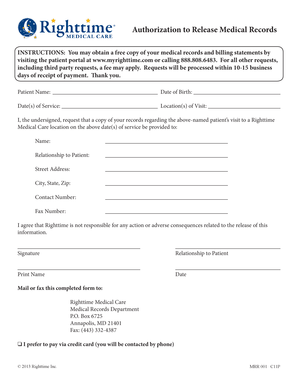
Authorization to Release Medical Records Righttime Medical Care Form


What is the Authorization To Release Medical Records Righttime Medical Care
The Authorization To Release Medical Records Righttime Medical Care is a formal document that allows patients to grant permission for their medical information to be shared with designated individuals or entities. This authorization is essential for ensuring that healthcare providers can communicate effectively regarding a patient’s care. It outlines the specific information that can be disclosed, the purpose of the disclosure, and the parties involved. Understanding this form is crucial for patients who wish to manage their healthcare information and maintain their privacy.
Key elements of the Authorization To Release Medical Records Righttime Medical Care
Several key elements are essential for a valid Authorization To Release Medical Records Righttime Medical Care form. These include:
- Patient Information: Full name, date of birth, and contact details of the patient.
- Recipient Information: Names and addresses of the individuals or organizations authorized to receive the medical records.
- Description of Information: A clear outline of the specific medical records or information being released.
- Purpose of Disclosure: A statement explaining why the information is being shared.
- Expiration Date: A date or event that signifies when the authorization will no longer be valid.
- Signature: The patient’s signature, along with the date of signing, confirming their consent.
Steps to complete the Authorization To Release Medical Records Righttime Medical Care
Completing the Authorization To Release Medical Records Righttime Medical Care involves a few straightforward steps. Here’s a guide to help you through the process:
- Obtain the Form: Access the Authorization To Release Medical Records form from Righttime Medical Care.
- Fill in Patient Information: Provide your full name, date of birth, and contact information accurately.
- Identify Recipients: Clearly list the names and addresses of those who will receive your medical records.
- Specify Information: Indicate the specific medical records or information you wish to release.
- State the Purpose: Explain the reason for the disclosure of your medical information.
- Sign and Date: Sign the form and include the date to validate your authorization.
How to use the Authorization To Release Medical Records Righttime Medical Care
Using the Authorization To Release Medical Records Righttime Medical Care is essential for ensuring that your medical information is shared appropriately. Once you have completed the form, submit it to the healthcare provider or facility that holds your medical records. This can often be done digitally, allowing for a quicker processing time. It is important to keep a copy of the authorization for your records and to follow up with the recipient to confirm that the information has been received and processed.
Legal use of the Authorization To Release Medical Records Righttime Medical Care
The Authorization To Release Medical Records Righttime Medical Care is legally binding when completed correctly. It must comply with federal regulations, such as HIPAA, which protect patient privacy and ensure that medical records are shared only with authorized parties. Failure to adhere to these regulations can result in penalties for healthcare providers. Therefore, it is vital for patients to understand their rights regarding the release of their medical information and to ensure that their authorization is used in a manner consistent with legal standards.
How to obtain the Authorization To Release Medical Records Righttime Medical Care
Obtaining the Authorization To Release Medical Records Righttime Medical Care form is a simple process. Patients can typically request the form directly from Righttime Medical Care's website or by contacting their office. In some cases, healthcare providers may also have the form available in their facilities. Ensure that you have the necessary information on hand, such as your personal details and the details of the recipients, to facilitate a smooth completion of the form.
Quick guide on how to complete authorization to release medical records righttime medical care
Complete Authorization To Release Medical Records Righttime Medical Care seamlessly on any device
Online document management has become increasingly popular among businesses and individuals. It offers an ideal eco-friendly alternative to conventional printed and signed papers, as you can access the appropriate form and securely store it online. airSlate SignNow equips you with all the tools you need to create, modify, and eSign your documents quickly and without hold-ups. Manage Authorization To Release Medical Records Righttime Medical Care on any device with airSlate SignNow's Android or iOS applications and simplify any document-related process today.
How to modify and eSign Authorization To Release Medical Records Righttime Medical Care effortlessly
- Find Authorization To Release Medical Records Righttime Medical Care and click Get Form to begin.
- Utilize the tools we provide to complete your document.
- Highlight important sections of your documents or redact sensitive details using the tools that airSlate SignNow specifically offers for this purpose.
- Create your eSignature with the Sign tool, which takes mere seconds and carries the same legal validity as a conventional wet ink signature.
- Review all the information and click on the Done button to save your changes.
- Choose how you wish to send your form, via email, SMS, or invite link, or download it to your PC.
Eliminate concerns about lost or misplaced documents, tedious form searching, or errors that require reprinting new document copies. airSlate SignNow meets your document management needs in just a few clicks from any device you prefer. Edit and eSign Authorization To Release Medical Records Righttime Medical Care and ensure excellent communication at every step of your form preparation process with airSlate SignNow.
Create this form in 5 minutes or less
Create this form in 5 minutes!
How to create an eSignature for the authorization to release medical records righttime medical care
How to create an electronic signature for a PDF online
How to create an electronic signature for a PDF in Google Chrome
How to create an e-signature for signing PDFs in Gmail
How to create an e-signature right from your smartphone
How to create an e-signature for a PDF on iOS
How to create an e-signature for a PDF on Android
People also ask
-
What is the 'Authorization To Release Medical Records Righttime Medical Care'?
The 'Authorization To Release Medical Records Righttime Medical Care' is a crucial document that enables patients to give permission for healthcare providers to share their medical records. This process is streamlined by airSlate SignNow, ensuring confidentiality and compliance with HIPAA regulations.
-
How does airSlate SignNow simplify the Authorization To Release Medical Records Righttime Medical Care process?
airSlate SignNow simplifies the Authorization To Release Medical Records Righttime Medical Care by providing an intuitive digital platform where users can easily create, send, and eSign documents online. This eliminates the need for physical paperwork, making it faster and more efficient.
-
Is there a cost associated with using airSlate SignNow for Authorization To Release Medical Records Righttime Medical Care?
Yes, airSlate SignNow offers several pricing plans to accommodate different business needs. Users can choose a plan that suits their budget while gaining access to features that enhance the Authorization To Release Medical Records Righttime Medical Care workflow.
-
What features does airSlate SignNow offer for managing medical record authorizations?
airSlate SignNow provides a range of features for managing medical record authorizations, including secure eSigning, document templates specifically for Authorization To Release Medical Records Righttime Medical Care, and tracking capabilities that ensure compliance and streamline updates.
-
Can I integrate airSlate SignNow with other software for managing medical records?
Absolutely! airSlate SignNow can be seamlessly integrated with various healthcare software and platforms. This allows for a more consolidated approach when handling the Authorization To Release Medical Records Righttime Medical Care through efficient data sharing.
-
What are the benefits of using airSlate SignNow for the Authorization To Release Medical Records Righttime Medical Care?
Using airSlate SignNow for the Authorization To Release Medical Records Righttime Medical Care offers numerous benefits, including increased efficiency, reduced turnaround times, and improved patient satisfaction. Additionally, its secure platform protects sensitive information while providing easy access to records.
-
Is customer support available for users of airSlate SignNow?
Yes, airSlate SignNow provides comprehensive customer support to assist users with any questions related to the Authorization To Release Medical Records Righttime Medical Care. Support options include tutorials, live chat, and a dedicated help center to ensure users can navigate the platform effectively.
Get more for Authorization To Release Medical Records Righttime Medical Care
- Floodplain development permit application ok form
- General motor vehicle claim bformb jlt
- Printable intake forms mid ohio sleep services
- Form dtf 171416business contact and responsible person
- Total logic valuation inspection worksheet form
- Absence note cherokee county school district form
- Sv 6 0612 kelan hyv ksym lomake 1569 l k rintodistus a dspace2 lib helsinki form
- National rural letter carriers association settlement form wirlca
Find out other Authorization To Release Medical Records Righttime Medical Care
- How Do I eSign New Mexico Healthcare / Medical Word
- How To eSign Washington High Tech Presentation
- Help Me With eSign Vermont Healthcare / Medical PPT
- How To eSign Arizona Lawers PDF
- How To eSign Utah Government Word
- How Can I eSign Connecticut Lawers Presentation
- Help Me With eSign Hawaii Lawers Word
- How Can I eSign Hawaii Lawers Document
- How To eSign Hawaii Lawers PPT
- Help Me With eSign Hawaii Insurance PPT
- Help Me With eSign Idaho Insurance Presentation
- Can I eSign Indiana Insurance Form
- How To eSign Maryland Insurance PPT
- Can I eSign Arkansas Life Sciences PDF
- How Can I eSign Arkansas Life Sciences PDF
- Can I eSign Connecticut Legal Form
- How Do I eSign Connecticut Legal Form
- How Do I eSign Hawaii Life Sciences Word
- Can I eSign Hawaii Life Sciences Word
- How Do I eSign Hawaii Life Sciences Document