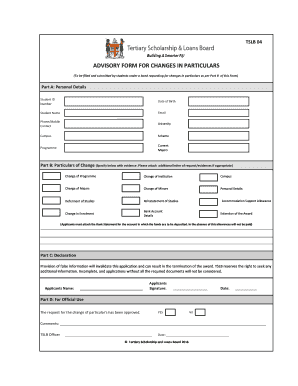
Advisory Form


What is the Advisory Form
The advisory form serves as a crucial document used in various contexts, particularly in legal and financial matters. It is designed to provide guidance and structure for individuals or businesses seeking to formalize agreements or convey important information. This form can encompass a variety of applications, such as tax-related submissions, compliance documentation, or advisory notices. Understanding its purpose is essential for effective use and compliance.
How to use the Advisory Form
Using the advisory form effectively involves several steps to ensure that all necessary information is accurately captured. Begin by identifying the specific purpose of the form, as this will guide the information required. Next, gather all relevant details, such as personal identification, financial data, or business information. Once you have all the necessary information, fill out the form carefully, ensuring clarity and accuracy in each section. After completing the form, review it for any errors or omissions before submission.
Steps to complete the Advisory Form
Completing the advisory form involves a systematic approach to ensure accuracy and compliance. Follow these steps:
- Identify the type of advisory form needed for your specific situation.
- Gather all required documents and information, including identification and financial records.
- Carefully fill out each section of the form, ensuring all fields are completed accurately.
- Review the completed form to check for any errors or missing information.
- Submit the form according to the specified guidelines, whether online, by mail, or in person.
Legal use of the Advisory Form
The legal use of the advisory form is governed by various regulations and standards that ensure its validity and enforceability. To be considered legally binding, the form must meet specific criteria, including proper signatures and adherence to relevant laws. In the United States, compliance with regulations such as the ESIGN Act and UETA is essential for electronic submissions. Utilizing a reliable platform for eSigning, like signNow, can help ensure that the advisory form is executed legally and securely.
Key elements of the Advisory Form
Several key elements are essential for a well-structured advisory form. These include:
- Identification Information: Personal or business details that identify the parties involved.
- Purpose Statement: A clear explanation of the form's intent and the information being conveyed.
- Signature Section: Areas designated for signatures to validate the form.
- Date of Submission: The date when the form is completed and submitted.
- Contact Information: Details for follow-up or clarification regarding the form.
Examples of using the Advisory Form
The advisory form can be utilized in various scenarios, providing guidance and formalization of agreements. For instance, it may be used in tax preparation to communicate important information to the IRS or in legal settings to document compliance with regulations. Additionally, businesses may use the advisory form to outline terms of service or agreements with clients. Each use case highlights the form's versatility and importance in formalizing communication.
Quick guide on how to complete advisory form tslb
Prepare advisory form tslb easily on any device
Digital document management has become increasingly popular among businesses and individuals. It offers a perfect environmentally friendly alternative to conventional printed and signed paperwork, as you can access the correct form and securely store it online. airSlate SignNow provides you with all the tools necessary to create, edit, and eSign your documents swiftly without any holdups. Handle advisory form on any device using the airSlate SignNow Android or iOS applications and simplify any document-related process today.
How to edit and eSign site signnow com effortlessly
- Find tslb advisory form and click Get Form to begin.
- Utilize the tools we offer to complete your document.
- Select relevant parts of the documents or obscure sensitive information with tools specifically designed for that purpose by airSlate SignNow.
- Create your eSignature using the Sign feature, which takes mere seconds and carries the same legal validity as a traditional handwritten signature.
- Verify all the details and click the Done button to save your modifications.
- Choose your preferred method of sending your form, whether by email, SMS, invitation link, or download it to your computer.
Eliminate concerns about lost or misplaced documents, tedious form searching, or mistakes requiring new copies to be printed. airSlate SignNow fulfills all your document management needs in a few clicks from any device of your choice. Revise and eSign tslb form and ensure clear communication at every stage of the form preparation process with airSlate SignNow.
Create this form in 5 minutes or less
Related searches to tslb form
Create this form in 5 minutes!
How to create an eSignature for the advisory form tslb
How to create an electronic signature for a PDF online
How to create an electronic signature for a PDF in Google Chrome
How to create an e-signature for signing PDFs in Gmail
How to create an e-signature right from your smartphone
How to create an e-signature for a PDF on iOS
How to create an e-signature for a PDF on Android
People also ask site signnow com
-
What is an advisory form and how can it benefit my business?
An advisory form is a document that provides essential guidance or recommendations tailored to a client's needs. By utilizing an advisory form within airSlate SignNow, businesses can streamline their communication with clients and ensure that important information is delivered efficiently.
-
Are there any costs associated with using the advisory form feature?
airSlate SignNow offers flexible pricing plans that include access to the advisory form feature. Pricing varies based on the plan you choose, but each option is designed to provide cost-effective solutions for businesses of all sizes aiming to efficiently manage their advisory forms.
-
Can I customize my advisory form in airSlate SignNow?
Yes, airSlate SignNow allows users to fully customize their advisory forms. You can add fields, change layouts, and incorporate branding elements to ensure that your advisory forms align with your business needs and client expectations.
-
What integrations does airSlate SignNow offer for advisory forms?
airSlate SignNow seamlessly integrates with a variety of third-party applications, enhancing the functionality of your advisory forms. Common integrations include CRM systems, project management tools, and cloud storage solutions, enabling you to manage all aspects of your workflow effectively.
-
Can I track the status of my advisory forms?
Absolutely! airSlate SignNow provides tracking functionality that allows you to monitor the status of your advisory forms in real-time. You receive notifications as clients view, sign, and complete your advisory forms, ensuring you stay informed throughout the process.
-
What security measures does airSlate SignNow have for advisory forms?
Security is a top priority at airSlate SignNow. Our platform employs advanced encryption, secure data storage, and compliance with industry standards to protect your advisory forms and sensitive client information from unauthorized access.
-
Is there customer support available for questions about advisory forms?
Yes, airSlate SignNow offers dedicated customer support for any inquiries related to advisory forms. Our support team is available through various channels to help you navigate the platform and maximize the effectiveness of your advisory forms.
Get more for tslb advisory form
- Engagement date form
- Patient handbook desert institute for spine care form
- Daniel a oakes md los angeles ca hip and knee form
- Payments for you form
- New business application for financial advisors form
- Bostonxinetbosworkjobs30804piece551982922frmnpdistrib form
- Nn0739e request for change evidence of insurability not required nn0739e form
- Pregnancy consent form
Find out other tslb form
- Electronic signature West Virginia Orthodontists Living Will Online
- Electronic signature Legal PDF Vermont Online
- How Can I Electronic signature Utah Legal Separation Agreement
- Electronic signature Arizona Plumbing Rental Lease Agreement Myself
- Electronic signature Alabama Real Estate Quitclaim Deed Free
- Electronic signature Alabama Real Estate Quitclaim Deed Safe
- Electronic signature Colorado Plumbing Business Plan Template Secure
- Electronic signature Alaska Real Estate Lease Agreement Template Now
- Electronic signature Colorado Plumbing LLC Operating Agreement Simple
- Electronic signature Arizona Real Estate Business Plan Template Free
- Electronic signature Washington Legal Contract Safe
- How To Electronic signature Arkansas Real Estate Contract
- Electronic signature Idaho Plumbing Claim Myself
- Electronic signature Kansas Plumbing Business Plan Template Secure
- Electronic signature Louisiana Plumbing Purchase Order Template Simple
- Can I Electronic signature Wyoming Legal Limited Power Of Attorney
- How Do I Electronic signature Wyoming Legal POA
- How To Electronic signature Florida Real Estate Contract
- Electronic signature Florida Real Estate NDA Secure
- Can I Electronic signature Florida Real Estate Cease And Desist Letter