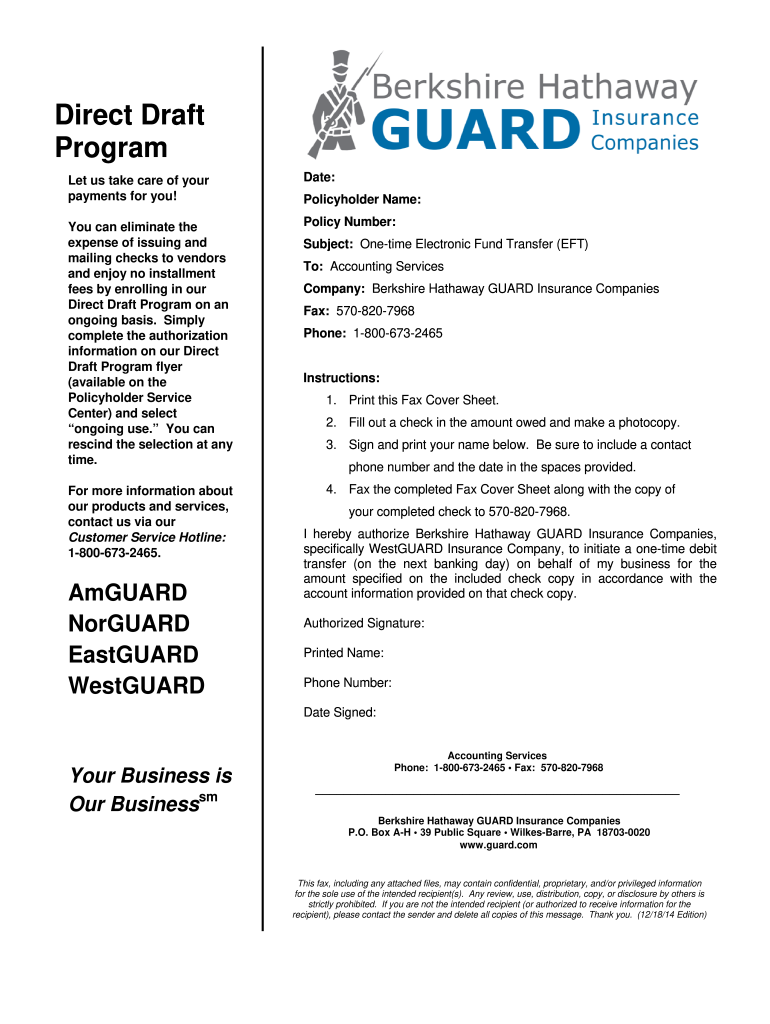
Payments for You 2014-2026


Understanding the Purpose of a Fax Cover Sheet
A fax cover sheet serves as the first page of a fax transmission, providing essential information about the sender and recipient. It helps to clarify the intent of the fax and ensures that the document reaches the intended recipient without confusion. Key details typically included on a fax cover sheet are:
- Sender's name and contact information
- Recipient's name and contact information
- Date of transmission
- Number of pages being sent
- Confidentiality notice, if applicable
Using a fax cover sheet is particularly important in professional settings, as it adds a layer of professionalism and organization to the communication process.
Key Elements to Include in Your Fax Cover Sheet
When creating a fax cover sheet, it is crucial to include specific elements to ensure clarity and compliance. These elements typically encompass:
- Sender Information: Name, title, company name, phone number, and email address.
- Recipient Information: Name, title, company name, and fax number.
- Date: The date the fax is sent.
- Subject Line: A brief description of the fax content.
- Page Count: Total number of pages being sent, including the cover sheet.
- Confidentiality Statement: A note indicating if the information is confidential, which is particularly important for sensitive documents.
Including these elements helps to ensure that the fax is processed correctly and that the recipient understands the context of the communication.
Steps to Create a Fax Cover Sheet
Creating a fax cover sheet can be done efficiently by following these steps:
- Open a word processing application or a fax cover sheet template.
- Input the sender's information at the top of the page.
- Enter the recipient's information below the sender's details.
- Add the date and a subject line to provide context.
- Indicate the total number of pages being sent.
- Include a confidentiality statement if necessary.
- Review the information for accuracy before sending.
These steps ensure that your fax cover sheet is complete and ready for transmission.
Legal Considerations for Fax Cover Sheets
Fax cover sheets can have legal implications, especially when transmitting sensitive information. To ensure compliance with applicable laws, consider the following:
- Ensure that the confidentiality statement is clear and visible.
- Be aware of regulations such as HIPAA for health-related information, which require specific handling of sensitive data.
- Maintain records of sent faxes, including the cover sheet, as proof of transmission.
Understanding these legal considerations helps protect both the sender and recipient from potential issues arising from the transmission of sensitive information.
Examples of Fax Cover Sheets
There are various formats and designs for fax cover sheets, depending on the context and industry. Here are a few examples:
- Generic Fax Cover: A simple layout that includes all necessary information without additional branding.
- Insurance Fax Sheet: Designed specifically for the insurance industry, often including fields for policy numbers and claim details.
- Company-Branded Cover Sheet: Incorporates the company's logo and branding elements, enhancing professionalism.
Choosing the right format for your fax cover sheet can improve communication and ensure that the recipient understands the context of the fax.
Digital vs. Paper Fax Cover Sheets
With the rise of digital communication, fax cover sheets can be created and sent electronically. Here are some distinctions between digital and paper versions:
- Convenience: Digital fax cover sheets can be created and sent quickly using online tools, while paper versions require printing and manual sending.
- Storage: Digital versions can be stored electronically, making them easier to manage and retrieve compared to physical copies.
- Environmentally Friendly: Using digital fax cover sheets reduces paper waste, aligning with sustainability efforts.
Both methods have their advantages, but digital fax cover sheets are increasingly favored for their efficiency and ease of use.
Quick guide on how to complete payments for you
Effortlessly Prepare Payments For You on Any Device
Digital document management has gained traction among businesses and individuals. It serves as an excellent environmentally friendly option compared to conventional printed and signed documents, as you can acquire the necessary form and securely store it online. airSlate SignNow equips you with all the tools you require to create, modify, and electronically sign your documents swiftly without delays. Manage Payments For You on any platform with the airSlate SignNow apps for Android or iOS, and enhance any document-related process today.
The easiest way to modify and eSign Payments For You with minimal effort
- Obtain Payments For You and then click Get Form to initiate.
- Utilize the tools we provide to complete your document.
- Emphasize relevant sections of the documents or obscure confidential information with tools that airSlate SignNow offers specifically for that purpose.
- Create your signature using the Sign feature, which takes seconds and holds the same legal validity as a traditional ink signature.
- Verify the information and then click on the Done button to save your adjustments.
- Choose how you wish to send your form, either by email, text message (SMS), invite link, or download it to your computer.
Eliminate concerns about lost or misplaced documents, tedious form searches, or errors that necessitate printing new copies. airSlate SignNow meets all your document management requirements in just a few clicks from your chosen device. Modify and eSign Payments For You to ensure exceptional communication at every stage of your form preparation journey with airSlate SignNow.
Create this form in 5 minutes or less
Find and fill out the correct payments for you
Create this form in 5 minutes!
How to create an eSignature for the payments for you
How to generate an electronic signature for your PDF online
How to generate an electronic signature for your PDF in Google Chrome
The way to generate an electronic signature for signing PDFs in Gmail
The way to generate an electronic signature from your smartphone
How to make an electronic signature for a PDF on iOS
The way to generate an electronic signature for a PDF file on Android
People also ask
-
How can I create a fax cover sheet using airSlate SignNow?
To create a fax cover sheet using airSlate SignNow, simply log into your account and select the document you want to fax. You can customize the cover sheet by adding essential details like the recipient's name, fax number, and your contact information. Our user-friendly interface makes it easy to create a professional and personalized fax cover sheet in just a few clicks.
-
Are there any costs associated with creating a fax cover sheet?
Creating a fax cover sheet with airSlate SignNow is included in our subscription plans. We offer a variety of pricing options to suit different business needs, ensuring that you get the features you need at an affordable rate. You can easily access the tool for creating a fax cover sheet without any hidden fees.
-
What features does airSlate SignNow offer for creating a fax cover sheet?
airSlate SignNow offers a range of features for creating a fax cover sheet, including customizable templates, the ability to add signatures, and support for multiple file formats. You also have the option to include branding elements to enhance your documents. This ensures that your fax cover sheet not only looks professional but is also tailored to your business.
-
Can I integrate airSlate SignNow with other software to send faxes?
Yes, airSlate SignNow can be seamlessly integrated with various software solutions, enabling you to streamline your workflow. Integrations with cloud storage services and CRM platforms allow you to easily create a fax cover sheet and send it directly from your existing tools. This flexibility enhances productivity and simplifies the faxing process.
-
What are the benefits of using airSlate SignNow to create a fax cover sheet?
Using airSlate SignNow to create a fax cover sheet provides several benefits, including ease of use, cost-effectiveness, and quick turnaround times. You can create and send professional fax cover sheets without the need for additional software or resources. Additionally, you can track the status of your faxes in real time, ensuring you never miss an important document.
-
Is it easy to edit a fax cover sheet once created?
Absolutely! Editing a fax cover sheet in airSlate SignNow is easy and intuitive. You can quickly make changes to text, add or remove sections, and update contact information whenever necessary. This flexibility ensures that your fax cover sheet always contains the most accurate information.
-
Are there templates available for creating a fax cover sheet?
Yes, airSlate SignNow provides a variety of templates for creating a fax cover sheet. These templates are designed to be easily customizable, allowing you to add your branding and necessary details quickly. Utilizing these templates can save you time and help maintain a consistent professional appearance for your faxes.
Get more for Payments For You
- The petitioners appearing in person and the court having heard the testimony and evidence form
- Civil case processing in the federal district courts form
- Use this form in conjunction with jdf 517 motion and affidavit for publication of notice
- The petitioners being desirous of validating a foreign decree of adoption so as to make said child for all intents form
- Respondent hereby waives all service of summons and states the following form
- Justia finding of fact and decree colorado adoption form
- Decree for adult adoption form
- Court of appeals clerk of the court colorado judicial branch form
Find out other Payments For You
- How To Integrate Sign in Banking
- How To Use Sign in Banking
- Help Me With Use Sign in Banking
- Can I Use Sign in Banking
- How Do I Install Sign in Banking
- How To Add Sign in Banking
- How Do I Add Sign in Banking
- How Can I Add Sign in Banking
- Can I Add Sign in Banking
- Help Me With Set Up Sign in Government
- How To Integrate eSign in Banking
- How To Use eSign in Banking
- How To Install eSign in Banking
- How To Add eSign in Banking
- How To Set Up eSign in Banking
- How To Save eSign in Banking
- How To Implement eSign in Banking
- How To Set Up eSign in Construction
- How To Integrate eSign in Doctors
- How To Use eSign in Doctors