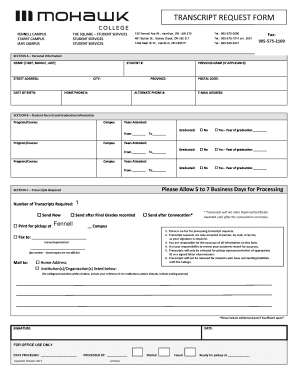
TRANSCRIPT REQUEST FORM Mohawk College


Understanding the Mohawk Transcript Request Form
The Mohawk transcript request form is a crucial document for students and alumni seeking to obtain their academic transcripts from Mohawk College. This form serves as an official request to the institution to release a student's academic records. It is essential for various purposes, including applying for further education, employment opportunities, or professional licensing. Understanding the specifics of this form can help ensure a smooth and efficient request process.
Steps to Complete the Mohawk Transcript Request Form
Completing the Mohawk transcript request form involves several straightforward steps. First, ensure you have all required personal information, including your full name, student ID, and contact details. Next, specify the type of transcript you need, whether it is an official or unofficial copy. After filling out the necessary fields, review the form for accuracy. Finally, submit the form through the designated method, which may include online submission, mailing, or in-person delivery.
How to Obtain the Mohawk Transcript Request Form
The Mohawk transcript request form can typically be obtained from the Mohawk College website or the registrar's office. For online access, visit the official website, navigate to the student services or registrar section, and locate the transcript request form. If you prefer a physical copy, you can visit the registrar's office on campus to request the form directly. Ensure that you have the latest version of the form to avoid any processing delays.
Legal Use of the Mohawk Transcript Request Form
The Mohawk transcript request form is legally binding once submitted, provided it meets specific requirements. It is essential to understand that by signing the form, you authorize the release of your academic records to the specified recipient. This authorization must comply with privacy regulations, such as the Family Educational Rights and Privacy Act (FERPA), which protects student information. Ensure that you are aware of your rights and responsibilities when using this form.
Form Submission Methods
Submitting the Mohawk transcript request form can be done through various methods, depending on your preference and the college's policies. Common submission methods include:
- Online: Many institutions offer an online portal for submitting transcript requests.
- Mail: You can print the completed form and send it via postal mail to the registrar's office.
- In-Person: Visit the registrar's office to submit the form directly and receive immediate assistance.
Key Elements of the Mohawk Transcript Request Form
When filling out the Mohawk transcript request form, several key elements must be included to ensure proper processing. These elements typically consist of:
- Personal Information: Full name, student ID, and contact information.
- Transcript Type: Indicate whether you need an official or unofficial transcript.
- Recipient Details: Provide the name and address of the institution or individual receiving the transcript.
- Signature: Your signature authorizing the release of your records.
Quick guide on how to complete transcript request form mohawk college
Manage TRANSCRIPT REQUEST FORM Mohawk College effortlessly on any device
Online document management has gained popularity among companies and individuals. It offers an ideal environmentally friendly alternative to traditional printed and signed documents, as you can easily find the necessary form and securely store it online. airSlate SignNow equips you with all the resources required to create, modify, and electronically sign your documents swiftly without delays. Handle TRANSCRIPT REQUEST FORM Mohawk College on any platform using airSlate SignNow Android or iOS applications and simplify any document-related process today.
The easiest way to modify and electronically sign TRANSCRIPT REQUEST FORM Mohawk College without effort
- Obtain TRANSCRIPT REQUEST FORM Mohawk College and click on Get Form to begin.
- Use the tools we offer to complete your document.
- Highlight important sections of the documents or hide sensitive information with tools that airSlate SignNow provides specifically for that purpose.
- Create your electronic signature using the Sign tool, which takes seconds and carries the same legal validity as a conventional wet ink signature.
- Review the details and click on the Done button to save your modifications.
- Select how you would like to send your form, via email, SMS, or invitation link, or download it to your computer.
Eliminate concerns about lost or misplaced documents, tedious form searching, or errors that necessitate printing new document copies. airSlate SignNow meets your document management needs in just a few clicks from any device of your choosing. Modify and electronically sign TRANSCRIPT REQUEST FORM Mohawk College and ensure excellent communication at any stage of the form preparation process with airSlate SignNow.
Create this form in 5 minutes or less
Create this form in 5 minutes!
How to create an eSignature for the transcript request form mohawk college
How to create an electronic signature for a PDF online
How to create an electronic signature for a PDF in Google Chrome
How to create an e-signature for signing PDFs in Gmail
How to create an e-signature right from your smartphone
How to create an e-signature for a PDF on iOS
How to create an e-signature for a PDF on Android
People also ask
-
What is a Mohawk transcript and how can it be used?
A Mohawk transcript is an official record that details a student's academic performance and achievements. It's commonly used for college applications, job interviews, or further education opportunities. With airSlate SignNow, you can securely send and eSign your Mohawk transcript, ensuring a seamless application process.
-
How does airSlate SignNow ensure the security of my Mohawk transcript?
airSlate SignNow utilizes advanced encryption technologies to protect your Mohawk transcript during transmission. This ensures that only authorized recipients can access your document. We also comply with industry standards to keep your data safe and confidential.
-
What are the benefits of using airSlate SignNow for sending a Mohawk transcript?
Using airSlate SignNow for your Mohawk transcript offers several benefits, including speed, security, and ease of use. You can send your transcript electronically, which is faster than mailing a hard copy. Additionally, the platform allows you to track the status of your document, providing peace of mind.
-
Are there any costs associated with sending a Mohawk transcript using airSlate SignNow?
airSlate SignNow offers competitive pricing options to cater to different user needs. Basic plans allow you to send multiple documents, including your Mohawk transcript, at affordable rates. For more advanced features, premium plans are available, providing enhanced functionality for your document management.
-
Can I integrate airSlate SignNow with other platforms for my Mohawk transcript?
Yes, airSlate SignNow supports integrations with various applications, making it easy to manage your Mohawk transcript alongside other tools. Whether you're using CRM software or cloud storage services, you can streamline your workflow and keep everything connected for efficiency.
-
How can I track the status of my Mohawk transcript sent through airSlate SignNow?
With airSlate SignNow, you can easily track your Mohawk transcript after sending it. The platform provides real-time notifications and updates on the document status, so you know when it has been viewed or signed. This feature helps you manage your submissions effectively.
-
Is it possible to customize my Mohawk transcript before sending?
Absolutely! airSlate SignNow allows you to customize your Mohawk transcript before sending it out. You can add your branding, include personalized messages, and ensure that all necessary information is accurately presented for the recipients.
Get more for TRANSCRIPT REQUEST FORM Mohawk College
Find out other TRANSCRIPT REQUEST FORM Mohawk College
- eSign Finance & Tax Accounting Form Texas Now
- eSign Vermont Finance & Tax Accounting Emergency Contact Form Simple
- eSign Delaware Government Stock Certificate Secure
- Can I eSign Vermont Finance & Tax Accounting Emergency Contact Form
- eSign Washington Finance & Tax Accounting Emergency Contact Form Safe
- How To eSign Georgia Government Claim
- How Do I eSign Hawaii Government Contract
- eSign Hawaii Government Contract Now
- Help Me With eSign Hawaii Government Contract
- eSign Hawaii Government Contract Later
- Help Me With eSign California Healthcare / Medical Lease Agreement
- Can I eSign California Healthcare / Medical Lease Agreement
- How To eSign Hawaii Government Bill Of Lading
- How Can I eSign Hawaii Government Bill Of Lading
- eSign Hawaii Government Promissory Note Template Now
- eSign Hawaii Government Work Order Online
- eSign Delaware Healthcare / Medical Living Will Now
- eSign Healthcare / Medical Form Florida Secure
- eSign Florida Healthcare / Medical Contract Safe
- Help Me With eSign Hawaii Healthcare / Medical Lease Termination Letter